Intel’s Arc A750 is one of the best budget GPUs for 1080p. It can easily deliver 60 FPS in Elden Ring Nightreign with the right settings.

Elden Ring Nightreign took the best of the original Elden Ring and turned it into a co-op multiplayer game. You will have to team up with other players to take on the Nightlords and other bosses. The boss battles are just as thrilling as the original game, but you have teammates to help you win. However, the game’s system requirements don’t explicitly mention the Intel Arc GPUs. Therefore, Elden Ring Nightreign may not be fully optimized for the Arc A750.
That’s why you must use the graphics settings that are optimized for this graphics card. In this article, we have shared all the best settings for Elden Ring Nightreign on Intel Arc A750.
Note: The settings stated below are based on the game’s recommended specs and shouldn’t be used for resolutions higher than 1920 x 1080.
The Best Settings for Elden Ring Nightreign on Intel Arc A750
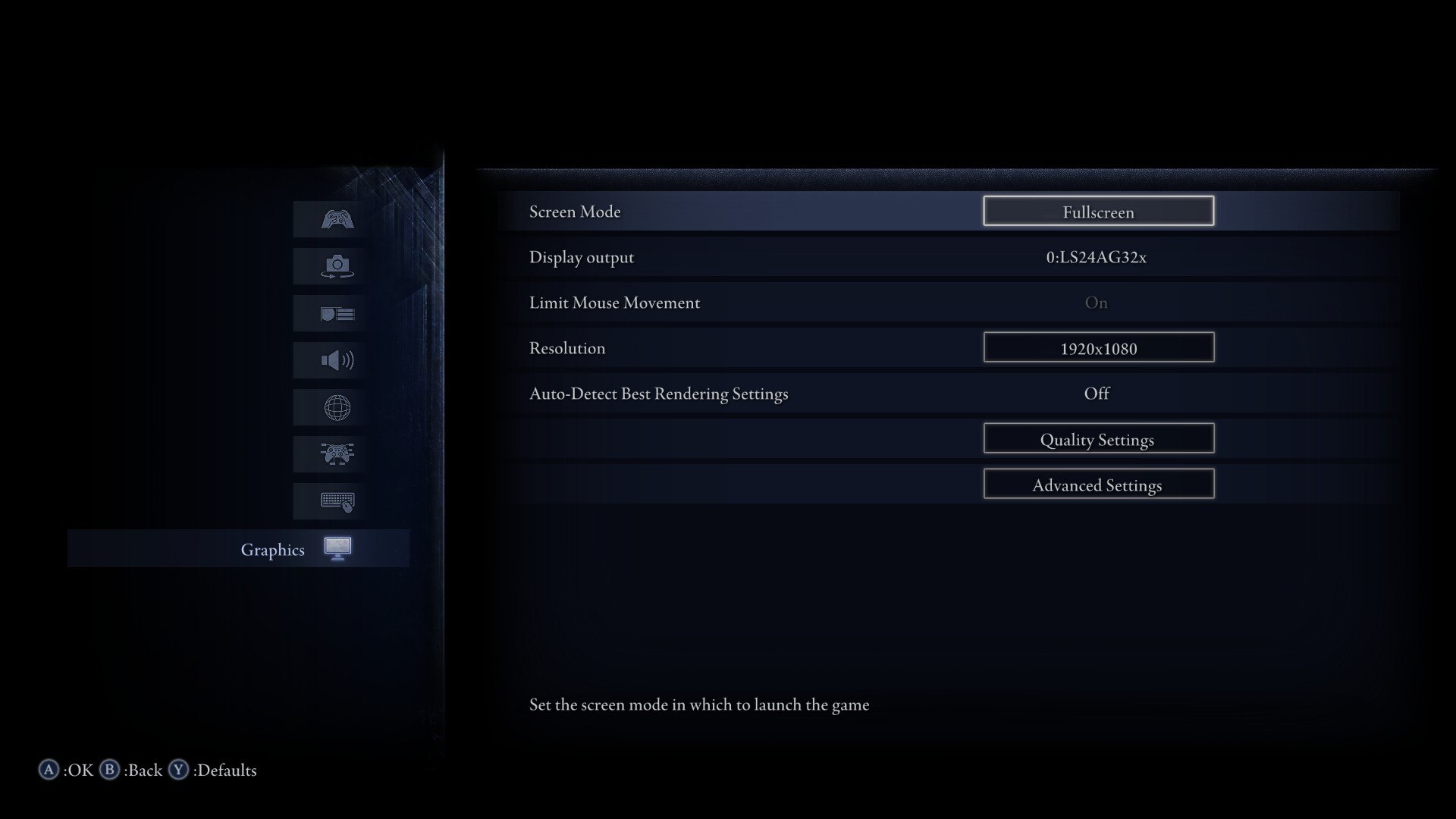
The Intel Arc A750 is a fantastic GPU for budget gamers, even in 2025. Most of the driver issues of this graphics card are fixed by driver updates, and it is more stable than ever before. It can play many modern AAA games at 1080p with 60 FPS or more, including Elden Ring Nightreign.
However, this game may not be fully optimized for this GPU as it is not mentioned on the game’s system requirements list. That’s why you must apply some special settings to eliminate random frame drops that happen every once in a while.
Here are all the best settings for this game at 1080p on the Intel Arc A750:
Graphics Settings
- Screen Mode: Fullscreen
- Display Output: Your Primary Monitor
- Limit Mouse Movement: On
- Resolution: 1920 x 1080
- Auto-Detect Best Rendering Settings: Off
Advanced Settings
- Texture Quality: High
- Antialiasing Quality: High
- SSAO: High
- Depth of Field: Low
- Motion Blur: Off
- Shadow Quality: High
- Lighting Quality: High
- Effects Quality: Medium
- Volumetric Lighting Quality: High
- Reflection Quality: Maximum
- Water Surface Quality: High
- Shader Quality: High
- Global Illumination Quality: High
- Grass Quality: High
A Few Points To Keep in Mind
- If you still face issues after applying all the above settings, then it’s probably a driver issue. Subsequently, try the latest stable and beta drivers and test the game’s stability.
- You won’t get more than 60 FPS, unlike other games, since the frame rate is capped by FromSoftware.
As long as you apply the settings correctly and keep the above things in mind, you should get a smooth 60 FPS at 1080p on the Intel Arc A750.
We provide the latest news and “How To’s” for Tech content. Meanwhile, you can check out the following articles related to PC GPUs, CPU and GPU comparisons, mobile phones, and more:
- 5 Best Air Coolers for CPUs in 2025
- ASUS TUF Gaming F16 Release Date, Specifications, Price, and More
- iPhone 16e vs iPhone SE (3rd Gen): Which One To Buy in 2025?
- Powerbeats Pro 2 vs AirPods Pro 2: Which One To Get in 2025
- RTX 5070 Ti vs. RTX 4070 Super: Specs, Price and More Compared
- Windows 11: How To Disable Lock Screen Widgets
 Reddit
Reddit
 Email
Email


