Here are the best settings to play Elden Ring Nightreign at 1080p screen resolution.

2025, and 1080p still dominate the mainstream gaming market. According to the Steam hardware survey charts, gamers are predominantly using RTX 4060, 3060 Ti and mid-tier GPUs, and typically utilize 1080p resolution. While most games play fine with these cards at 1080p, Elden Ring Nightreign can be an exception.
It’s not that the game is bad or anything like that; the game is perfect for what it offers, just the performance issue can be unbearable to some. Gamers with RTX 40 Series or higher are experiencing serious performance issues, which the developers themselves acknowledge. The settings below will help you deal with the game’s performance issues while playing at 1080p.
Best Settings for Elden Ring Nightreign at 1080p
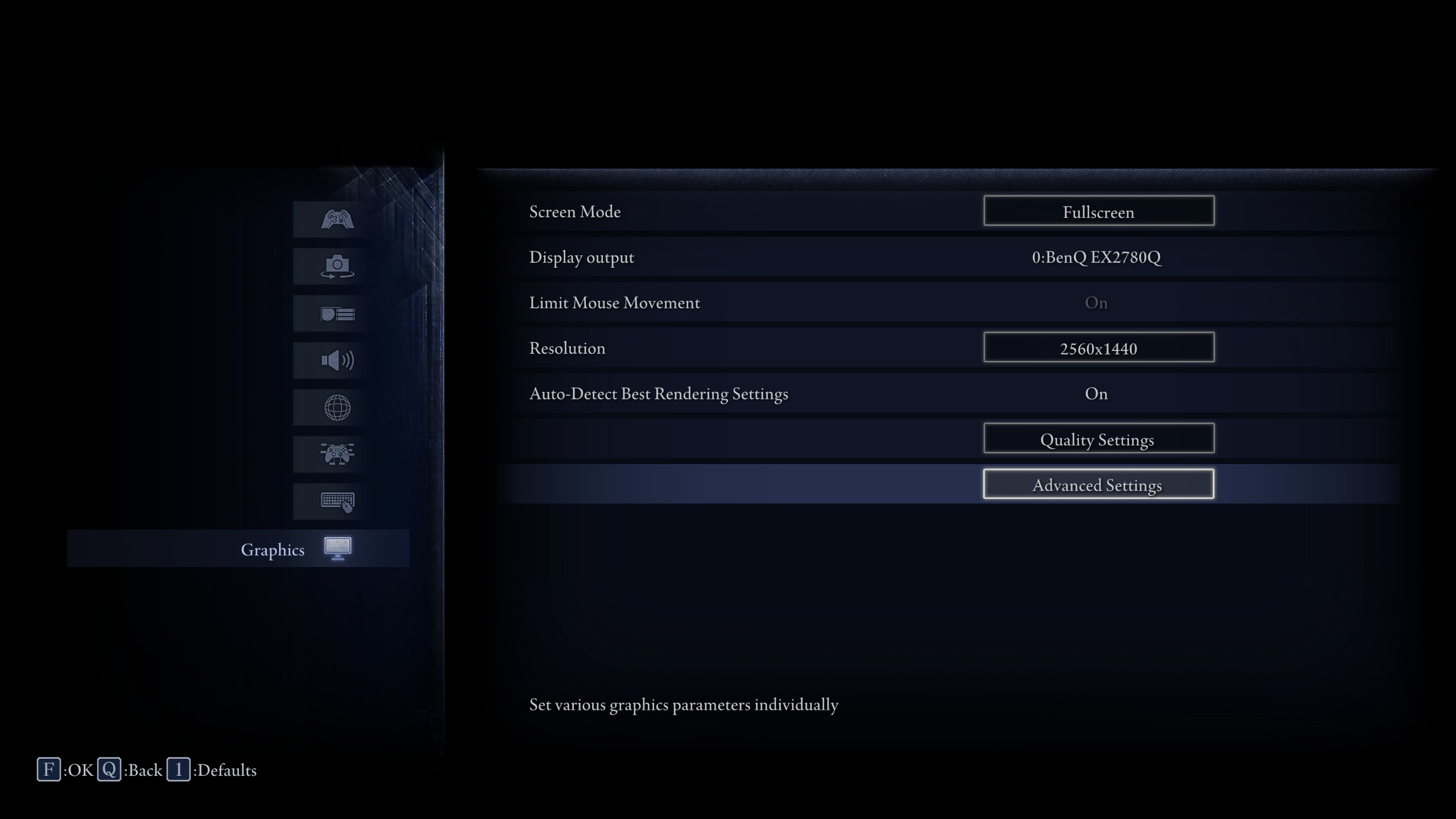
No matter which card you have, RTX 40, 50, or even lower, you will encounter the following issues:
- Monitor Refresh Rate Bug: If you are using a high-refresh-rate monitor, in some exceptional cases, you may not be able to change your monitor’s refresh rate to 60. You need to use lossless scaling, use windowed mode, and then bypass that restriction. Additionally, the game is hard-capped at 60 FPS, and there is no way to circumvent this limitation without breaking the game physics.
- Micro-stuttering: Expect stutters now and then, especially when moving across the world. This is likely an engine limitation that the devs can only address.
| Setting | Value |
| Screen Mode | Fullscreen / Windowed |
| Limit Mouse Movement | (Optional) |
| Resolution | 1920 x 1080 |
| Auto-Detect Best Rendering | Off |
| Texture Quality | Medium |
| Antialiasing Quality | Medium |
| SSAO | Medium |
| Depth of Field | Medium |
| Motion Blur | Low |
| Shadow Quality | Medium |
| Lighting Quality | Medium |
| Effects Quality | Medium |
| Volumetric Lighting Quality | Medium |
| Reflection Quality | Low |
| Water Surface Quality | Low |
| Shader Quality | Medium |
| Global Illumination Quality | Low |
| Grass Quality | Low |
Conclusion
Wrapping up, you can reduce stutters by capping the FPS to 55 via RTSS (MSI Afterburner). With that, you can at least achieve a flat frame time graph, but the asset stutter remains. If you set the settings too low, you might experience issues on your end, as there will be numerous pop-ins and shimmering in trees and foliage, which can lead to motion sickness.
We provide the latest news and “How To’s” for Tech content. Meanwhile, you can check out the following articles related to PC GPUs, CPU and GPU comparisons, mobile phones, and more:
- 5 Best Air Coolers for CPUs in 2025
- ASUS TUF Gaming F16 Release Date, Specifications, Price, and More
- iPhone 16e vs iPhone SE (3rd Gen): Which One To Buy in 2025?
- Powerbeats Pro 2 vs AirPods Pro 2: Which One To Get in 2025
- RTX 5070 Ti vs. RTX 4070 Super: Specs, Price and More Compared
- Windows 11: How To Disable Lock Screen Widgets
 Reddit
Reddit
 Email
Email


