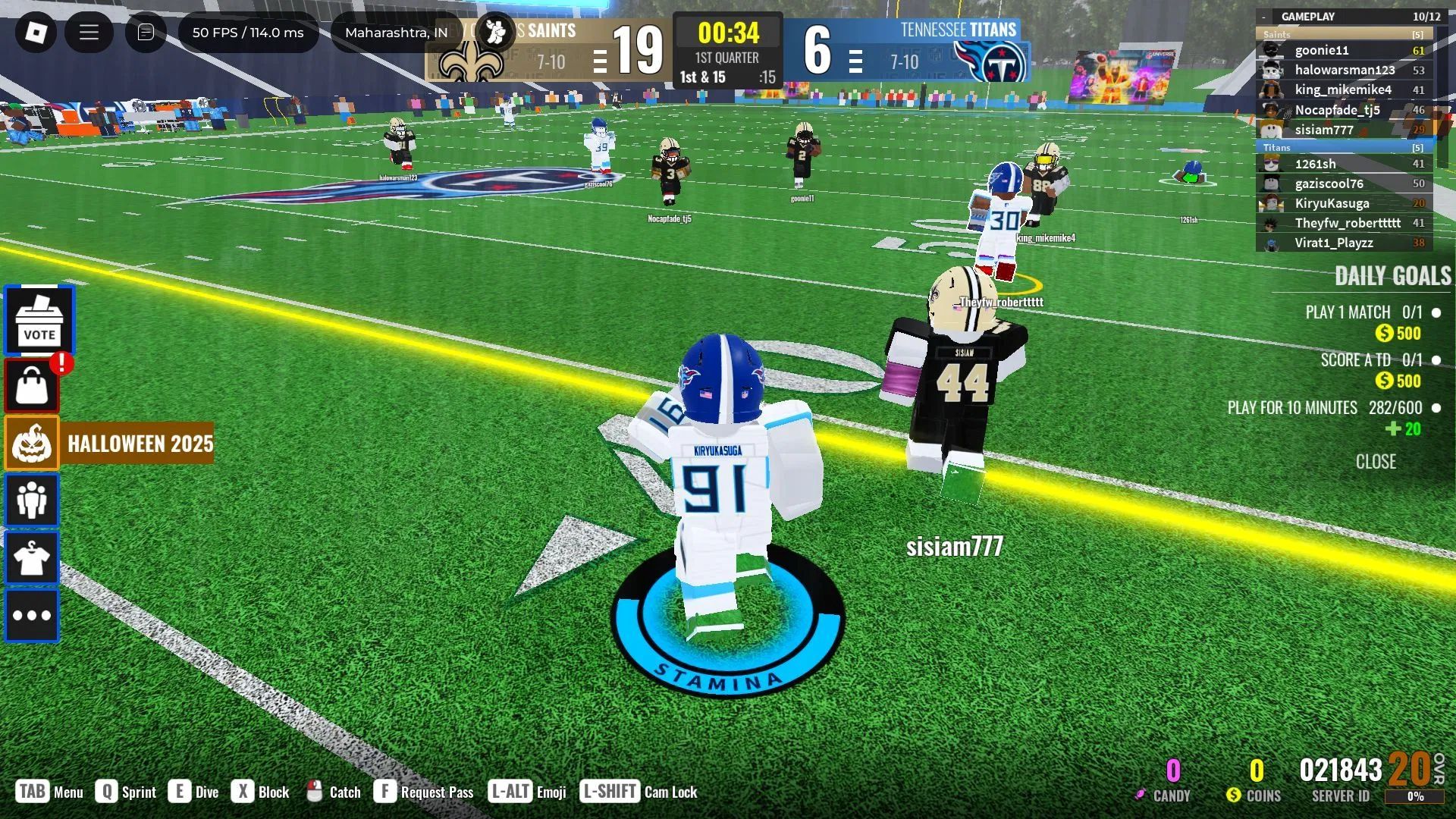Tired of pets vanishing in Grow a Garden? Find out what causes it, how to prevent it, and what to do if it happens.

Nothing guts a Grow a Garden session faster than watching a brand-new raccoon blink out of existence seconds after hatching. Disappearing pets are not a quirky feature; they are a stubborn bug tied to cramped backpacks and unstable servers. The good news is that keeping your critters safe takes straightforward housekeeping, not arcane rituals.
This guide cuts straight to the fixes: clear inventory space before cracking eggs, document prized companions with quick screenshots, and know exactly where to sound the alarm if something still goes wrong.
Stop Pets From Disappearing in Grow a Garden Roblox
If you’re losing pets in Grow a Garden, there’s a high chance it’s not a mystery and it’s a glitch tied to how the inventory system works. One of the most common reasons pets vanish is that players hatch eggs without checking their backpack space. If your inventory is full, the game sometimes lets you hatch an egg anyway, but the resulting pet doesn’t get added to your collection. It disappears instantly, and there’s no in-game warning when this happens.

To avoid this, always clear space before hatching. Sell or release pets you no longer need, and make sure there’s at least one open slot available. Avoid hatching rare or event-based eggs when your inventory is close to full. It’s not worth the risk. Also, if you’re playing on a server that’s lagging or unstable, consider switching to a different one. Server issues can sometimes worsen the glitch.
If your pet has already disappeared, try leaving the game and rejoining or switching servers. In some cases, the missing pet might reappear. If it doesn’t, go straight to the Grow a Garden Discord. Use the bug report channel to submit a detailed report. Include your Roblox username, the pet that vanished, when it happened, and if possible, a screenshot as proof.
To protect yourself from future loss, take screenshots of your most valuable pets. These can help support your bug report and show proof of ownership. Lastly, stay updated with patch notes or announcements in the Discord to track any fixes the developers may roll out.
Thank you for reading the article. We provide the latest news and create guides for Baldur’s Gate 3, Starfield, ARK Survival Ascended, and more. Also, watch Deltia play games on Twitch or visit his YouTube channel!
 Reddit
Reddit
 Email
Email