In this article, we shall go over how to cut down queue time in Elden Ring Nightreign so you can hop into matches quicker.

Whether it is through co-op, PvP, or simply discussions across forums online, the community has been an integral part of the Soulsborne experience. Now, FromSoftware has pushed the community experience front and center with Elden Ring Nightreign, a 3-player co-op roguelike. Elden Ring Nightreign takes all you know about Elden Ring and condenses it down into short roguelike runs. While you can run through the game solo offline, the game is best experienced with two other players. The bosses are all designed to be tackled with multiple players chipping in on the fight.
Noting all of this, it is baffling that the game has some matchmaking issues. Frequently, while playing the game, we’d get stuck in an endless matchmaking queue, forcing us to restart the game to fix it. Other times, it takes well over 2+ minutes to hop into a run. While FromSoftware has addressed a lot of the issues surrounding the matchmaking, the queue times can still be a bit bothersome.
Thankfully, there’s a trick to cut down the queue time, and we’re here to share it. In this article, we shall go over how to cut down queue time in Elden Ring Nightreign.
Related: Elden Ring Nightreign: Game Modes, Explained
How To Cut Down Queue Time in Elden Ring Nightreign
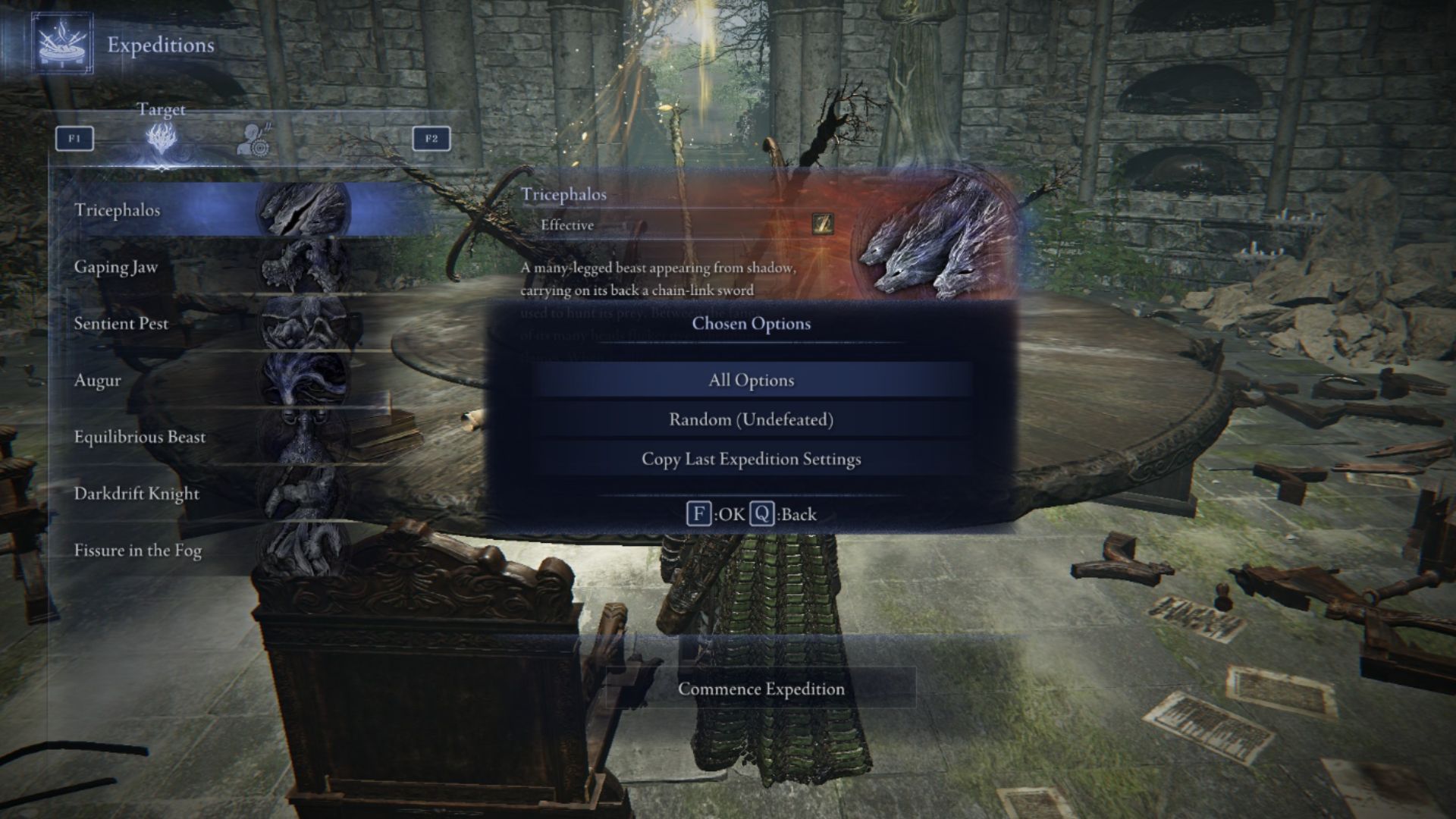
Also Read: Elden Ring Nightreign: How To Replay Tutorial
As stated earlier, there is a way to cut down queue time in Elden Ring Nightreign. Normally, you’d select an expedition and join the queue. The game would queue you for the expedition, and the time it took to get into a match depended on the number of other players queuing for the same expedition.
To cut down on this queue time, the game allows you to queue for multiple bosses at once. To have shorter queue times, queue for multiple expeditions at once using the steps given below:
- Head over to the Roundtable Hold and interact with it to commence an expedition.
- Look at the bottom left corner of your screen, and you will see a prompt for “Options.” This is the ‘M’ key on PC, the touchpad on PlayStation, and the view button on Xbox. This will show a new menu where you can select “All Options” to queue for all expeditions at once.
- Alternatively, you can manually select expeditions of your choice by pressing ‘2’ on PC, Square on PlayStation, and X on Xbox.

Thank you for reading the article. We provide the latest news and create guides for Elden Ring Nightreign. Also, check out our YouTube channel!
 Reddit
Reddit
 Email
Email


