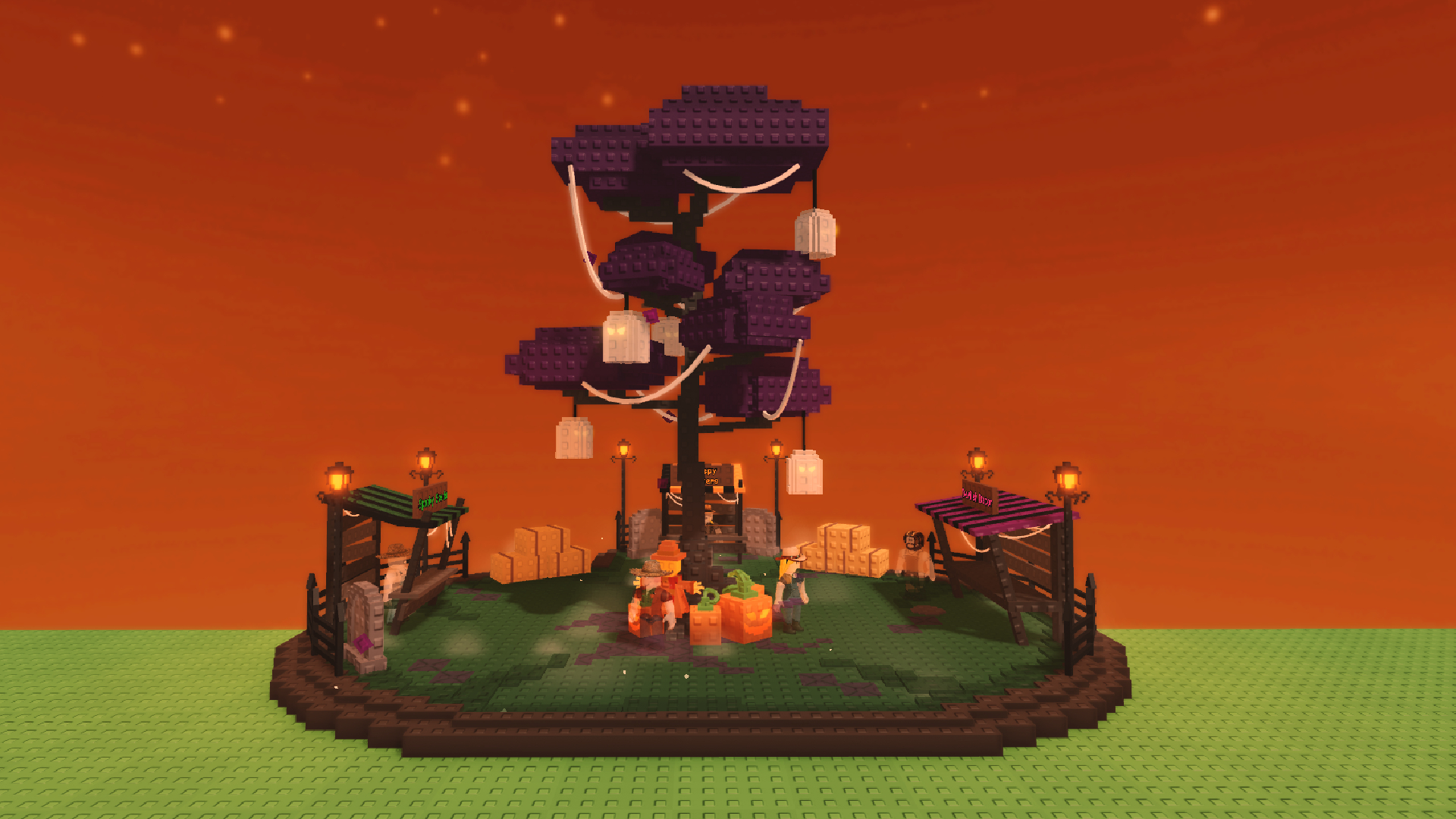This Beyblade Battle beginner’s guide helps you customize your first Beyblade in Roblox and start winning battles against other players.

Beyblade Battle is a popular player-versus-player (PvP) game inspired by the anime Beyblade X. The Roblox game uses the anime’s popular Xtreme Dash mechanic, which makes your Beyblades reach very high speeds. This Beyblade Battle beginner’s guide explains how to customize your Beyblades and win more matches against other players.
How To Play Beyblade Battle Beginner’s Guide

You can download Beyblade Battle via the official Roblox app. Once you install the game, you must complete a basic tutorial before playing. Once you are ready, you can jump into the player-versus-player battles. Here are the four game modes you can play:
| Game Mode | Description |
| Free Battle | Free Battle allows you to play against players of all skill levels. You can also invite your friends to duel them in a 1v1. |
| Ranked Match | The game has a ranked mode where it matches you against players with a similar skill level. The ranked mode is the best place to showcase your Beyblading skills. |
| Tournaments | The game has a tournament mode where you go up against other players for limited-time rewards. Tournaments are not available every day. There are in-game announcements that tell you when a tournament is coming up. |
| Training Mode | This mode lets you try out all of your customizations. You should try all of your Beyblades here before using them against players. |
Win matches to get in-game cash. You need cash to purchase new Beyblade parts and upgrade your gear. Here are the four types of items you can upgrade:
| Beyblade Part | Description |
| Energy Layer | Energy layers increase your damage output and burst resistance. |
| Forge Disc | Forge Discs affect your Beyblades’ weight. Heavier Beyblades have higher defense stats. |
| Performance Tip | Performance Tips affect your Beyblade’s movement speed. |
| Special Moves | Every Beyblade has a special ultimate move. You can change them by replacing the Bit Chips on your Beyblade. |
Beyblade Battle Controls
Here are the default keybinds for Beyblade Battle:
| Action | PC (Keyboard and mouse) | Xbox Controls | PlayStation Controls |
| Move Beyblade | WASD or Arrow Keys | Left Stick | Left Stick |
| Boost / Dash | Shift or Spacebar | RT (Right Trigger) | R2 (Right Trigger) |
| Use Special Move | E or R | RB (Right Bumper) | R1 (Right Bumper) |
| Launch Beyblade | Click Launch on your screen | A | X |
| Camera Rotate | Drag your mouse across the screen | Right Stick | Right Stick |
If you are a mobile user, you have to use the on-screen touch controls to play the game.
Thank you for reading the article. We provide the latest news and create guides for Baldur’s Gate 3, Starfield, ARK Survival Ascended, and more. Also, watch Deltia play games on Twitch or visit his YouTube channel!
 Reddit
Reddit
 Email
Email