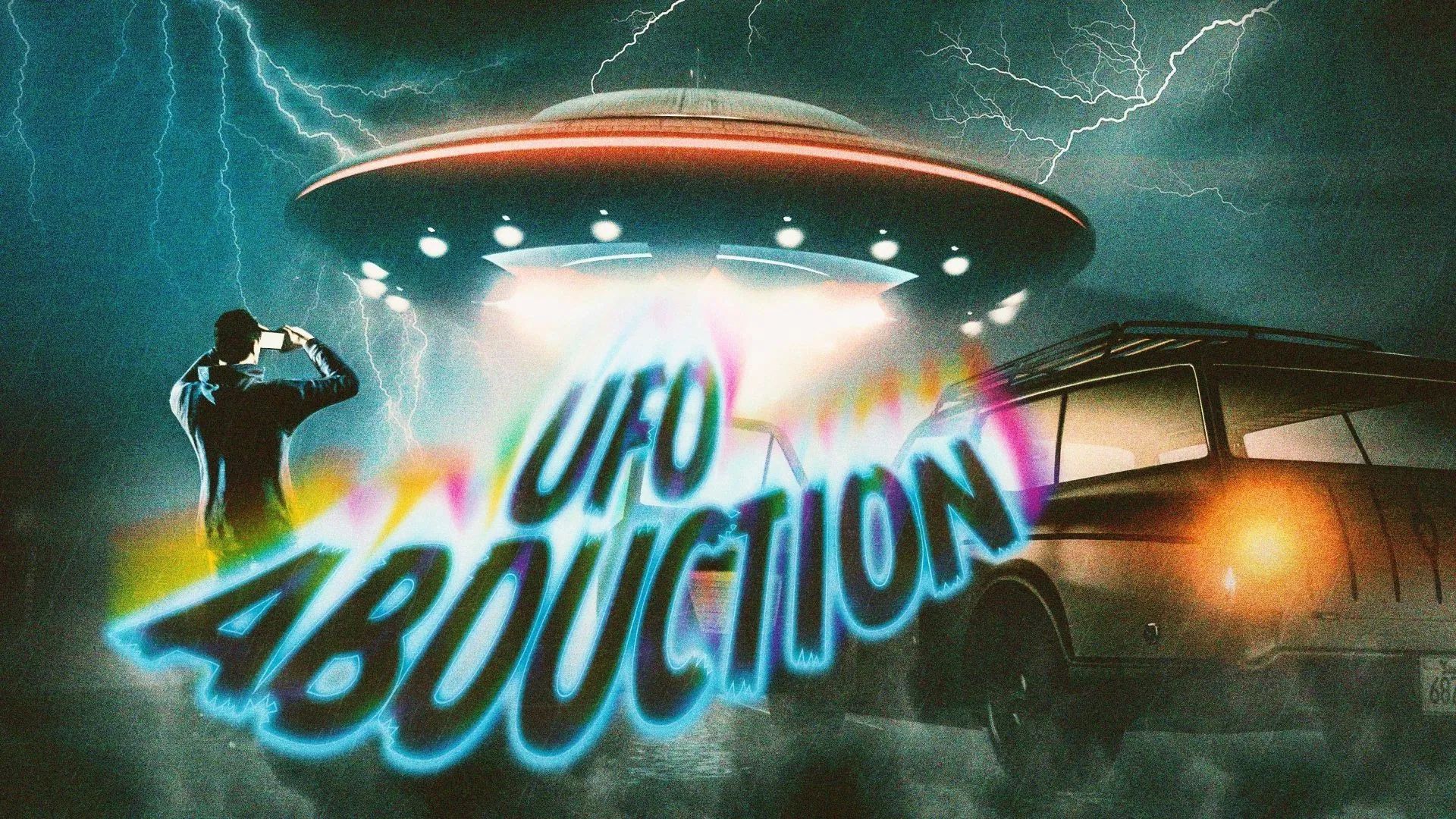Here is a guide on how you can complete a money laundering job in the GTA Online Money Fronts DLC update and start earning some cash.
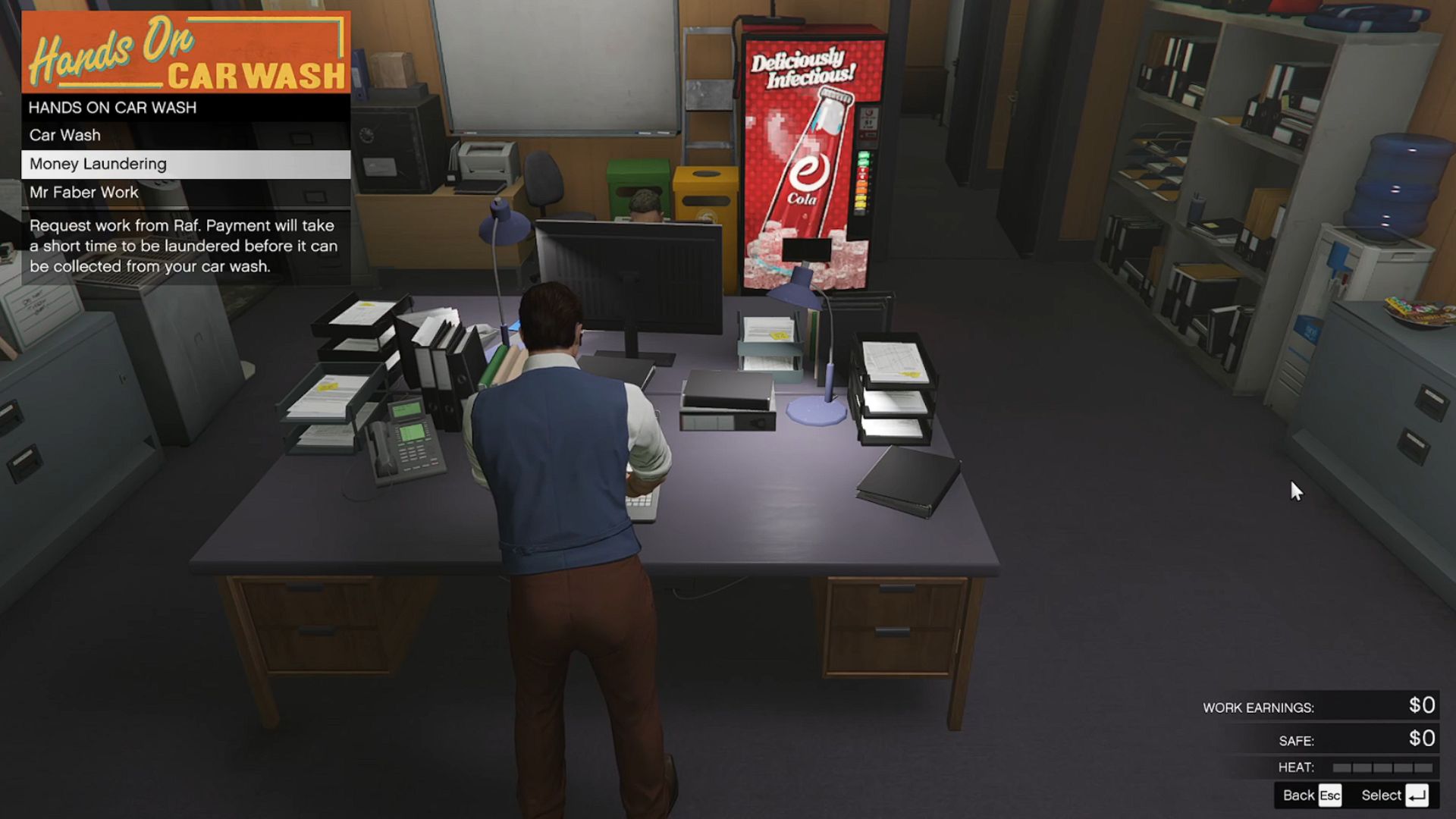
Money laundering is now one of the businesses you can invest in in GTA Online with the Money Fronts DLC update. However, to keep things low-key, you will have to strike a balance between running a legitimate business while doing questionable tasks behind the scenes. This means owning and managing the Hands on Car Wash property on top of other side gigs
What makes money laundering in GTA Online unique is that you also have to keep your heat level low. If this meter gets too high after doing too many illicit activities, you stop generating passive income and might get the cops involved. With that said, here is a guide on how you can efficiently do the money laundering job in the GTA Online Money Fronts DLC update.
How To Start Money Laundering in GTA Online
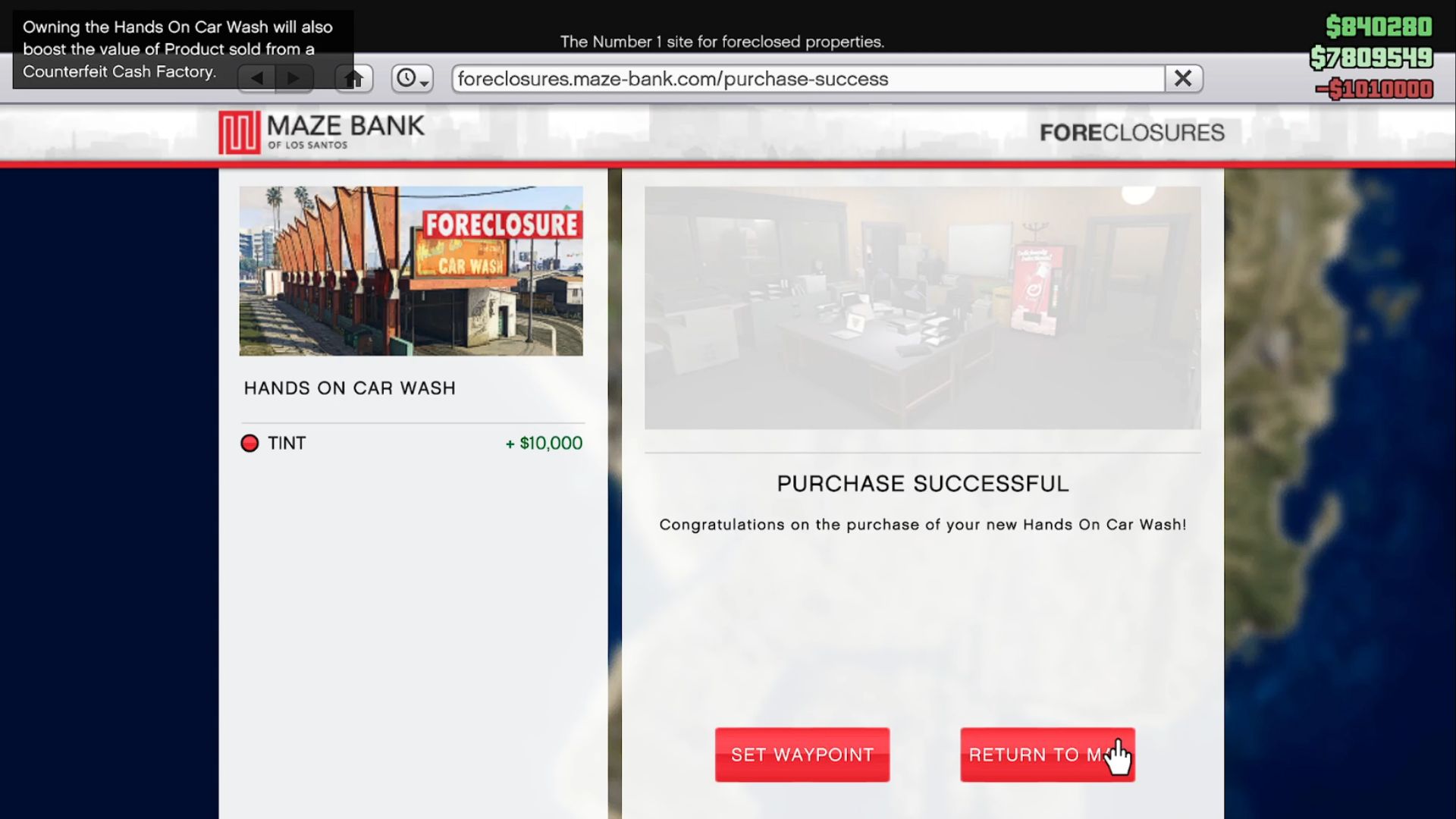
Purchase Hands On Car Wash
To start Money Laundering jobs, you first need to purchase the Hands On Car Wash property. It costs $1 million in-game cash in the Maze Foreclosure. Once you own the business, you can head inside and access the laptop at the main office. Select the Money Laundering option to start a random mission for you.
Also Read: GTA Online: How To Get Hands On Car Wash Property
Complete Randomized Missions

There will be multiple variations of missions you can complete. However, the premise is somewhat similar. Your main goal is to either steal from rival businesses, ruin their operation, or both. Make sure you check if you can steal something with each mission, as it adds to your overall payout after completion.
The money you steal will not immediately be given to you. You will need to wait a bit before the money gets laundered and returned as clean cash.
Lower Heat Level by Doing Car Wash Jobs

After completing a Money Laundering job, your heat level rises. If it gets too high, your passive income safe inside the Hands On Car Wash property will stop generating money for you. You don’t want that to happen, as you would be wasting a lot of potential cash while staying online.
To reduce the heat level, you can do one car wash job, which will remove all the heat. You don’t have to do this multiple times, as this type of job doesn’t really give that much money. Only do a car wash session when you need to lower your heat level.
Also Read: GTA Online Money Fronts Guide: How To Complete Car Wash Job
Tips and Tricks
Here are a few things to keep in mind while doing money laundering missions in GTA Online:
- You can keep accepting money laundering missions without a cooldown in between, but be careful of your heat level rising.
- Do not let your Heat Level reach 100% to keep your passive income running.
- If you don’t like the mission, you can switch lobbies so you can try for another one.
- Don’t forget to take everything during missions if possible to increase your payout.
- Get a Kuruma (Armored) and use it in missions to keep yourself safe while in outdoor shootouts.
- If you are rich enough, get an Oppressor MK II with homing missile upgrades so you can fly and travel faster.
Thank you for reading the article. We provide the latest news and create guides for GTA and GTA Online. Also, watch Deltia play on Twitch or visit his YouTube channel!
 Reddit
Reddit
 Email
Email

![GTA 6 Characters [Source: Rockstar Games]](https://static.deltiasgaming.com/2025/05/MixCollage-06-May-2025-09-09-PM-1873-800x450.jpg)