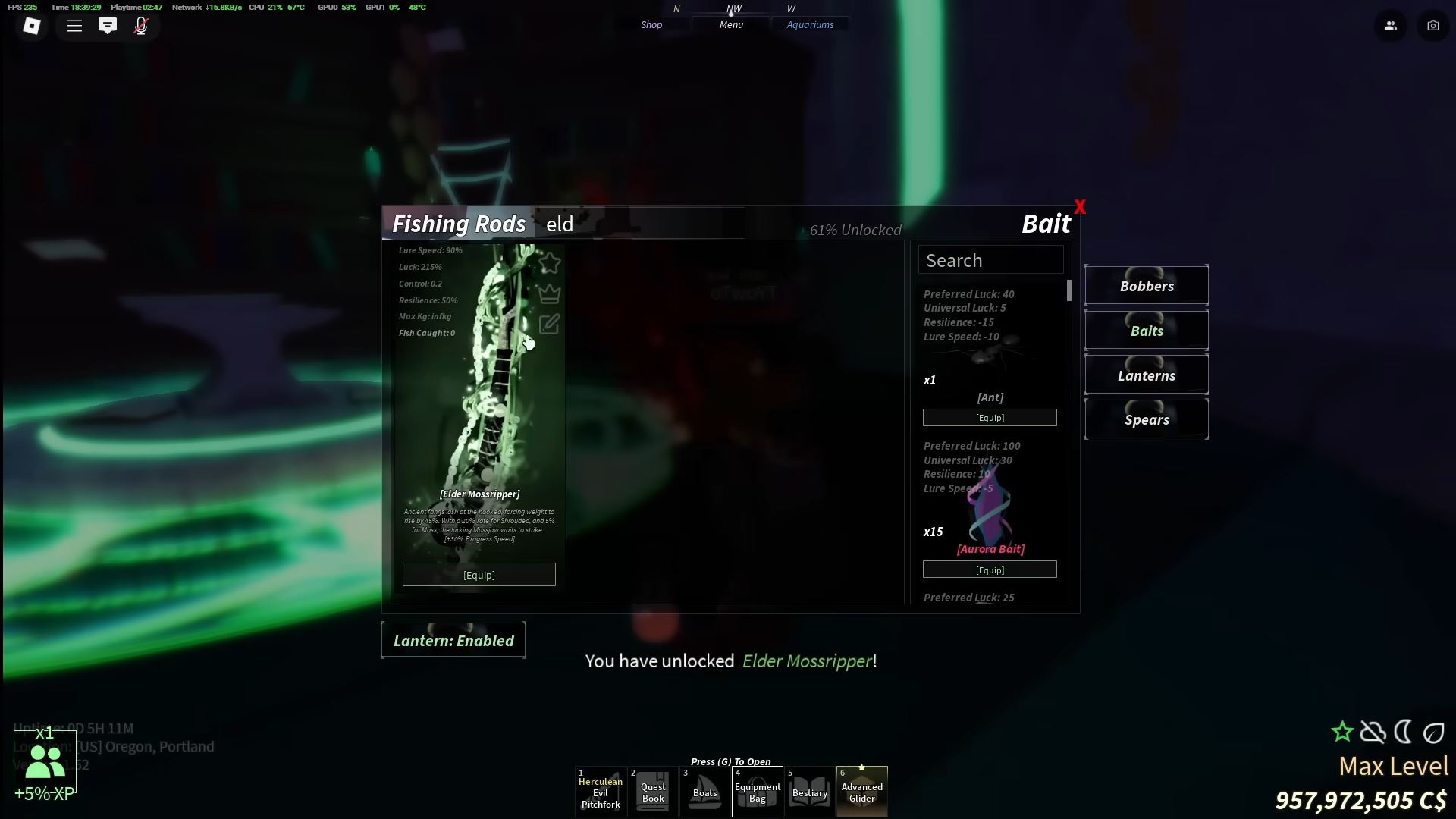Explore the game Control Europe on Roblox. This beginner’s guide will help you control countries and manage your armies.

Control Europe is a grand strategy game on Roblox. As the name implies, it lets players control entire countries and their armies in Europe. Your objective is simple: to conquer and control the entire map. Fittingly, the map only spans the continent of Europe. At the start of the game, you can select any European country of your choice. The game has multiple resources that you have to manage, like money, manpower, and diplomatic power, to win the game successfully.
This article will be a beginner’s guide to Control Europe and explain the core mechanics of the Roblox experience.
Control Europe: Roblox Guide
The game features a top-down view of Europe, divided into tiles. Larger countries, like Russia and France, comprise several tiles, while smaller ones, such as Belgium or Iceland, have only a couple. Places like the Faroe Islands have only one tile as their territory. While spawning in, you get to choose any country you want, provided it has not been conquered. Alternatively, you can start fresh with a new server and take your pick.
Conquering countries requires armies that cost money and manpower to spawn and maintain. To go to war with another country, you need to justify the war by spending diplomatic points. There is also a technology tree that can boost your troops, tanks, and taxation rate. Without further ado, let us look at the UI.
UI

- Top Bar:
- The name and flag of the country you are playing as will be displayed on the top left.
- To its right will be your treasury, depicting the amount of money your country has. You can hover over it to check your troop expenses and income from tiles.
- Then comes the manpower symbol. This depends on the cities that you hold in your territory and will determine how many armies you can field.
- The monument icon is your diplomatic power. Its primary use is to justify a war against neighboring countries.
- The date of the game can be seen on the right. It starts ticking up from the actual date you start your game.
- Right Bar:
- The Diplomacy Screen: The top icon on the right-hand sidebar is the Diplomacy Menu. You can manage your wars and alliances through this screen.
- Support: You can send monetary or manpower support to any country of your choosing to help with their war efforts.
- Technology Tree: Do not forget to upgrade your tech to boost your troops’ damage and speed.
- Left Bar:
- Shop: You can purchase boosts using Robux.
- Change Country: Pressing the Earth icon will let you swap to any other country on the server.
- Leaderboards: You can see the current leaderboards.
- Settings: You can change in-game settings, such as turning off music.
How To Spawn an Army in Control Europe

To spawn armies:
- Select the tile where you want to spawn the army. You can only spawn armies on tiles you own.
- Click on the Spawn Army Icon towards the bottom of the screen.
- Choose the type of army you want to spawn: Infantry or Tank. The latter is much more expensive to maintain.
- Then select the army size. This will determine your spawn cost and also the daily cost of maintaining your army. You can edit the size later on as well.
To move an army and invade a country:
- Select the army you want to move. Click on the map, and an arrow will appear.
- Click on ‘Move in Path’ to start moving.
How To Declare War in Control Europe
Follow these steps to declare war:
- Select a territory belonging to the country you want to declare war on.
- Select the Justify War button to start the process. A bar will appear on the top right.
- When it finishes, you can declare war.
- Click on the territory again. This time, instead of the “Justify War,” you will get a “Declare War Button.”
How To End a War in Control Europe

You can try to end a war at any time. If you have captured all the territories of a country, they will submit to all of your demands. To end a war:
- Open the Diplomacy Menu from the right bar.
- Select the war you want to end.
- You can sue for peace and make demands such as:
- Take occupied land.
- Take a percentage of their money.
- War reparations.
Thank you for reading the article. We provide the latest news and create guides for Baldur’s Gate 3, Starfield, ARK Survival Ascended, and more. Also, watch Deltia play games on Twitch or visit his YouTube channel!
 Reddit
Reddit
 Email
Email