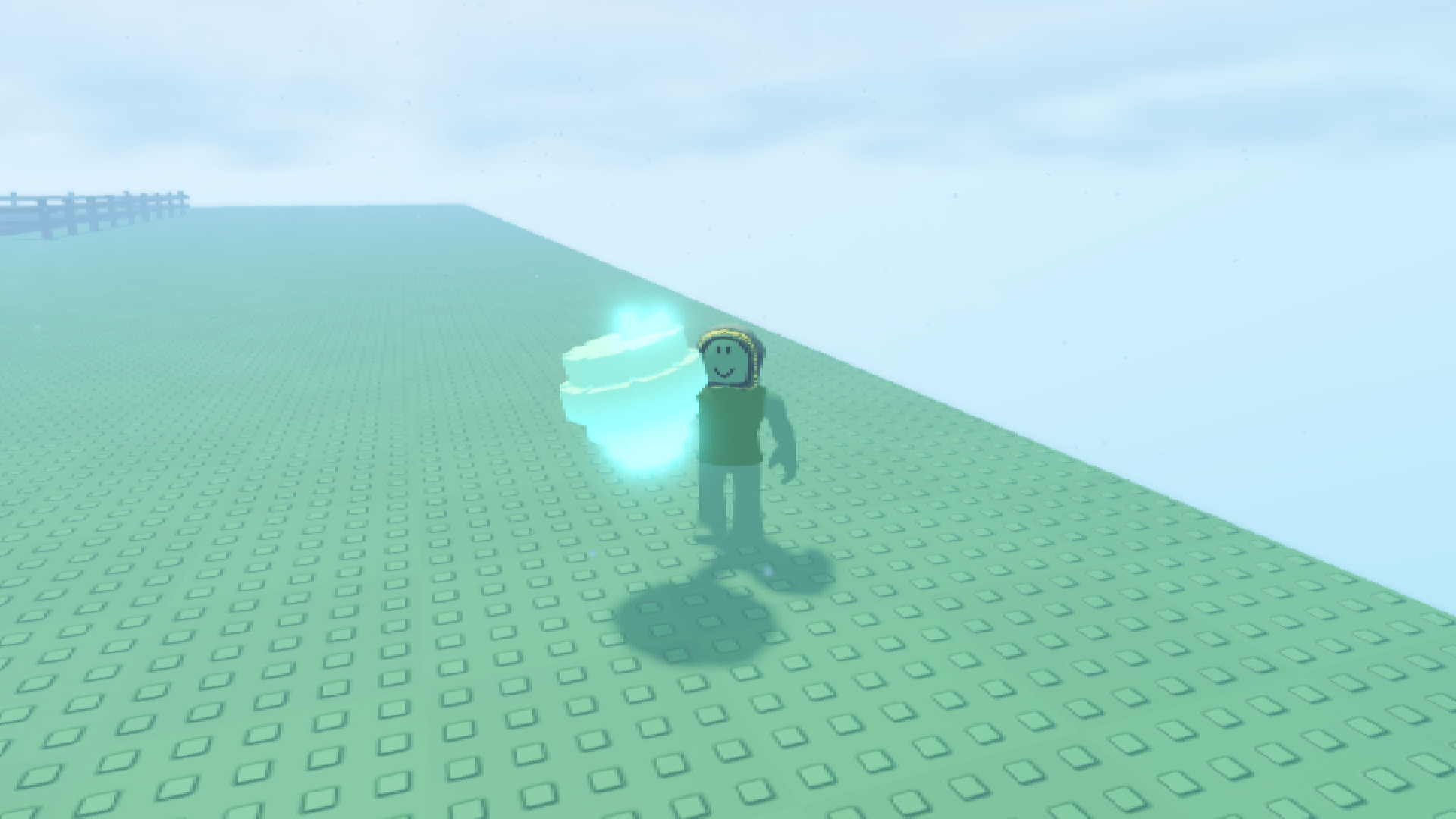Join the action in Phighting! Our guide covers essential tips and class types, helping you excel in Roblox gameplay.

Phighting is a class-based third-person shooter game on Roblox. You team up with a bunch of other players to fight against the enemy team across various maps. Characters are divided into Melee, Ranged, and Support types, and each team needs a balanced number of each to emerge victorious. There are 15 different Phighter classes in the game. Each plays quite differently with unique abilities and can take a lot of time to master and use effectively.
This will be a short guide for beginners with tips and tricks to get good at the game.
Phighting: Roblox Guide
The game has two game modes: Annihilate and Conquer. Here is a breakdown of each game mode:
- Annihilate: This is the team deathmatch game mode. Your objective is to kill more opposing players than the other team.
- Conquer: This is the king of the hill game mode. Teams have to capture specific zones that appear on the maps. Capturing the zone increases that team’s points.
Before we get into the nitty-gritty of the game, let us look at the controls.
Controls
- X: In the lobby area, press X to change fighters.
- Mouse 1 (Left Mouse Button): Primary Attack.
- Mouse 2 (Right Mouse Button): Secondary Attack.
- Q: Ability 1.
- E: Ability 2.
- F: Phinisher (Needs to be charged by dealing damage or healing).
Shift: Zoom. - T: Communicate with allies. Hold T and press 1-8 for different options.
- C: Press C to ask for healing from teammates.
- V: Aim and press V to call out that location
- B: Press B to announce to teammates that your Phinisher has charged or is charging.
- G: To use stickers. Press 1-8 to choose an option.
- N: Press N to hide the UI.
- M: If you want to concentrate on the game, pressing M will mute the music.
Phighters: List of Characters in Phighting

Here is a list of all the characters in the game and their corresponding difficulty rating. The characters are called Phighters.
Melee Phighters
| Phighter | Difficulty Rating |
|---|---|
| Katana | 1 Star |
| Sword | 2 Star |
| Ban Hammer | 3 Star |
| Biograft | 4 Star |
| Skateboard | 4 Star |
Ranged Phighters
| Phighter | Difficulty Rating |
|---|---|
| Rocket | 1 Star |
| Slingshot | 2 Star |
| Shuriken | 3 Star |
| Scythe | 4 Star |
| Hyperlaser | 4 Star |
Support Phighters
| Phighter | Difficulty Rating |
|---|---|
| Subspace | 2 Star |
| Vine Staff | 2 Star |
| Boombox | 3 Star |
| Medkit | 3 Star |
| Coil | 5 Star |
Phighting: Beginner Tips and Tricks

- Try to master a couple of Phighters. Play around in Training mode first.
- In the lobby, you can click on a Phighter’s abilities to get a detailed explanation.
- In the beginning, try to master the easier Phighters. Use our chart to figure out their difficulty ratings.
- Master at least two characters first. They can be either ones that are easy, or ones you like the most.
- Memorize the maps. Get into private servers and use the ‘/force’ command to change maps and learn them.
- For Ranged Phighters, keep changing your positions and memorize maps to know the common flank routes.
- Play other shooters on Roblox, such as Aim Blox, to train your aim.
- Positioning is key to winning fights. You will get the hang of it the more you play.
Thank you for reading the article. We provide the latest news and create guides for Baldur’s Gate 3, Starfield, ARK Survival Ascended, and more. Also, watch Deltia play games on Twitch or visit his YouTube channel!
 Reddit
Reddit
 Email
Email