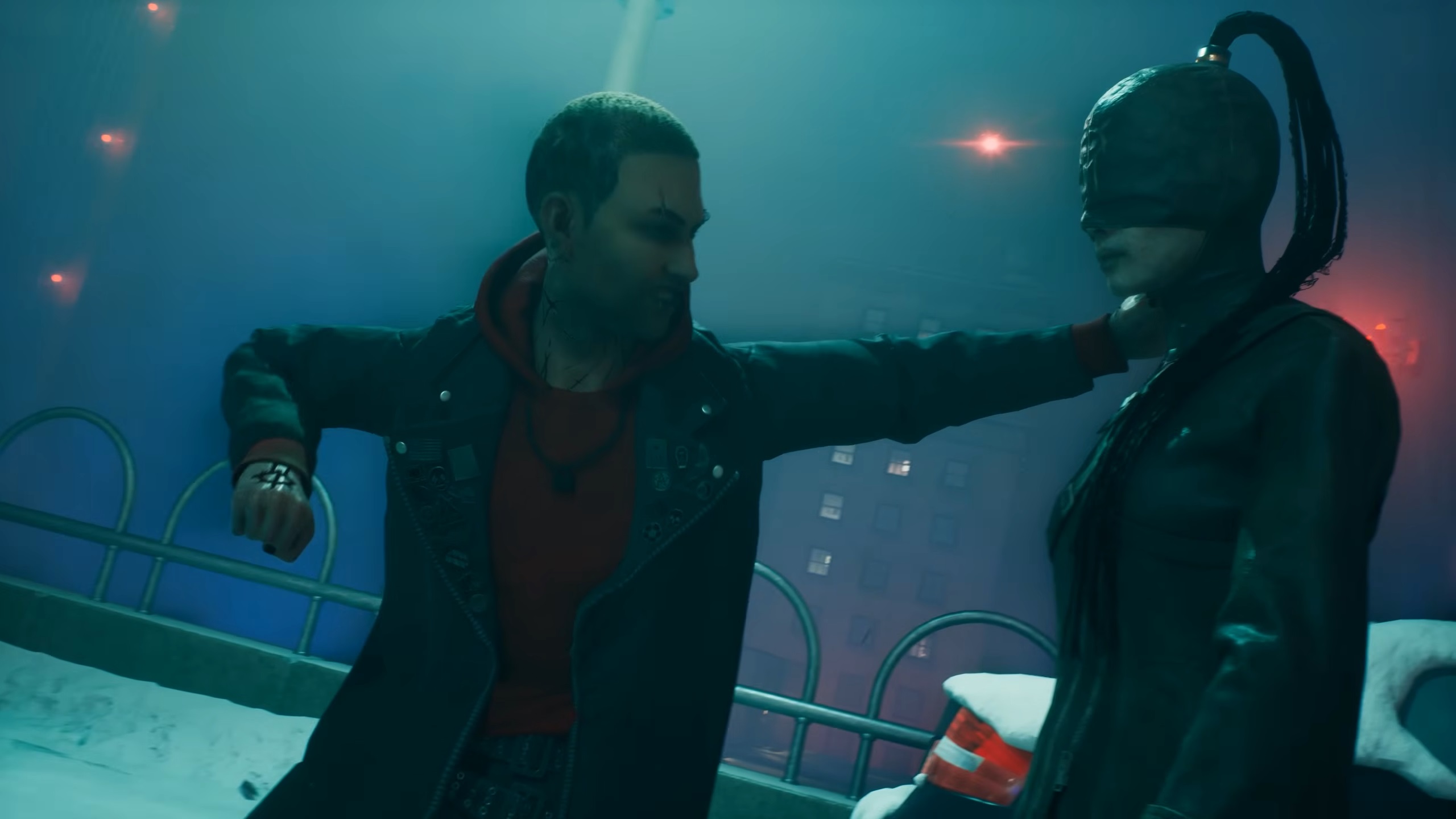Windows 10 support ends on October 14, 2025, which marks the end of all security updates. Should you upgrade to Windows 11 when that happens?

Microsoft will end support for Windows 10, which marks the end of feature updates, security updates, and all technical support. This will leave the system vulnerable, which could lead to hackers gaining access. That’s why Microsoft recommends upgrading to Windows 11. However, it is not easy to upgrade to Windows 11, as many users are unsure if their apps will run well on the new operating system.
Besides, some PCs are not even compatible with Windows 11, so what options do they have? Is it really necessary to upgrade to Windows 11 when support ends? The short answer is yes, but it is a bit more complicated than that. In this article, we are going to explain in detail whether you should upgrade to Windows 11 or not.
Note: Some aspects of this article are subjective and reflect the writer’s opinions.
Why Is It Necessary To Upgrade to Windows 11?

When Windows 10 support ends, which will be on October 14, 2025, it will stop receiving updates from Microsoft, including security updates. They are crucial to the security and privacy of all the data on your computer, and without them, you will be left exposed. Even having a robust antivirus will not protect it from such vulnerabilities, especially zero-day exploits.
Hackers and bad actors can gain access to a user’s computer by exploiting vulnerabilities that remain unpatched due to a lack of security updates on Windows 10. Upgrading to Windows 11 would solve all that since it will receive updates for years to come. The security updates will patch the zero-day exploits in Windows 11 before they become problematic.
Is Windows 11 Compatible With Your Windows 10 PC?
Most modern PCs and laptops released on or after 2017 should be fully compatible with Windows 11. Here’s a complete list of minimum hardware components your PCs must have for compatibility:
- CPU: Any 8th Gen Intel processor (Coffee Lake, Whiskey Lake, Amber Lake family) or higher is compatible. For AMD, all Ryzen 2000 series processors and higher are compatible with Windows 11.
- TPM 2.0: All Intel 8th Gen and Ryzen 2000 series processors have TPM 2.0 built into the CPU’s firmware, which is necessary for compatibility.
- Secure Boot: It was first introduced in 2011 with the release of the UEFI system. Microsoft made it popular when Windows 8 launched with this feature in 2012.
Should You Upgrade to Windows 11?

The primary concern people have is whether their apps and programs will run properly in Windows 11. Well, that’s something you can check right now without actually upgrading to Windows 11. Install virtual machine software such as VirtualBox or VMware and use Windows 11 in the virtual machine to test all the programs you use.
If they run well and the VM remains stable, then they will also be compatible when you upgrade to Windows 11 on your actual system. Therefore, if your apps and system are fully compatible with Windows 11, then you should absolutely upgrade to it. We recommend all users update to it before support ends for Windows 10.
However, if your PC doesn’t fully pass the compatibility list provided above, then you cannot upgrade to Windows 11 officially. To stay secure after October 14, 2025, you will have to resort to installing Windows 11 unofficially. This process will wipe all your data, so you will need to back it up before you begin. Or, you can move to Linux, which will also wipe your data.
We provide the latest news and “How To’s” for Tech content. Meanwhile, you can check out the following articles related to PC GPUs, CPU and GPU comparisons, mobile phones, and more:
- 5 Best Air Coolers for CPUs in 2025
- ASUS TUF Gaming F16 Release Date, Specifications, Price, and More
- iPhone 16e vs iPhone SE (3rd Gen): Which One To Buy in 2025?
- Powerbeats Pro 2 vs AirPods Pro 2: Which One To Get in 2025
- RTX 5070 Ti vs. RTX 4070 Super: Specs, Price and More Compared
- Windows 11: How To Disable Lock Screen Widgets
 Reddit
Reddit
 Email
Email