Adjust these settings on Broken Arrow to achieve the highest competitive RTS performance at 1080p resolution.

Broken Arrow delivers a newly released PvP modern warfare RTS experience, built on the Unity engine and targeting the competitive real-time strategy (RTS) scene. For all competitive RTS players out there, especially those coming from the CIV or AOE series, with their GTX 1650, RX 570, 1060, 1660, and 4-8GB VRAM options, this guide focuses on high framerates, with a touch of eye candy. These competitive FPS settings let you enjoy the fastest input response while still experiencing the game’s visuals.
Best Settings for Broken Arrow (1080p Optimized)
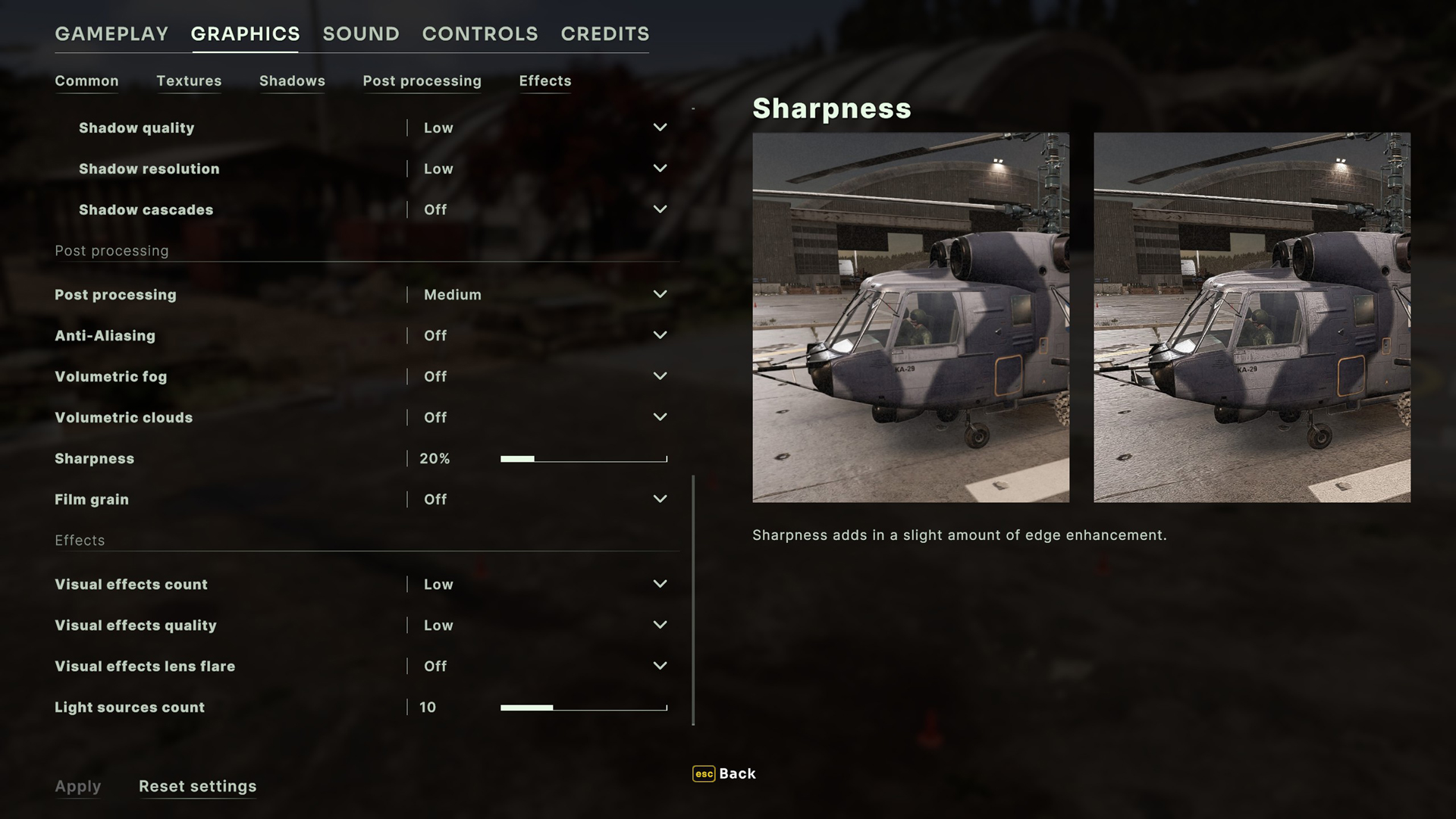
A few keynotes to consider:
- 1080p and these settings shouldn’t be a problem with 4-8GB VRAM GPUs. If you still require more, you will need to resort to upscaling; this applies to the 1050 Ti, 1060, and older GPUs.
- These settings are optimized for competitive play only. You can adjust a few settings, such as post-processing and shadows, to enhance the game’s visual appearance.
- Older GPU users, such as those explicitly mentioned here, should use the potato settings as mentioned; otherwise, you will run out of VRAM.
- If you need even more FPS than these settings offer, you can use upscaling. However, do remember that the game already looks significantly worse; upscaling essentially calls for more degradation.
Best Settings Explored
| Setting | Value |
| Screen resolution | 1920 x 1080 |
| Screen mode | Full screen |
| Vsync | Off |
| Frame rate limit | 300 (the max it can get) |
| Preset | Custom |
| Image scaling | Off (this is upscaling) |
| Rendering quality | Potato / Medium |
| Stream budget | 64 MB (4GB – 6GB VRAM) / 128MB (8GB VRAM) |
| Terrain quality | Potato / Medium |
| Water quality | Low |
| Water reflections | Low |
| Caustics | Low |
| Decorations | Low |
| Decorations destruction | Low |
| 3D Models quality | High |
| Grass | Off |
| Unit dirt | Off |
| Shadows | On |
| Shadow quality | Low |
| Shadow resolution | Low |
| Shadow cascades | Off |
| Post processing | Potato / Medium |
| Anti-Aliasing | (Preference) |
| Volumetric fog | Off |
| Volumetric clouds | Off |
| Sharpness | 20% |
| Visual effects count | Potato |
| Visual effects quality | Potato |
| Visual effects lens flare | off |
| Light sources count | 5 |
Conclusion
That wraps up the Broken Arrow 1080p competitive settings guide. In 5v5 PvP fights, if things get out of hand for RX 470, 570, or other 4GB VRAM GPUs, you’ll need an upgrade. Rest assured, for casual gameplay vs AI, these GPUs still have enough life left.
Looking For More Related to Tech?
We provide the latest news and “How To’s” for Tech content. Meanwhile, you can check out the following articles related to PC GPUs, CPU and GPU comparisons, mobile phones, and more:
- 5 Best Air Coolers for CPUs in 2025
- ASUS TUF Gaming F16 Release Date, Specifications, Price, and More
- iPhone 16e vs iPhone SE (3rd Gen): Which One To Buy in 2025?
- Powerbeats Pro 2 vs AirPods Pro 2: Which One To Get in 2025
- RTX 5070 Ti vs. RTX 4070 Super: Specs, Price and More Compared
- Windows 11: How To Disable Lock Screen Widgets
 Reddit
Reddit
 Email
Email


