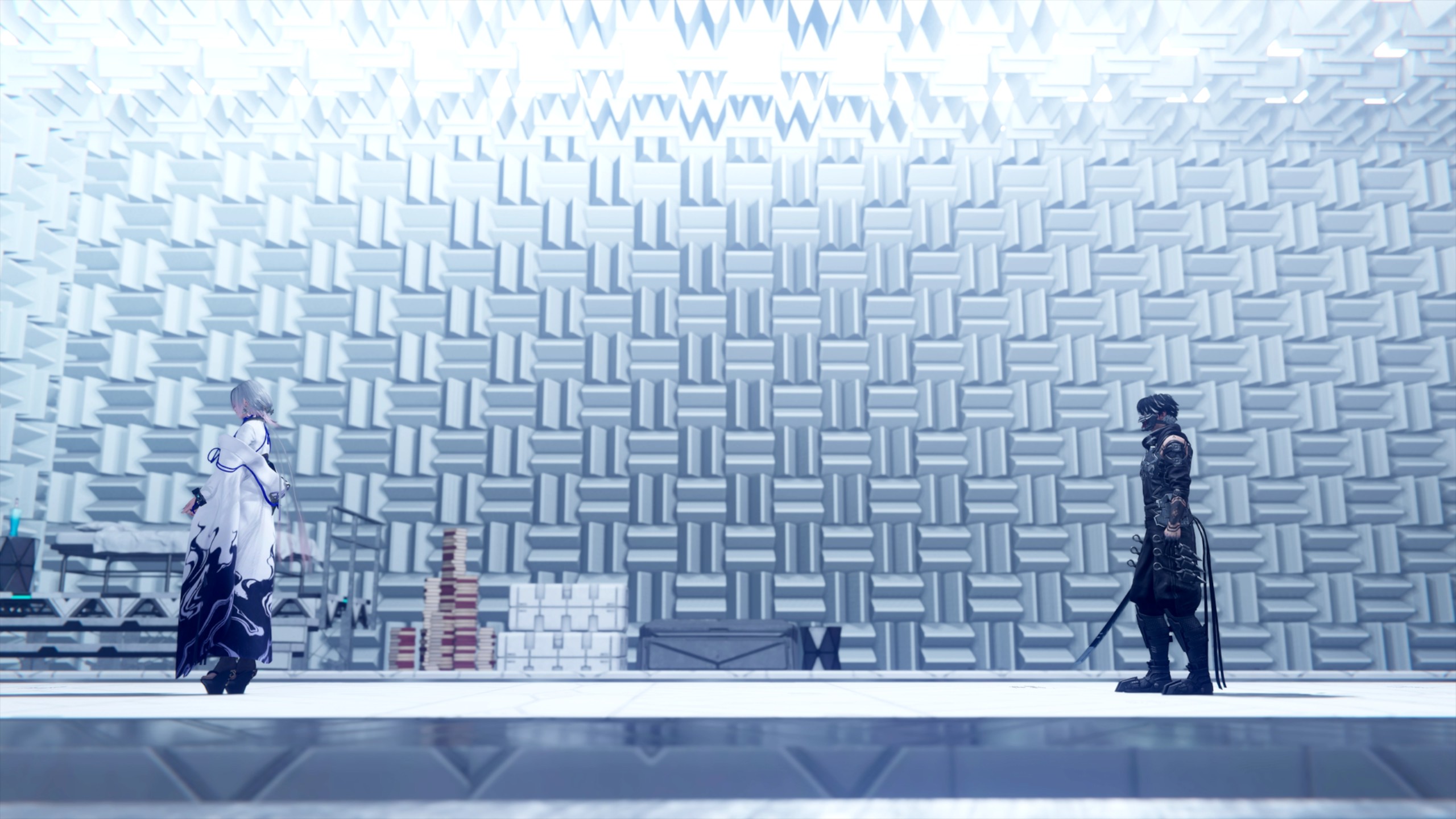Are you in the market for affordable laptops? Here are the top 5 budget gaming laptops under $800, according to us.

Looking for a budget gaming laptop? With the sea of options available in the market, it can be quite tough finding the best gaming laptop that can meet your budget. But don’t worry, as we have compiled this list of the top 5 budget gaming laptops to buy under $800.
Here, you will find plenty of options that prioritize different kinds of users. For further guidance on how to pick the best budget gaming laptop for your usage, do check the last section, where we have a detailed guide for all users as an incredibly helpful resource.
Whether you are an esports gamer or somebody who mostly plays AAA titles, you will find a suitable gaming laptop option here. We have made sure to list gaming laptops from reliable brands only. It is important to own a system that you can rely on for years to come.
Moreover, we have prioritized listing the options that have modern specifications and support for the latest features. While we intend to provide you with high-performance options, some gaming laptops here have strengths in different areas apart from the processor and graphics.
1. HP Victus 15.6-inch Gaming Laptop

The HP Victus 15.6-inch gaming laptop is the most affordable model available on our list. It is perfect for budget gamers who are looking for a suitable solution that can play modern games. This laptop is especially good for those who are looking for a professional-looking laptop, rather than one that has aggressive gamer-focused aesthetics.
The HP Victus has a minimal and understated design, with a Silver finish. Since it does not have RGB backlighting (it still has white color backlit support) on its keyboard, you can carry it to the office or school without attracting too much attention.
Speaking of the specifications, HP Victus packs a 15.6-inch display, which has a 144Hz refresh rate. Competitive games as well as modern AAA titles will look great and feel super smooth thanks to this. The processor here is AMD’s Ryzen 5 7535HS, with 6 cores and 12 threads. This laptop CPU boosts up to 4.55 GHz, and you can rely on it for accelerating creative workloads too. It also has 16GB of DDR5 RAM.
For graphics, the HP Victus laptop we featured here has an Nvidia RTX 2050. Compared to options with the GTX 1650, this is a much better choice. It supports the latest DLSS 4 Transformer model upscaling. Because of that, you can run the latest titles with the performance preset of DLSS and get superb frame rates as well as visual quality.
2. Acer Nitro 16 Gaming Laptop

Acer’s Nitro 16 gaming laptop has a healthy balance of powerful specifications all around. The laptop features an AMD Ryzen 5 7640HS processor, with 6 cores and 12 threads. It can boost up to 5.0GHz, so it packs some serious performance here. For the graphics card, Acer Nitro 16 features Nvidia RTX 4050 graphics.
This is a modern GPU that not only supports DLSS 4-based upscaling but also DLSS Frame Generation in up to 2X mode. The design here also features an RGB backlit gaming keyboard. Gamers will definitely love the overall aesthetic of Acer Nitro 16.
Gamers who want a good-looking display in their gaming laptop should definitely prioritize this gaming laptop. Acer Nitro 16 packs a 16-inch display with 1920×1200 resolution and a 165Hz refresh rate. This enables you to have great smoothness that can be quite advantageous when doing multiplayer gaming. For the RAM, it has 8GB of DDR5 memory. The SSD here is a 512GB drive based on PCIe Gen 4, so you are assured to get fast transfer speeds.
3. MSI Thin 15 Gaming Laptop

The MSI Thin 15 is an expertly crafted budget gaming laptop that packs the most high-end specifications out of any other laptop in this list. With Nvidia RTX 4060 graphics, this is the best budget gaming laptop to pick for playing AAA games. The laptop features quite a thin design, which is obvious from the name.
However, the battery life is not so good on this model. Users who have to travel a lot with their laptop and use it on the go may not want to pick this particular option.
The laptop has an Intel Core i5-13420H processor, which is notably better than a lot of other options based on 12th Gen Alder Lake instead. This laptop also has a 512GB NVMe SSD, along with modern USB 3.2 connectivity, allowing you to plug in high-speed devices. For the display, MSI Thin 15 features a 1080p resolution panel with a 144Hz refresh rate.
4. Lenovo LOQ 15 Gaming Laptop

The Lenovo LOQ 15 Gaming Laptop is another sleek-looking device that budget gamers may consider. The laptop has a Luna Grey finish and features a standard white backlit keyboard. The design is very minimal and can be comfortably used in any setting.
This gaming laptop features Intel’s Core i5-12450HX processor, paired with 12GB DDR5 RAM. For productivity users, this combo is quite good as it will allow you to do multitasking with ease. The storage here is a 512GB NVMe SSD.
For the graphics, Lenovo LOQ 15 features RTX 3050 with 6GB VRAM. This is a higher VRAM graphics card variant – other budget gaming laptops tend to have 4GB VRAM only. The extra 2GB goes a long way towards making this particular option more futureproof. The laptop also has a 144Hz display with 1920×1080 resolution. Lenovo LOQ 15 has a durable design, with a screen hinge that goes all the way to 180 degrees.
5. ASUS TUF A15 Gaming Laptop

The TUF A15 is a well-balanced budget gaming laptop, powered by the AMD Ryzen 7 7435HS processor. This CPU has 8 cores with 16 threads, and a boost clock going up to 4.50 GHz. For the graphics card, this laptop features Nvidia RTX 3050 graphics. The display is a 15.6-inch panel with a 144Hz refresh rate and support for Anti-Glare technology. The RAM here is only 8GB DDR5, but it is upgradeable as well all the way up to 32GB.
The laptop has a backlit keyboard with a single-zone LED. So, you can set a single color based on your preference. In terms of other technologies, the ASUS TUF A15 is well-rounded with modern connectivity features. This includes the latest Wi-Fi 6 support, along with Bluetooth v5.3 for low-latency connection to your favorite peripherals.
How to Pick the Best Budget Gaming Laptop for Your Usage

Picking a gaming laptop is a tough decision. But we will make it easier for you to pick the best budget gaming laptop, according to your usage. Most importantly, you must understand that picking the right gaming laptop doesn’t necessarily mean it has to be the most powerful option available on the market, as per your budget.
Many excellent gaming laptops are available that do not pack the most powerful specifications. But these devices tend to make up for themselves in other aspects. This can include having a nicer display, adequate battery life, or a portable design, too.
Gaming laptops tend to have aggressive aesthetics, which makes them tough to use in a professional setting. Models that feature RGB lighting are even more distracting. However, some options have an understated, minimal-looking design.
It is not impossible to find a gaming laptop with powerful enough specifications to handle the latest games, but at the same time, the laptop can act as your professional companion. Make sure to also judge the battery life performance of the gaming laptop that you are going to pick. Some options have very bad battery life, making them completely unsuitable for use on the go.
To ensure that the gaming laptop meets your performance requirements, judge which games you will be playing mostly on the system. For gamers who play multiplayer titles like Counter-Strike 2 and Valorant, it is not too important to prioritize the best dedicated graphics card. This is because certain games, such as the multiplayer titles we just talked about, perform better when you have a high-performance CPU.
Accordingly, instead of picking a laptop with a higher-end GPU, if you pick a laptop with a faster CPU option (despite the device having a slower GPU), you would get better performance in your multiplayer games. Apart from performance considerations, do also check the rest of the features, including the storage speed.
Similarly, when choosing a gaming laptop for AAA gaming, it is important to prioritize GPU performance instead. In this case, let’s consider a laptop with a Core i7 processor with a slower GPU compared to a laptop with a Core i5 processor with a faster GPU. The second choice, despite having a slower i5 CPU, will actually be more optimized for AAA gaming.
For playing games like Cyberpunk 2077, The Last Of Us, God Of War, Spiderman, and more, ensure to prioritize selecting a gaming laptop with the best graphics card possible. You can always increase the in-game settings to increase the load on your graphics card and decrease the amount of FPS that needs to be processed by your CPU.
Lastly, having support for the latest graphics features is very important when purchasing a gaming laptop for the modern era. If you accidentally get a laptop with no ray-tracing capabilities, certain new games won’t run at all. Ray tracing is basically a minimum requirement for some games, with the graphical advancement being active even on the lowest settings.
So, whether you prefer Nvidia or AMD when it comes to selecting a budget gaming laptop, ensure the GPU it has supports ray-tracing. Features like DLSS 4 transformer model upscaling are also handy to use in latest titles, and gaming laptops with RTX graphics card have support for it.
We provide the latest news and “How To’s” for Tech content. Meanwhile, you can check out the following articles related to PC GPUs, CPU and GPU comparisons, mobile phones, and more:
- 5 Best Air Coolers for CPUs in 2025
- ASUS TUF Gaming F16 Release Date, Specifications, Price, and More
- iPhone 16e vs iPhone SE (3rd Gen): Which One To Buy in 2025?
- Powerbeats Pro 2 vs AirPods Pro 2: Which One To Get in 2025
- RTX 5070 Ti vs. RTX 4070 Super: Specs, Price and More Compared
- Windows 11: How To Disable Lock Screen Widgets
 Reddit
Reddit
 Email
Email