Are you looking for the best free antivirus software for your Windows PC? Well, check out these top 5 recommendations.

Looking for a suitable antivirus solution for your Windows PC? Here we have compiled a list of five of the best free antivirus software programs available. You can easily download these and protect your system. It is highly recommended to keep one antivirus software active on your Windows PC for optimal protection against various threats.
Viruses come in many forms. Sometimes, they are Trojan horses, which make themselves look like normal software, but upon running them, the system security becomes completely compromised. Viruses can also be spyware, worms, browser hijackers, web scripts, and more. To protect yourself properly from such threats, consider setting up one of the below suggested antivirus solutions. You will definitely thank yourself later on.
1. Malwarebytes

Here is a super effective antivirus solution, which is great to keep on your PC for protecting against viruses. The free version is great to run occasionally on your PC. You get to scan your PC on demand whenever required, and clean your drives from potential malware.
However, the free version does not have real-time protection, so it is best to use the Malwarebytes free version in conjunction with another proper antivirus solution that includes real-time protection, like the default option we have mentioned next in this list.
Malwarebytes has a highly feature-rich premium version as well. Here, you get real-time protection with one of the highest standards of security. You also get anti-ransomware tools – in case a threat affects your system by locking crucial files, this will come in handy. You also get anti-exploit as well as website protection.
For advanced users, Malwarebytes also offers a Virtual Private Network (VPN) feature. You can even use the software for dark web monitoring. Given that Malwarebytes also has browser protection features, it is one of the best antivirus software programs to use. The free and premium versions are both popularly recommended by experts.
2. Microsoft Windows Security
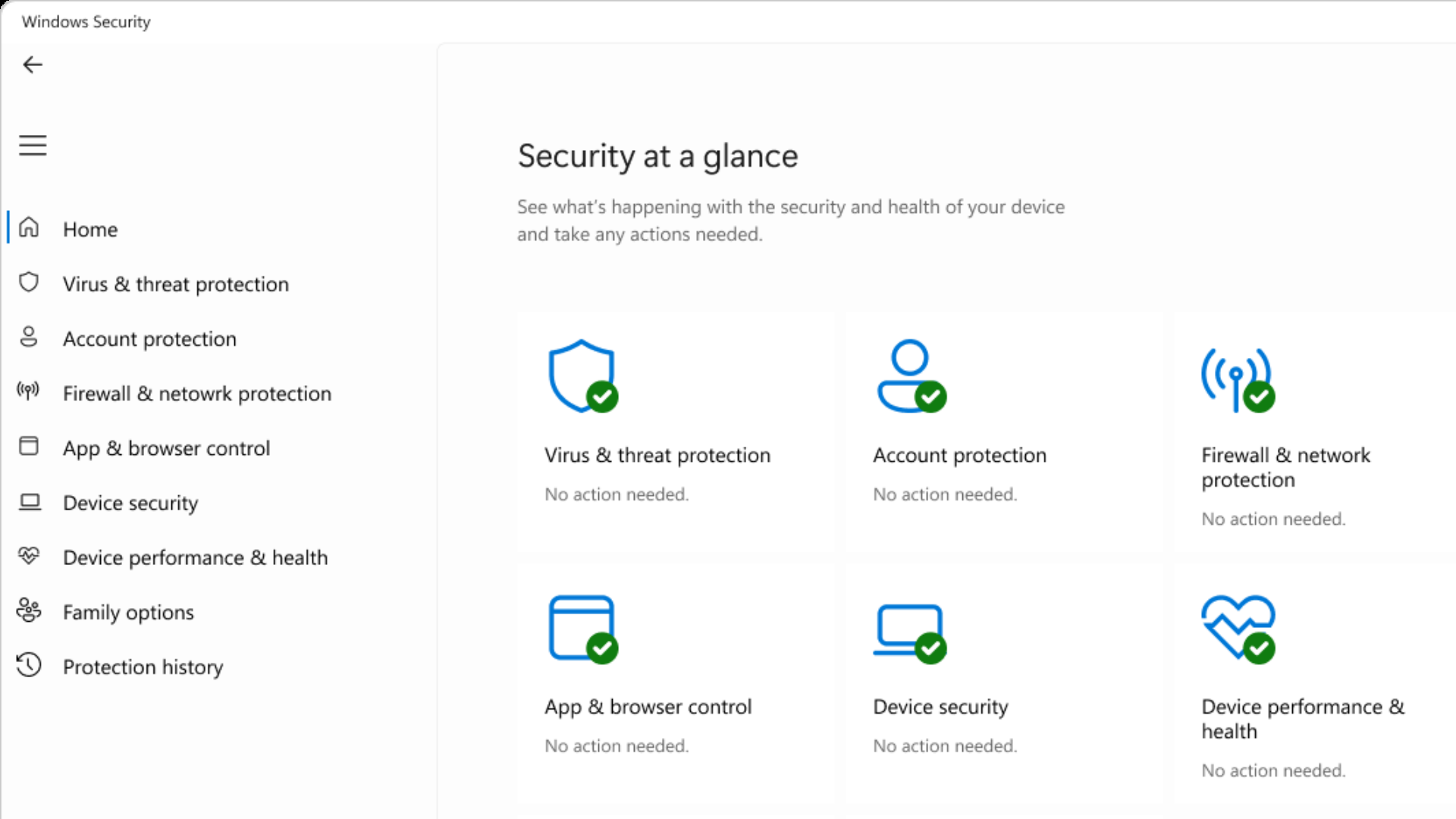
Windows Defender or Windows Security is the default antivirus software that is already installed on Windows 11 as well as Windows 10 systems. To access it, you simply have to open Windows Search via the keyboard shortcut Windows button + S, and type Windows Security.
Open the suggested result, and you will be greeted by the robust, completely free antivirus solution on your Windows PC. The app also lets you make exceptions, and restore or remove threats from your PC via the protection history feature that can be conveniently accessed.
You can run a quick scan easily with Windows Security, although it regularly runs quick scans in the background as well. For most users, Windows Security is ample and has enough features to protect against the latest threats. Through the app, you can even run advanced scans that fully scan your storage drives.
Windows Security also regularly updates your security intelligence automatically. Windows Security also offers a firewall and network protection. With this, the app ensures to monitor all the network traffic on your PC. Unauthorized access is blocked, and anything malicious is properly handled to avoid causing harm to your PC.
3. Bitdefender

As most people must have heard, Bitdefender is one of the most popular free antivirus solutions. This application offers comprehensive protection for Windows users. The free version even has real-time protection, making it a very compelling antivirus software to opt for. You can customize your scan options for personalized threat protection depending on your requirements.
Bitdefender also includes a firewall as well as a rescue environment. The design is quite lightweight, so running Bitdefender in the background won’t slow down your PC’s performance. You can even play games with ease without worrying about slowdowns caused by the app’s background usage.
Apart from offering all-around virus protection for your system, Bitdefender also has system optimization tools. This is useful for clearing up clutter on your system and potentially enhancing its performance.
The premium version of Bitdefender does have a few compelling features, if you want to opt for it. There is anti-ransomware protection – such threats can basically threaten you by locking down your files or encrypting them, unless a decent sum of money is paid to a designated location. However, it is not recommended to follow through with the attacker’s demands. Instead, keep Bitdefender antivirus enabled, and you won’t have to worry about such threats.
Bitdefender also has a VPN feature, so you can securely browse the internet while protecting your identity. For a home PC that is used by many users, Bitdefender is a highly recommended antivirus solution. It has parental control features too. The software also offers live customer support in the free version.
4. AVG
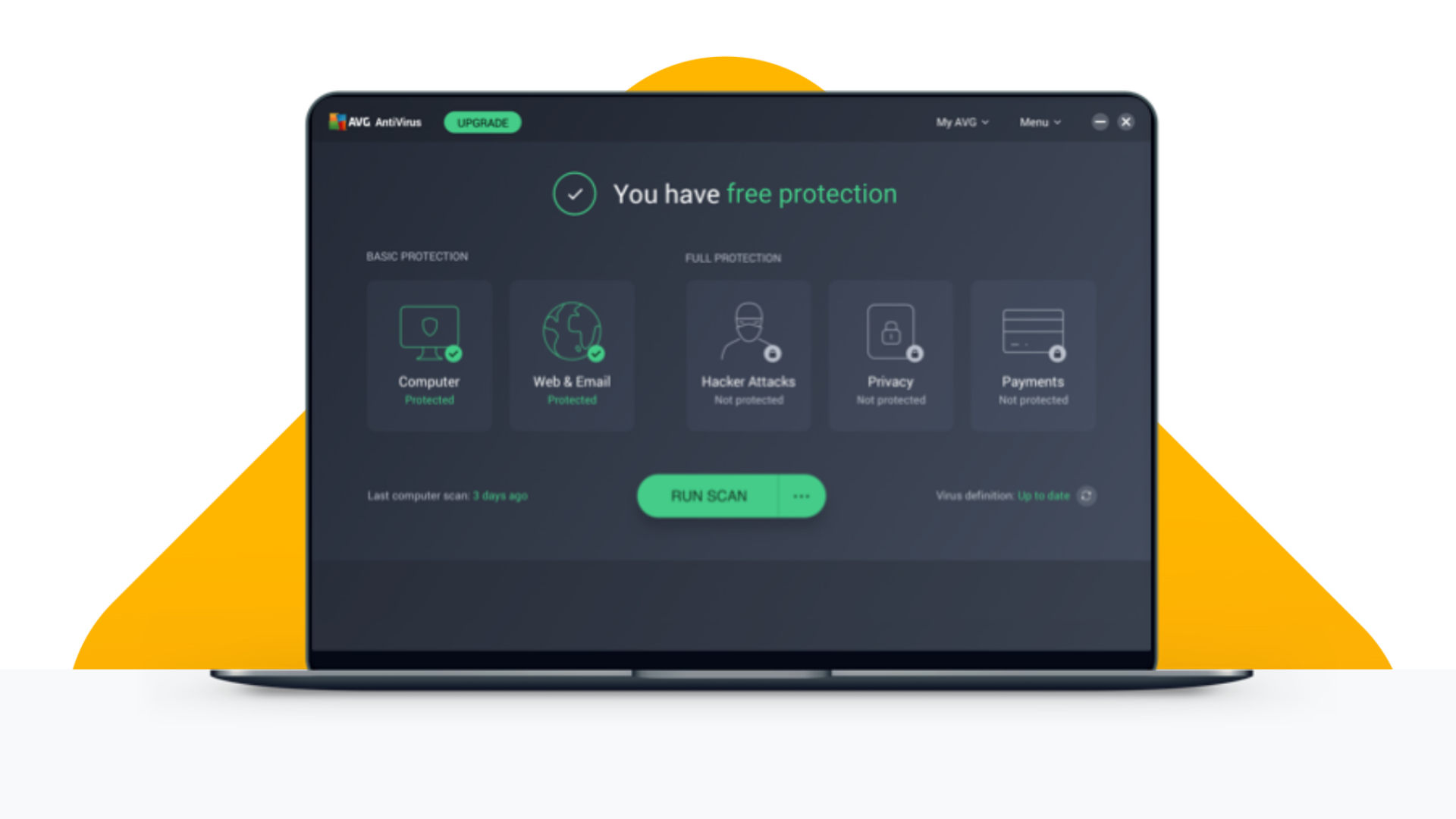
This is yet another superb, completely free antivirus solution. It is highly popular amongst Windows PC users. The free version contains fully fledged real-time protection against computer viruses. You can install AVG and stop worrying about various threats impacting your system’s functionality.
The software features a virus vault, which isolates infected and suspicious files found on your PC. The app can also block websites that are unsafe, and you can use the link scanner to check unrecognized websites that you may be asked to visit by strangers.
Since the free version offers proper internet and email protection, it is a good antivirus software to install on your PC. AVG Antivirus has a simplistic user interface, making it very easy to operate for any PC user. It does have a premium version too, which offers extra features. This includes advanced web protection, as well as a premium firewall and VPN for safe browsing.
You can even get system optimization done via the AVG app if using the premium version. The app supports multiple devices, too. However, the free version is great to use.
5. Avira

This antivirus is an incredibly feature-laden, free-to-use software for Windows PCs. It has a clean and minimal-looking user interface, which feels incredibly nice to use. Avira antivirus software has support for real-time protection, so you can effectively use it as your go-to solution to protect your PC against harmful threats.
Speaking of premium features, the paid version of Avira includes VPN, protection for your identity, the ability to install on multiple devices, and ransomware protection as well.
However, the free version contains many useful additions apart from the highly important antivirus protection. This makes it a compelling option to install for users who want more than just a simple antivirus software on their PC. You get privacy tools such as a password manager.
Most Windows users today have many accounts, with everything from social media platforms to work-related accounts and more. It is not recommended to remember your passwords anymore. Instead, using a password manager like the one offered in Avira offers you drastically better protection.
Why Every PC Needs an Antivirus Software

In today’s modern world, everything is digital. It is hard to stay safe given the number of threats out there. Everything from spyware, Trojan horses, boot sector viruses, and more is actively circulated to target unsuspecting users. It is not uncommon for users to come across computer viruses.
In fact, at this point, it is rare not to encounter computer viruses multiple times every year. A lot of software was previously available in the form of DVDs. But that isn’t the case anymore, further increasing the importance of having an antivirus on every PC.
Viruses
Viruses come in many unique forms. One example of an extremely harmful kind of virus is a web scripting virus, which users can encounter upon clicking on an unsuspecting advertisement. Another example is of browser hijacker viruses. These can effectively change your browser settings completely.
Then, the user unknowingly gets routed to unsafe websites, which can then harm their system. Certain viruses can also completely overwrite your system files as well as important data, causing major damage if an antivirus is not installed.
Scams
While many of us know and are perfectly aware that “free Apple iPad” advertisements are mostly just scams, not all computer users are aware of such glaringly obvious threats. Hence, having a capable antivirus installed on your PC can warn unsuspecting users. Imagine getting an email from a colleague or friend, containing important documents or a spreadsheet.
Such files, which may appear not to be very harmful, can cause serious damage as well. For Windows PCs that have multiple users, an antivirus software is even more important! You can get actively alerted for pretty much every threat out there.
To ensure your Windows PC is protected from the numerous threats in today’s world, it is highly recommended that your PC is adequately protected with an antivirus software. Even the default antivirus software available on your PC, known as Windows Security, is an acceptable solution. Every PC needs antivirus software in the modern digital era. We’ve listed several solutions above, do check them out and pick a suitable antivirus software to use on your system!
We provide the latest news and “How To’s” for Tech content. Meanwhile, you can check out the following articles related to PC GPUs, CPU and GPU comparisons, mobile phones, and more:
- 5 Best Air Coolers for CPUs in 2025
- ASUS TUF Gaming F16 Release Date, Specifications, Price, and More
- iPhone 16e vs iPhone SE (3rd Gen): Which One To Buy in 2025?
- Powerbeats Pro 2 vs AirPods Pro 2: Which One To Get in 2025
- RTX 5070 Ti vs. RTX 4070 Super: Specs, Price and More Compared
- Windows 11: How To Disable Lock Screen Widgets
 Reddit
Reddit
 Email
Email


