In the following guide, we’ll explore how you can change your eye color in Mecha Break, allowing for greater customization.
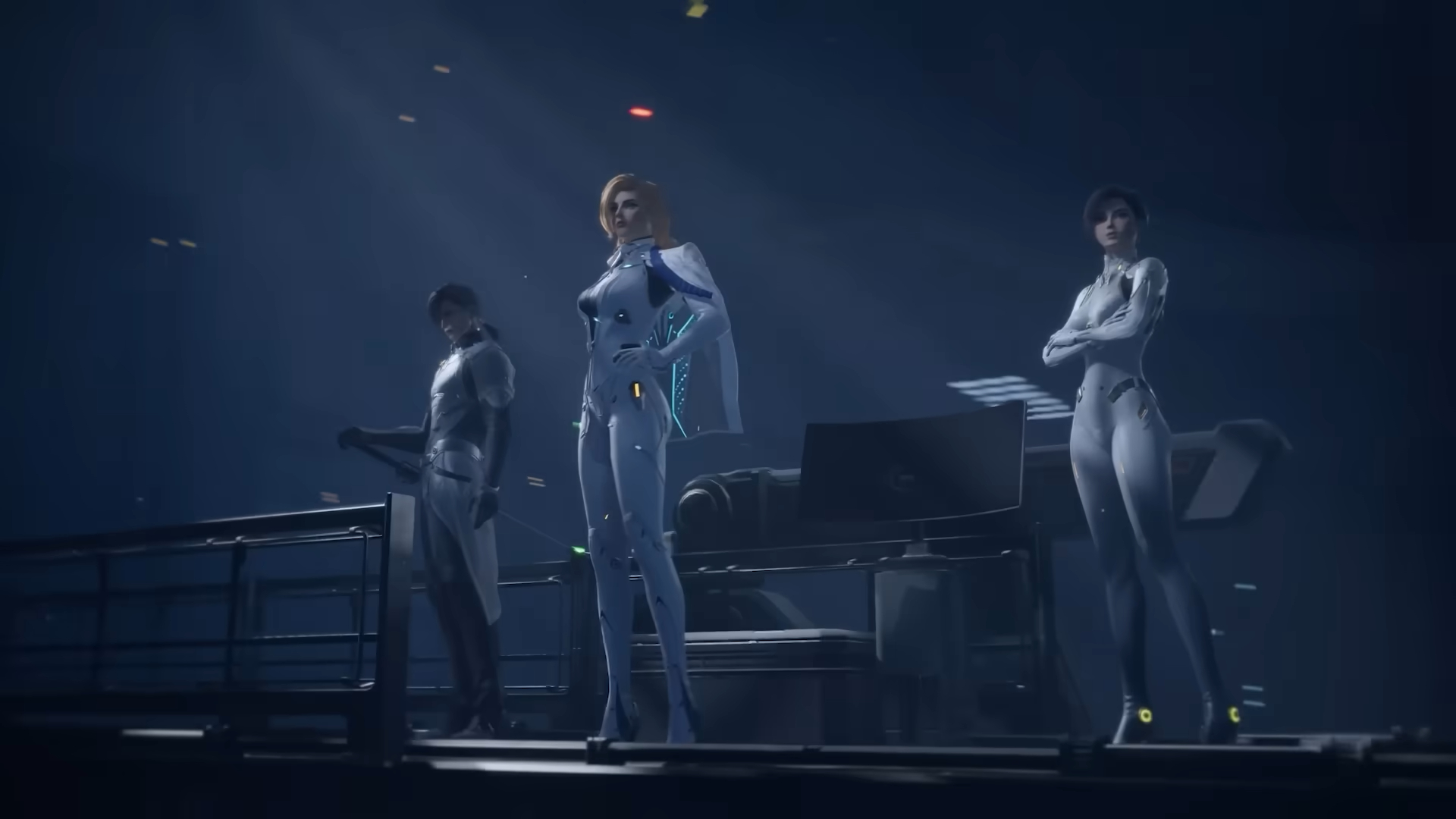
In Mecha Break, you’ll spend most of your time fighting battles using your cool Mechs. But underneath those Mechs is a pilot you can create from scratch. The game offers a pretty decent character creation system with lots of cool customization options. However, some players might struggle to find certain features simply because of the way the game categorizes them. For instance, at first glance, you might think there isn’t a way to customize eye color in Mecha Break. However, you can do it if you know where to look.
How To Change Eye Color in Mecha Break

If you’re unhappy with your character’s eye color, you can change it at any time. Here’s the complete process:
- Step 1: Open the character customization screen, which is located beside the Garage and Loadout options in the Lobby Menu.
- Step 2: In the customization screen, select the Makeup tab. You wouldn’t expect eye color to fall under Makeup, but that’s how the game organizes it.
- Step 3: Go to the Iris heading under the Makeup tab.
- Step 4: Within the Iris category, you will be able to set your character’s eye color from a few pre-determined color options.
- Step 5: Once you’ve chosen your preferred color, hit Apply at the bottom of the screen to confirm your selection.
Also Read: Mecha Break: How To Get More Matrix Credits
RGB Sliders for Eye Color in Mecha Break
If you created a character during the game’s Beta event a few months back, you might have noticed the presence of an RGB slider when adjusting eye color. However, in the final version of the game, the developers have removed this option, instead providing a smaller pool of colors to choose from. Reportedly, you can unlock the RGB slider for eye color by purchasing it from the game’s marketplace using in-game currencies.
However, we have not been able to confirm this ourselves. If your Beta character had an eye color that differs from the options available by default in the final version, your character import might now look different as a result.
Also Read: Mecha Break: How To Get More Corite
Thank you for reading the article. We provide the latest news and create guides for Baldur’s Gate 3, Starfield, ARK Survival Ascended, and more. Also, watch Deltia play games on Twitch or visit his YouTube channel!
 Reddit
Reddit
 Email
Email


