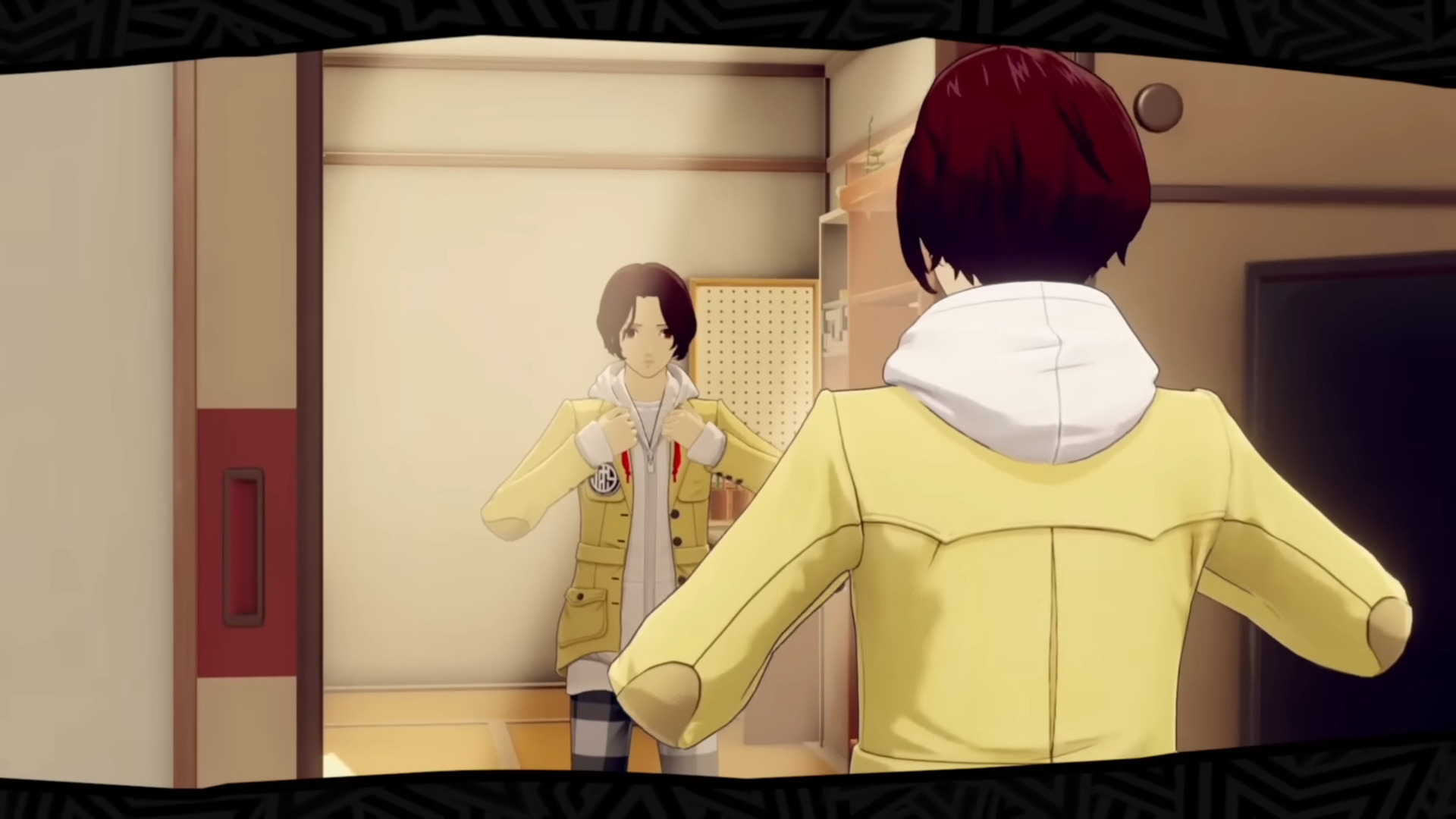Since Persona 5: The Phantom X was released on PC and mobile, many interested parties have enquired about its availability on Steam Deck.

The global release of Persona 5: The Phantom X occurred last month and resulted in the game being available worldwide (barring some countries). The game is currently available for PC and Android/iOS. The developers have not yet confirmed a console port release date.
Naturally, some people have wanted to play the game on the portable Steam Deck console. Being a live service single-player game, a handheld platform gives you a lot of flexibility and ease in playing the game. Fortunately, since the game is available on Steam, you can play The Phantom X on Steam Deck.
Read More: Does Persona 5 The Phantom X Support Cross-Progression and Cross-Play
Persona 5 The Phantom X On Steam Deck
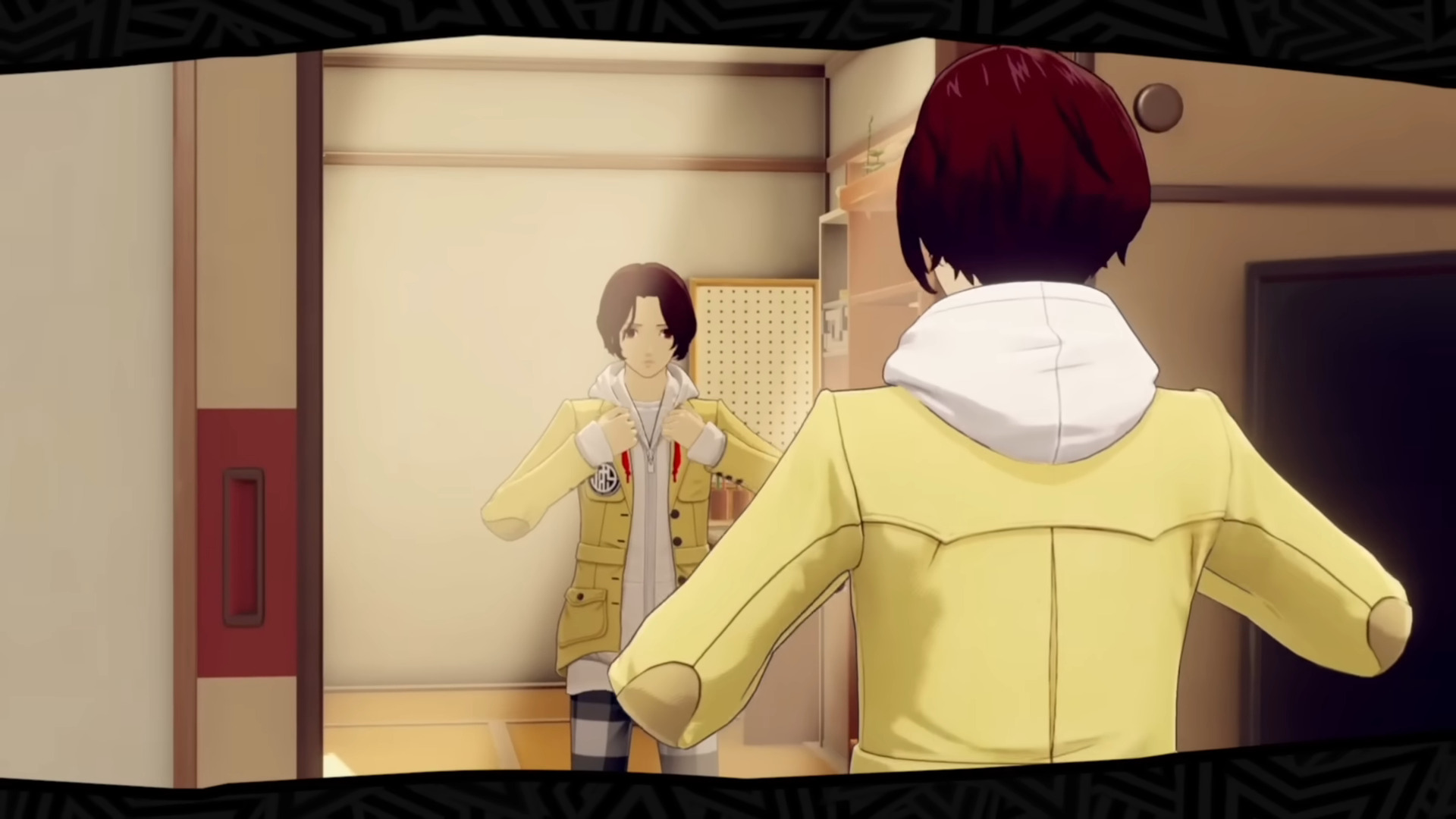
The game is available on Steam. So, you can download the game on your Steam Deck. Although be aware that the game is not available in every country. It is currently unclear when The Phantom X will become available in these countries, so if you fall within this area, your best bet to play on the Steam Deck is to simply wait. However, others can play the game on the Steam Deck at any time.
Read More: Persona 5: The Phantom X – Capsule Machine Location Guide
Moreover, some players have expressed concerns over the game not being able to run on the Steam Deck due to compatibility issues. Although the game is 70GB in size, the performance is extremely good at Low or Medium graphic settings. However, there seem to be occasional stutters when entering or exiting battles. Although, this doesn’t seem limited to the Steam Deck.
Meanwhile, at high graphic settings, you might see more dips in performance.
Read More: How To Complete the Awaken 2 Phantom Thieves Mission in Persona 5 The Phantom X
Persona 5 The Phantom X Not Launching on Steam Deck
Some people might have tried to play the game, and been unable to do so. For unexpected reasons, the ‘Play Game’ button might be grayed out. However, some users have reported that this can be fixed by simply starting the game in Desktop Mode. You can enter Desktop Mode in the Power settings of the Steam menu.
The game should be playable after you initiate this step.
Thank you for reading the article. We provide the latest news and create guides for Baldur’s Gate 3, Starfield, ARK Survival Ascended, and more. Also, watch Deltia play games on Twitch or visit his YouTube channel!
- The First Descendant Guides
- Baldur’s Gate 3 Guides
- Destiny 2 Guides
- Dragon Age: The Veilguard Guides
Thank you for reading the article. We provide the latest news and create guides for new and old titles, including Death Stranding 2, Baldur’s Gate 3, Roblox, Destiny 2, and more.
 Reddit
Reddit
 Email
Email