The Nvidia RTX 3060 is one of the best budget GPUs for playing Apex Legends at 120 Hz or higher without compromising the visual fidelity.

Apex Legends is a multiplayer FPS Battle Royale title that was launched in 2019. Even after six years, it is still going quite strong. In fact, the game is in its 25th season, called Prodigy, which started on May 6, 2025, and will end on August 4, 2025. Apex Legends is one of the most competitive titles and regularly hosts tournaments.
If you want to get in on the action, even an older budget GPU like the RTX 3060 will be enough to play at 120 Hz or higher. However, you may want to optimize the graphics settings to reduce any frame drops, stutters, and latency. In this article, we are sharing all the optimized settings for Apex Legends on RTX 3060 below.
Note: The settings provided below are based on the game’s recommended specs and shouldn’t be used for resolutions higher than 1920 x 1080.
What Are the Best Settings for Apex Legends on RTX 3060?
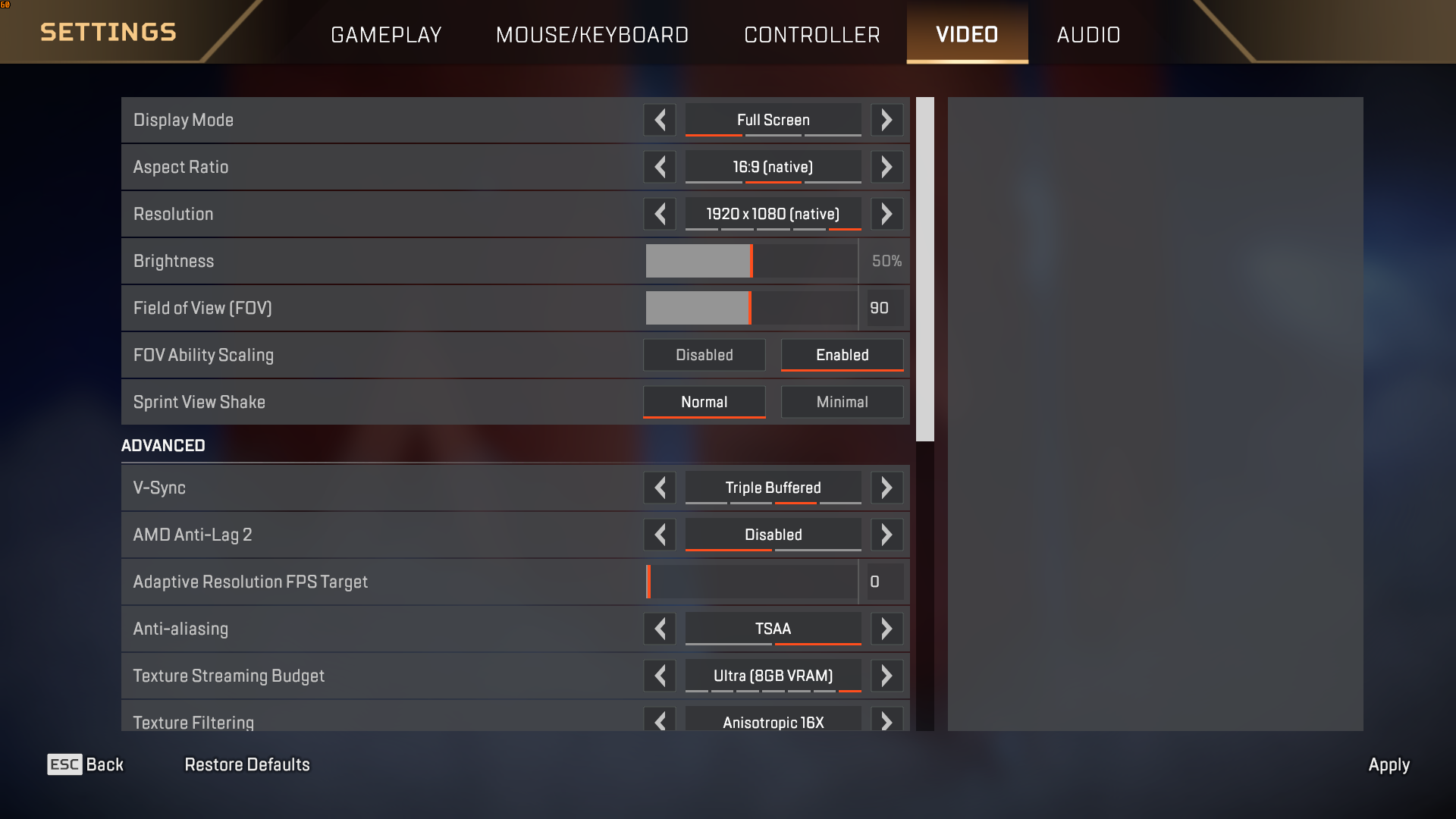
The Nvidia RTX 3060 was launched in 2021 and was designed to offer a decent experience for budget gamers. Even in 2025, it can still play many competitive games at 120 Hz or higher on 1080p resolution. However, a few optimized settings can further reduce the game’s latency and responsiveness.
Here are all the best settings for Apex Legends on RTX 3060:
Display
| Settings | Values |
| Display Mode | Fullscreen |
| Aspect Ratio | 16:9 |
| Resolution | 1920 x 1080 |
| Brightness | 50% or as per preference |
| Field of View (FOV) | 90 or as per preference |
| FOV Ability Scaling | Enabled |
| Sprint View Shake | Normal |
Advanced
| Settings | Values |
| V-Sync | Off (Turn it on only if you don’t have a FreeSync or G-Sync monitor) |
| Nvidia Reflex | Enable + Boost |
| Adaptive Resolution FPS Target | 0 |
| Anti-Aliasing | TSAA |
| Texture Streaming Budget | Ultra (8GB VRAM) |
| Texture Filtering | Anisotropic 8x |
| Ambient Occlusion Quality | Medium |
| Sun Shadow Coverage | High |
| Sun Shadow Detail | Low |
| Spot Shadow Detail | High |
| Volumetric Lighting | Enable |
| Dynamic Spot Shadows | Enable |
| Model Detail | High |
| Map Detail | High |
| Effects Detail | Medium |
| Impact Detail | Low |
Final Thoughts
This concludes the list of all the best settings for Apex Legends on RTX 3060. We optimized the graphics settings to deliver a stable and stutter-free gameplay experience. Apply all the above settings correctly for the best result.
We provide the latest news and “How To’s” for Tech content. Meanwhile, you can check out the following articles related to PC GPUs, CPU and GPU comparisons, mobile phones, and more:
- 5 Best Air Coolers for CPUs in 2025
- ASUS TUF Gaming F16 Release Date, Specifications, Price, and More
- iPhone 16e vs iPhone SE (3rd Gen): Which One To Buy in 2025?
- Powerbeats Pro 2 vs AirPods Pro 2: Which One To Get in 2025
- RTX 5070 Ti vs. RTX 4070 Super: Specs, Price and More Compared
- Windows 11: How To Disable Lock Screen Widgets
 Reddit
Reddit
 Email
Email


