What’s better than a portable monitor? A 100 Hz dual-screen, portable monitor, now available at Amazon for $100 less.

Shuffling spreadsheets, reference documents, and video calls on one laptop screen can be claustrophobic. Dual portable monitors provide you with more real estate than your regular portable monitors do. They are ideal for remote jobs, creating content, writing code, and any person requiring more than a single window.
The InnoView 18.5” Dual Portable Monitor bundle is currently selling on Amazon for $369.98 (was $469.99). You receive two Full HD IPS displays, a fluid 100 Hz refresh rate, and a foldable and space-saving design. Most Windows or macOS setups do not require any driver hassles either.
Note: The listed deal is accurate as of August 5, 2025.
Technical Specifications
Let us take a look at the key specifications of this dual portable monitor bundle:
| Specification | Detail |
| Display Size | 2 × 18.5″ IPS panels |
| Resolution | 1920 × 1080 (Full HD) |
| Refresh Rate | 100 Hz |
| Color Gamut | 115 % sRGB |
| Panel Type | IPS |
| Connectivity | 2 × USB-C (signal + power), HDMI (Mirror/Splice) |
| Display Modes | Extend, Mirror, Splicing |
| Stand Adjustments | 90 °/180 ° rotation; foldable frame |
| Driver | Plug-and-play (Windows/macOS; macOS driver for Extend) |
| Power | Requires external USB-C power adapter (included) |
| Warranty | 18 months (30-day returns) |
Is It Worth Buying the InnoView Dual Portable Monitor?
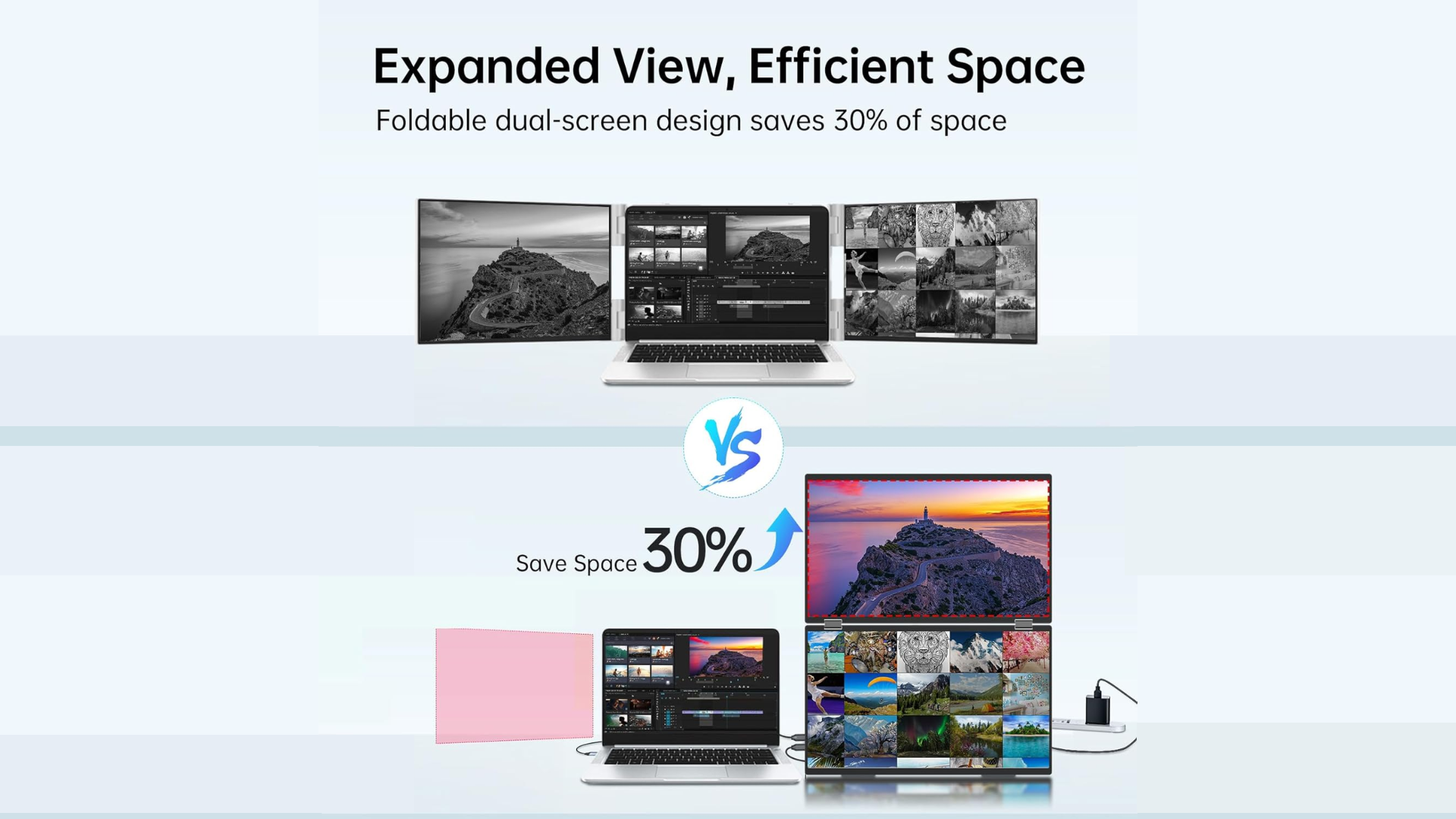
Two screens are always better than one for those who travel a lot and work remotely. This bundle grants you a dual-monitor setup instantly, anywhere you have a USB-C port. It is exceptionally portable with its foldable frame and adjustable stand. And, 100 Hz panels are visibly smoother than typical 60 Hz displays.
It is also very simple to use. The majority of Windows laptops will automatically recognize both displays in Extend mode, meaning you do not need to install any additional software. macOS users may require a driver to make use of full dual-screen capabilities. When powered on, color accuracy and viewing angles are better than expected on a sub-$400 device.
The bad news is that you have to bring the power adapter and two signal cables with you. And though 18.5″ is more than enough, hardcore creatives may want bigger or 4K screens. Unless your laptop has multiple USB-C ports, you will have to sacrifice passthrough charging or require a hub.
Overall, this InnoView bundle is best suited to coders who want to compare long logs, analysts who want to work with multiple sheets, or presenters who want a vertical display. This deal will not disappoint you, as long as portability is your primary priority, and you can handle the additional cables. However, users who want a permanent solution and are desk-bound might prefer a full-size dual-monitor arm solution.
Pro Tip
Free up ports using a compact USB-C hub with power delivery. Doing so directs power, display, and peripherals via a single connection.
InnoView 100 Hz Dual Portable Monitor Deal Overview
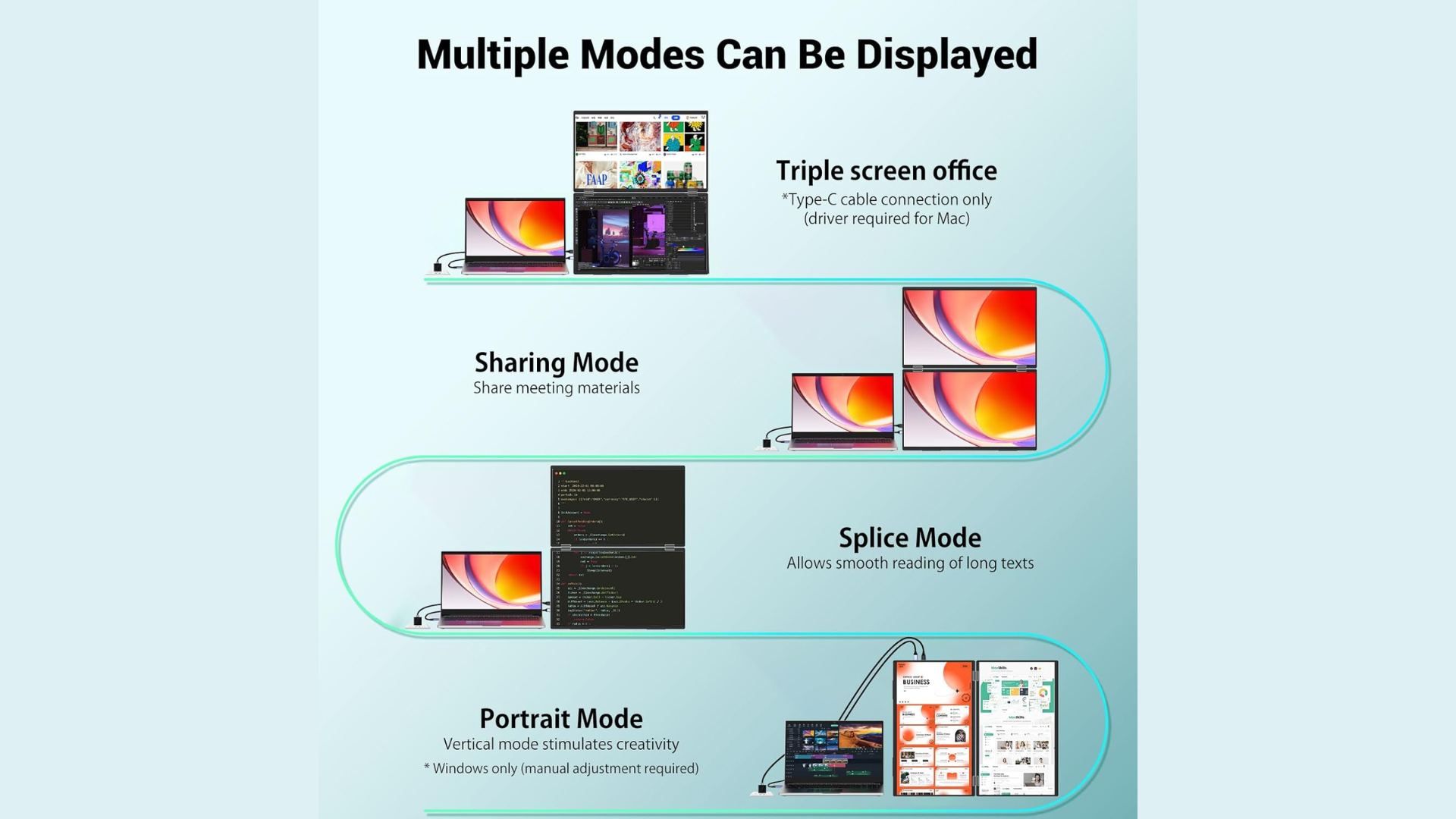
The latest deal at Amazon lowers the price of the InnoView 18.5″ Dual Portable Monitor bundle to $369.98, $100 off the regular price of $469.99. Discounts on quality, dual-screen portable monitors at this price are not common.
This is an ideal deal for professionals on the go, such as remote workers, traders, developers, and digital nomads who require additional workspace without the bulk. However, those who seek extreme portability or require a monitor with a higher res/refresh rate consider other options. Otherwise, grab this opportunity and get twice the screen size on your laptop for less than $400.
We provide the latest news and “How-To’s” for Tech content. Meanwhile, you can check out the following articles related to PC GPUs, CPU and GPU comparisons, mobile phones, and more:
- 5 Best Air Coolers for CPUs in 2025
- ASUS TUF Gaming F16 Release Date, Specifications, Price, and More
- iPhone 16e vs iPhone SE (3rd Gen): Which One To Buy in 2025?
- Powerbeats Pro 2 vs AirPods Pro 2: Which One To Get in 2025
- RTX 5070 Ti vs. RTX 4070 Super: Specs, Price and More Compared
- Windows 11: How To Disable Lock Screen Widgets
 Reddit
Reddit
 Email
Email


