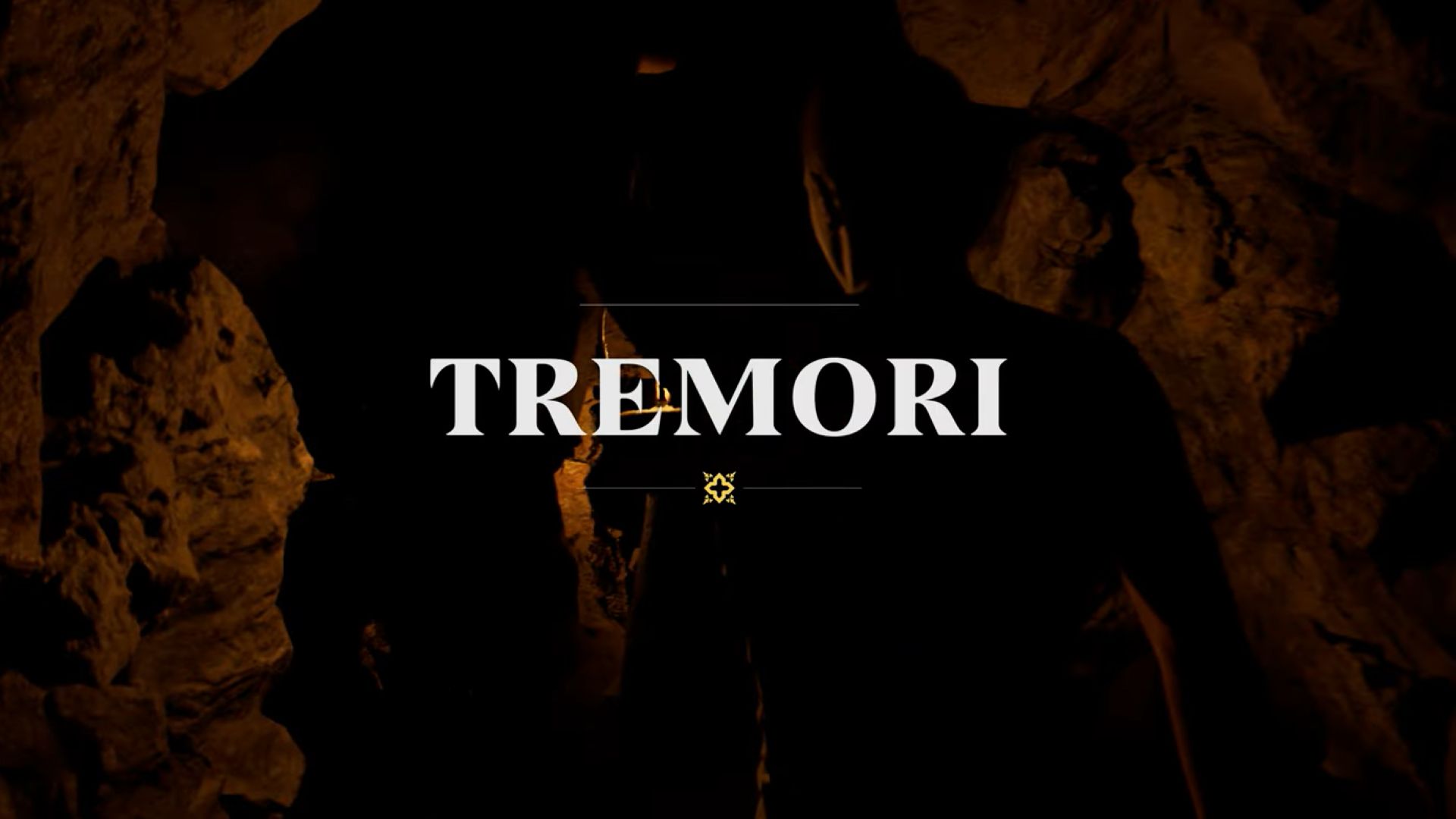Here is how you can use mods in Mafia The Old Country and add a few more hours of replayability in the game.

Mafia The Old Country offers hours of playtime, even more if you use mods. Depending on what community add-ons you install, you can practically replay the game and get a different experience. This is what makes modding such a popular hobby among the gaming community.
However, this requires a bit of technical know-how to accomplish. It can be a bit confusing at first. But if you once understand the process, it’s a fun way to expand the game beyond what the developer intended. With that said, here is a guide on how you can use mods in Mafia The Old Country.
Also Read: Mafia The Old Country: All Returning Characters of the Series
How To Install Mods in Mafia The Old Country

Before anything else, you need to find which mod you want to use in Mafia The Old Country. There are a lot of websites that offer community mods, but the most trusted among them is Nexus Mods. There is a lot to choose from, so make sure you read the descriptions and comments to know if the mod has any issues.
Once you find the mod you want, you can download it by clicking on the Manual button beside the Download. Now that you have a mod for Mafia The Old Country, follow this step-by-step instruction:
- Head to the game directory. You can find it by right-clicking the game on Steam, hovering over the Manage section, then selecting Browse Local Files.
- Inside the game directory, head to the Content folder, then inside the Paks folder.
- Once you are in the Paks folder, create a new folder named “~mods” without the quotes. If a mod folder already exists, head inside it.
- Copy the mod files inside the mod folder.
- Launch the game.
Keep in mind that there are some mods that require extra steps to work. Make sure you check the descriptions in each mod profile on the Nexus Mods website. Additionally, there are also mods that require other mods to work. This means you might encounter issues if you missed a step. This is why it is recommended to make a backup of your game files before using a mod in Mafia The Old Country.
Also Read: Mafia The Old Country: How To Unlock Loyalty Rewards
How To Remove Mods in Mafia The Old Country
To remove a mod, simply head back to the Paks folder where you placed it. Afterward, delete the files related to that mod. Once you do, you can launch the game, and the mod should no longer activate. If you encounter a problem, you can always use your backup of the game to revert the changes made. Most mods don’t change in-game files. However, you should make a backup just in case.

We provide the latest news and create guides for Mafia The Old Country. Meanwhile, you can check out the following Mafia The Old Country articles or catch us playing games on YouTube:
 Reddit
Reddit
 Email
Email