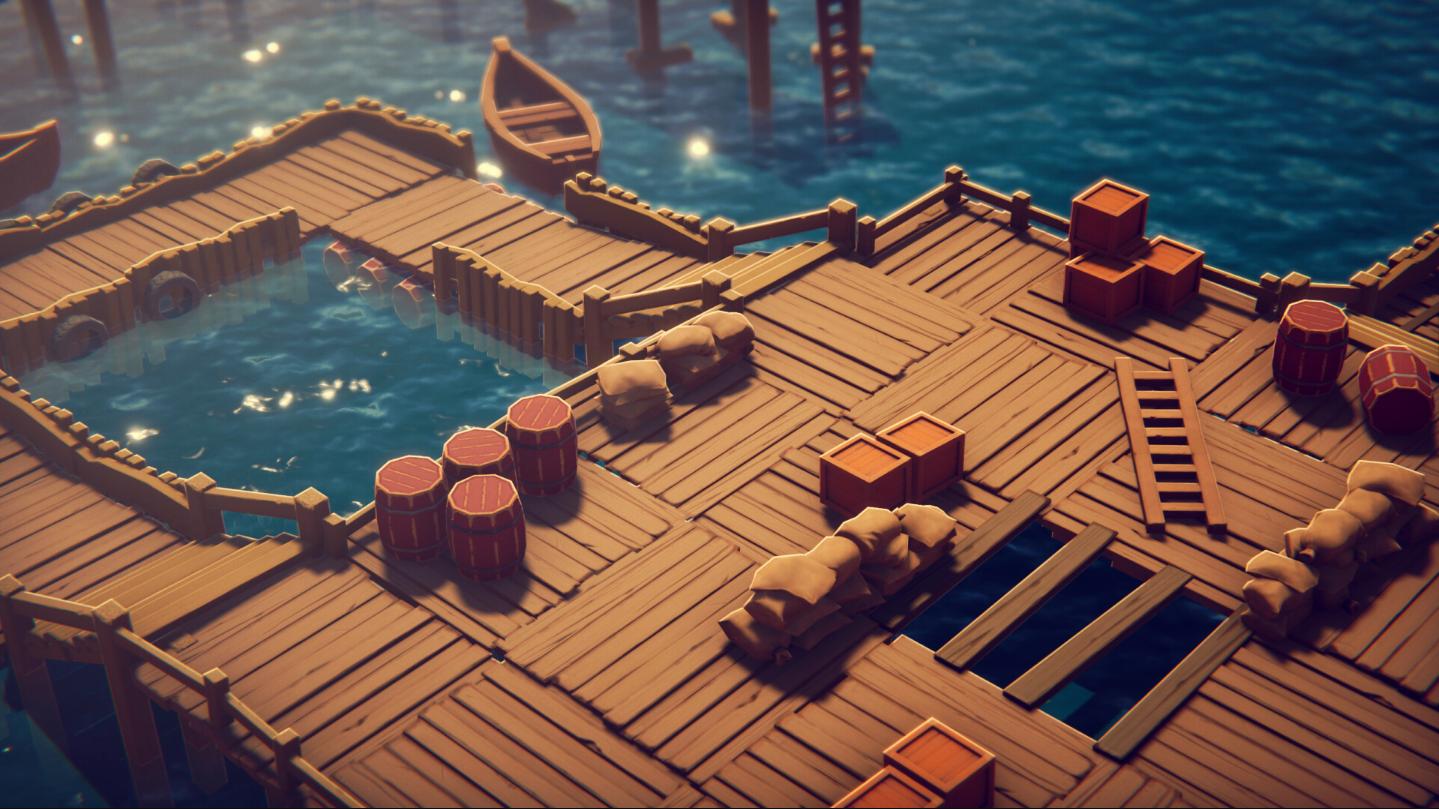If you’re wondering where your Abyssus save file is, or how to back it up, this guide is here to help you out.

Abyssus throws you deep into the abyss with one goal: survive. The task seems simple, but the monsters within the abyss are hellbent on making things difficult. The game is a roguelite, and your first few runs through the abyss are going to be unpleasant. As you progress and unlock new items, however, it soon becomes smooth sailing from there on.
Steady progression is a big part of any roguelite, and Abyssus is no different in that regard. It is this very importance that makes your Abyssus save file a valuable commodity. Keeping track of and backing up your save file allows you to ensure you never lose your progress. This, in turn, ensures that you can hop onto the game with no worries of progress lost. If you’re wondering where your Abyssus save file is, keep reading to find out.
Related: 5 Best Roguelike Games You Should Play on PC
How To Find and Back Up Your Abyssus Save File

You can find your Abyssus save file by following the steps below:
- Press the Windows button on your keyboard.
- Search for “Run” in the search bar and open the application.
- Type “%localappdata%” into the text bar and press the Enter key. This will open the Local AppData folder.
- In this folder, you’ll find the Abyssus folder. Click on this folder, and then go to the “Saved” folder. You will find the “SaveGames” folder here.
Once you’ve found your save file (the one with the .sav format), copy it and place it anywhere else on your desktop. This comes in handy in instances where Steam’s Cloud Storage overrides your actual progress.
In our experience, we played the game, but Steam Cloud had issues saving our progress. This sent us back a few hours earlier into the game, making us lose hours of progress. This could very well happen to you too, so we recommend keeping a backup.
Thank you for reading the article. We provide the latest news and create guides for new and old titles, including Death Stranding 2, Baldur’s Gate 3, Roblox, Destiny 2, and more.
 Reddit
Reddit
 Email
Email