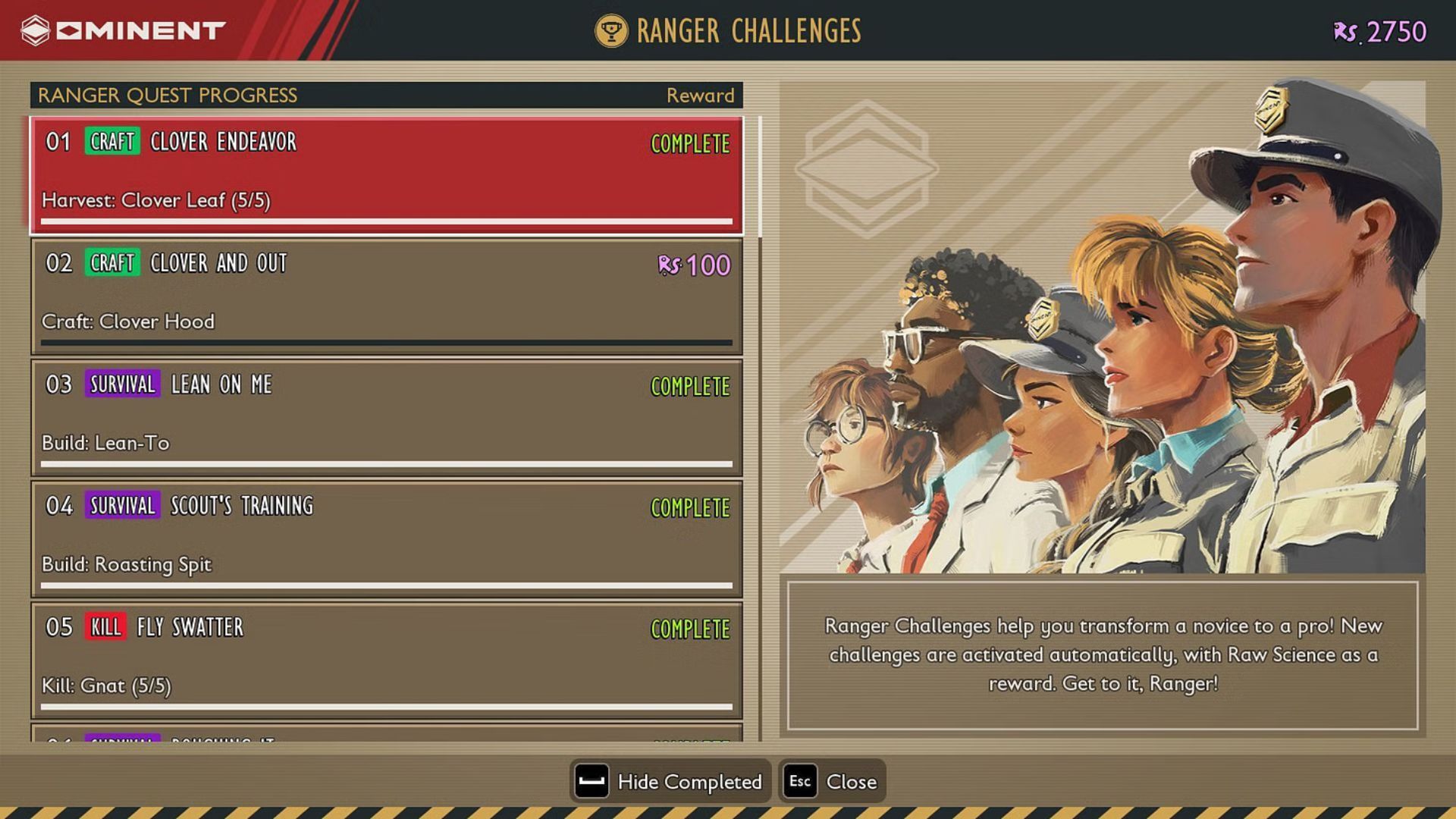If you want to play online in Grounded 2, you will have to fix any network incompatible error which might pop up.

Playing Grounded 2 online with your friends is a major selling point for the game. Even in Early Access, you have access to multiplayer, which allows you to play with your friends. However, you may often face some network incompatible errors that make it impossible to play online.
This guide will cover some possible fixes to these problems.
Read More: Grounded 2: How To Get and Use Acid Glands
Possible Fixes for Grounded 2 Network Incompatible Error
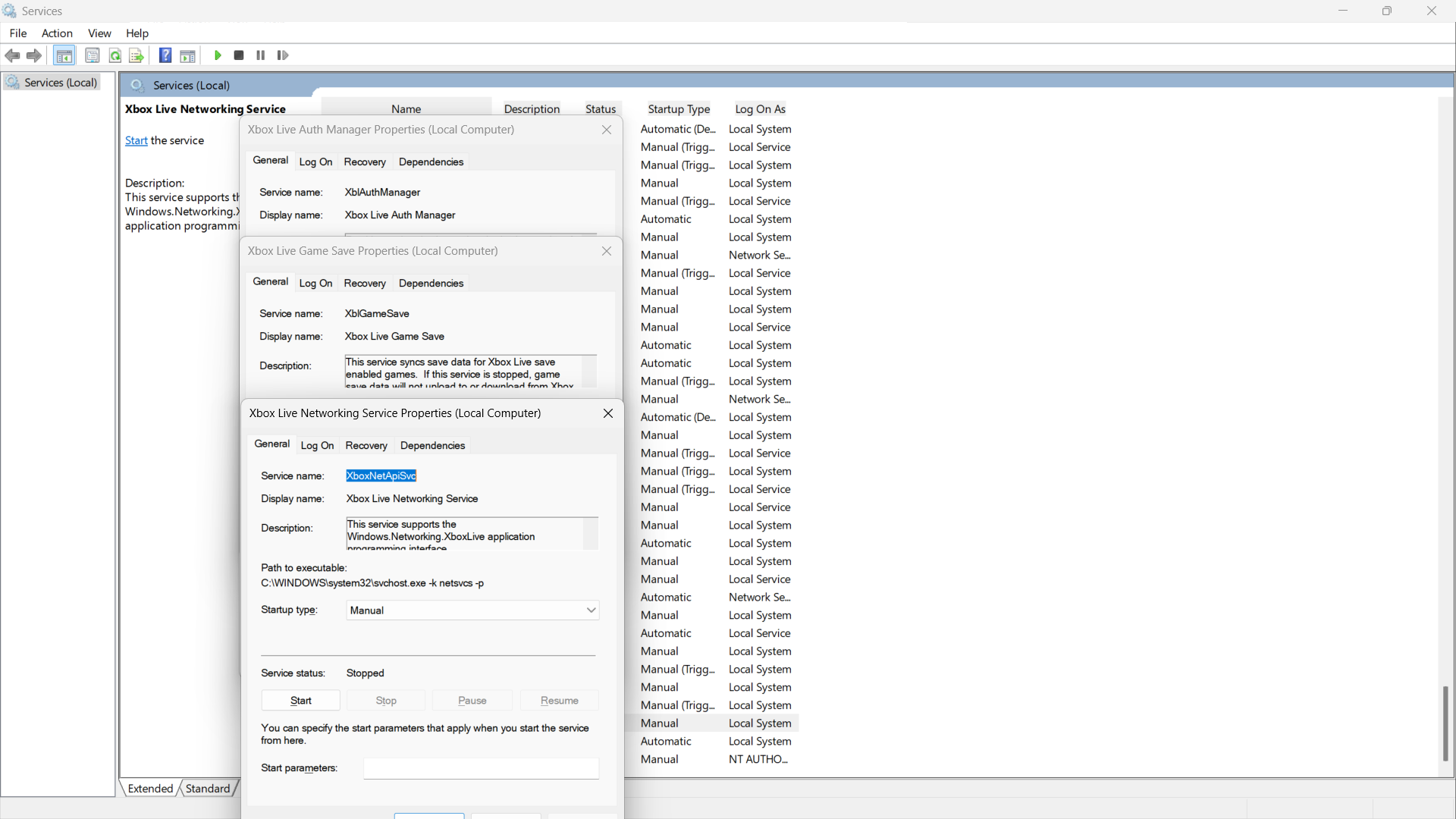
You will want to try these fixes if any of the following issues are cropping up for you:
- Multiplayer not working
- High ping
- Unable to connect
- Network error messages
Read More: Grounded 2: How To Get a Red Ant Buggy
Enable Xbox Live Services and Connect Xbox Account
You will want to open the Windows menu and search for Services. Once the page similar to the one shown above appears, you are ready to start the next step.
Search for any services with “Xbox Live” in their name. Change their startup type from Manual to Automatic, and Start the service. Apply the new changes and close the tab. Repeat this process with any other service that has “Xbox Live” in its name.
The game might tell you to sign into your Xbox Account before you can play. If the game is not working after doing this, you may want to try using another Xbox Account.
Read More: When Could Grounded 2 Come Out on PS5?
Turn Off Crossplay
There is a known issue that players are receiving issues with crossplay for Multiplayer Mode. Otherwise, the multiplayer issue should be resolved! Please update to the latest version of Grounded 2 and let us know if you’re experiencing additional issues at https://t.co/uoD6eWzZCk
— Grounded (@GroundedTheGame) July 29, 2025
The official account acknowledged an issue in the game where multiplayer is not working properly with crossplay. So, if you want to play with your friends on another platform, you should either wait or try to play on the same platform.
However, this is not a surefire method of getting multiplayer to work. Some players have reported network or connection issues even without crossplay.
Read More: 5 Major Features in Grounded That Are Not in Grounded 2 (Yet)
Other General Fixes
If nothing else is working, you should try the basics. Restart your network connection and try again. Alternatively, make sure that you and your friends are all playing on the latest version of the game. The game is frequently updated, and many fixes are rolled out in the latest patches.
There is a good chance your issue will be fixed in these updates. Finally, as a last resort, you can verify your files or do a clean installation of your game. With these fixes, your network incompatible errors in Grounded 2 will hopefully be resolved.

We provide the latest news and create guides for Grounded 2. Meanwhile, you can check out the following Grounded 2 articles or catch us playing games on YouTube:
 Reddit
Reddit
 Email
Email