Learn how to play PEAK in VR using the UUVR mod and Rai Pal manager to maximize immersion for the climbing adventures.

A co-op survival and comical climbing game, PEAK thrusts players into an adventure across uncharted territory as Scouts who have crash-landed on a remote island. As the Scouts work together to scale higher mountains through increasingly challenging biomes, they are beset by environmental hazards, dangerous wildlife, and mysterious entities.
The game’s detailed first-person climbing mechanics and physics make it a perfect fit for VR gaming. At present, PEAK does not support VR natively. However, for those willing to rely on a well-known general VR mod, further immersion is possible.
Table of contents
PEAK VR Modding Guide
To play PEAK in VR, you’ll need to download the UUVR (Universal Unity VR) mod and Rai Pal, its mod manager. First, download and install the mod manager, and the UUVR mod can be easily installed through it.
Also Read: PEAK: Insane Flying Glitch, Explained
Download Rai Pal Mod Manager
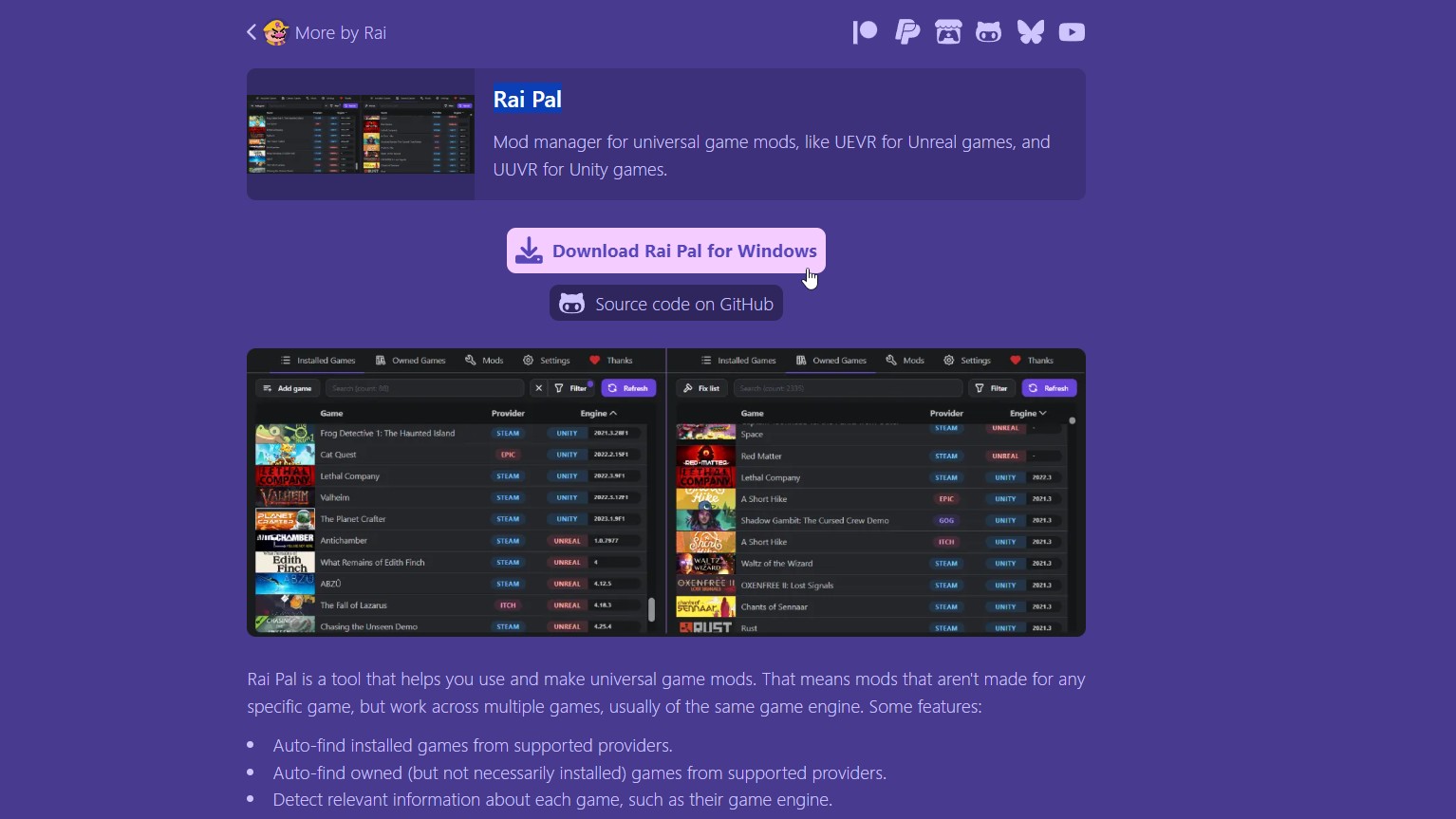
Head to the Rai Pal mod manager website or click the link here and download the manager for Windows. After downloading, run the Raipal.exe to set up the program. Choose the installation directory and click “Next.” Once the installation is complete, run Rai Pal.
On the homepage, the program auto-detects all the games on your computer and presents them in a library, with their engines and release dates listed alongside them.
Download the UUVR Mod
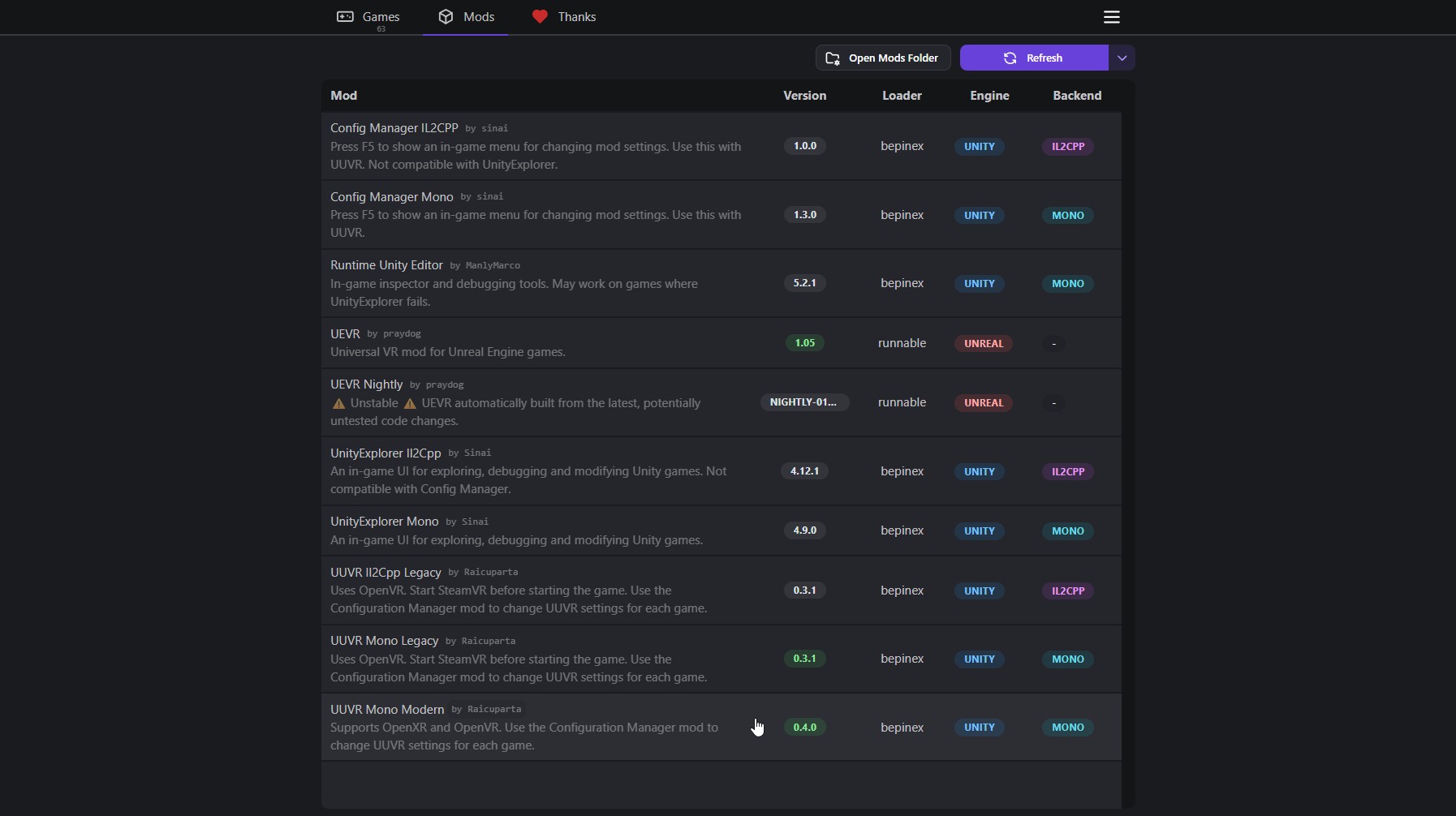
Head to the “Mods” tab within Rai Pal and scroll down to find the “UUVR Mono Modern” mod by Raicuparta. Also, download the “Config Manager Mono” mod by Sinai. The Config Manager mod will allow you to change the VR settings for PEAK.
Using UUVR for PEAK
Head to the Games tab of Rai Pal and select PEAK. If PEAK doesn’t appear in the list, click the “Add game” button and navigate to the game’s directory, or drag and drop its launcher (.exe) into the provided space.
Once you’ve opened PEAK’s page in Rai Pal, navigate to the “Mods” section, select the UUVR mod, and press the “Run” button adjacent to it. The game should then load using the VR mod. Adjust settings by running the Config Manager. You can also join the Discord for further queries or to link up with other VR mod users.
Thank you for reading the article. We provide the latest news and create guides for new and old titles, including Death Stranding 2, Baldur’s Gate 3, Roblox, Destiny 2, and more.
 Reddit
Reddit
 Email
Email

