Follow this comprehensive guide to learn some of the possible fixes for the ‘Dawn of War Definitive Edition’ mouse lock issue.
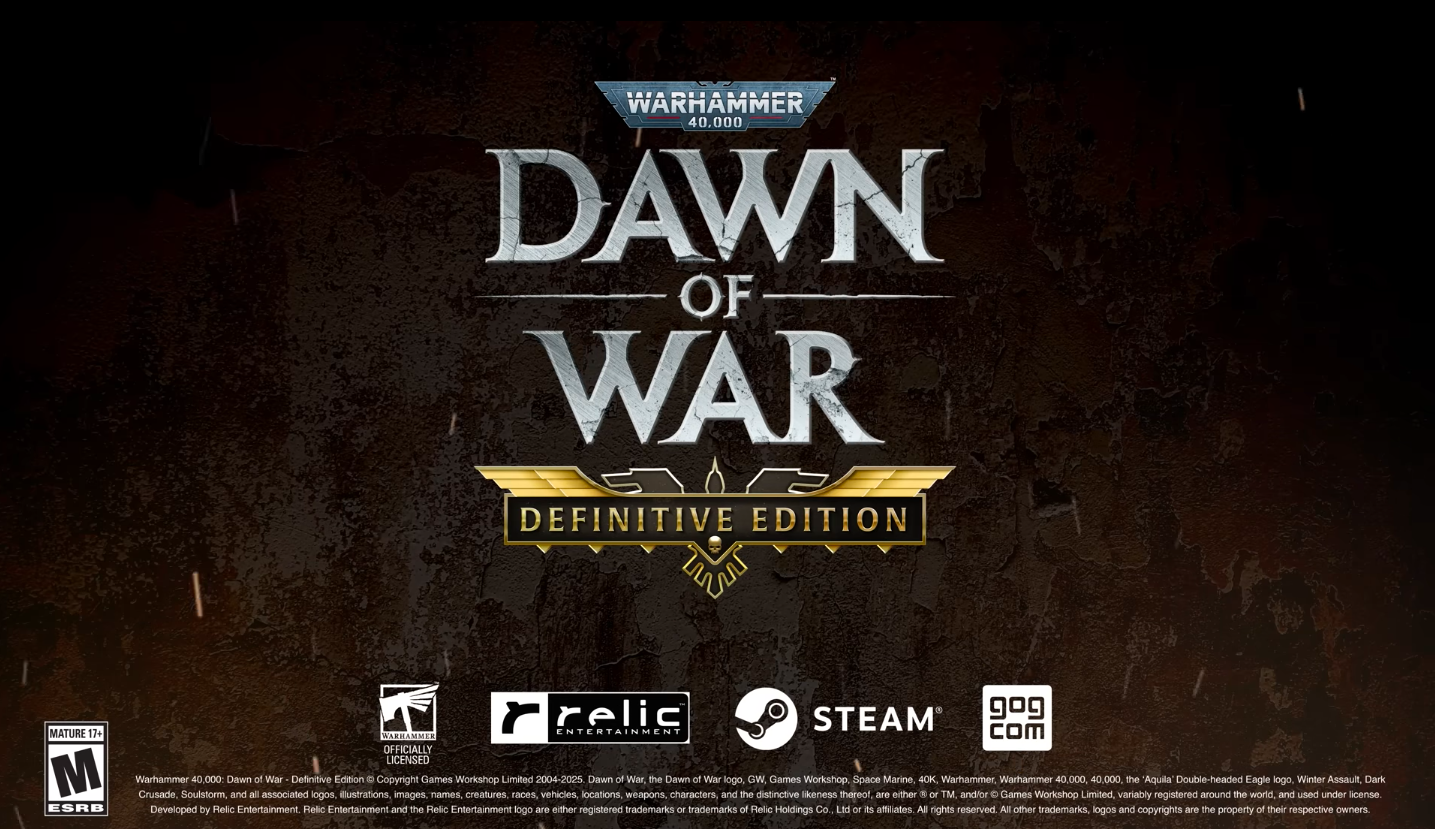
The mouse lock issue is not new for the Dawn of War series. In this problem, the default option to limit the cursor to a single screen does not work. Many players have reported a similar problem with the Definitive Edition. If you are an old Dawn of War fan, you must have used the scroll button on the mouse to lock the screen. However, this fix does not work with the Definitive Edition.
Therefore, an issue like this can create a frustrating gameplay experience. Here is a detailed article that contains everything you need to know to resolve the Mouse Lock Issue in the game.
Note: These fixes are unofficial and might not work for everyone. However, they are definitely worth a try.
Also Read: Battlefield 6 Lagging on PC Error: Possible Fixes Explored
Possible Fixes for Dawn of War Definitive Edition Mouse Lock Issue

In Dawn of War Definitive Edition, there is a mouse lock option to restrict the cursor to the default screen. However, if you press Alt+Tab either generally or to switch windows, the cursor lock option in the game does not work. One possible fix for the issue is to avoid using the Alt+Tab shortcut. If you need to switch windows, try using the Windows key instead.
In addition to the method mentioned above, you can use some additional tools, such as Dual Monitor Tools, to make your cursor stay on the desired screen. The most effective temporary solution is to disable any additional monitors. To do this, press the Windows key + P and select PC screen only.
Fortunately, Relic has acknowledged the bug, and they have informed that a solution is on the way. Additionally, they stated that the problem is temporary and will probably be fixed with the upcoming Patch. However, the exact date and hints for the same are not yet revealed. Until the Patch is released, these possible fixes will help you deal with the mouse lock issue in Dawn of War Definitive Edition.
Thank you for reading the article. We provide the latest news and create guides for new and old titles, including Death Stranding 2, Baldur’s Gate 3, Roblox, Destiny 2, and more.
 Reddit
Reddit
 Email
Email


