Follow this guide to learn the process to skip intro videos in Dawn of War Definitive Edition so that you head directly to the main menu.

If you are a fan of the Dawn of War series, you have likely enjoyed its action-packed intro cutscenes that double as cinematic trailers. While these scenes are a treat to watch, they increase the launch time, which means you take a good amount of time to arrive at the main menu. Therefore, naturally, people want to skip these long intro cutscenes in Dawn of War Definitive Edition so that they can quickly jump into the action.
Here is a detailed article that contains everything you need to know about the process to skip intro videos in the game.
Also Read: Dawn of War Definitive Edition Mouse Lock Issue: Possible Fixes Explored
How To Skip Intro Videos in Dawn of War Definitive Edition
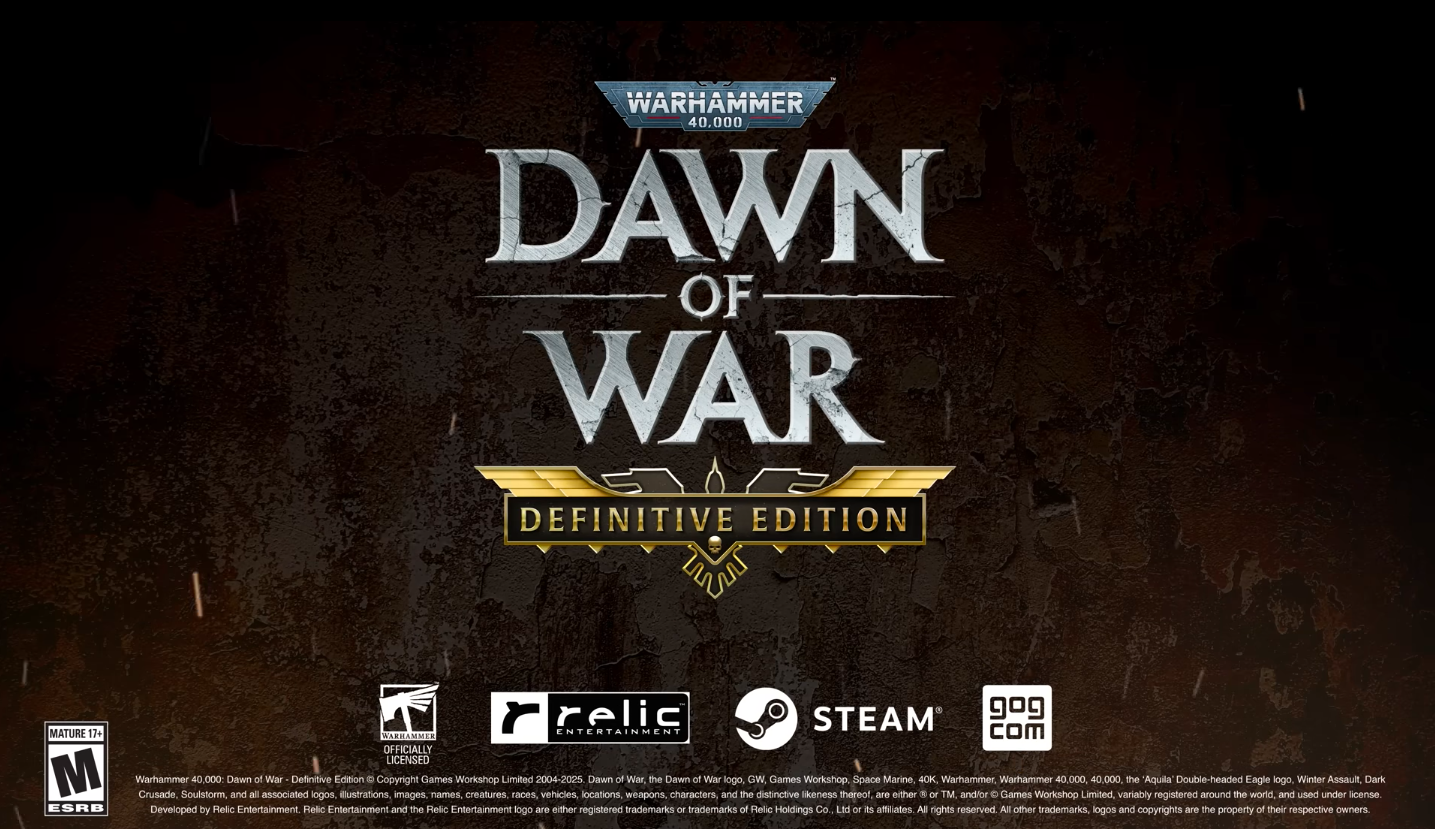
While the intro videos give a brief overview of Dawn of War Definitive Edition, you probably do not want to watch them every time you launch it. As mentioned above, the game allows you to skip the intro cutscenes. The process requires you to use the launch command options in Steam. Here are the detailed steps for it:
- Close the game if you are currently playing it.
- Launch Steam and head to the library.
- Afterward, locate and right-click on Dawn of War: Definitive Edition.
- Scroll the drop-down menu and select Properties.
- Now, head to the General submenu. Once you locate the Launch Commands, type the following command in the space provided: -nomovies.
How To Enjoy the Intro Videos Again in Dawn of War Definitive Edition
If you have used a launch command to skip the intro videos but later decide to bring them back, you can easily revert the change. Just follow the same steps mentioned earlier until you reach the launch options box. Once there, simply remove the command, and the intro cutscenes will start playing again when you launch the game. That was all about how to skip the intro videos in Dawn of the War Definitive Edition.
Thank you for reading the article. We provide the latest news and create guides for new and old titles, including Death Stranding 2, Baldur’s Gate 3, Roblox, Destiny 2, and more.
 Reddit
Reddit
 Email
Email


