Follow this comprehensive guide to learn all the necessary details required to install mods in Dawn of War Definitive Edition.

In Dawn of War Definitive Edition, you can install mods to enhance your gameplay experience. Although the original Dawn of War supported mods, the installation process in the Definitive Edition is a bit different. So, even though it might seem simple, it can be a bit tricky for beginners who are used to the older method. Here is a detailed article that contains a step-by-step process for installing mods in the game.
Also Read: Dawn of War Definitive Edition: How To Skip Intro Videos
How To Install Mods in Dawn of War Definitive Edition
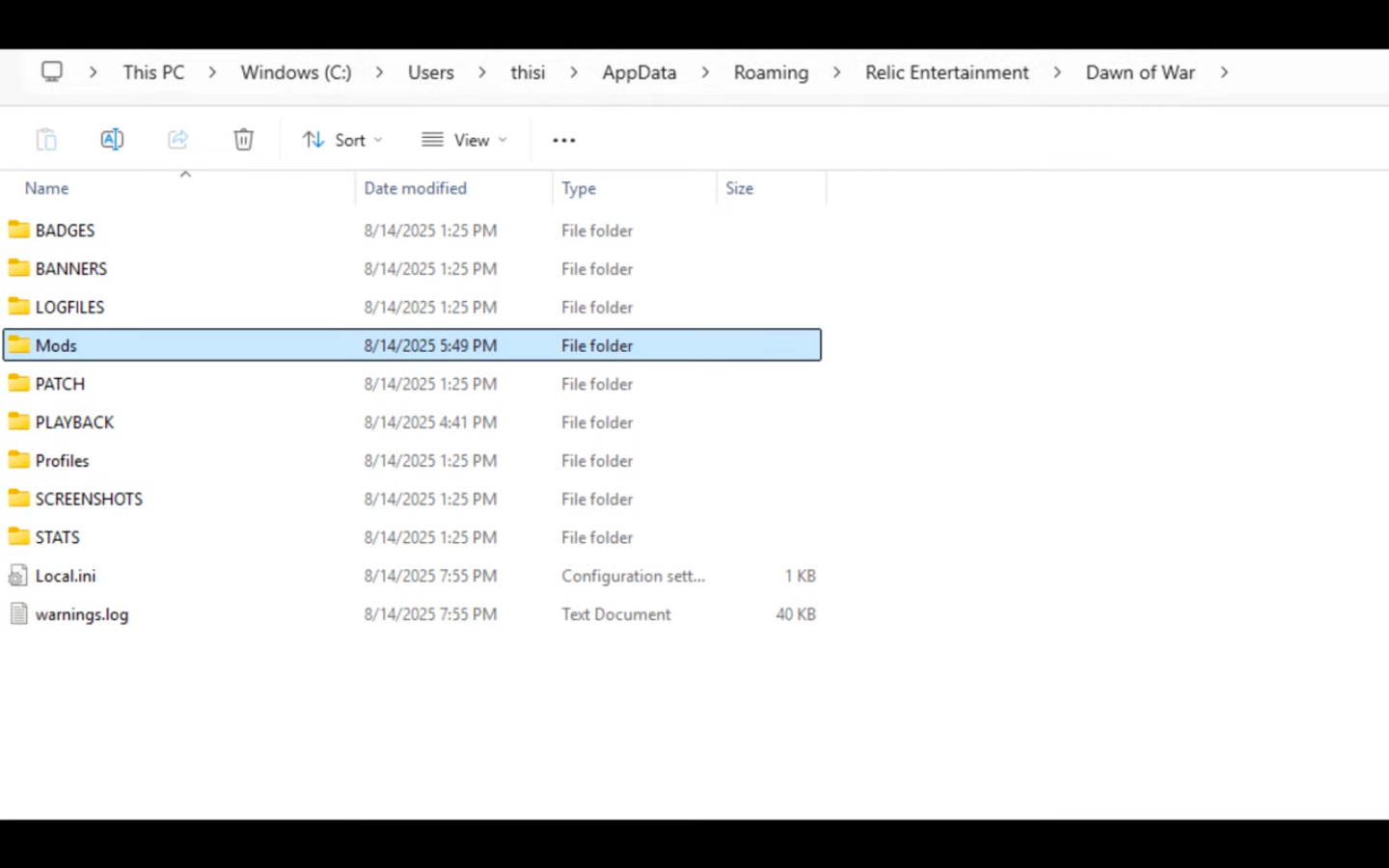
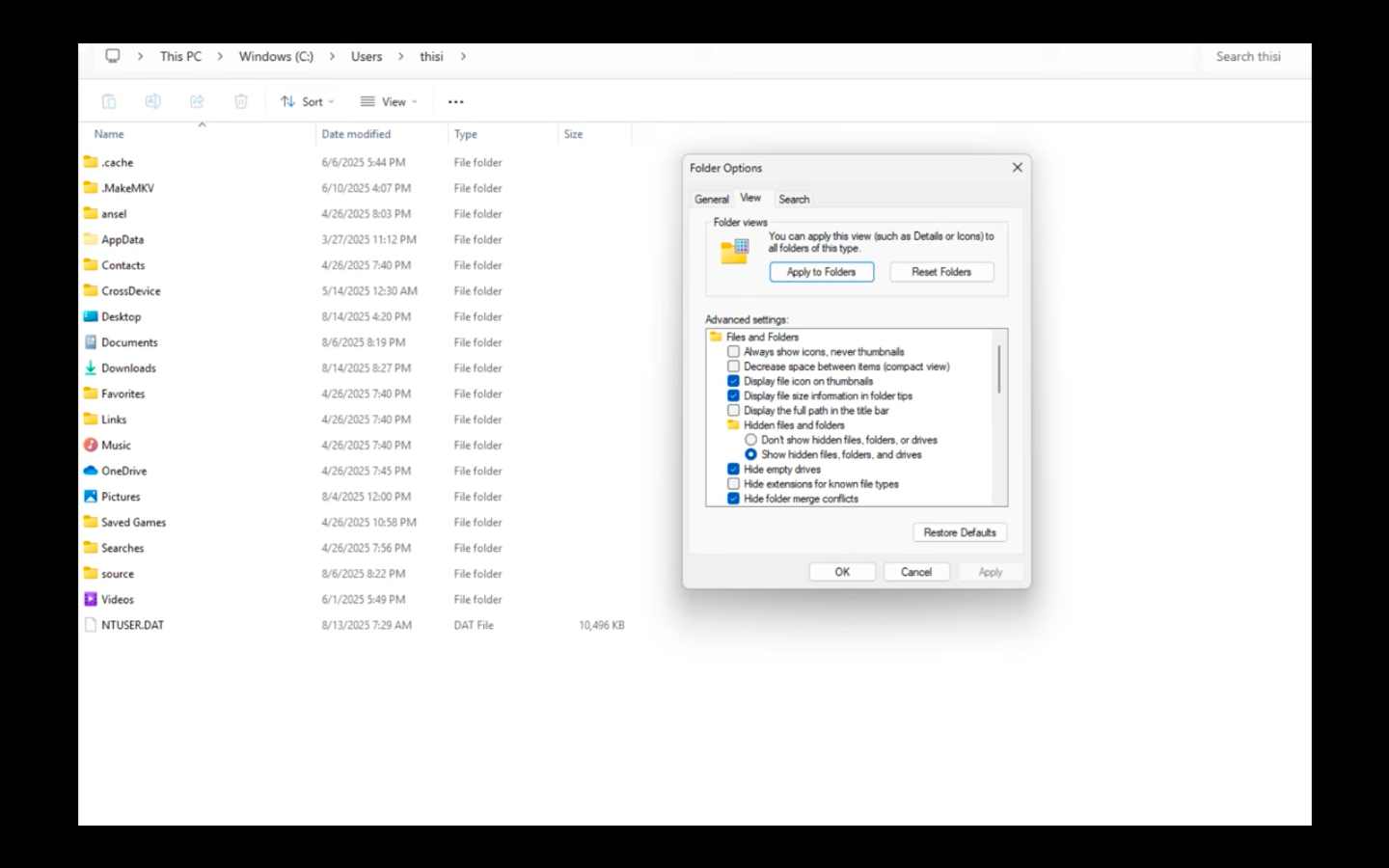
(Image via Relic Entertainment | ACE 1918/YouTube)
As mentioned earlier, modding is not new in Dawn of War. However, the installation process is different in the Definitive Edition. Below are the detailed steps to help you install mods in the Definitive Edition:
- Install Mods in the Save Directory: You must install Mods in the Save directory, not in the main game directory. To do so, head to C:> Users> [YourUsername]> AppData> Roaming> Relic Entertainment> Dawn of War. Additionally, enable “Show hidden files, folders, and drives” in your system settings.
- Create a separate folder for Mods: One crucial step to keep in mind while installing Mods is to create a dedicated Mods folder inside your Dawn of War directory. Within this folder, create separate subfolders for each mod you install. When copying a Mod’s files, it is essential to place them inside the correct subfolder for that specific Mod. That helps keep your installations clean and prevents conflicts between Mods.
- Test mods: Before installing and running the Ultimate Apocalypse Mod, it is recommended to install the Unification Mod first. That will help you confirm that your mod setup is working correctly. Since Ultimate Apocalypse also requires additional Sub-Mods to function properly, it is best to test things step by step. The required Sub-Mods are the Tyranids Mod, the Objective Points SS Mod, and the Free UI Mod. Additionally, you should place these Sub-Mods inside the Ultimate Apocalypse folder.
That was all about installing Mods in Dawn of War Definitive Edition.
Thank you for reading the article. We provide the latest news and create guides for new and old titles, including Death Stranding 2, Baldur’s Gate 3, Roblox, Destiny 2, and more.
 Reddit
Reddit
 Email
Email


