Is capping your FPS in games a good idea? How is it beneficial, and should you cap your FPS in games? The answers to your questions are here.

Many gamers have FPS unlocked when playing games, which can push their system’s CPU and GPUs to the limits. This can often result in erratic frame times, higher temperature/throttling, more CPU usage, and even stuttering, which will lead to a bad experience. That’s why many experts recommend using the FPS cap, which promises to fix the above issues.
In this article, we are going to explain what FPS capping is and whether you should consider capping your FPS in Games.
Note: Parts of this article are subjective and reflect the writer’s opinions.
What is FPS Caping in Gaming?
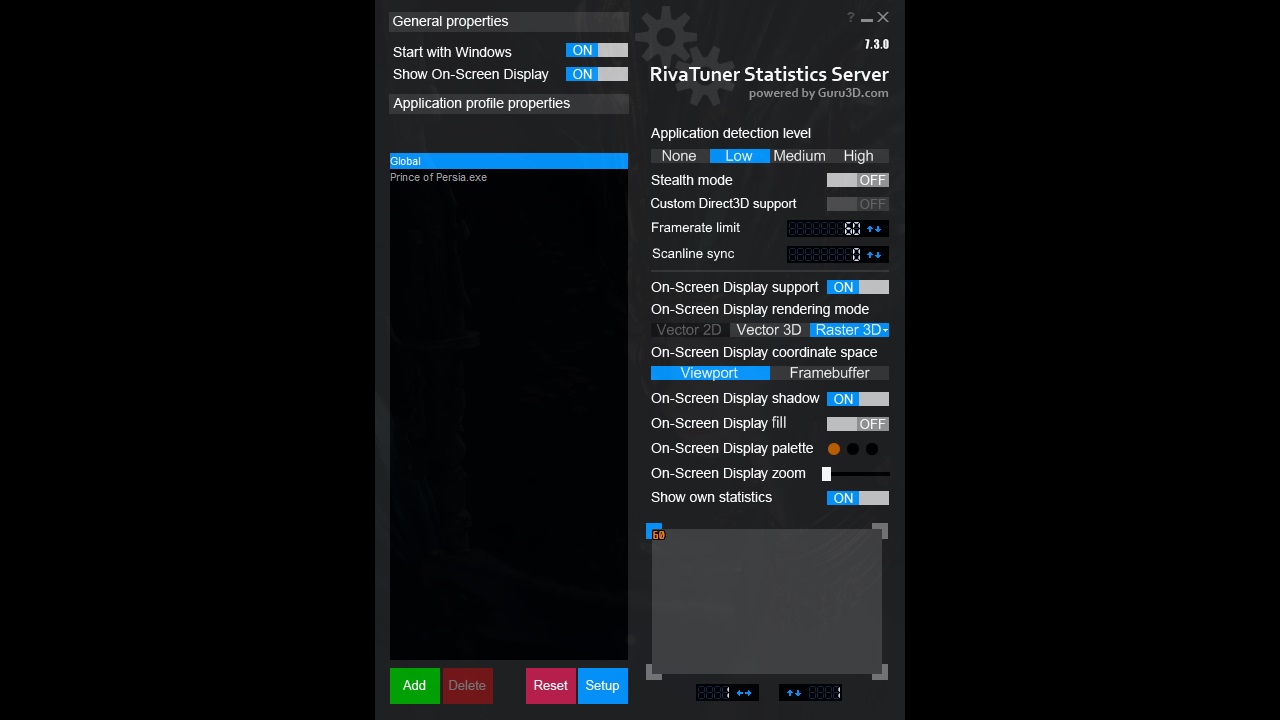
FPS capping is about creating an artificial limit to the frames per second (FPS) your GPU is allowed to render. You can cap the FPS inside your game using third-party tools, such as RTSS. For example, gaming at 60 FPS is smooth enough for most people, so you can create a 60 frame rate cap, which will prevent games from delivering higher FPS than 60. If you set frame rate capping to 75, that will be the maximum frame rate a game will run.
Should You Enable FPS Capping in Games?
If you have a decent mid-range to high-end graphics card in your system, chances are your GPU can render more than 60 FPS in most games. However, whether you need so many FPS is a different question. Most story-based games and souls-like titles run fine at 60 FPS, and you don’t need more than that. Therefore, you should cap the FPS to 60 in such games.
However, competitive and multiplayer games, such as Counter-Strike 2, Apex Legends, Fortnite, COD Warzone, and others, are best played at 120 FPS or higher. Therefore, you can set those games at 120 FPS. By capping the FPS, these games will run smoother with a stable and flat frame time as opposed to an erratic frame time, which can ruin the gaming experience. Moreover, capping frame rate can reduce or completely eliminate stutters in games that are prone to them.
We provide the latest news and “How To’s” for Tech content. Meanwhile, you can check out the following articles related to PC GPUs, CPU and GPU comparisons, mobile phones, and more:
- 5 Best Air Coolers for CPUs in 2025
- ASUS TUF Gaming F16 Release Date, Specifications, Price, and More
- iPhone 16e vs iPhone SE (3rd Gen): Which One To Buy in 2025?
- Powerbeats Pro 2 vs AirPods Pro 2: Which One To Get in 2025
- RTX 5070 Ti vs. RTX 4070 Super: Specs, Price and More Compared
- Windows 11: How To Disable Lock Screen Widgets
 Reddit
Reddit
 Email
Email


