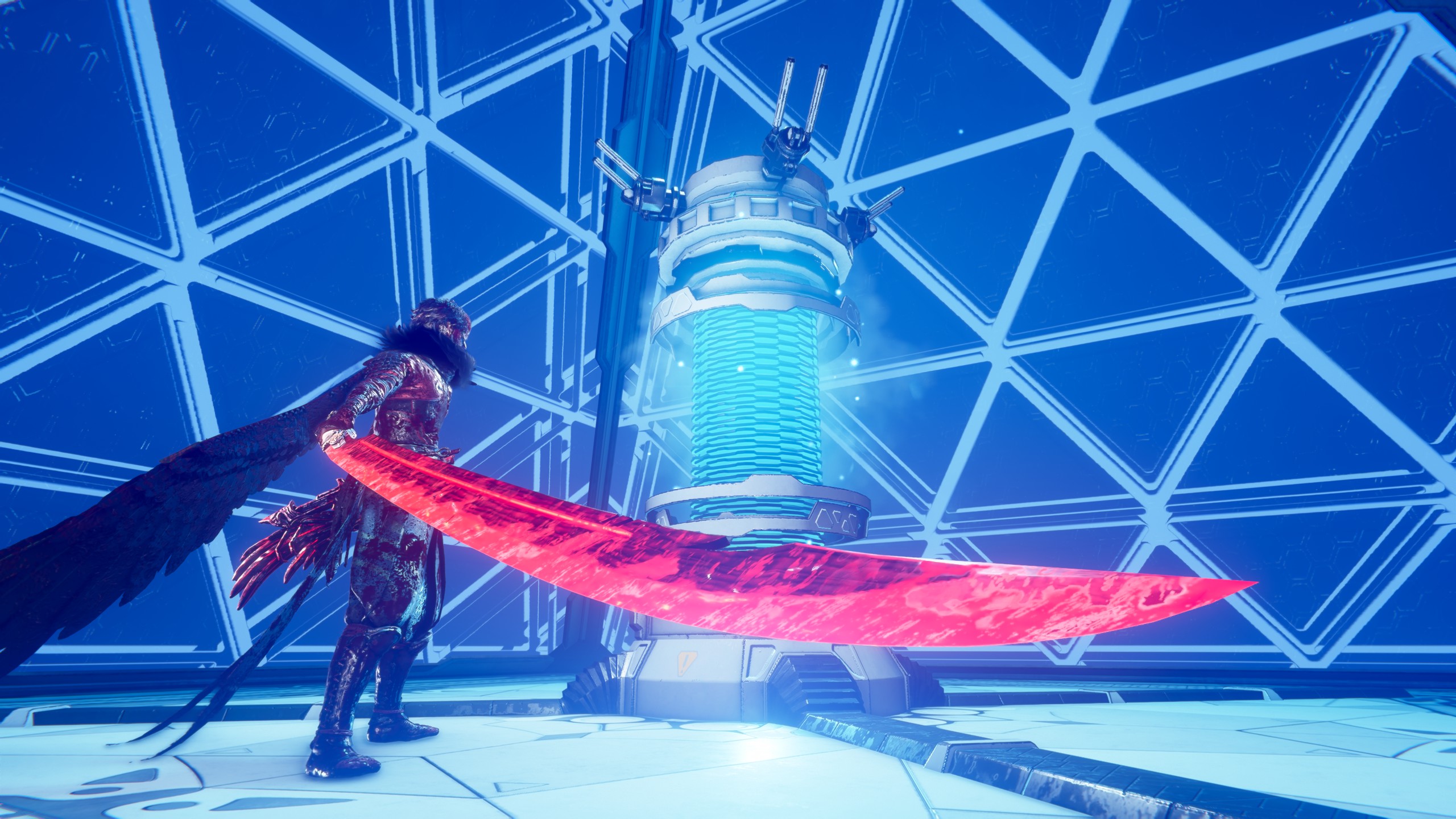The Intel Core i7 14700K is a high-end CPU that delivers the ultimate performance on a budget. Here are some motherboards to pair with it.

The Intel Core i7 14700K is the perfect choice for those looking to get ultimate performance in both productivity and gaming without burning a hole in their wallet. A high-end CPU like this also needs a lot of power, which not every motherboard can deliver. Apart from power, the motherboards should also have PCIe Gen 5, DDR5, and Wi-Fi 6/6E built into them to provide a truly next-gen experience. In this article, we are showcasing some of the best motherboards for the Intel Core i7 14700K. Read on to learn more.
Note: Parts of this article are subjective and reflect the writer’s opinions. Also, the prices mentioned herein are subject to change.
What Are the Best Motherboards for Intel Core i9 14900K?
1) NZXT N7 Z790 ATX Wi-Fi

The NZXT N7 Z790 ATX Wi-Fi is a thing of beauty. If you always wanted a white motherboard to go well with your white PC build, then this is one of the best motherboards you can buy. Most areas of the motherboard, except for the port openings, are covered with a white shell, which looks quite stunning.
Apart from the design, the NZXT N7 Z790 ATX Wi-Fi is also equipped with a 16+1+2 DrMOS VRM phase design. Therefore, it can deliver more than enough performance for the Intel Core i9 14900K. You also get a PCIe Gen 5 slot for the GPU and a Realtek ALC1220 Audio chip for a premium audio experience.
| Specifications | Details |
|---|---|
| CPU support | 12th Gen Intel Core series 13th Gen Intel Core series 14th Gen Intel Core series |
| Chipset | Z790 |
| Socket type | LGA 1700 |
| Memory | DDR5-5600 and up to DDR5-7200+ with OC |
| NVMe storage | 3 x M.2 PCIe Gen 4 SSD |
| GPU support | 1 x X16 slot with support for up to PCIe Gen 5 2 x X16 slot with support for up to PCIe Gen 4 (Running at X4 mode) |
| Audio | Realtek ALC1220 Audio chip with high-end capacitors for high-quality audio |
| Networking | 2.5 Gigabit Ethernet Wi-Fi 6E Bluetooth 5.2 |
2) MSI MAG Z790 Tomahawk Wi-Fi

The MSI MAG Z790 Tomahawk Wi-Fi is a solid high-end Z790 motherboard that delivers everything you could ask for from a board of this caliber. It has a 16+1+1 VRM phase with 90A power, which will deliver the Intel Core i9 14900K as much power as it needs. This makes it a dream motherboard for every overclocker, as such a VRM phase provides very stable OC potential.
MSI also equipped this motherboard with PCIe Gen 5 support for future-proofing. There’s also a Realtek ALC4080 Audio chip, which is a premium chip with high-impedance capacitors, delivering higher volume and high-quality output.
| Specifications | Details |
|---|---|
| CPU support | 12th Gen Intel Core series 13th Gen Intel Core series 14th Gen Intel Core series |
| Chipset | Z790 |
| Socket type | LGA 1700 |
| Memory | DDR5-5600 and up to DDR5-7200+ with OC |
| NVMe storage | 4 x M.2 PCIe Gen 4 SSD |
| GPU support | 1 x X16 slot with support for up to PCIe Gen 5 1 x X16 slot with support for up to PCIe Gen 4 (Running at X4 mode) |
| Audio | Realtek ALC4080 Audio chip with high impedance and high-quality output |
| Networking | 2.5 Gigabit Ethernet Wi-Fi 6E Bluetooth 5.3 |
3) ASUS Z790-AYW Wi-Fi W II

The ASUS Z790-AYW Wi-Fi W II is another white-themed motherboard like the NZXT N7 Z790, but it is not as majestic. It looks like an ordinary motherboard, but it is all white, including the PCB, which is quite rare. It has a 12+1+1 VRM phase, which is more than enough to power the Intel Core i9 14900K, but we would not suggest overclocking the CPU.
However, this motherboard has a lot of memory overclocking potential. You can potentially hit DDR5-7200 or higher, depending on the memory kit of your choice. Therefore, you will be able to add multiple GPU or PCIe NVMe SSD add-in cards.
| Specifications | Details |
|---|---|
| CPU support | 12th Gen Intel Core series 13th Gen Intel Core series 14th Gen Intel Core series |
| Chipset | Z790 |
| Socket type | LGA 1700 |
| Memory | DDR5-5600 and up to DDR5-8000+ with OC |
| NVMe storage | 3 x M.2 PCIe Gen 4 SSD |
| GPU support | 1 x X16 slot with support for up to PCIe Gen 5 3 x X16 slot with support for up to PCIe Gen 4 (Running at X4 mode) |
| Audio | Realtek ALC897 Audio chip |
| Networking | 2.5 Gigabit Ethernet Wi-Fi 6E Bluetooth 5.3 |
4) ASUS TUF GAMING B760-PLUS Wi-Fi

If you don’t care about CPU overclocking, the ASUS TUF GAMING B760-PLUS Wi-Fi can be a fantastic option, and it doesn’t cost a fortune. It is equipped with a 12+1+1 VRM phase with 60A of power, which is enough for running the Intel Core i9 14900K at its full stock power. But you cannot overclock the CPU since the B760 chipset doesn’t support it.
However, you can overclock the DDR5 memory in this ASUS motherboard up to 7200MHz with specific memory kits. It also supports PCIe Gen 5 in the primary x16 slot for the GPU.
| Specifications | Details |
|---|---|
| CPU support | 12th Gen Intel Core series 13th Gen Intel Core series 14th Gen Intel Core series |
| Chipset | B760 |
| Socket type | LGA 1700 |
| Memory | DDR5-5600 and up to DDR5-7200 with OC |
| NVMe storage | 3 x M.2 PCIe Gen 4 SSD |
| GPU support | 1 x X16 slot with support for up to PCIe Gen 5 1 x X16 slot with support for up to PCIe Gen 3 (Running at X4 mode) |
| Audio | Realtek ALC897 Audio chip |
| Networking | 2.5 Gigabit Ethernet Wi-Fi 6E Bluetooth 5.3 |
5) MSI PRO B760-P WiFi DDR4

The MSI PRO B760-P Wi-Fi DDR4 is the cheapest motherboard you can buy for the Intel Core i9 14900K. It costs only $139.99 and gets all the basics right, such as a 12+1+1 VRM phase, PCIe Gen 4 support for GPUs and SSDs, built-in Wi-Fi 6E and Bluetooth 5.3, and more. However, the cheaper price comes with some compromises, such as a lack of DDR5 and PCIe Gen 5 support. Other than these two, there are no other major compromises. Besides, DDR4 RAM kits are cheaper, so it is even better for budget users.
| Specifications | Details |
|---|---|
| CPU support | 12th Gen Intel Core series 13th Gen Intel Core series 14th Gen Intel Core series |
| Chipset | B760 |
| Socket type | LGA 1700 |
| Memory | DDR4-3200 and up to DDR4-5200+ with OC |
| NVMe storage | 2 x M.2 PCIe Gen 4 SSD |
| GPU support | 1 x X16 slot with support for up to PCIe Gen 4 1 x X16 slot with support for up to PCIe Gen 4 (Running at X4 mode) |
| Audio | Realtek ALC897 Audio chip |
| Networking | 2.5 Gigabit Ethernet Wi-Fi 6E Bluetooth 5.3 |
Final Thoughts
The NZXT N7 Z790 and MSI MAG Z790 Tomahawk are two of the best motherboards for the Intel Core i9 14900K. They are both equipped to deliver a high-end experience, but the former has the best design. However, if you want a white motherboard that doesn’t cost a fortune, then you should go for the ASUS Z790-AYW Wi-Fi W II. For budget users, we recommend going with either the ASUS TUF GAMING B760-PLUS or the MSI PRO B760-P DDR4, depending on their requirements and budget.
We provide the latest news and “How To’s” for Tech content. Meanwhile, you can check out the following articles related to PC GPUs, CPU and GPU comparisons, mobile phones, and more:
- 5 Best Air Coolers for CPUs in 2025
- ASUS TUF Gaming F16 Release Date, Specifications, Price, and More
- iPhone 16e vs iPhone SE (3rd Gen): Which One To Buy in 2025?
- Powerbeats Pro 2 vs AirPods Pro 2: Which One To Get in 2025
- RTX 5070 Ti vs. RTX 4070 Super: Specs, Price and More Compared
- Windows 11: How To Disable Lock Screen Widgets
 Reddit
Reddit
 Email
Email