Learn how to reset skills in Archived Roblox, including NPC locations, Bookshelves, bleed stack effects, and how to swap abilities.
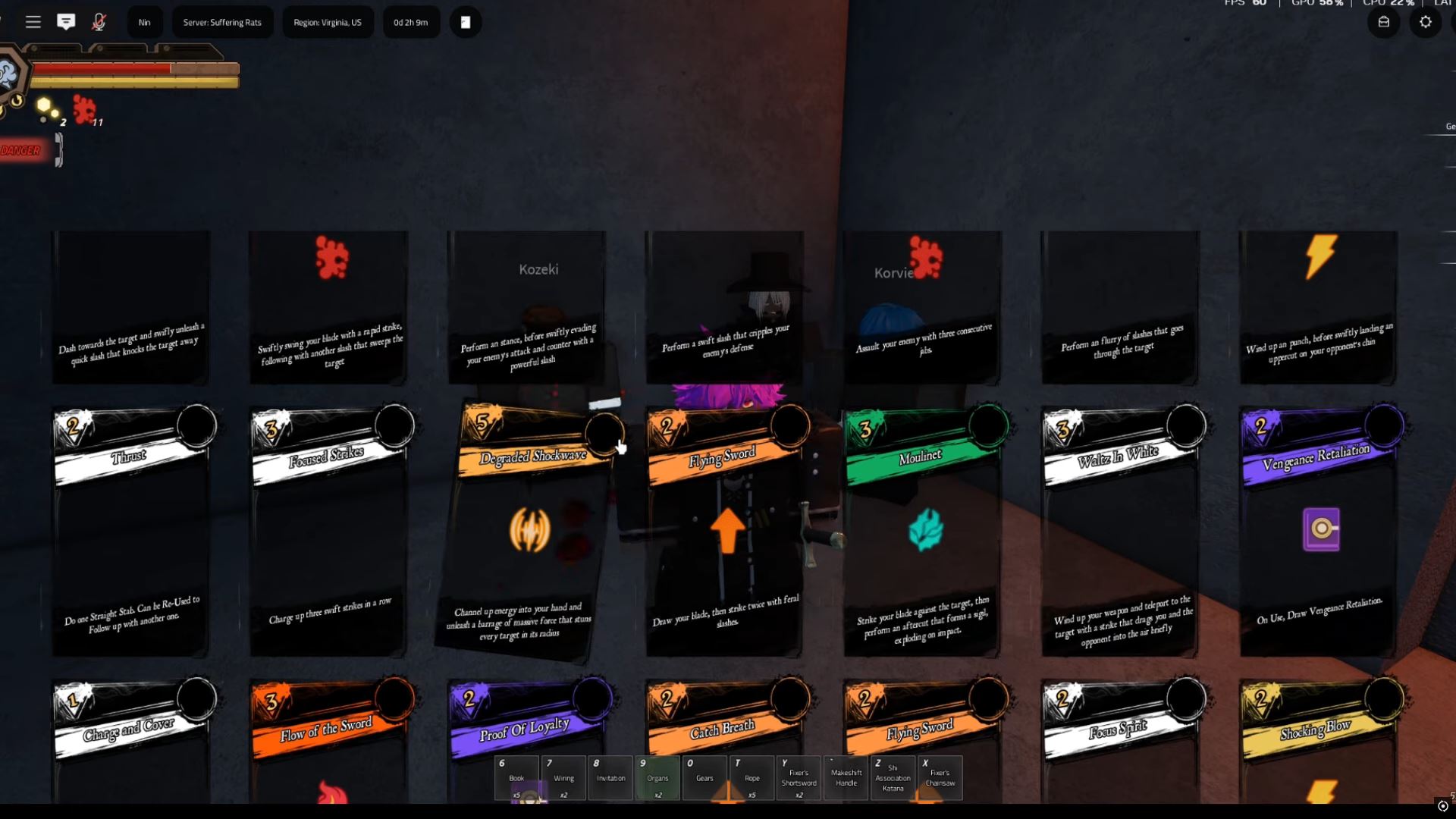
In Archived, you can only equip up to five skills (called pages) at once. As you unlock more, you’ll eventually want to swap them out to create the best setup for combat or exploration depending on your playstyle. Resetting skills allows you to forget your current loadout and reselect from everything you’ve learned before.
This guide explains how skill resets work, the NPCs who can help you with it, and how the system has evolved from John Archive to the new Bookshelves feature. Also, make sure to join the Official Archived Trello and Discord to stay updated and connected with the community.
Resetting Skills With John Archive

Originally, skill resets were handled by an NPC called John Archive, found outside of the Everything Workshop. Speaking to him gave players two options:
- “I want to Forget” – Unequipped all five of your current skills.
- “I want to Remember” – Opened a menu where you could reselect from any previously learned pages.
When you chose either option, John smashed a bottle on your head, which:
- Dealt direct damage.
- Applied 6 Bleed stacks (damage over time).
- Combat-tagged your character.
This process could be repeated infinitely. The only cost was managing the Bleed effect, which could be cleared by basic attacking the air (M1), taking some damage, or waiting until regeneration kicked in.
Also read: Archived: Traveling Pawner Spawn Locations and Timings
Resetting Skills With Bookshelves
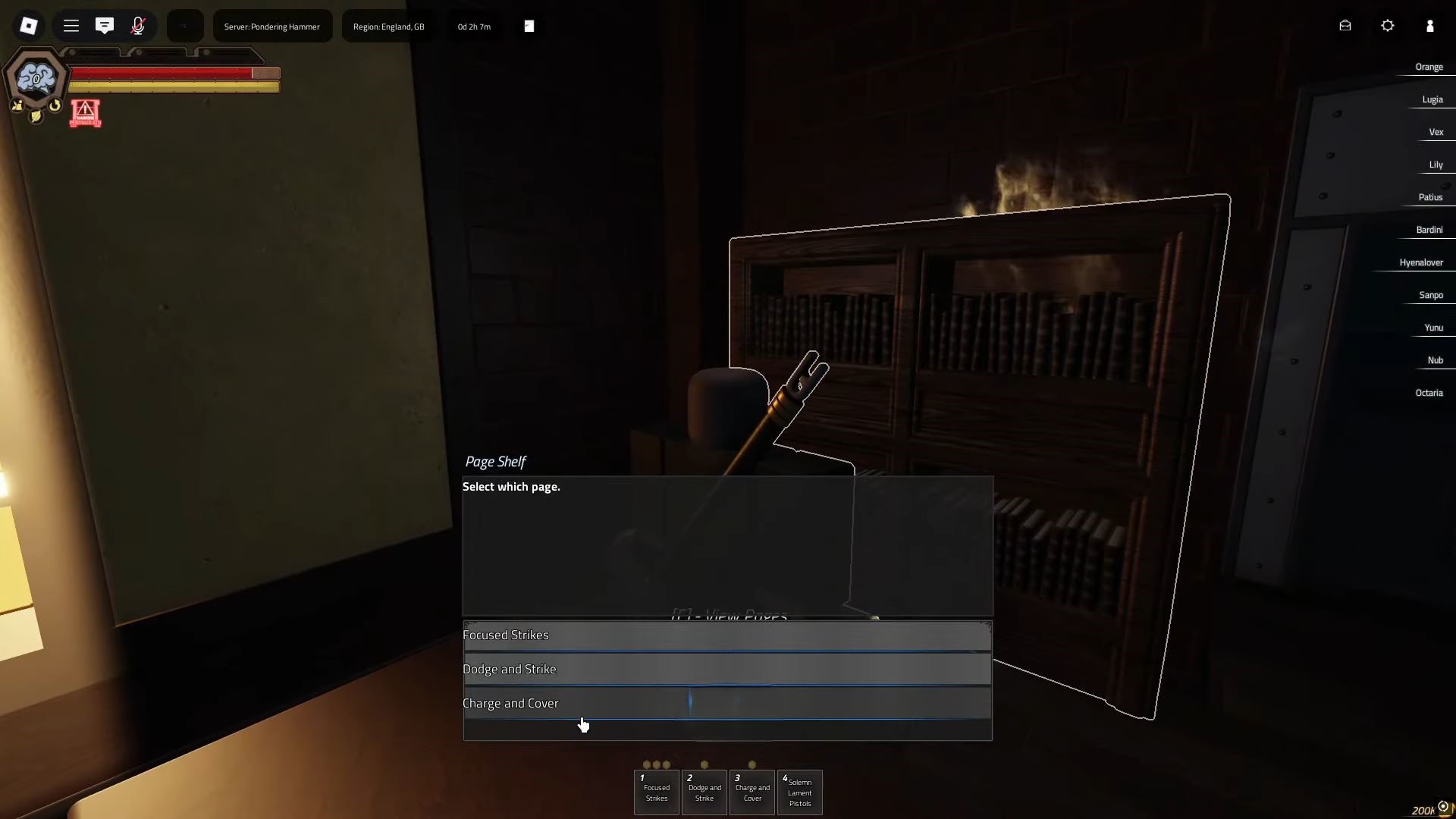
John Archive was eventually removed from his role, and Bookshelves replaced him. Today, players use Bookshelves to forget and reassign skills.
To reset skills now:
- Go to a Bookshelf (for example, near the subway station or Darius Tavern).
- Interact with the Bookshelf.
- Choose Forget Knowledge – This unequips your current skill set.
- Choose Remember Knowledge – This lets you reselect from all previously unlocked skills.
Just like before, the reset process applies Bleed stacks to your character, which can be handled by M1-ing, taking some damage, or waiting it out.
Also read: Archived EGO Guide
Skill Reset Location Guide
If you’re having trouble finding the reset area, follow these steps:
- Start near the subway station or Darius Tavern.
- Look for a suspicious wall near the Tavern.
- Break it open with your sword.
- Go inside, take a left, then head up.
- There, you’ll find the Bookshelf for skill resets.
Things to Remember Before Resetting
- You can only equip five skills at once.
- Resetting does not delete unlocked skills, it only unequips them.
- The process can be repeated endlessly at no permanent cost.
Skill resets in Archived Roblox are designed to give players freedom to experiment with different builds and adapt to new challenges. While John Archive handled resets in the past, Bookshelves now make the process more easy.
FAQs
Where Do I Reset My Skills in Archived?
You can reset skills at a Bookshelf, found near the subway station or Darius Tavern.
What Happens When I Reset Skills?
Your current skills are unequipped, and you can reselect any you’ve previously unlocked.
Do I Lose My Skills When I Reset?
No. Resetting does not delete skills, it only removes your equipped set so you can choose again.
How Do I Clear Bleed Stacks After Resetting?
You can M1 attack the air, take minor damage, or simply wait until the stacks expire.
Check out the latest Type Soul Codes

We provide the latest news and create guides for Roblox games. Meanwhile, you can check out the following Roblox articles:
 Reddit
Reddit
 Email
Email


