This guide explains how to fix Roblox Error Code 277, which commonly occurs due to bugs and networking issues.

Table of Contents
The Roblox app occasionally runs into issues and prevents players from enjoying their favorite games. One of the most common issues on the platform is error code 277. It typically occurs due to networking problems. In some cases, it is caused by corrupt files, and it can be difficult to resolve. This guide explains how to fix Roblox Error Code 277 on all platforms. For other error codes, feel free to check out our guides for Roblox Error 279 and Roblox Error 429.
How To Fix Roblox Error Code 277 on All Platforms
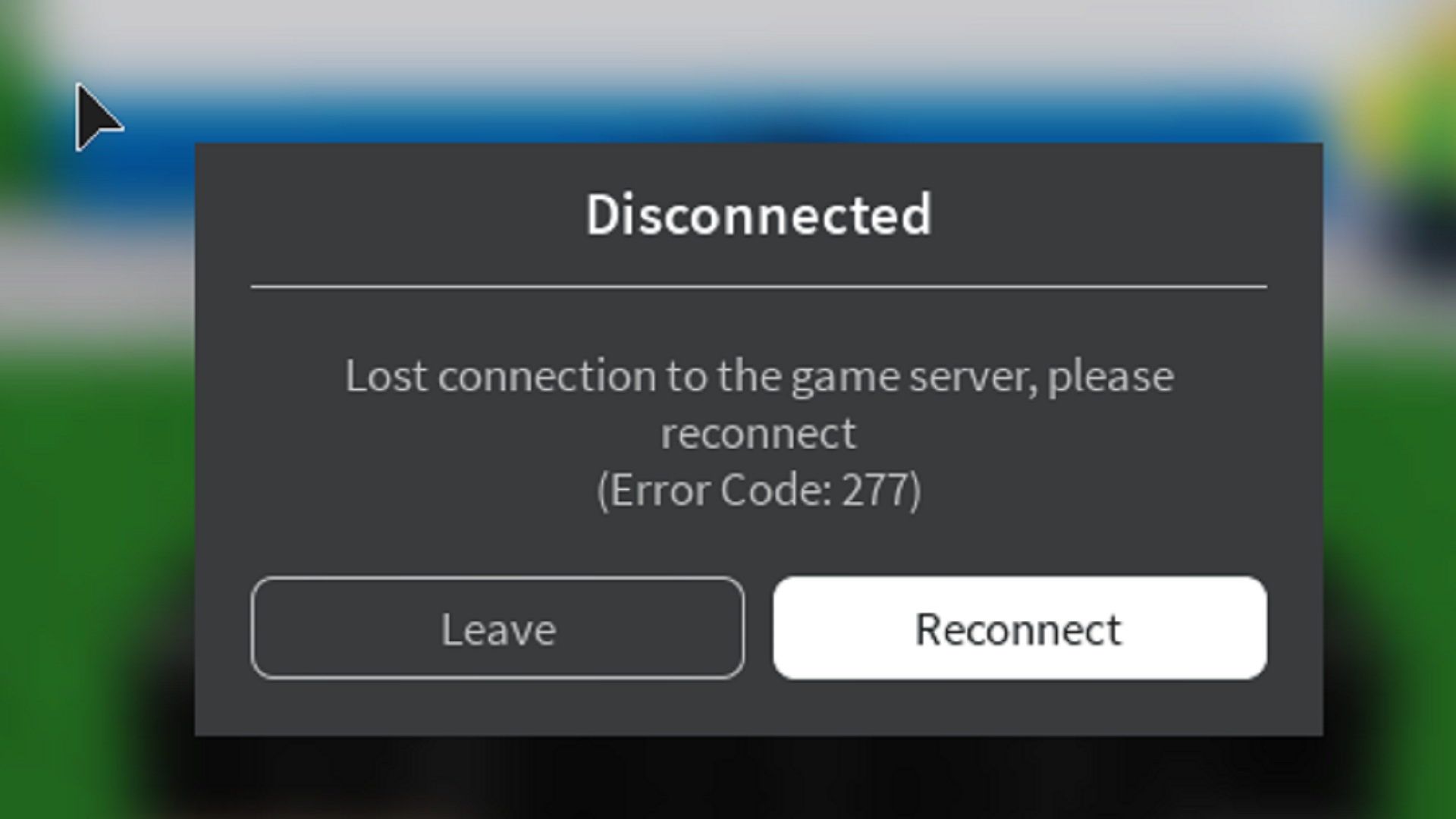
Before you begin, make sure your internet connection is working. In some cases, the issue can also occur due to Roblox’s server maintenance. Check our Roblox server status guide to know if the platform is up and running. If your network and Roblox’s servers are working as intended, you can troubleshoot the error code using the following steps:
Windows 7, 8.1, Windows 10
- Head to Start > Settings
- Head to Apps > Apps & Features
- Select Roblox and click on Uninstall
- Download and install the app again from www.roblox.com
- If the issue persists, contact your internet service provider
Windows 11
- Head to Start > Programs
- Click on Programs and Features
- Find Roblox and choose the Uninstall/Change option
- Uninstall Roblox and reinstall it from the official website
Mac
- Drag the Roblox icon to the Trash or click on Roblox and press Command-Delete
- Resinstall the Roblox app from the official website
iOS
- Reboot your phone using the volume and side buttons
- If the issue persists, hold down the Roblox icon and uninstall it using the minus sign
- Redownload the app from the App Store
Android and Fire OS
- Reboot your device
- Launch Roblox to see if the issue persists
- Head to Settings > Apps and uninstall Roblox
- Redownload the app from the Play Store
Chrome OS
- Close Roblox and restart your Chrome OS device
- If the issue persists, click on the Roblox icon and uninstall it
- Reinstall the app via the official site
Roblox Error Code 277 FAQs
Here are some commonly asked questions about the error code:
How To Fix Error Code 277 if Only One Game Is Affected?
The game may be taken down. Many games on Roblox get discontinued. Check the official game page to see if the game is currently available. Contact the developers for game-specific issues.
How To Fix Error Code 277 if the Servers Are Down?
If the Roblox servers are down, you cannot force-start a game. You have to wait until the issues are resolved.
Can You Play Roblox Offline?
No. Roblox is unplayable offline and requires an active internet connection.

We provide the latest news and create guides for Roblox games. Meanwhile, you can check out the following Roblox articles:
 Reddit
Reddit
 Email
Email


