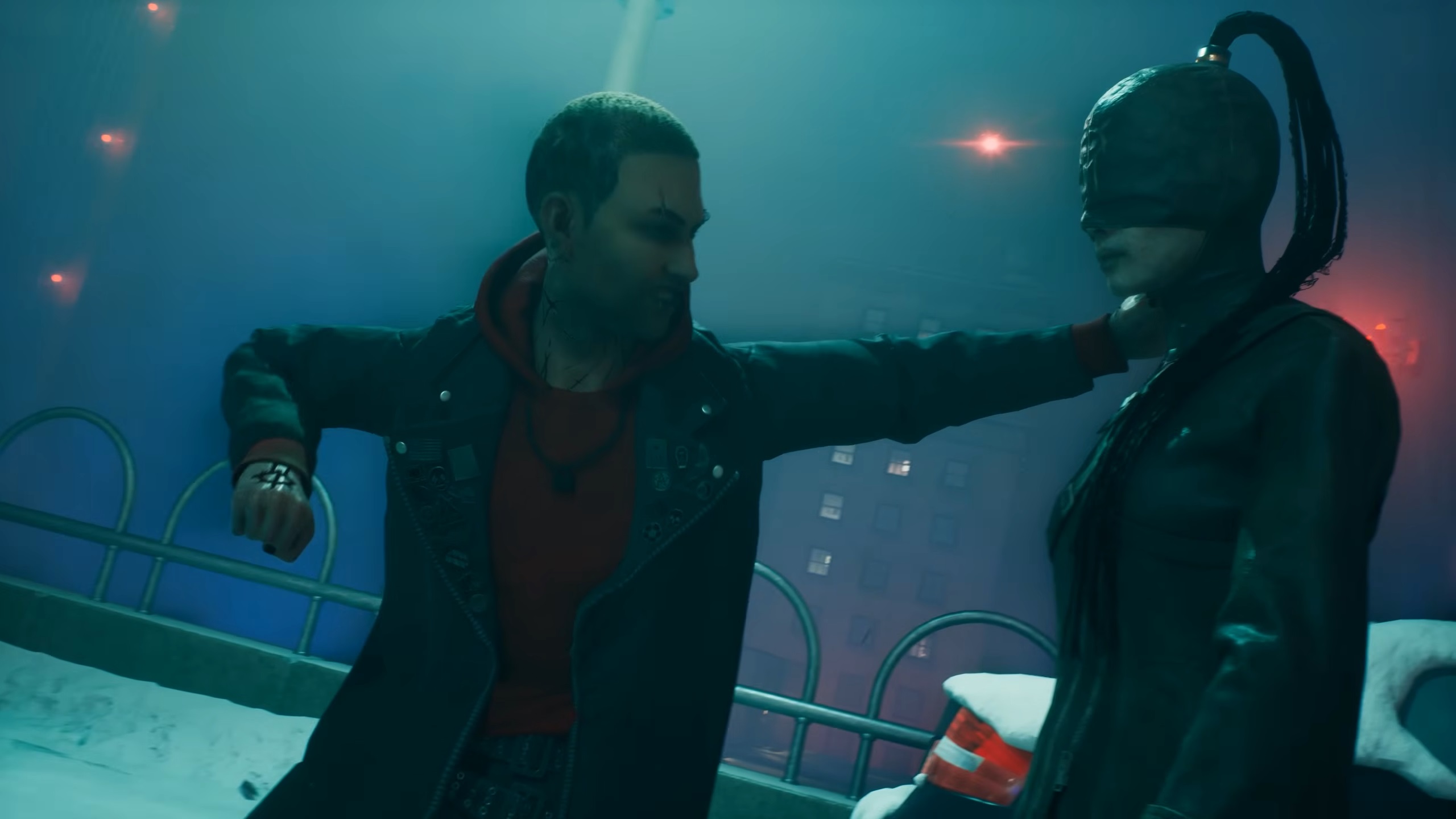Dial in these settings while playing Metal Gear Solid Delta: Snake Eater on the Nvidia RTX 50 Series graphics cards.

Metal Gear Solid Delta Snake Eater is a blast from the past, a stunning Unreal Engine 5 remake that tanks performance. Everything about the game, from the jungles to the cinematics and cut scenes, looks jaw-dropping. Unfortunately, the performance optimization, like all stunning Unreal Engine 5 titles, leaves more to be desired. Below are the settings aimed at fixing the game’s performance, without changing much of the look.
Also Read: Metal Gear Solid Delta Snake Eater: Best Settings for Radeon RX 7000 Series
Metal Gear Solid Delta: Snake Eater – Best Settings for RTX 5050, RTX 5060, RTX 5060 Ti
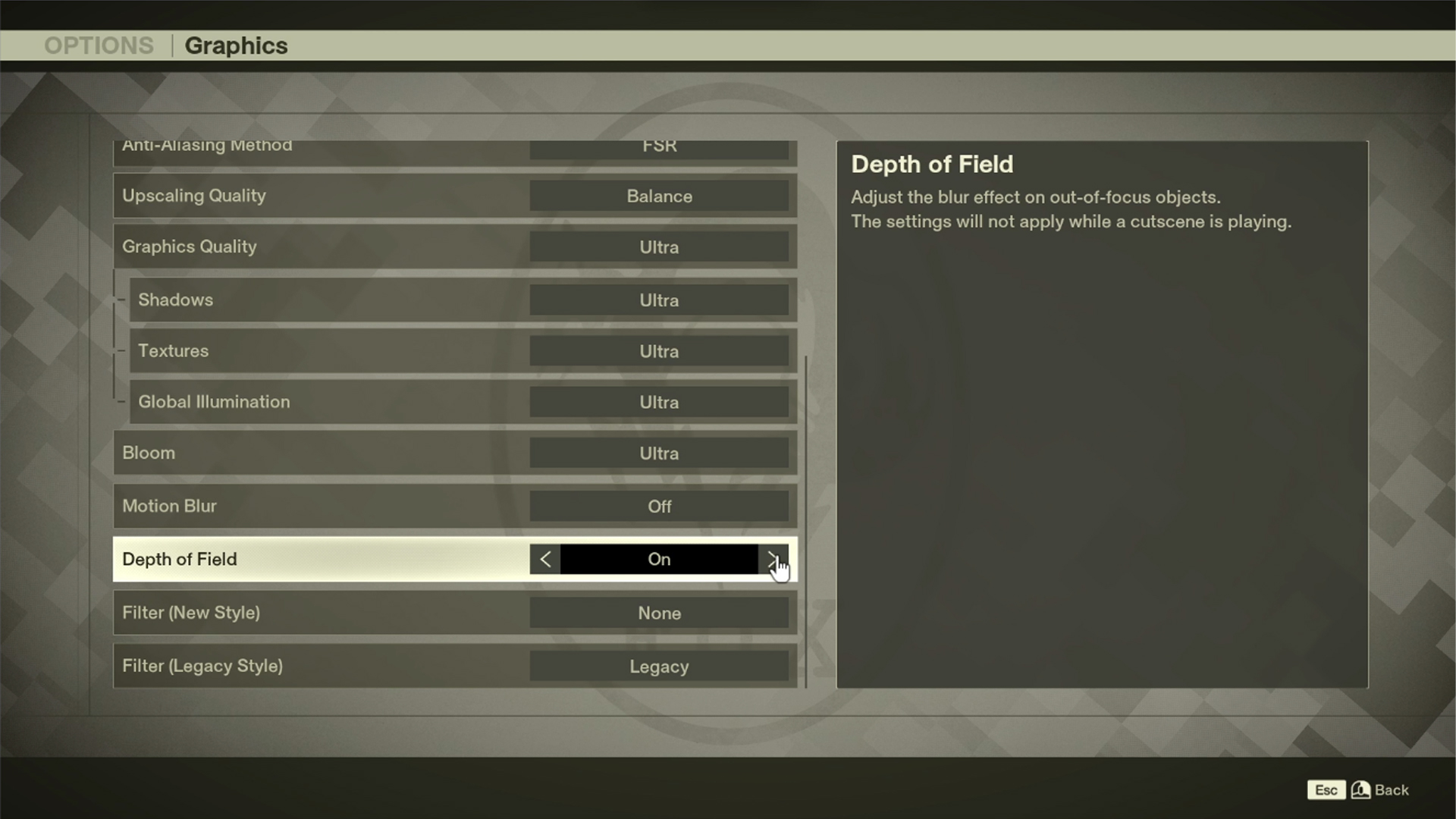
8GB VRAM GPU users should utilize the settings below. Higher VRAM cards, such as the 5060 Ti (16GB), may follow, but can utilize higher resolution textures if required.
| Setting | Value |
|---|---|
| Windowed Mode | Fullscreen |
| Resolution | Your Screen Resolution |
| V-Sync | OFF |
| Maximum Frame Rate | Uncapped |
| Anti-Aliasing Method | DLSS |
| Upscaling Quality | Balance |
| Graphics Quality | Custom |
| Shadows | Low |
| Textures | Low |
| Global Illumination | Medium |
| Bloom | Low |
| Motion Blur | (Optional) |
| Depth of Field | (Optional) |
| Filter (New Style) | (Optional) |
| Filter (Legacy Style) | (Optional) |
Metal Gear Solid Delta: Snake Eater – Best Settings for RTX 5070, RTX 5070 TI, RTX 5080, and RTX 5090
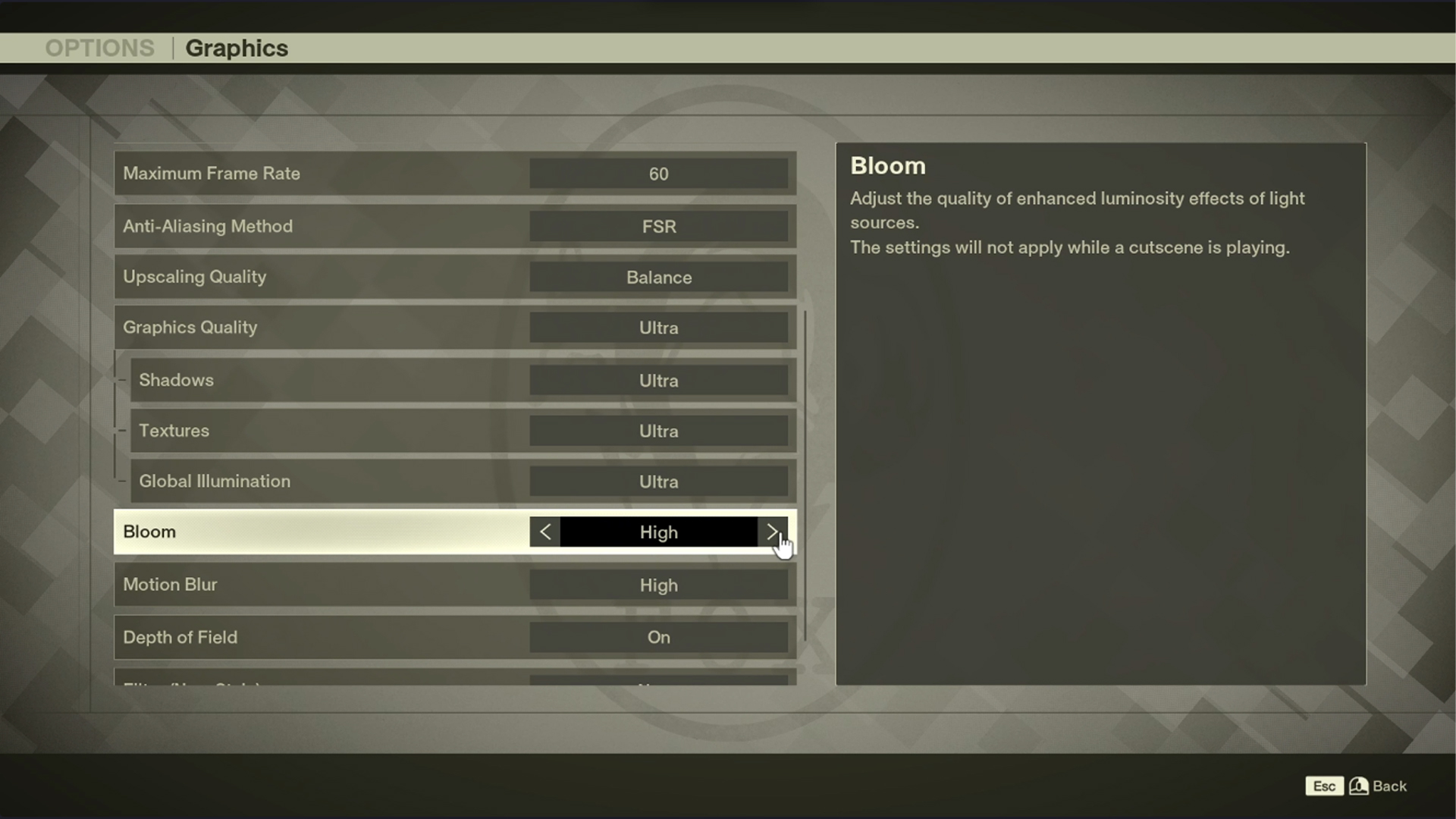
12GB VRAM and higher-tier cards can leverage these turned-up settings. Cards such as the 5090 can technically use much higher settings, depending on the user’s visual tolerance for framerates.
| Setting | Value |
|---|---|
| Windowed Mode | Fullscreen |
| Resolution | Your Screen Resolution |
| V-Sync | OFF |
| Maximum Frame Rate | Uncapped |
| Anti-Aliasing Method | DLSS |
| Upscaling Quality | Quality |
| Graphics Quality | Custom |
| Shadows | Medium |
| Textures | Medium |
| Global Illumination | High |
| Bloom | Medium |
| Motion Blur | (Optional) |
| Depth of Field | (Optional) |
| Filter (New Style) | (Optional) |
| Filter (Legacy Style) | (Optional) |
Also Read: Metal Gear Solid Delta Snake Eater: Best Settings To Play at 1440p
![Metal Gear Solid Delta [Source: Konami]](https://static.deltiasgaming.com/2025/08/header-2.jpg)
We provide the latest news and create guides for Metal Gear Solid Delta. Meanwhile, you can check out the following articles or catch us playing games on YouTube:
 Reddit
Reddit
 Email
Email