To play Metal Gear Solid Delta Snake Eater on Radeon RX 7000 Series GPUs, you must optimize your settings for 60 FPS. They are provided here.

Metal Gear Solid Delta Snake Eater is a remake of the original game, but with higher graphical fidelity. So it has higher system requirements. The older Radeon RX 7000 Series GPUs struggle with this game. That’s because the default settings of the MGS Delta Snake Eater are not optimized for these GPUs. Therefore, you must optimize the graphics settings yourself to get a stable 60 FPS.
In this article, we are sharing all the best optimized settings for Metal Gear Solid Delta Snake Eater on Radeon RX 7000 Series graphics cards.
Best Metal Gear Solid Delta Snake Eater Settings for Radeon RX 7600 and RX 7600 XT
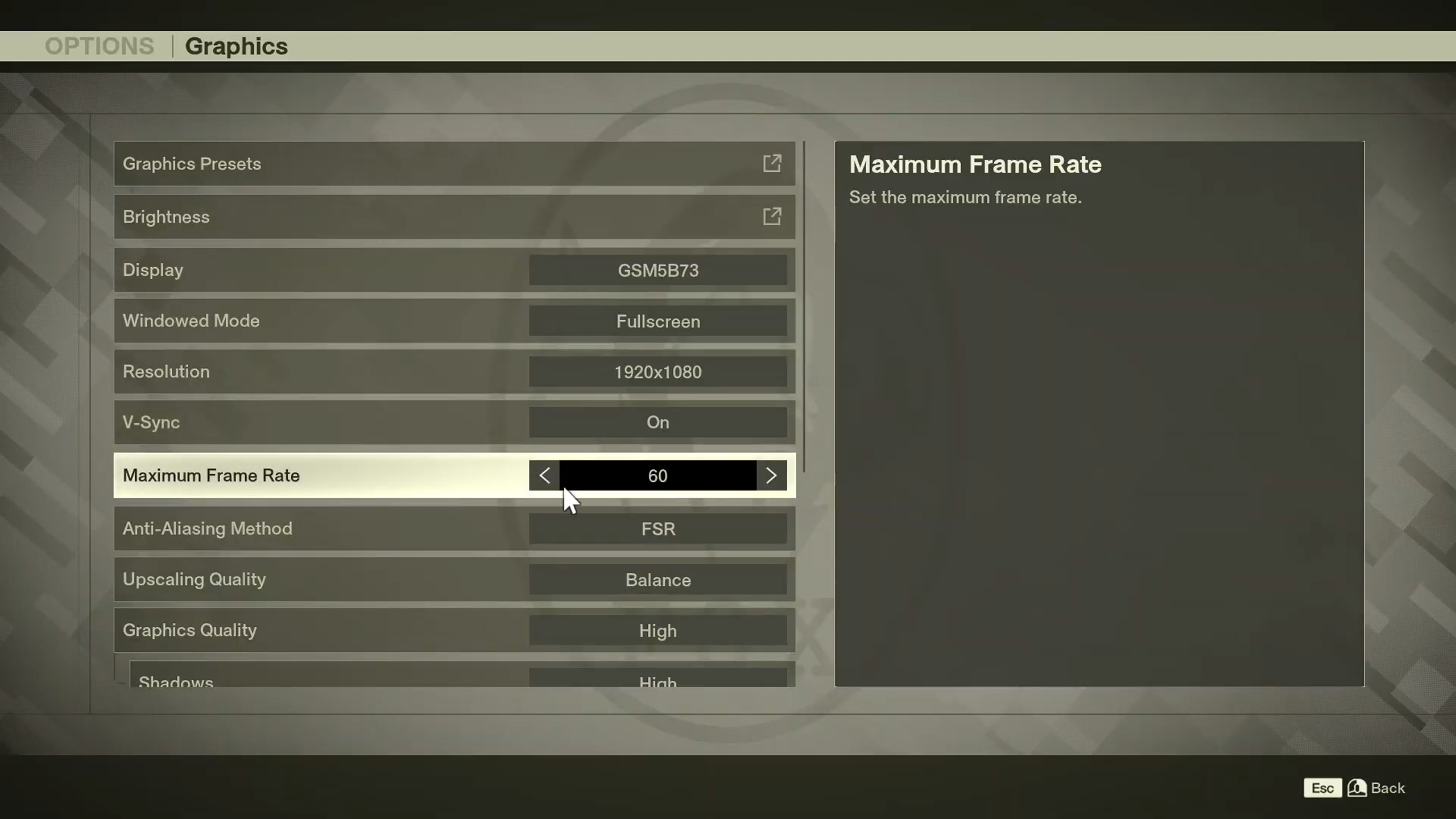
The AMD Radeon RX 7600 and RX 7600 XT are two budget GPUs designed for 1080p gaming. They can easily handle most games at this resolution. However, they will require some optimized settings to deliver 60 FPS in Metal Gear Solid Delta Snake Eater. These optimized settings are provided below:
Note: The settings provided below are based on the game’s minimum specs and shouldn’t be used for resolutions higher than 1920 x 1080.
| Settings | Radeon RX 7600 | Radeon RX 7600 XT |
|---|---|---|
| Display | Your Primary Monitor | Your Primary Monitor |
| Windowed Mode | Fullscreen | Fullscreen |
| Resolution | 1920 x 1080 | 1920 x 1080 |
| V-Sync | On | On |
| Maximum Frame Rate | 60 | 60 |
| Anti-Aliasing Method | FSR | FSR |
| Upscaling Quality | Performance | Performance |
| Graphics Quality | Custom | Custom |
| Shadows | Medium | Medium |
| Textures | Low | Ultra |
| Global Illumination | Low | Low |
| Bloom | Low | Low |
| Motion Blur | Off | Off |
| Depth of Field | Off | Off |
| Filter (New Style) | Action Mode | Action Mode |
| Filter (Legacy Style) | Action Mode | Action Mode |
Best Metal Gear Solid Delta Snake Eater Settings for Radeon RX 7700 XT and RX 7800 XT
The AMD Radeon RX 700 XT and RX 7800 XT are premium GPUs with higher VRAM. They are designed to deliver competitive performance in 1440p. However, to deliver a similarly smooth 60 FPS experience on Metal Gear Solid Delta Snake Eater at 1440p, you must apply the following settings:
Note: The settings provided below are based on the game’s minimum specs and shouldn’t be used for resolutions higher than 2560 x 1440.
| Settings | Radeon RX 7700 XT | Radeon RX 7800 XT |
|---|---|---|
| Display | Your Primary Monitor | Your Primary Monitor |
| Windowed Mode | Fullscreen | Fullscreen |
| Resolution | 2560 x 1440 | 2560 x 1440 |
| V-Sync | On | On |
| Maximum Frame Rate | 60 | 60 |
| Anti-Aliasing Method | FSR | FSR |
| Upscaling Quality | Performance | Balanced |
| Graphics Quality | Custom | Custom |
| Shadows | Medium | Medium |
| Textures | High | Ultra |
| Global Illumination | Low | Low |
| Bloom | Low | Low |
| Motion Blur | Off | Off |
| Depth of Field | Off | Off |
| Filter (New Style) | Action Mode | Action Mode |
| Filter (Legacy Style) | Action Mode | Action Mode |
Best Metal Gear Solid Delta Snake Eater Settings for Radeon RX 7900 XT and RX 7900 XTX
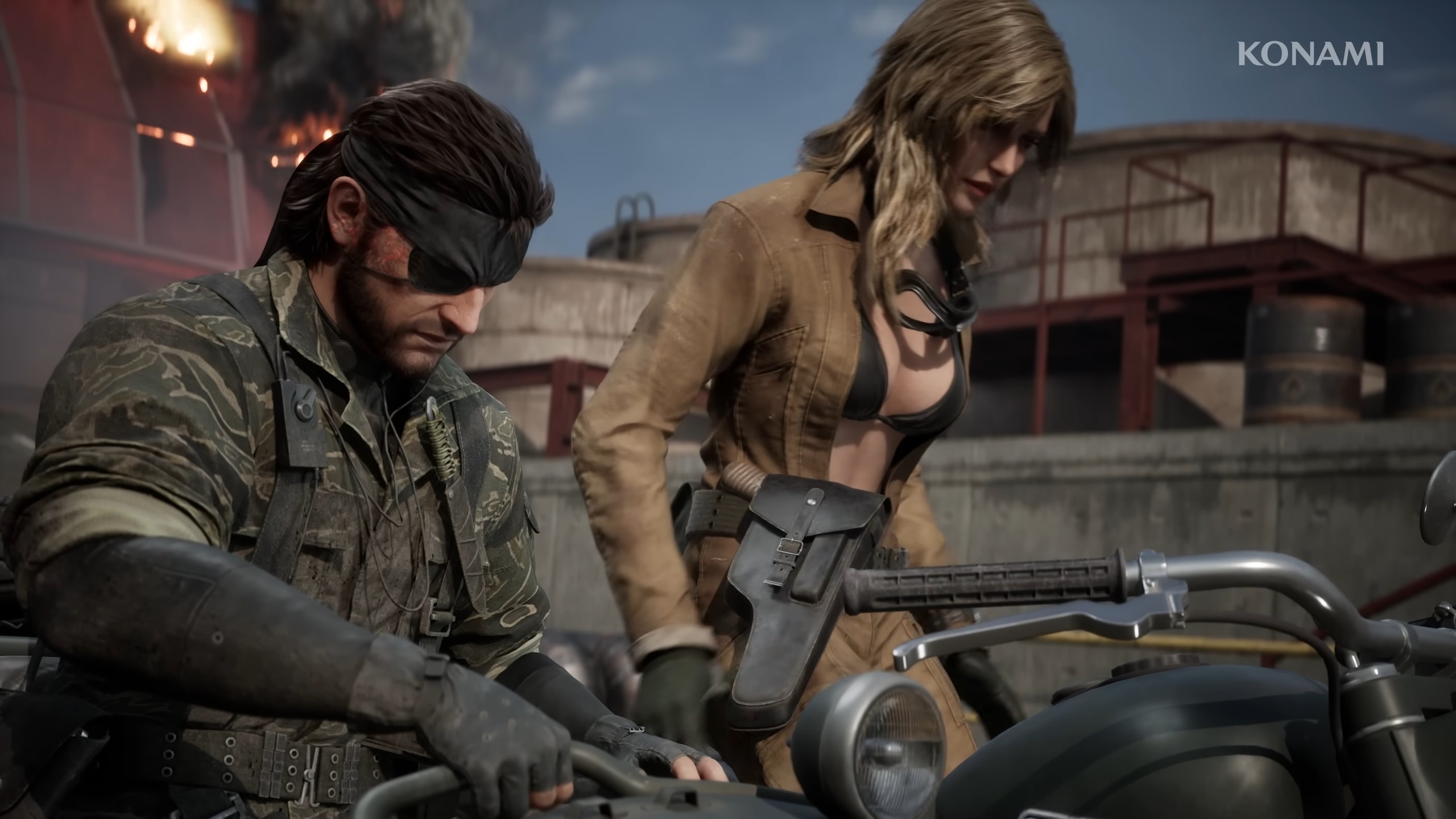
The best way to experience Metal Gear Solid Delta Snake Eater is to play it at 4K resolution. That’s because 4K delivers the cleanest picture quality in every game. The AMD Radeon RX 7900 XT and RX 7900 XTX can play this game at 4K with 60 FPS smoothly without any issues if you apply all the settings provided below:
Note: The settings provided below are based on the game’s minimum specs and shouldn’t be used for resolutions higher than 3840 x 2160.
| Settings | Radeon RX 7900 XT | Radeon RX 7900 XTX |
|---|---|---|
| Display | Your Primary Monitor | Your Primary Monitor |
| Windowed Mode | Fullscreen | Fullscreen |
| Resolution | 3840 x 2160 | 3840 x 2160 |
| V-Sync | On | On |
| Maximum Frame Rate | 60 | 60 |
| Anti-Aliasing Method | FSR | FSR |
| Upscaling Quality | Performance | Balanced |
| Graphics Quality | Custom | Custom |
| Shadows | Medium | Medium |
| Textures | Ultra | Ultra |
| Global Illumination | Low | Medium |
| Bloom | Low | Low |
| Motion Blur | Off | Off |
| Depth of Field | Off | Off |
| Filter (New Style) | Action Mode | Action Mode |
| Filter (Legacy Style) | Action Mode | Action Mode |
Conclusion
We optimized the above settings using a combination of Low, Medium, High, and Ultra settings. We customized these settings for each individual GPU. This ensures they can provide the best performance in Metal Gear Solid Delta Snake Eater. The game will run at 60 FPS if you apply the above settings correctly.
![Metal Gear Solid Delta [Source: Konami]](https://static.deltiasgaming.com/2025/08/header-2.jpg)
We provide the latest news and create guides for Metal Gear Solid Delta. Meanwhile, you can check out the following articles or catch us playing games on YouTube:
 Reddit
Reddit
 Email
Email


