Explore all the legitimate cheats in Inzoi and cruise through the game with all the advantages in the palm of your fingertips.

Inzoi is a creator-simulation game that will put your creativity to the test. In this game, you get to create your own Zoi (character) as well as build their home and community. You will have control over their lifestyle and day-to-day decisions. While putting in the hard work is a thrill, the game allows you to skip straight to the good parts.
In this article, we will explore all the cheats available to use in Inzoi.
Cheats in Inzoi
Cheats are one of the best features in Inzoi. These allow creators to enjoy everything the game has to offer in terms of creations, experimentation, and exploration without putting much effort. You will have complete freedom over what kind of situations you would like to spawn. This is a great tool to keep for both new players and veterans to expand and unlock your creativity.
How To Use Cheats in Inzoi
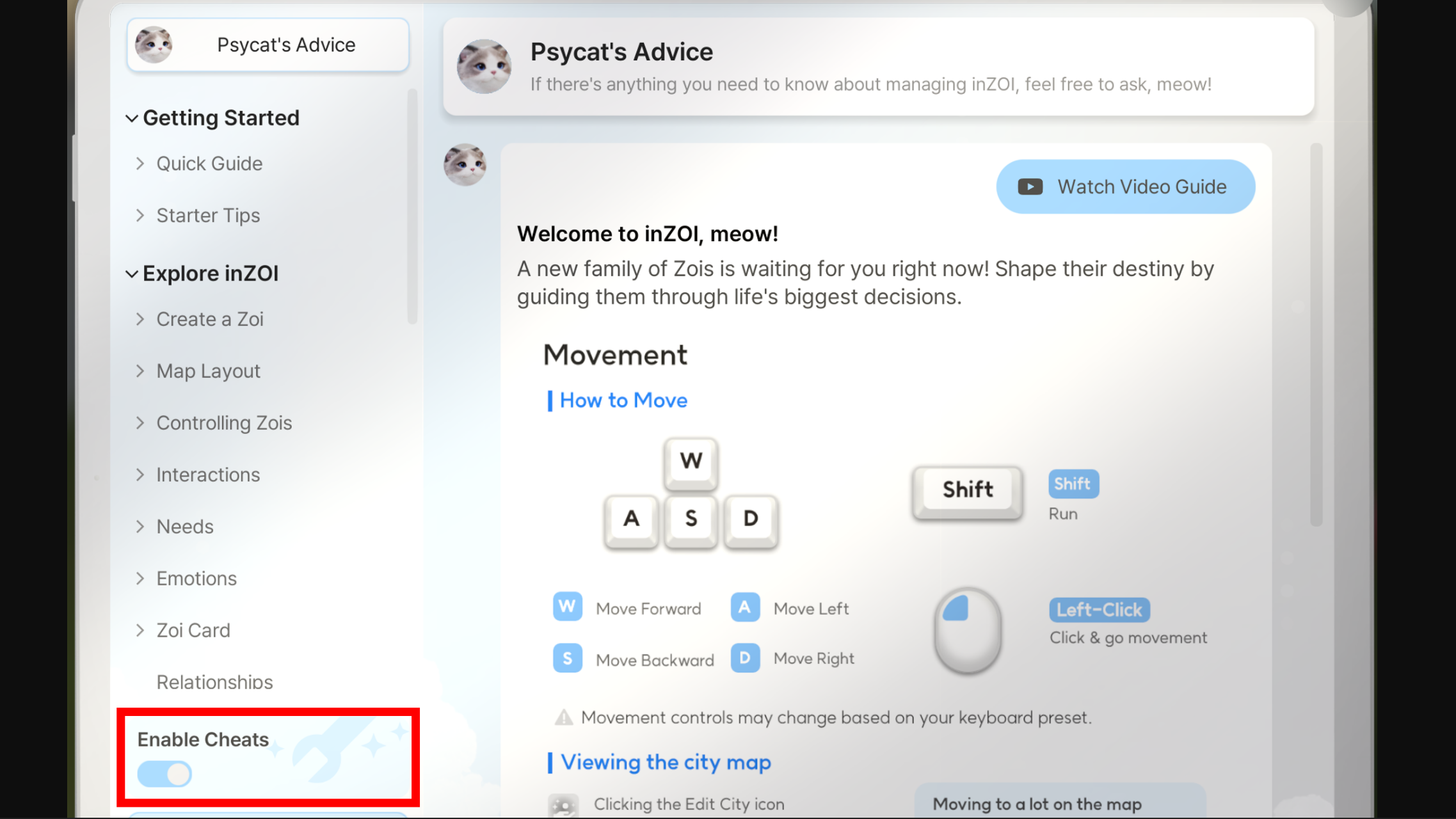
Here are the steps for using Cheats in Inzoi.
- Once in-game, go to Psycat’s Advice.
- From here, navigate to the ‘Enable Cheats Feature’ and toggle it on.
- Once you have done that, return to the game.
- Press ‘CTRL’ + ‘Shift’ + ‘C’ on Windows, or ‘CMD’ + ‘Shift’ + ‘C’ to open up the cheat console menu. If it doesn’t work. Try holding the first two buttons before pressing ‘C’.
- Enter any cheat in this console and press’ Enter’ to activate the cheat.
List of All Cheats
Here is a list of all the cheats in Inzoi.
| Cheat Name | Category | Effect |
|---|---|---|
| addMoney [amount] | Currency | Receive Mew equal to the specified amount |
| addMeowCoin [amount] | Currency | Receive Purr Coins equal to the specified amount |
| showZolinfo [true|false] | Gameplay | Displays Zoi ID and coordinates |
| Ctrl + T + Click | Movement | Move player Zoi instantly to the mouse click position |
| teleport [region ID or coordinates] | Movement | Move player Zoi instantly to the specified location |
| goHome | Movement | Teleports player Zoi home |
| setNeedsFull [need ID] | Needs | Maxes out the specified need Maxes out all needs if no need ID is provided |
| freeezeAllNeeds [true|false] | Needs | Prevents player Zoi’s needs from automatically depleting |
| freezeAllNeedsSystem [true|false] | Needs | Prevents the needs of all Zois from automatically depleting |
| timeSpeed [number] | Time | Sets playback speed (up to 30x) |
| stopAging [true|false] | Life and Death | Prevents player Zoi from aging |
| immortalZoi [true/false] | Life and Death | Prevent all Zois from dying |
| removeZoi [true|false] | Life and Death | Causes specified Zoi to die (can only be used on Zois who are children or older) |
| CustomZoi [Zoi ID] | Appearance | Changes Zoi’s appearance (can only be used on Zois who are Children or older) |
| getBabyWith [other Zoi’s ID] | Pregnancy and Birth | Causes player Zoi to become pregnant with the specified Zoi’s child |
| removePregnancy | Pregnancy and Birth | Disable pregnancy |
| helloMyAngel | Pregnancy and Birth | Instantly gives birth (can only be used on pregnant Zois) |
| setSkillLevel [skill ID] [level] | Skills | Set the level of the specified skill |
| addItemToBag [object ID] [quantity] | Bag | Adds specified item to bag (up to 100) |
| featherBag [true|false] | Bag | Prevents player Zois from receiving debuffs caused by exceeding maximum bag capacity |
| JobPromotion | Career | Promotes player Zoi by one level |
| stopCleaning [true|false] | Quality of Life | Prevents all Zois from cleaning as an autonomous action |
| stopUtilityBills [true|false] | Quality of Life | Removes utility bills for all Zois |
| autoUtilityBills [true|false] | Quality of Life | Automatically pays utility bills for all Zois |
| FreezeCleanliness [true|false] | Cleaning | Prevents all properties, houses, and furniture from becoming dirty |
| InstantClean | Cleaning | Cleans up player Zoi’s property, house, and furniture |
| unlockDoor [true|false] | Door Permissions | Allows player Zoi to pass through all doors that require permissions |
| addIllness [illness ID] | Status and Health | Inflicts player Zoi with the specified illness |
| cureIllness | Status and Health | Immediately removes all illnesses |
| setRelationshipFull [Zoi ID] [relationship ID] | Relationships | Maxes out the relationship with the specified Zoi. Maxes out all relationships if no relationship ID is provided |
| setRelationshipWorst [Zoi ID] [relationship ID] | Relationships | Sets the relationship with the specified Zoi to the lowest value. Sets all relationships to the lowest value if no relationship ID is provided |
| setRelationship [Zoi ID] [value] [relationship ID] | Relationships | Sets the relationship with the specified Zoi to the specified value (must be between -100 and 100) |
| unlockProfile [Zoi ID] | Relationships | Instantly unlocks all profile information for the specified Zoi |
| Obliviate | Relationships | Resets all relationship logs of player Zoi |
| changeSeason [season ID] | Environment | Instantly change the season |
| setSeasonLength [days] | Environment | Sets season duration (Default: 7 in-game days) |
| controlWeather [weather ID][level] | Environment | Instantly change the weather |
| controlDisaster [Natural Disaster ID] | Environment | Instantly causes a natural disaster to occur (Lasts 2 hours) |
| resetkarma | Environment | Resets the Karma status of all Zois |
| apocalypseTheWorld | Environment | Sets city status to the lowest value (sets Karma status of all Zois to the lowest value, causes certain families to disappear) |
| editAllSite [true|false] | Buidling | Allows all properties (except roads and streets) to become editable (Editing certain types of properties (such as workplaces) may cause simulations to function improperly.) |
| showStudioCategory [true|false] | Buidling | Allows studio objects to be placed on all properties |
| hideCatEye [true|false] | Other | Hides the cat’s eye icon that appears over the player Zoi’s head |
Enjoy these cheats and explore the world through the true potential you unlock with them.
Also read: All Inzoi Skill Cheats and Console Commands
Thank you for reading the article. We provide the latest news and create guides for new and old titles, including Death Stranding 2, Baldur’s Gate 3, Roblox, Destiny 2, and more.
 Reddit
Reddit
 Email
Email


