Invite friends to Inzoi to experience the simulation game together while also collecting exclusive rewards.

Inzoi has an ongoing event where you can invite friends to play the game. The options are limitless with this, as you get to meet each other in-game, invite each other to your house, and show off your designs. Not only that, but you also get access to exclusive rewards, which otherwise cannot be claimed in-game.
In this article, we will look at how to invite friends and win special rewards.
Invite Friends in Inzoi
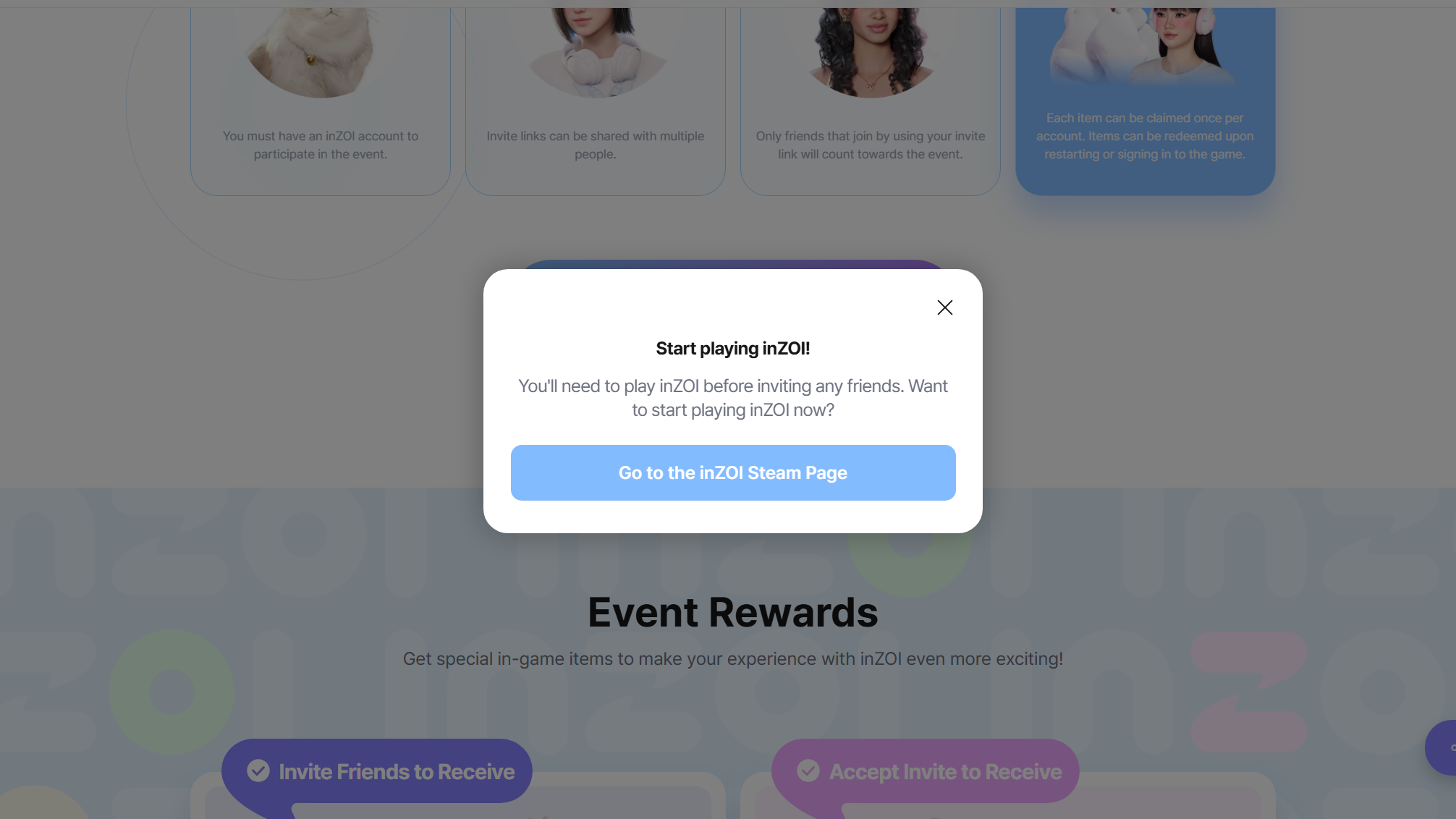
To be able to invite friends, you will first need to have created a Krafton ID. Once that is done, you will also need to purchase the game and play the game once. Only then will you be able to generate a referral code to send to your friends. To participate in this event, you can refer to the steps below.
How To Send Referral Codes to Friends
Here are the steps to invite your friends to play Inzoi.
- Create your own account and start playing the game.
- Visit the Inzoi website, go to the referral page, and sign in with your Krafton ID.
- Link your ‘Steam Account’ to your Krafton ID.
- Now go back to the ‘Play Together’ homepage and refresh.
- Scroll to the end of the page, and you will find a link with your referral code.
You can share this link with your friends, allowing them to play Inzoi.
Also read: Inzoi: How To Redeem a Code
Rewards for Inviting Friends
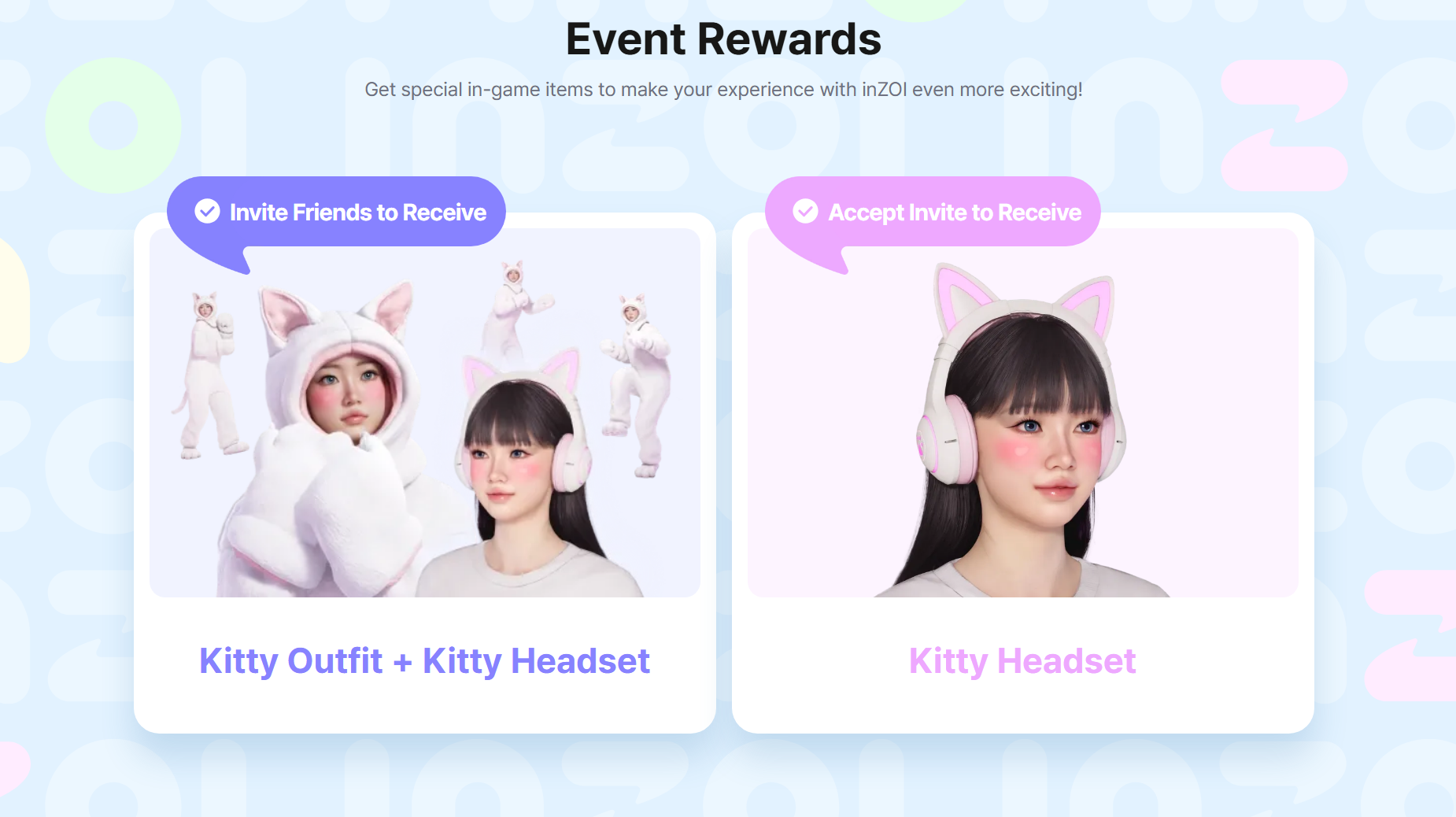
| Reward | Step to receive |
|---|---|
| Kitty Outfit Kitty Headset | Invite Friends |
| Kitty Headset | Accept Invite |
After the invite is sent, both you and the receiver will benefit from this. While the sender will receive two rewards, the acceptor will receive one reward as well. To claim these rewards, simply check the lobby on the homepage. You should see a notification appear, which you can click on to collect your rewards. Once collected, load into the game, and you will find your new clothing items in your inventory.
Also read: How To Send Gifts in InZoi
Thank you for reading the article. We provide the latest news and create guides for new and old titles, including Death Stranding 2, Baldur’s Gate 3, Roblox, Destiny 2, and more.
 Reddit
Reddit
 Email
Email


