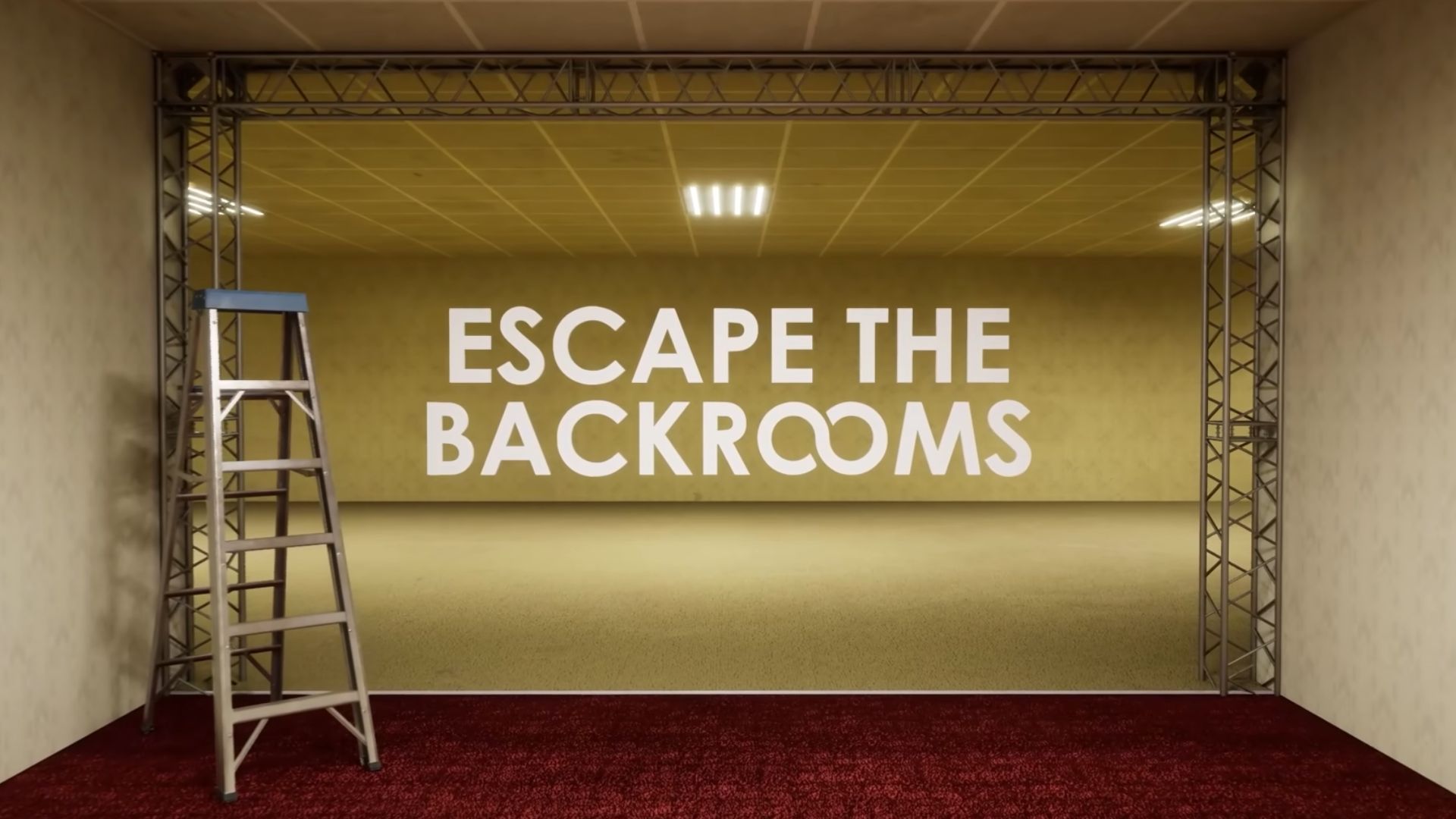Discover how to play Gears of War Reloaded in online and split-screen co-op, with crossplay, achievements, and platform-specific features.

The memorable co-op campaign from the original Gears of War established an entire franchise with its thrilling story, solid gunplay, and compelling characters. Its online and split-screen co-op options first carried over to Gears of War Ultimate Edition, and have now been passed down to Gears of War Reloaded.
Gears of War Reloaded supports both online and split-screen co-op on consoles. PC players do not have a split-screen option, but can play co-op online. Reloaded expands the scope of co-op gameplay, launching on PlayStation in addition to Xbox and PC, while connecting all platforms through crossplay. This guide outlines how you can access all the game’s multiplayer options across PC, PS5, and Xbox Series X|S.
Gears of War Reloaded: How To Play Split-Screen
Console players can play the campaign, multiplayer, or offline against bots with split-screen couch co-op. To play the co-op campaign in split-screen, head to the Campaign menu and select “Host Co-Op Game.” Join the party with your second controller and begin the campaign. Player one will take control of Marcus, and player two joins as Dominic.
You can also play offline modes and multiplayer games using split-screen. Have the second player join the party before hosting or joining a game. They will load into the game with their own character. Split-screen is not available for PC players, and you need to have a PS5 or Xbox Series X|S to access the feature.
Also Read: Gears of War Reloaded: Which Path Should You Pick (Left or Right)
Gears of War Reloaded: How To Play Online Co-Op

You can host or join a co-op campaign session on all platforms. To host a game, choose the “Host Co-Op Game” option in the Campaign menu. Then, select the “Squad Type” in the top right corner of the screen and set it to open or invite-only, depending on who you want to partner up with. To play with a specific friend, invite them from the Squad menu.
If your friend is not on the same platform as you, make sure crossplay is enabled in the “Account Settings” menu. Both you and your friend will have to link your platform account (Steam, Xbox, or PSN) to your Microsoft account before playing online through crossplay.
Also Read: Can You Play Gears of War Reloaded on the Steam Deck?
Co-Op Exclusive Achievements/Trophies

There are several achievements or trophies in Gears of War Reloaded that you can only complete while playing co-op. These include ‘Dom-curious’ after completing one chapter, ‘Domination’ after 10 chapters, and ‘I Can’t Quit You Dom’ after completing all 36 chapters with a friend. The toughest co-op achievement is ‘Brothers To The End,’ which you get by defeating General RAAM on Insane difficulty without either player getting downed.
Thank you for reading the article. We provide the latest news and create guides for new and old titles, including Death Stranding 2, Baldur’s Gate 3, Roblox, Destiny 2, and more.
 Reddit
Reddit
 Email
Email