Here we break down low-end hardware for 1080p gaming in 2025, and discuss PC build configurations and more.

Budget gaming in 2025 remains one of the most crucial aspects of the PC industry. At the same time, there are endless combinations from both the used and the new PC market. Without proper configuration, the game will experience performance issues.
For example, the RX6400 is a budget GPU, and the Ryzen 5 5600 is also a budget CPU; combining the two might seem like a workable PC, but the gaming performance will fall apart because the RX6400 isn’t a suitable option for gaming. Had it been a used RTX 2060 12GB, or a used RTX 3060 Ti, or a new Battlemage B570, then AAA gaming at a low cost would be no problem at all. Below is a comprehensive guide on how to do builds on low-end hardware correctly.
CPU Choices: AMD vs. Intel Budget Options

Both vendors, AMD and Intel, have incredible CPU architectures, and both offer low-end SKUs for budget buyers. The better the high-end processors are, the more powerful the lower-end SKUs will be. This is because microprocessors with the same architecture have the IPC and dataset present within them; only a few hardware features are locked due to cost segmentation.
AMD Ryzen 5 5600 – Multi-Core Value
The Ryzen 5 5600 remains one of the best values available. Arguably, it’s not the cheapest processor out there, but many gamers may fall into the budget and same naming scheme trap, such as the Ryzen 5 5500, buying it for a much lower price than the 5600, only to get a very different product.
The 5600 and 5500 are both 6-core, 12-threaded CPUs, but there is a significant difference: the L3 cache within the 5600 is twice that of the 5500. This is very impactful, considering how games utilize multicore design, and cache plays a crucial role in handling the game logic. Gamers with the 5500 will encounter a CPU bottleneck much faster than those using the 5600.
Another advantage the 5600 holds is in tuning. With a proper frequency curve optimizer, the 5600 can match or surpass the 5600X. The 5500 can also be tuned, but the lack of cache will make it less effective than the 5600.
Intel Core i3-12100F – Budget Gaming Powerhouse
Instead of opting for the Ryzen 5 5500, if your budget is that low, switch to Team Blue. The 12100F packs in four Alder Lake cores and eight threads, and is incredibly fast. Its multicore performance matches that of the Ryzen 5 3600, and the CPU can easily handle 1080p gaming with ease. Pair a proper GPU, such as the RX 9060 XT, with this, and it will handle AAA games at both 1080p and 1440p without breaking a sweat.
It may appear that the Ryzen 5 5500 has more cache (19 MB total: 3 MB L2 + 16 MB L3) and more cores (6-cores, 12 threads), but the i3-12100F features a distinct cache design. For starters, the Intel Core i3-12100F provides a total of 17 MB of cache (5 MB L2 + 12 MB L3). The L3 cache utilizes Intel’s Smart Cache design, enabling all four cores to dynamically share access to the 12 MB last-level cache for efficient data handling.
The L2 cache delivers 5 MB of secondary cache memory distributed across the processor’s four performance cores. This setup, combined with the i3-12100F‘s superior single-core performance, enables it to compete effectively with the Ryzen 5 5500 in gaming, where single-threaded tasks often prevail over multi-core tasks.
However, the Ryzen 5 5500 excels in multi-core workloads by up to 38% due to its extra cores and larger cache, making it a better pick for multitasking or future-proofing. However, for a few dollars more, the Ryzen 5 5600 is a better choice than the Ryzen 5 5500.
Graphics Cards: Budget 1080p Gaming

Coming to GPUs, there are a lot of options to choose from here. The majority will be of 8GB VRAM, but Intel offers up to 12GB with the B570 and B580 GPUs. Additionally, in the used market, cards such as the RX 6700 XT and the RX 6750 XT will be available at the under $300 price point, typically out of warranty.
Intel Arc B570
The Intel Arc Battlemage B570 features 10GB of GDDR6 VRAM, enabling gamers to experience high-quality 1080p gaming. The only catch with this card is its specific requirement of PCIe Gen 4.0, along with the Resizable BAR; otherwise, extracting its full potential becomes very problematic.
Warning – Gamers with PCIe Gen 3.0 systems, and those that do not offer Resizable BAR support, should avoid this.
Nvidia RTX 3060
The RTX 3060 features 12GB of VRAM and can be purchased new for under $300. Its performance is comparable to that of the RTX 5050 and RTX 4060, but the added VRAM significantly enhances performance in AAA games. The 3060 operates on a PCIe 4.0 x16 interface and can be easily installed on older systems, such as those with PCIe Gen 3.0, and a Resizable Bar is not mandatory to extract its full performance.
Supporting Components: Motherboards, Memory, and More
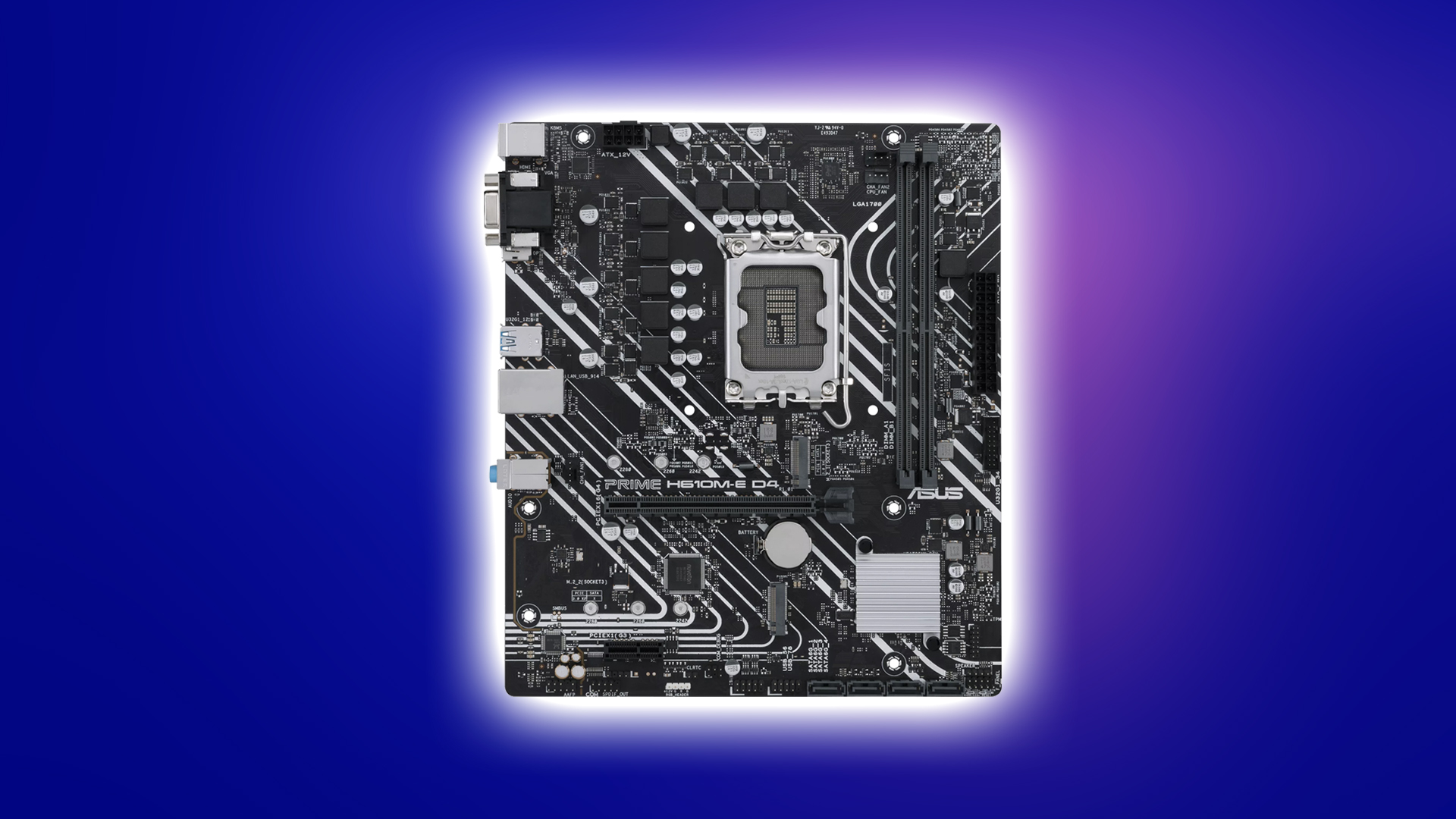
A PC build is not complete without the choices of a motherboard, memory, storage, PSU, and case. Below is an explanation of how to maximize the budget and select the appropriate items accordingly.
Memory Requirements: 16GB vs 32GB
In 2025, 32GB of RAM emerges as a vital requirement. There will be budget buyers who forcefully buy one stick of RAM, either 16GB or 8GB, and call it a day, thinking they will upgrade later. Technically, the system works, but the whole performance you paid for will never be realized. Single-channel RAM should not be used in gaming, unless your motherboard’s RAM slot is damaged; always buy identical two sticks.
XMP or not, it doesn’t matter on the very low end, as most processors lock out high-frequency RAM. However, modern CPUs, such as those mentioned here, allow you to run high-frequency RAM, not super high frequencies like DDR4 4466 or DDR5 8000, but rather the basic ones available, such as DDR4 3200 and DDR5 6000, seamlessly.
If 16GB is your budget, consider getting two 8GB sticks. The same applies for 32GB, where two 16GB sticks are recommended instead of one 32GB stick.
Additionally, if you want to know when RAM speeds stop mattering for gaming, give this article “DDR5-8000 and Beyond: When Does RAM Speed Stop Mattering for Gaming?” a read.
Storage Solutions: NVMe SSD
Before purchasing the cheapest NVMe storage, consider the controller, the type of NAND flash, and whether it includes a DRAM cache. The Controller is the SSD’s brain, responsible for error correction, wear leveling, and proper data transfer. Avoid Realtek controllers at all costs; pay a bit more and get ones with Phison instead. Several reports have shown that Realtek controllers fail unexpectedly; as a result, there is a chance that your data is at risk.
For NAND flash, it determines the drive’s endurance and decides the overall cost. The higher the quality of the drive, the higher its price will be. Still, look for ones with at least QLC NAND, or if it says 3D NAND, which, in simple terms, means that the drive won’t die randomly.
Lastly, the DRAM cache. This section determines the speed of your storage. SSD drives without a DRAM cache will use your system RAM to do the mapping tables. Those that include DRAM cache will utilize their own memory. Again, avoid Realtek RTS5763DL or any other model; instead, opt for something that offers Phison or utilizes your system’s RAM.
If you are confused between a SATA SSD and an NVMe SSD, our article “Should You Buy an NVMe or SATA SSD for Gaming?” will help you.
Motherboard Selection
As for motherboards, this choice entirely depends on your expectations. Depending on your CPU, the motherboard’s VRM selection should be sufficient to ensure stable operation. How do you know this?. Heading over to the specifications tab on any motherboard vendor’s page will reveal its power delivery capabilities.
If your CPU has fewer than eight cores, look for a 10-phase or 12-phase VRM. If you are using four-core CPUs, then an 8-phase VRM will be sufficient. If you are using high-performance gaming CPUs, such as the Ryzen 9 9900X, look for models with 16 phases, possibly with twin phases, and those with a dedicated memory power section.
If you need a dedicated guide to choosing a motherboard for a specific CPU, the following options are worth exploring.
- 5 Best Motherboards for AMD Ryzen 5 9600X
- 5 Best Motherboards for AMD Ryzen 9 9900X
- 5 Best Motherboards for AMD Ryzen 9 9900X3D
- 5 Best Motherboards for AMD Ryzen 9 7950X3D
- 5 Best Motherboards for AMD Ryzen 7 7800X3D
- 5 Best Motherboards for Intel Core i7 14700K
For the complete collection, please click here to explore more CPUs and motherboard choices.
Power Supply Selection
Using a power supply calculator will be most helpful in this regard. However, ensure that whatever you choose is not 80 Plus White or 80 Plus standard. Atleast 80 Plus Bronze or Gold in this day and age.
Case Considerations
Regarding PC Cases, this aligns with how you envision your build in your mind. Always look at reviews of cases before buying them, with one key parameter in mind: airflow. The more airflow there is, the better your components breathe, and the better the thermals will be.
Complete Build Configurations

Below are a few speculative build configurations, based on MSRP pricing, which you can use as a reference and customize to your heart’s content. The Ryzen 5 5500 is included here for those looking forward to it.
Ultra Budget Build (~$600)
- CPU: Ryzen 5 5500 ($72)
- GPU: Arc B570 ($219)
- RAM: 16GB DDR4-3600 ($45)
- Storage: 1TB NVMe ($60)
- Motherboard: B550M ($80)
- PSU: 650W Bronze ($70)
- Case: Basic ATX ($50)
Balanced Build (~$800)
- CPU: i3-12100F ($73)
- GPU: RX 9060 XT 16GB ($349)
- RAM: 32GB DDR4-3600 ($70)
- Storage: 1TB Gen4 NVMe ($65)
- Motherboard: B660M ($99)
- PSU: 750W Gold ($90)
- Case: Micro-ATX with fans ($60)
We provide the latest news and “How-To’s” for Tech content. Meanwhile, you can check out the following articles related to PC GPUs, CPU and GPU comparisons, mobile phones, and more:
- 5 Best Air Coolers for CPUs in 2025
- ASUS TUF Gaming F16 Release Date, Specifications, Price, and More
- iPhone 16e vs iPhone SE (3rd Gen): Which One To Buy in 2025?
- Powerbeats Pro 2 vs AirPods Pro 2: Which One To Get in 2025
- RTX 5070 Ti vs. RTX 4070 Super: Specs, Price and More Compared
- Windows 11: How To Disable Lock Screen Widgets
 Reddit
Reddit
 Email
Email


