These 5 essential features determine how your RAM scales in relation to your CPU. Focus on these to improve your CPU performance.
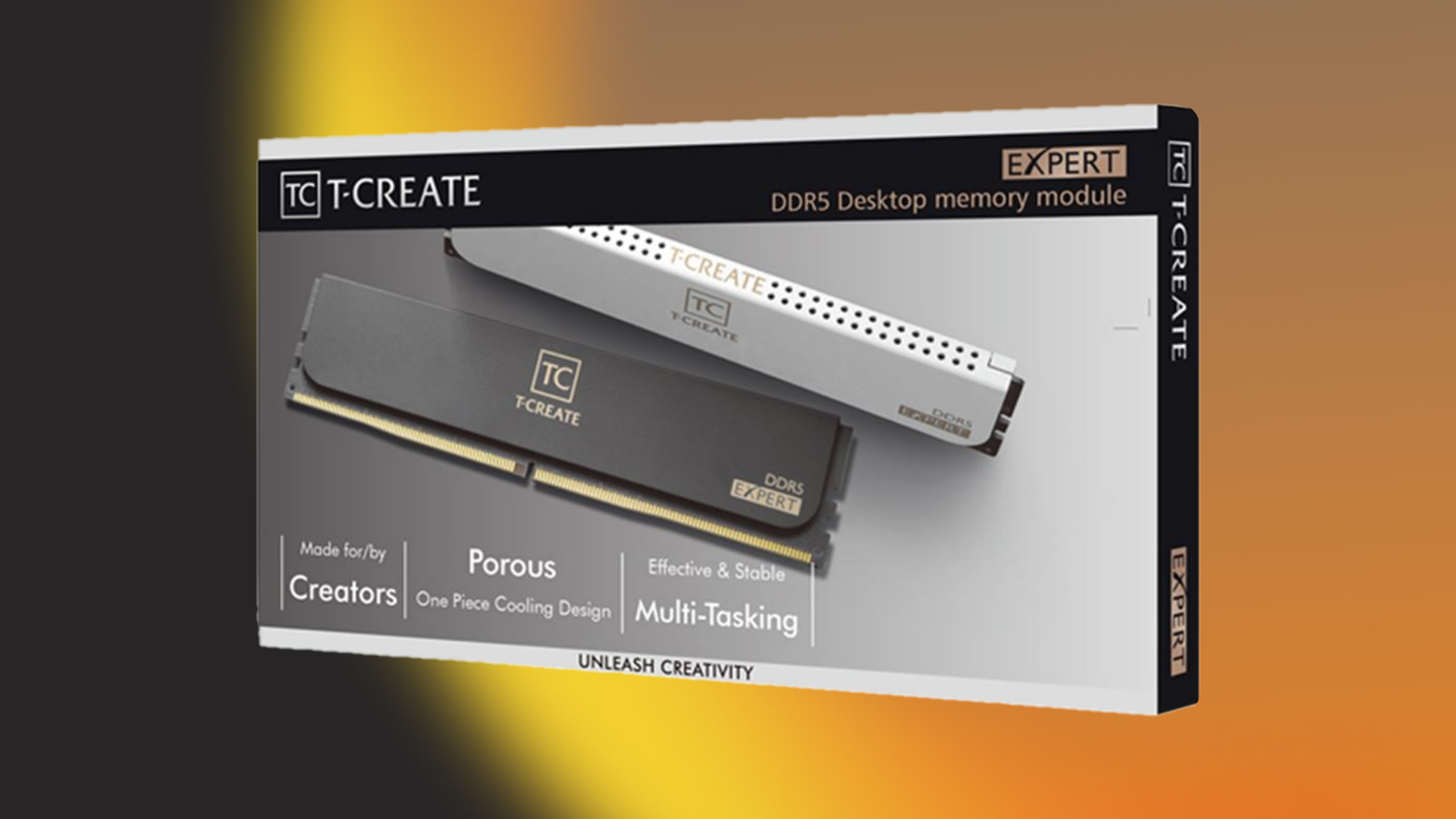
From Intel to AMD CPUs, the new standard RAM is DDR5. Many brands market their kits as DDR5 4800 MT/s, 6000 MT/s, dual-rank, or single-rank, among other terms that may leave you scratching your head. Below is a comprehensive guide to the five essential factors to consider when purchasing RAM, as your CPU heavily relies on it.
No matter how powerful your CPU is, if your RAM is underpowered, running out of capacity, or limiting the CPU’s performance, you may not achieve an optimal gaming or content creation experience. So without further ado, let’s get started.
Note: Before purchasing a RAM kit, always verify your motherboard’s QVL (Qualified Vendor List) to ensure compatibility with the memory. This ensures that you avoid compatibility issues.
Read More: RAM Speed vs RAM Size: What Impacts Gaming More?
1. RAM Timings
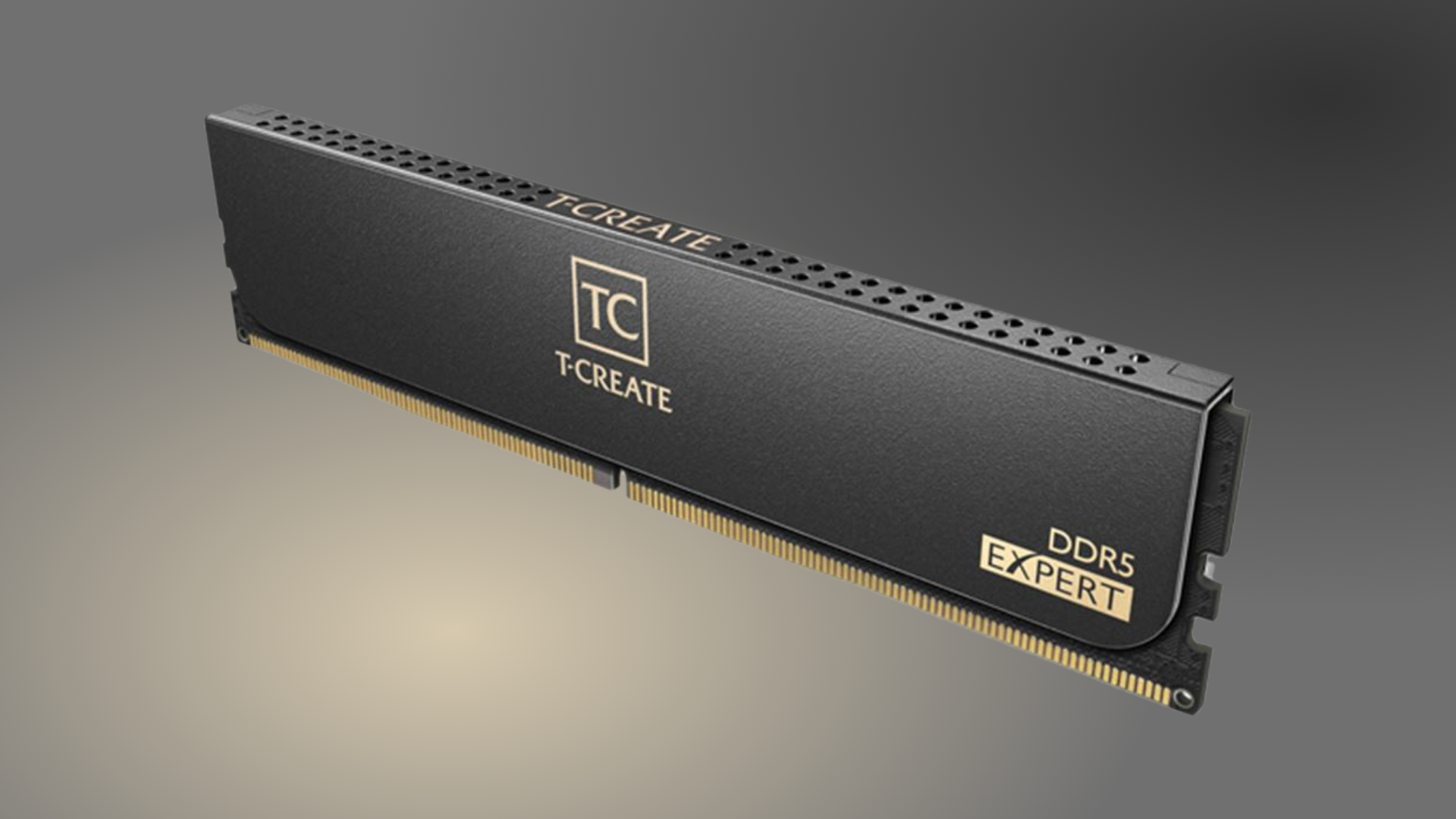
RAM timings are crucial and are the most critical aspect in how your CPU scales with games. The lower the primary and secondary timings are, the better your RAM performs. While purchasing, you will see the timings labeled as CL30 or written as CL 30-36-36-90. The goal is to buy kits with the lowest latency.
2. Chip Manufacturer

With DDR5, SK Hynix produces the highest-quality chips. After reviewing the motherboard’s QVL, you will find that these RAM chips are supplied as dies, labeled A, B, C, and M, varying across manufacturers. Currently, SK Hynix, Samsung, and Micron have a significant amount of RAM available in the market with their chips.
A-DATA, Corsair, and G-Skill are RAM vendors, just like Gigabyte, MSI, and ASUS are GPU vendors, manufacturing Nvidia GPUs using Nvidia’s GPU die. These RAM vendors also do the same; they source chips from either Hynix, Samsung, or Micron and then make the modules. For DDR5, you can opt for Hynix A and M dies, which are designed for high-performance use cases. For casual usage, either Samsung or Crucial works.
3. Single or Dual Rank

Opt for dual-rank modules for better bandwidth. It will be challenging to determine from the initial overview, as identifying whether a kit is dual-rank or single-rank depends on reviewing the specifications. The process begins with searching for the serial number and, if necessary, decoding it via the manufacturer’s instructions, followed by confirmation.
On the bright side, dual-rank kits perform like dual-channel in single sticks and offer higher bandwidth. It’s particularly beneficial if you’re working with video editing or AI-related tasks. Single-rank RAM sticks are better suited for non-gaming or content creation tasks.
4. Clockspeed

Previously, with DDR4 and even DDR3, a higher clock speed was recommended for increased speed and decreased latency. However, with Intel 11th Gen CPUs, a new Memory Gear system has been introduced that complements them. Fast forward a few years, and even AMD employs a similar approach in handling how RAM works.
You won’t always benefit from a super high-speed kit, such as a DDR5 8000+ one. Your CPU’s memory controller may run it in Gear 2 or Gear 4 modes, and then the Motherboard also comes into play. For example, a 4-DIMM board cannot reach such high frequencies as a 2-DIMM high-performance board can.
Ultimately, you need to determine which one works best for you. Start with a modest option, such as DDR5 6000, then gradually increase to 7200, and finally find the limit based on your motherboard.
5. Capacity

Select enough capacity for your needs. Currently, the 32GB handles gaming and multitasking seamlessly. 64GB kits are becoming increasingly affordable and offer more future-proofing. They are dual-ranked in nature and provide all the benefits we discussed.
Read More: 5 Best DDR5 RAM in 2025
Looking For More Related to Tech?
We provide the latest news and “How To’s” for Tech content. Meanwhile, you can check out the following articles related to PC GPUs, CPU and GPU comparisons, mobile phones, and more:
- 5 Best Air Coolers for CPUs in 2025
- ASUS TUF Gaming F16 Release Date, Specifications, Price, and More
- iPhone 16e vs iPhone SE (3rd Gen): Which One To Buy in 2025?
- Powerbeats Pro 2 vs AirPods Pro 2: Which One To Get in 2025
- RTX 5070 Ti vs. RTX 4070 Super: Specs, Price and More Compared
- Windows 11: How To Disable Lock Screen Widgets
 Reddit
Reddit
 Email
Email


