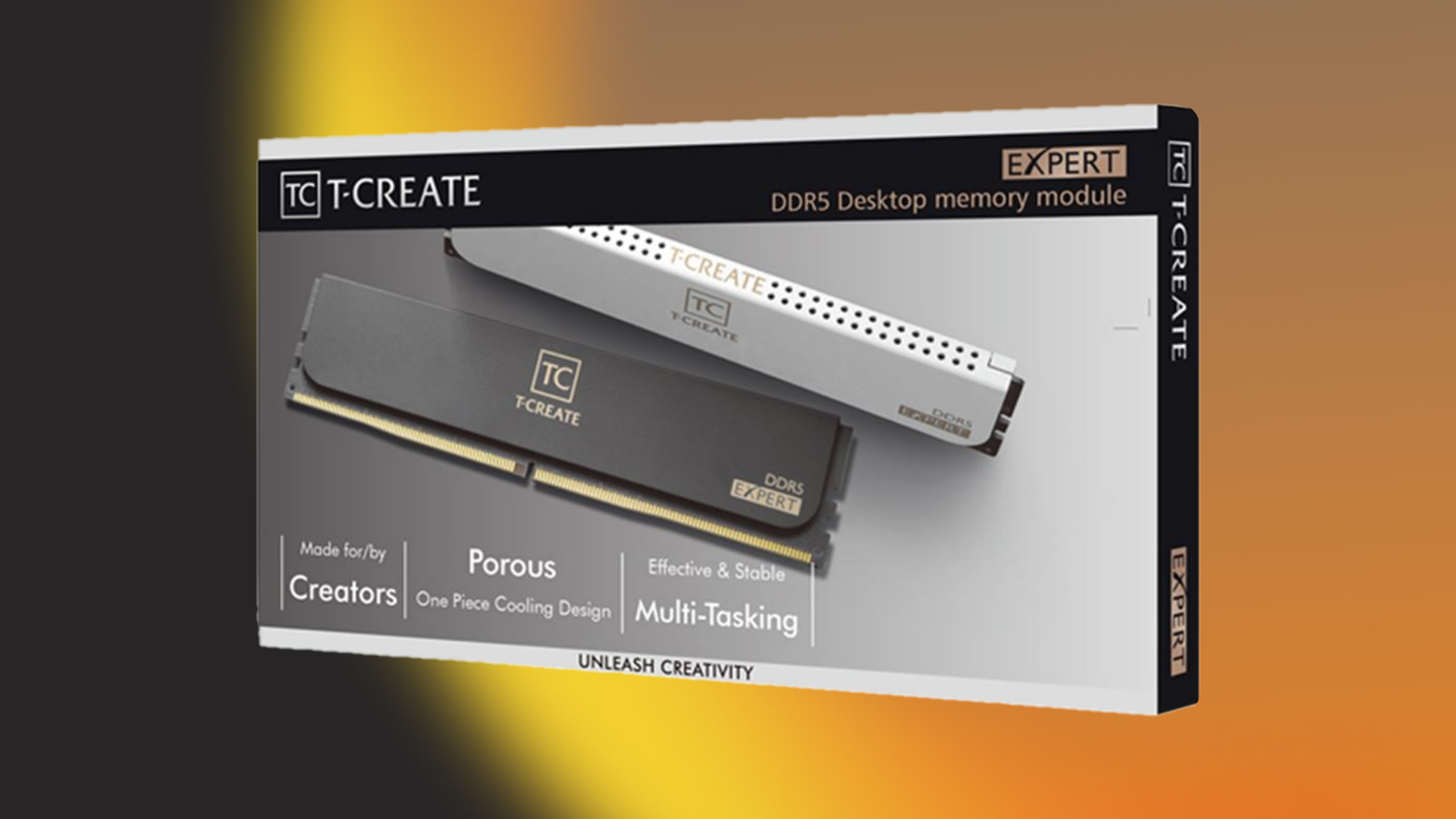These 5 essential features determine the quality of an SSD. Focus on these, and you will be able to buy the best SSD for your needs.

SSDs are super-fast storage solutions for both desktops and enterprise-grade storage options. Thanks to modern applications and games, there has been an increase in disk size and computational demands.
Traditional hard drives often fail to meet the required speed. The waiting process for a hard drive can become obnoxious. With a correct SSD on your system, it can significantly supercharge your PC’s performance, reducing boot-up times, in-game load times, and more. However, when you finally decide to get one, there are plenty of options, so many that it’s easy to be overwhelmed. Whichever brand you pick, ensure you know these five things mentioned below.
Note: Apart from I/O Speeds, everything else is applicable in case you want a SATA SSD.
Read More: 5 Best SSDs for Budget Gaming
1. SSD NAND Type
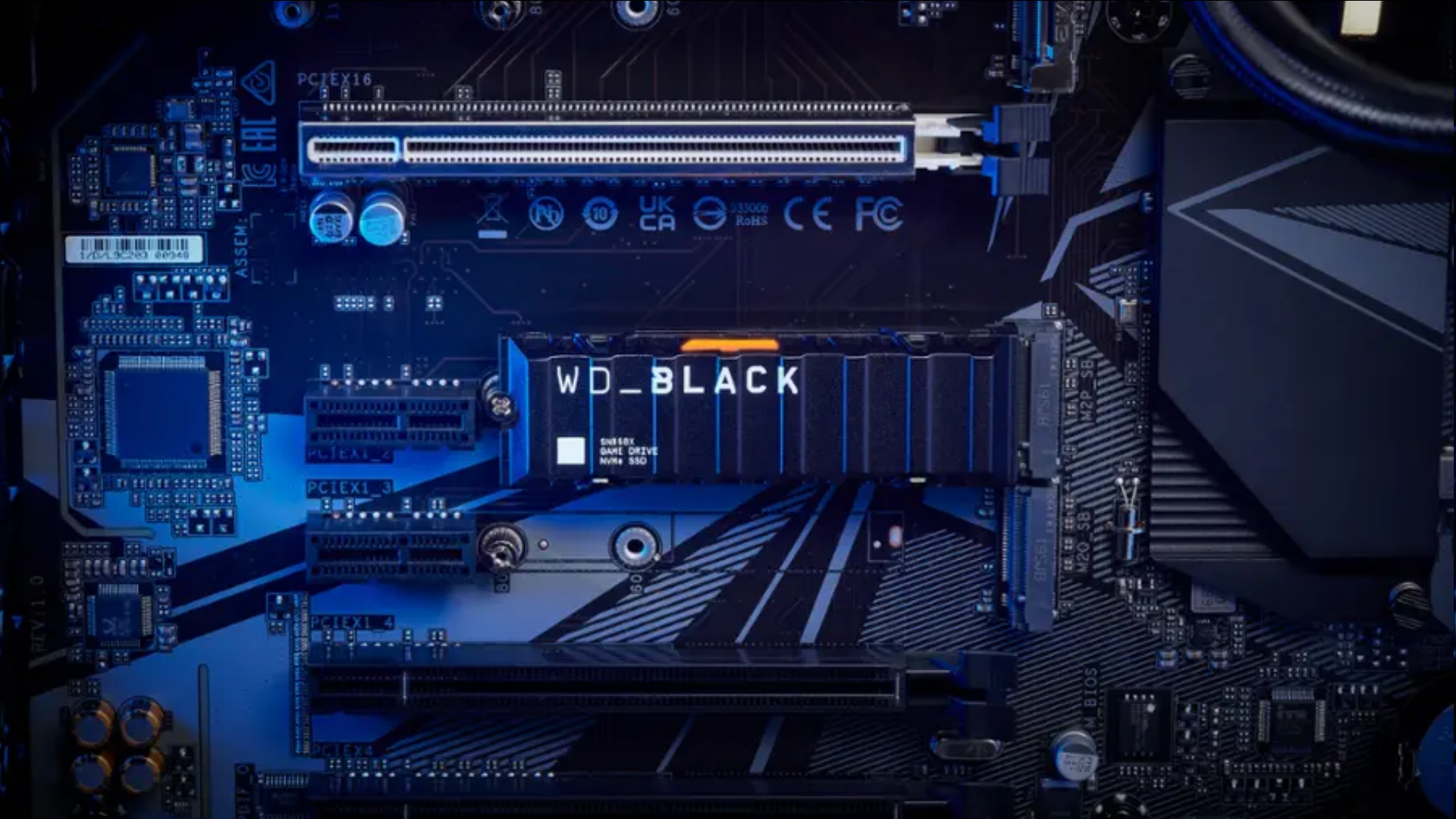
Before purchasing an SSD, the first thing you need to do is gain a basic understanding of what NAND is. To begin with, this is where your speed and longevity originate. In short, several types of NAND are offered on mainstream SSDs, including SLC, TLC, QLC, and MLC.
For the general masses, TLC and QLC are made available. Only flagship drives, and even then, very few, offer SLC NAND. As long as you are getting TLC or QLC, you are good to go. SLC is very expensive, and primarily drives with the U.2 interface feature.
2. TBW Rating

Next is the Endurance rating, measured in TBW (Terabytes Written). This metric indicates the amount of data you can write before encountering a failure. Higher TBW means a longer lifespan, and with that, the cost and quality also scale. Ensure you get at least 600 TBW, a 1TB drive; it will last a very long time.
3. I/O Speeds

Always consider sequential read/write speeds in megabytes per second (MB/s) when making a purchase. Random IOPS matters for gaming and video editing tasks. The NVMe PCIe Gen 4.0 standard achieves read speeds of 7,000 MB/s and write speeds of around 6,500 MB/s. The closer a drive is to this number, the higher the pricing will be. There are Gen 5 drives available, which are much faster and more expensive than Gen 4.
4. Controller Quality
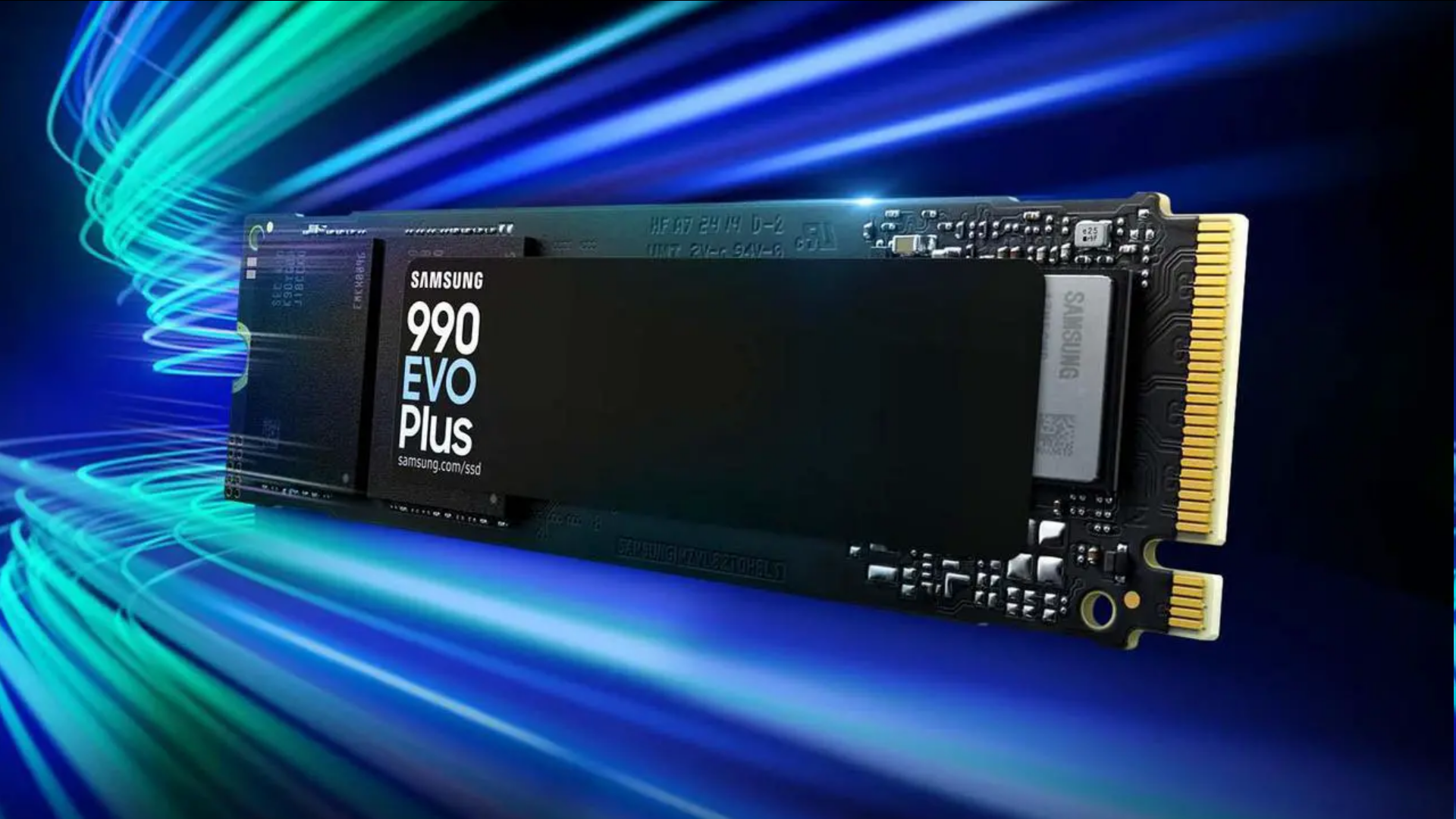
Select a drive with a reliable controller. This chip manages data flow and error correction. Phison and Samsung controllers excel in speed and efficiency. Avoid cheap controllers, particularly those from Realtek, as they are not reliable. Good controllers, such as Samsung’s and Phison’s support features like encryption and wear-leveling. Also, take note if your drive has a DRAM cache or not. Without it, the drive will rely on the system’s RAM to perform its paging work.
5. Heatsink Presence
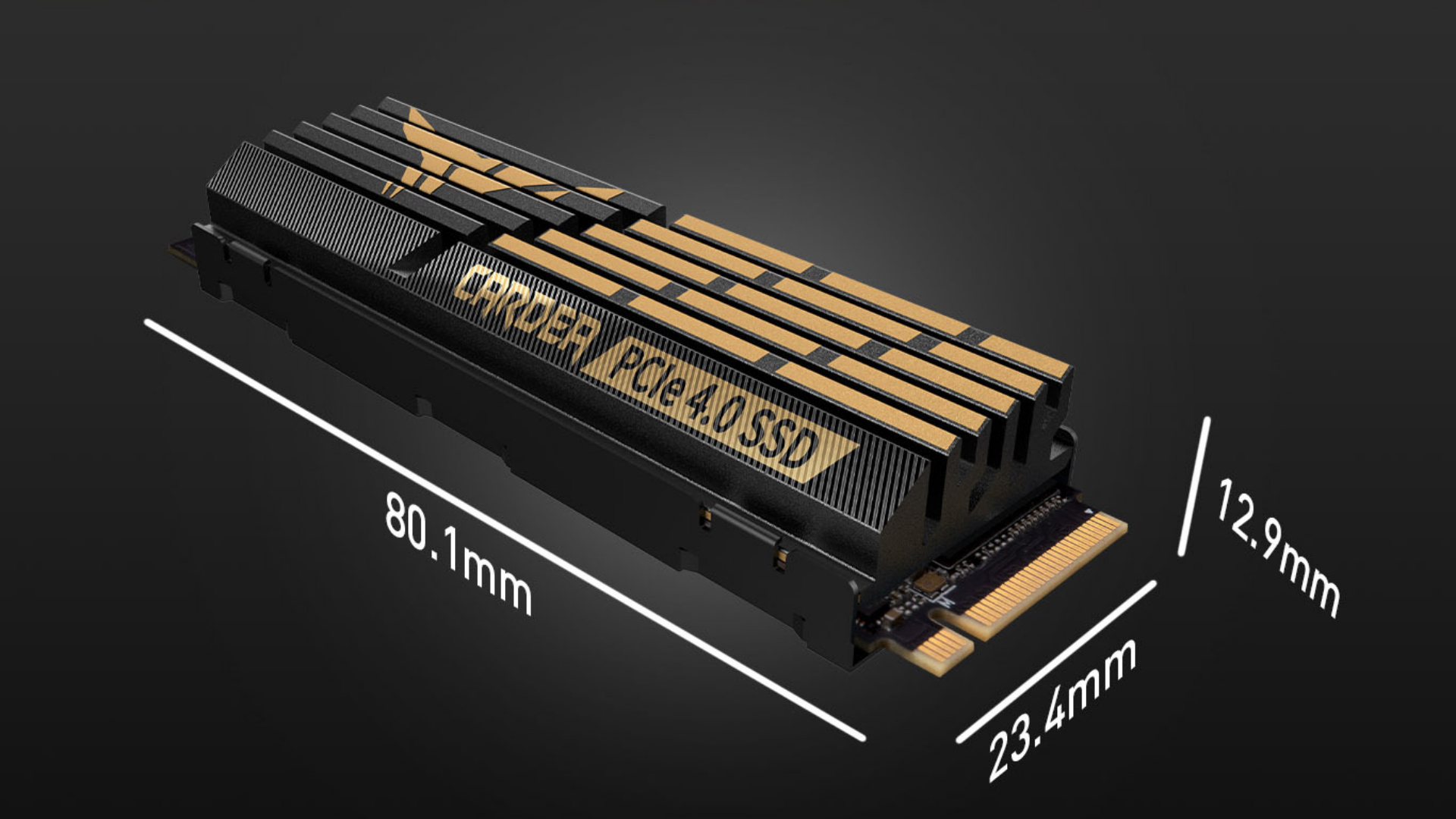
Depending on your motherboard, look for drives that offer heatsinks as an option. If you are considering Gen 5.0 drives, your motherboard will need a robust heatsink to handle the increased heat output. Otherwise, a Gen 4 drive runs way cooler.
Read More: 5 Essential Features To Look For When Buying a New RAM
Looking For More Related to Tech?
We provide the latest news and “How To’s” for Tech content. Meanwhile, you can check out the following articles related to PC GPUs, CPU and GPU comparisons, mobile phones, and more:
- 5 Best Air Coolers for CPUs in 2025
- ASUS TUF Gaming F16 Release Date, Specifications, Price, and More
- iPhone 16e vs iPhone SE (3rd Gen): Which One To Buy in 2025?
- Powerbeats Pro 2 vs AirPods Pro 2: Which One To Get in 2025
- RTX 5070 Ti vs. RTX 4070 Super: Specs, Price and More Compared
- Windows 11: How To Disable Lock Screen Widgets
 Reddit
Reddit
 Email
Email