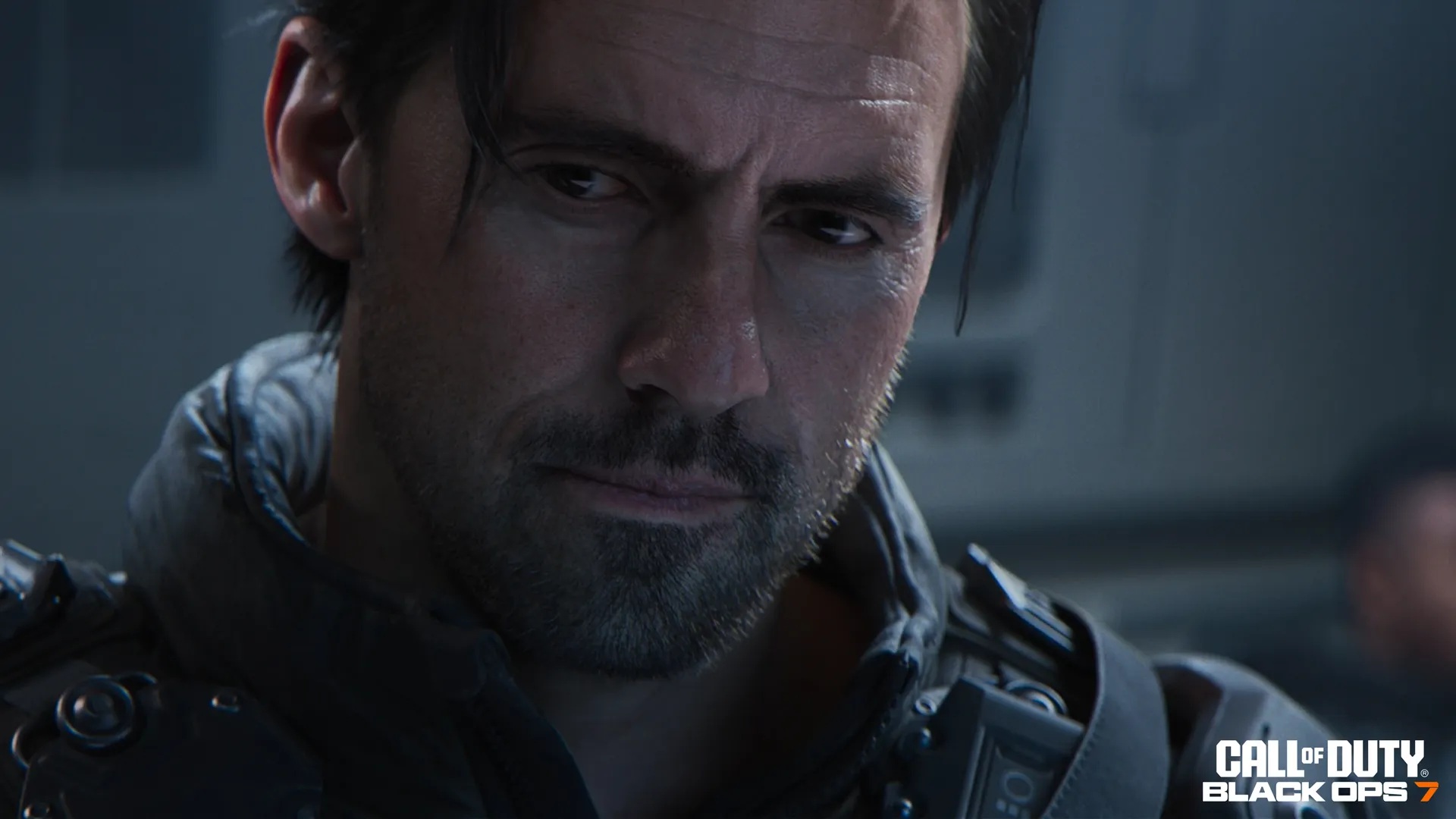This guide provides the best Black Ops 7 Beta audio settings for competitive gameplay, optimized for both gaming and professional headphones.

In every FPS game, hearing your enemies is just as important as spotting them. Unlike Counter Strike and other competitive shooters, footsteps matter, but the ambience, SFX, and other noises get in the way.
You can’t technically minimize everything and boost footsteps, but you can enhance the spatial experience. Numerous players simultaneously fulfilling objectives, which clutters the game’s stereo field. The settings below help to clear up the spectral field, improving the listening experience in the process.
Note: Before you begin, ensure that all Windows Audio effects, such as sonic enhancements, are turned off. You do not need to apply any equalization; balancing the audio will provide a great experience.
Read More: When Does Black Ops 7 Release?
Black Ops 7 Beta – Best Audio Settings Explored
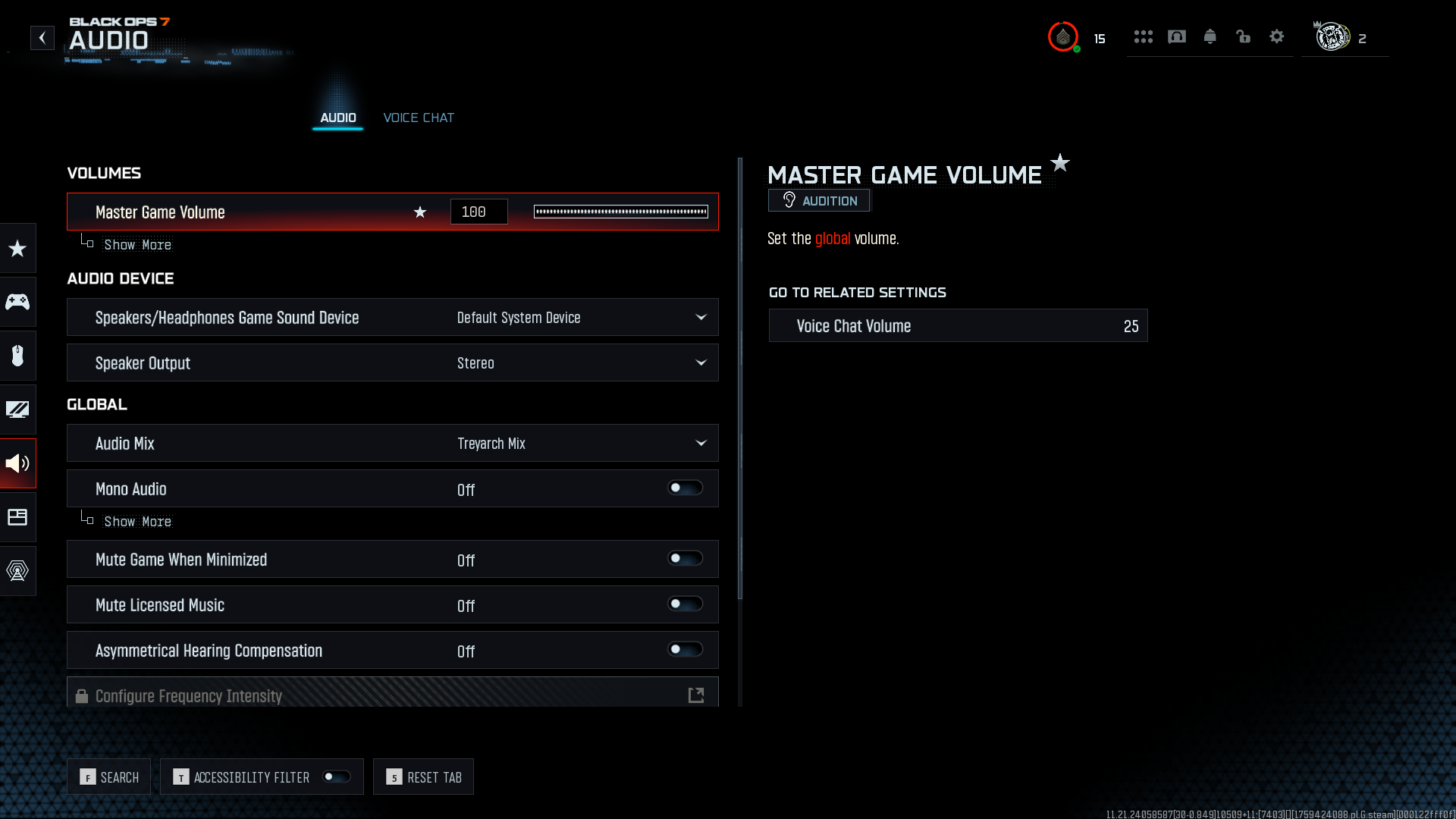
We have created these settings with the Windows volume set at 50% on a Presonus Studio 26 external audio interface. Connected to it are the Sennheiser HD600 open-back headphones. Calibrated to an average listening level of 75 dB SPL. If you have an identical setup, or even a sound card with loudness equalization, such as a Focusrite or Audient, then these options will transition perfectly to you.
If you are using a motherboard audio with any codec, such as Realtek ALC897, ALC 1200, or higher, then the motherboard amplifies the sound from your headphones. In that case, set your Windows volume to a level that avoids harmonic distortion so the audio plays perfectly. Once you do that, then adjust the game master volume to a comfortable level.
Note: For both setups with and without an external sound card, we will use 60% as the master volume as a reference in this guide.
Best Settings Explored
We are opting for a bass-cut audio mix because the game’s high-pass filter will effectively eliminate rumble, echoing, and other distractions. This is also beneficial for low-impedance headphones, as it significantly reduces the possibility of harmonic distortion. As for the microphone options, as long as your teammates can hear you, you are good to go.
| Setting | Recommended Value |
|---|---|
| Master Game Volume | 60 |
| Gameplay Music Volume | 10 (or lower) |
| Dialogue Volume | 35 (or lower) |
| Effects Volume | 90 (louder isn’t always better) |
| Cinematic Music Volume | 10 |
| Audio Mix | Headphone Bass Cut (Rolls off unwanted 10-20Hz sub frequencies) |
| Mono Audio | Off |
| Mute Game When Minimized | Off |
| Reduce Tinnitus Sound | On |
| Hitmarker Preset | Default/Classic (Preference) |
Read More: Black Ops 7 Beta: Best Graphics Settings for Maximum FPS
Thank you for reading the article. We provide the latest news and create guides for new and old titles, including Death Stranding 2, Baldur’s Gate 3, Roblox, Destiny 2, and more.
 Reddit
Reddit
 Email
Email