Learn everything about Elemental Powers Tycoon on Roblox with this beginner’s guide, including how to play and tips for beginners.
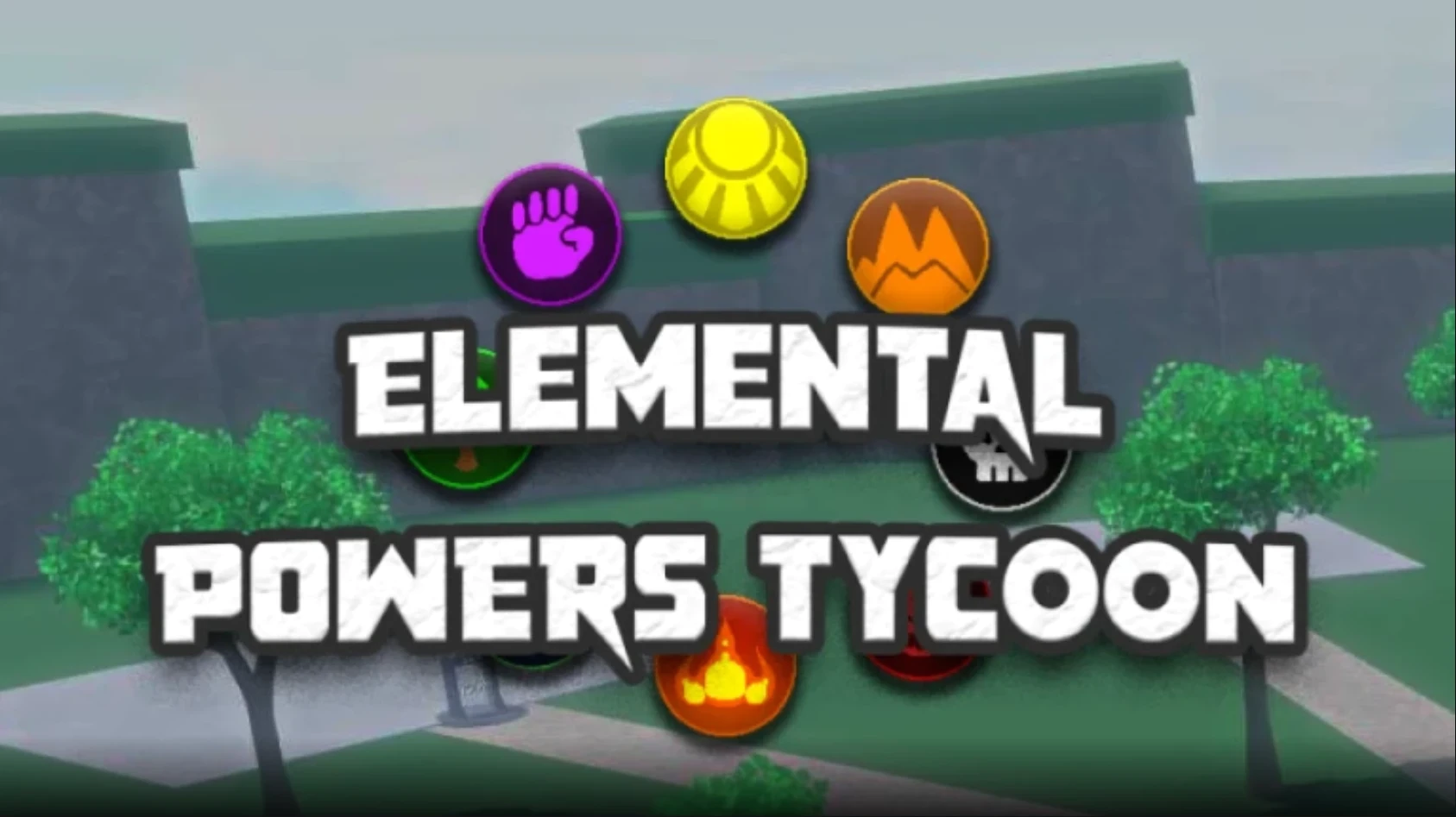
Elemental Powers Tycoon is an exciting Roblox game where players build their own tycoon empire and unlock different magical powers based on elements like fire, lightning, earth, and more. The goal is to buy and upgrade parts of your tycoon to earn money and become stronger. You can use your powers to fight enemies and bosses, making the game more fun and challenging.
Each element has special abilities, so you can pick your favorite and get better at the game by upgrading your powers and building your empire. The game also lets players communicate with others and includes new options to make playing easier and more enjoyable.
How To Play Elemental Powers Tycoon in Roblox

In Elemental Powers Tycoon, when you start playing, you pick your own element, like fire or lightning, to build your tycoon. You begin with a base where you can buy and upgrade parts like walls and droppers that give you money automatically. Use your elemental powers and weapons to fight enemies and bosses that appear in different rooms or dungeons.
Collect gold and special items to upgrade your power and build a stronger tycoon. You can also find potions to heal yourself and rings that give extra abilities. The game is about using your element’s powers wisely, upgrading your tycoon, and beating bosses to become the strongest player. Don’t worry about dying because it doesn’t make you lose much; just keep playing and upgrading to get better.
Read more: Garden Tower Defense: A Beginner’s Guide
Gameplay Mechanics in Elemental Powers Tycoon
- Choose your favourite elemental power, like fire, lightning, or earth.
- Build and upgrade your tycoon by buying parts like walls and money droppers.
- Use your elemental powers to fight enemies and bosses in special rooms.
- Collect gold to buy better upgrades and stronger powers.
- Find and use potions to heal yourself during battles.
- Equip rings that give you extra abilities and boosts.
- Unlock new elements by earning rebirths after reaching certain levels.
- Explore different areas and dungeons to find rare rewards.
- Upgrade your power stats to become stronger and faster.
- Keep playing, upgrading, and fighting to become the top player.
Tips for Elemental Powers Tycoon Beginners
- Start by building and upgrading your money droppers and walls.
- Choose a strong elemental power at the start to help you fight enemies.
- Use your powers carefully to defeat bosses and other players.
- Collect gold and use it to buy better parts and upgrades for your tycoon.
- Don’t worry if you die; just keep trying and upgrading your powers.
- Try to unlock rebirths by playing a lot, which gives you special skills.
- Equip rings and potions to heal and boost your abilities.
- Focus on building a strong tycoon before trying to get many abilities.
- Watch out for players teaming up against you; use your powers and the terrain to escape.
- Have fun experimenting with different powers to find your favourite.
Also read: Sonic Speed Simulator Codes
Controls for PC and Mobile

PC
- W, A, S, D – Move your character
- Left Mouse Button – Use your elemental power or attack
- Space Bar – Jump
- E – Interact with objects or open doors
- I – Open inventory to see powers, rings, and potions
Mobile
- Joystick on left – Move your character
- Tap on screen – Use your elemental power or attack
- Jump button – Jump
- Tap buttons on screen – Interact with objects and open inventory
FAQs
Why Can’t I Take the Tycoon I Want?
If someone else is using that element’s tycoon, it is locked until they rebirth or leave. VIP users can access any tycoon.
How Do I Use Super Sonic Power?
You need to buy it for 750 Gems in the Gem Shop and select it each time you play.
Can I Get My Ban Appealed?
No, bans are final because they happen only if there is proof of rule-breaking.

We provide the latest news and create guides for Roblox games. Meanwhile, you can check out the following Roblox articles:
 Reddit
Reddit
 Email
Email


