Discover how you can easily resolve the Network Error Code 2-1-37 in Sonic Racing Crossworlds and get back to racing the karts again.

Since Sonic Racing Crossworlds is in its initial stages, some issues are bound to occur. One such issue that has disrupted the smooth gameplay experience for the players is the Network Error Code 2-1-37, which is network-related. As a result, players experience difficulty connecting to the server, preventing them from playing online.
Here is a detailed article that contains some potential solutions for the Network Error Code 2-1-37 in the game.
Also Read: Sonic Racing Crossworlds: All Team Rival Rewards
Note: All the mentioned fixes are unofficial and have not been provided by the developers. However, they are definitely worth your time.
Possible Fixes for Network Error Code 2-1-37 in Sonic Racing Crossworlds

Here are some of the methods that will help you with the resolution of the Network Error Code 2-1-37 in the game:
- Check your internet connection
- Update the game
- Prevent Antivirus from blocking the game
Below is a detailed explanation of all the methods mentioned above.
Also Read: Is Sonic Racing Crossworlds Available on Nintendo Switch 2?
Check Your Internet Connection
Since the issue is network-related, it is best to check the internet connection first. For this, you can visit any speed test sites and run a new test to learn about the speed of your connection. Additionally, it is best to restart your router to fix any connectivity issues. Moreover, switching to a wired Ethernet connection from Wi-Fi can significantly help tackle the network errors.
Update the Game
Since various network errors have been fixed with the 1.1.2 patch, it is best to update Sonic Racing Crossworlds to the latest version, which can help you resolve the Network Error Code 2-1-37 in Sonic Racing Crossworlds.
Prevent Antivirus from Blocking the Game
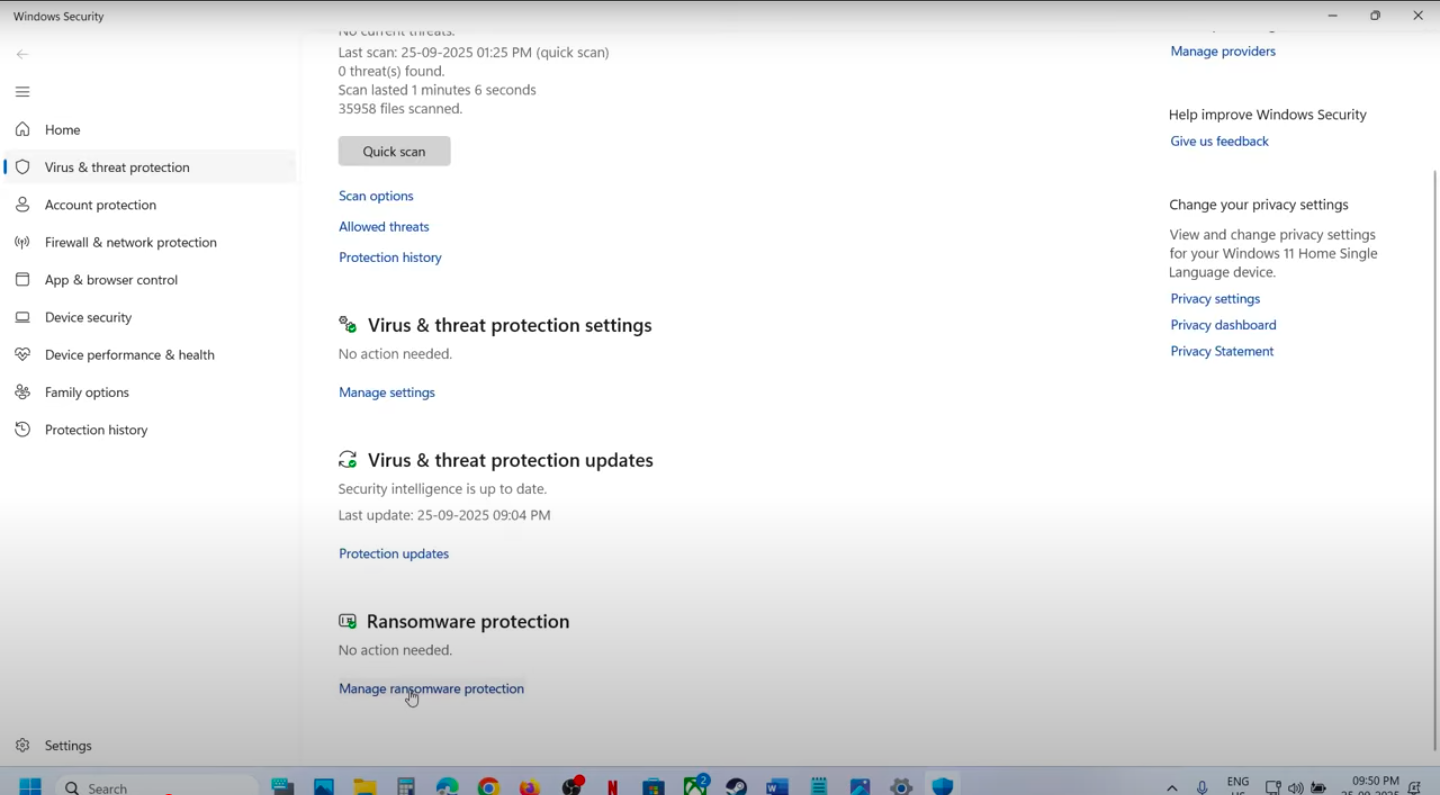
Many players have reported that allowing the Exe file as an exception in the antivirus resolves the Network Error Code. Below are the detailed steps:
- Open the installed antivirus.
- Head to the Settings and access the Virus and Threat Protection option.
- Now, look for a section that deals with exceptions.
- Afterward, browse through the files and add Sonic Racing Crossworlds’ .exe file to the exception list.
Hopefully, these fixes help you resolve the Network Error Code 2-1-37 in Sonic Racing Crossworlds.
Thank you for reading the article. We provide the latest news and create guides for new and old titles, including Death Stranding 2, Baldur’s Gate 3, Roblox, Destiny 2, and more.
 Reddit
Reddit
 Email
Email


