Find out how to add friends in Battlefield 6, whether you’re on PC, Xbox, or PlayStation. Party up and dominate your matches in Multiplayer.

Adding friends in Battlefield 6 is pretty straightforward. You can do so easily from the game itself. At its core, Battlefield is all about the Multiplayer modes. It delivers a robust and action-packed experience where teamwork plays a major role in the outcome of a match. Hence, being able to play with your friends is a game-changer. It allows for better communication and coordination, which will eventually lead to higher chances of victory.
Since the game supports crossplay, we will be discussing a method that works on all platforms. Be it on PC, Xbox, or PlayStation, the steps discussed in this article apply to all the supported platforms. So, without any further ado, let’s take a quick look at how you can add your friends in the latest Battlefield title and dominate the battlefield together.
How To Add Friends in Battlefield 6
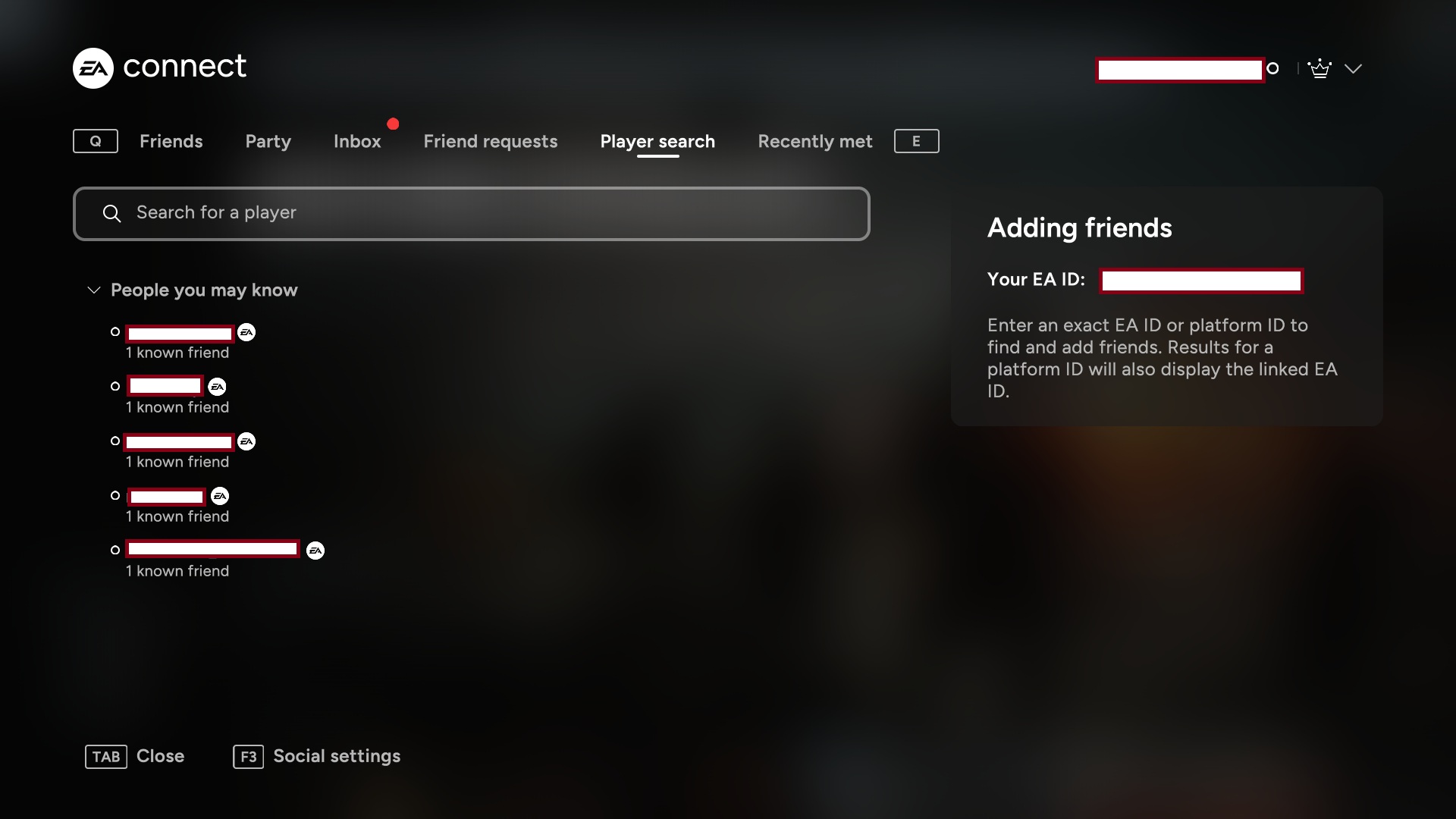
Here’s how you can add your friends in Battlefield 6:
- From your game’s Home Screen, navigate to EA Connect (right pane). On PlayStation and Xbox, you can do so easily by pressing ‘R2’ and ‘RT’, respectively.
- Now scroll to the right until you reach Player Search.
- Here, enter your friend’s EA ID or Platform ID.
- From the list shown below, find the correct person you are looking to add.
- Once found, press ‘X’ on PlayStation or ‘A’ on Xbox to send them a request.
That is it. Now ask your friend to navigate to the Friend Requests section in EA Connect and accept your friend request. Once added, you are all ready to party up for the matches. To learn how you can invite a friend to your party, check out the section below.
Also read: BF6: All Achievements and Trophies
How To Invite Friends to Your Party in Battlefield 6
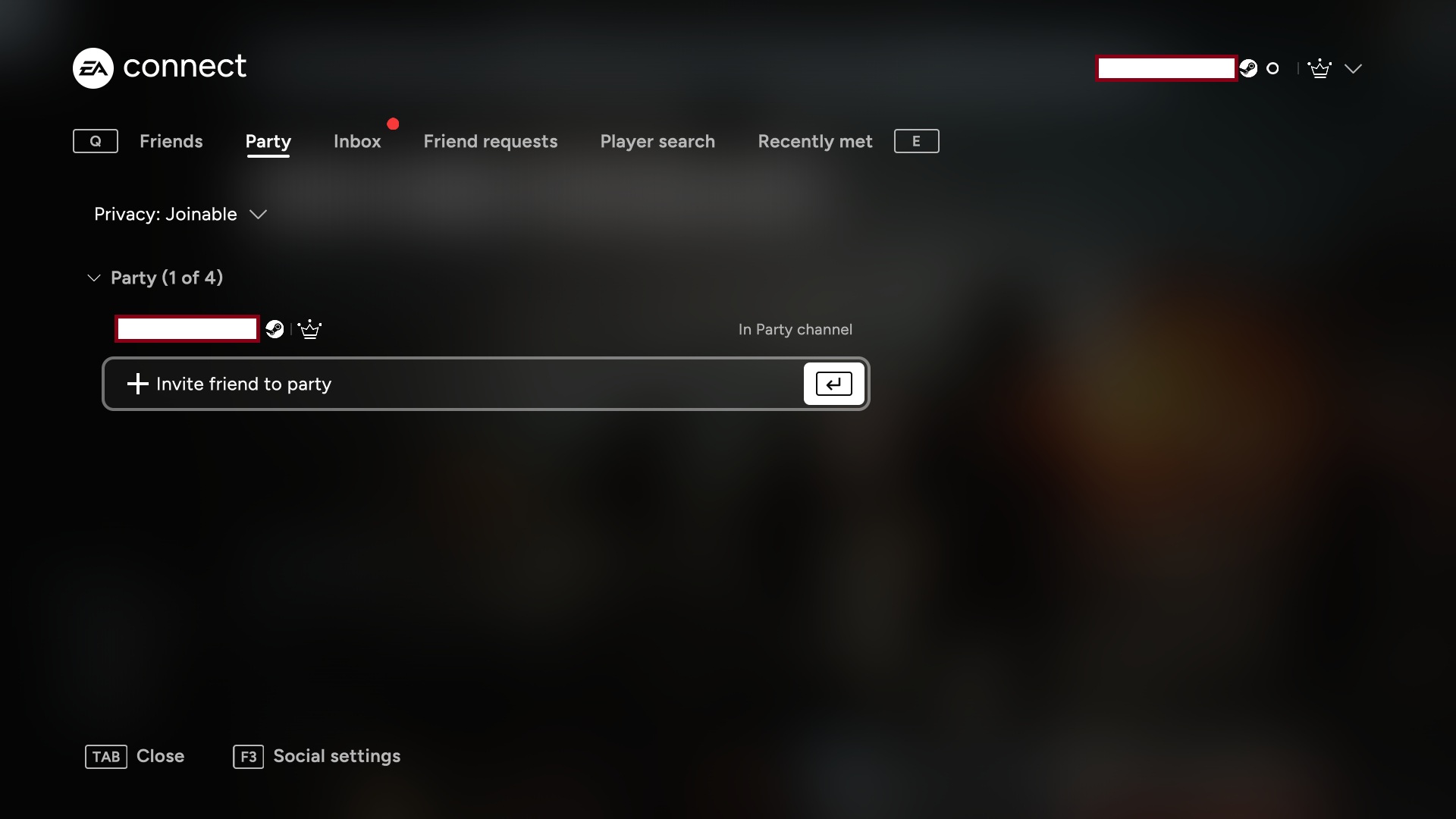
To invite friends to your party in Battlefield 6, follow these simple steps:
- Navigate to EA Connect from the BF6 Home Screen.
- Go to the Party tab.
- Scroll down to ‘Invite friend to party’.
- Find the friend and press ‘X’ on PlayStation or ‘A’ on Xbox to invite them to your party.
Alternatively, if they are already in a match, you can follow the aforementioned steps to join their party. However, do note that there is a limit to the party size. At the time of writing, you can only squad up with up to three more players (a total of four players per party).
Read more: BF6 “You Can No Longer Join This Party” Error: Possible Fixes Explored
That covers just about everything that you need to know to add and invite friends in EA’s latest shooter. The title is now available to play on Windows PC, Xbox Series X|S, and PlayStation 5.
![Battlefield 6 Logo [Source: EA]](https://static.deltiasgaming.com/2025/08/header.jpg)
We provide the latest news and create guides for Battlefield 6. Meanwhile, you can check out the following Battlefield 6 articles:
 Reddit
Reddit
 Email
Email


