Learn how to add your friends to 2XKO with the Riot Client and then start matches with them with the help of this article.

Riot Games’ latest title, 2XKO, sets itself apart in the fighting game genre by including a co-op feature. In the game, players can go up against their friends, as seen in other games in the genre, but they can also fight alongside their buddies on the same team, thanks to the tag system. However, to do all that, you must learn how to start matches both with and against your friends, as well as how to get them to your party.
So, in this article, we will give you the details of how you can add your friends to 2XKO and then play with them.
How To Add Friends in 2XKO
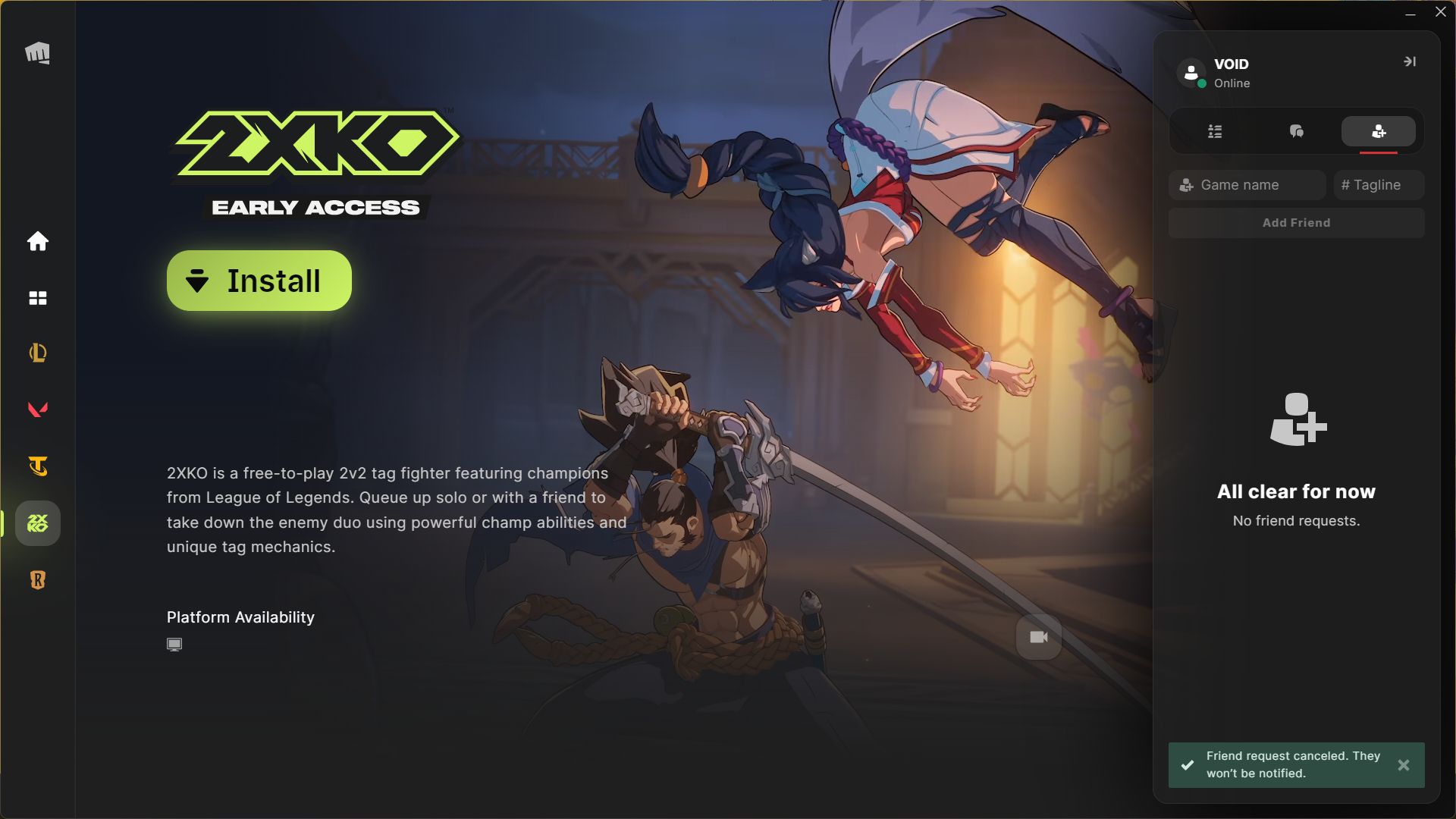
Fighting games such as Riot Games’ latest 2XKO are fun on their own, but playing with friends can enhance the entire experience and give you more learning opportunities. Players can add their friends quite easily in the latest fighter title from the developers behind League of Legends and Valorant. Follow the steps below for further details.
- Learn about your friend’s Riot ID and tagline.
- Open the Riot Client.
- Click on your profile in the upper right corner of the window.
- Click on the human icon on the right.
- Enter your friend’s Riot ID and tagline and hit the Add Friend button.
- Your friend can then accept your friend request from either the Riot Client or 2XKO itself.
Keep in mind to check the system specifications before launching 2XKO. If your PC is not compatible with the game, you won’t be able to play with your friends even after adding them to your party.
Read More: Can You Play 1v1 in 2XKO?
How To Play With Friends in 2XKO

After adding your friend to your Riot account, launch 2XKO. To play with your friends, go to the Social tab in the game and find their ID. Alternatively, you can invite them to your party by clicking the plus icon in the Mode Select menu. Now, your duo is set.
Once your friend has joined your in-game party, all you have to do is enter a public lobby together. There, you will meet other players from your region and do other things, such as hanging out and parkour.
To start a 2XKO match as a duo with your friend, you will have to start matchmaking in the public server you are in. You and your friend can do this by walking up to a cabinet and interacting with it. Once you are in the cabinet, the matchmaking process will begin.
How To Play Against Friends in 2XKO
Just like you can play 2XKO with your friends, you can also play against them in true fighting game fashion. To do that, instead of inviting them to your party, you will have to create a private lobby and share the given lobby code with them. After they join the said lobby, go to a nearby cabinet and enter it to start your one-vs-one match against each other.
Additionally, in 2XKO, you can also directly challenge players to a fight. To apply this method to your friends, first open the Social tab again in the game. Then find their ID and send them a challenge directly from there. Once your friend accepts, the match will begin.
Also Read: Is 2XKO Available on Nintendo Switch 2?
Thank you for reading the article. We provide the latest news and create guides for new and old titles, including Death Stranding 2, Baldur’s Gate 3, Roblox, Destiny 2, and more.
 Reddit
Reddit
 Email
Email
