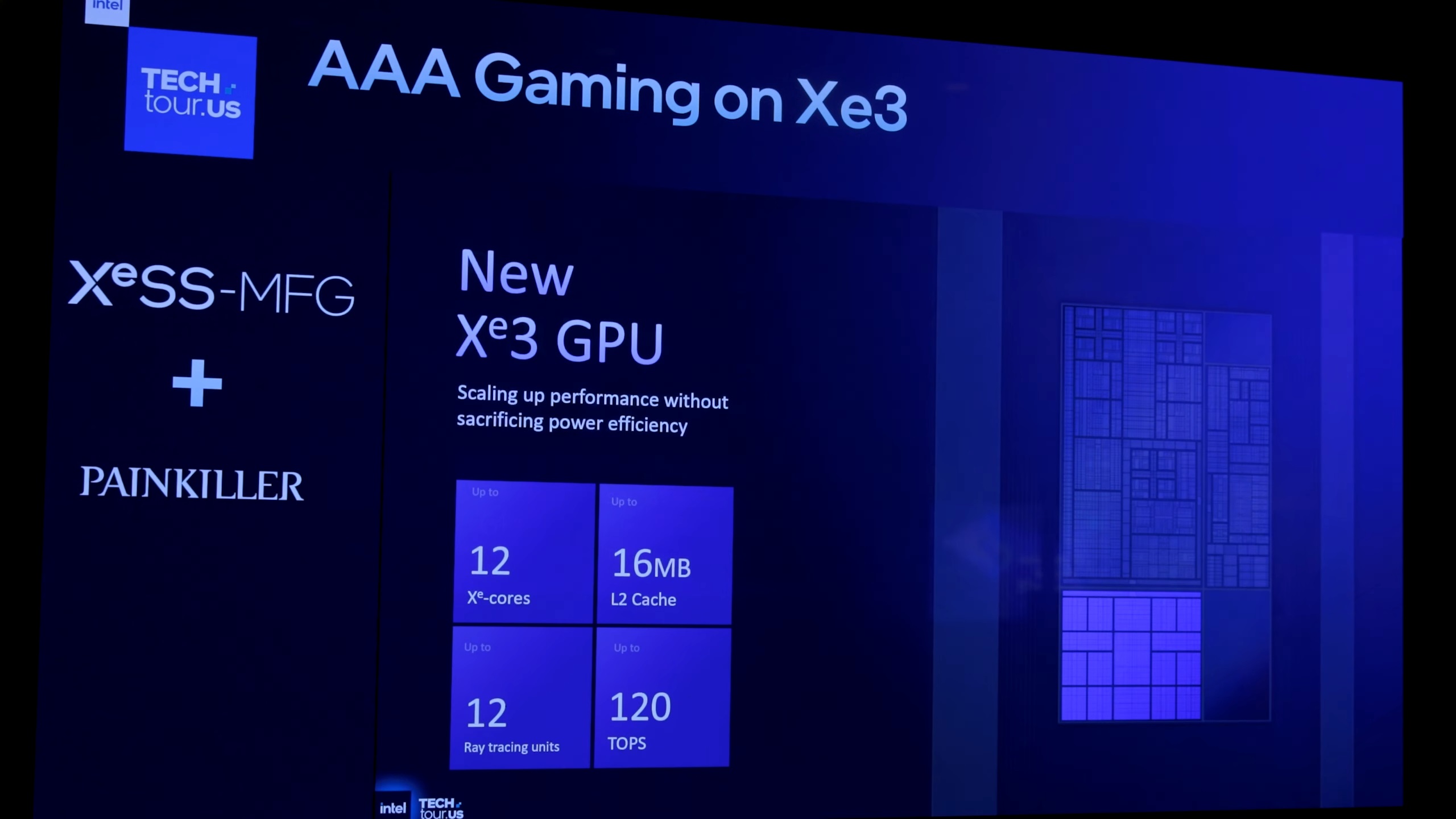These are the best overall settings to play Little Nightmares 3 at 1440p with GPUs with up to 8-10GB VRAM.

1440p resolution perfectly balances sharp detail and maintains visual fidelity without causing too much frame rate loss. It’s not as taxing as 4K resolution, but it’s also not as easy to run as 1080p; instead, it strikes a balance between the two. Little Nightmares 3 is an incredibly optimized game that looks great at 1440p, especially with our tuned settings and specific changes we have made to the game. That said, below are the settings to refer to.
Note: The recommended GPU power starts at least an RTX 4060 or an Intel Arc B570. The higher the GPU power, the better the performance.
Read More: Little Nightmares 3 System Requirements for PC, Explored
Little Nightmares 3 – Best Settings To Play at 1440p
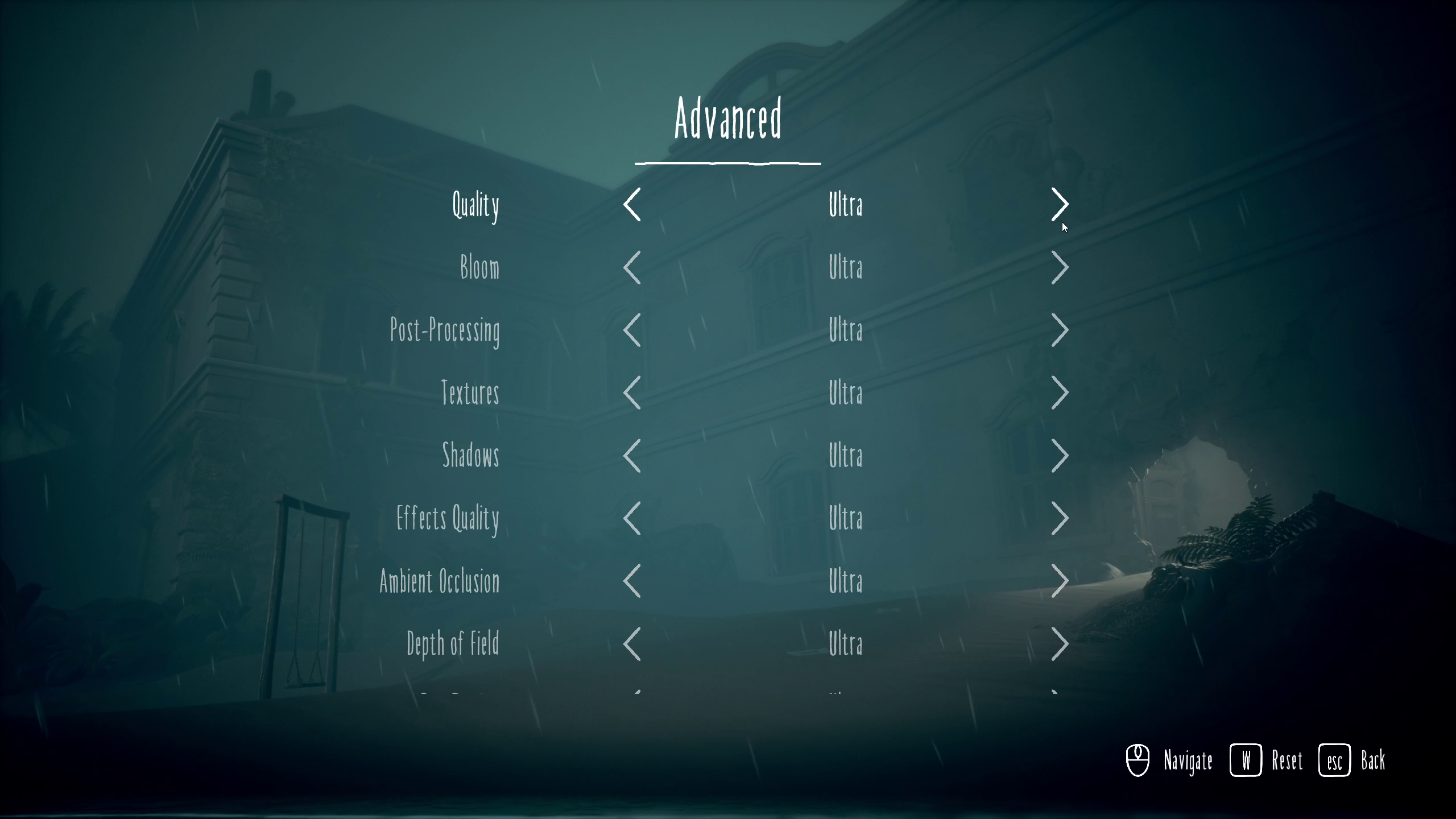
The game may be well optimized, but it still has some issues. Startlingly, there are active shimmering issues and artifacts within the game. Upon close inspection, we discovered that the game features an outdated build of DLSS; consequently, the DLAA implementation cannot fully clean up the image.
On Nvidia cards, we recommend using DLSS Swapper and utilizing the transformer model, which will help with the shimmering issue to an extent. However, on AMD cards, we recommend using TAA as anti-aliasing and then playing the game. The image will appear soft, but that’s the very best we can achieve. Alternatively, you can try FSR and see how things fare on AMD.
You can mod in FSR 4 in this game, but we would recommend going the XeSS route. The game also uses an older iteration of XeSS, for which you will require DLSS Swapper to update. For GPUs other than Nvidia, test different upscalers and use the one that produces the cleanest image.
Best Setting Explored
| Setting | Value |
|---|---|
| Display | Windowed |
| Resolution | 2560 x 1440 |
| Anti-Aliasing | DLSS / TAA / XeSS |
| Anti-Aliasing Quality | Ultra |
| Resolution Scaling | 100 |
| Vsync | Off |
| Frame Rate Limit | Off |
| Quality | Custom |
| Bloom | High |
| Post-Processing | High |
| Textures | High |
| Shadows | High |
| Effects Quality | High |
| Ambient Occlusion | High |
| Depth of Field | High |
| Ray Tracing | Medium |
Read More: Little Nightmares 3 Pre-Order Guide: Editions, Prices, and More
Looking For More Related to Tech?
We provide the latest news and “How To’s” for Tech content. Meanwhile, you can check out the following articles related to PC GPUs, CPU and GPU comparisons, mobile phones, and more:
- 5 Best Air Coolers for CPUs in 2025
- ASUS TUF Gaming F16 Release Date, Specifications, Price, and More
- iPhone 16e vs iPhone SE (3rd Gen): Which One To Buy in 2025?
- Powerbeats Pro 2 vs AirPods Pro 2: Which One To Get in 2025
- RTX 5070 Ti vs. RTX 4070 Super: Specs, Price and More Compared
- Windows 11: How To Disable Lock Screen Widgets
 Reddit
Reddit
 Email
Email