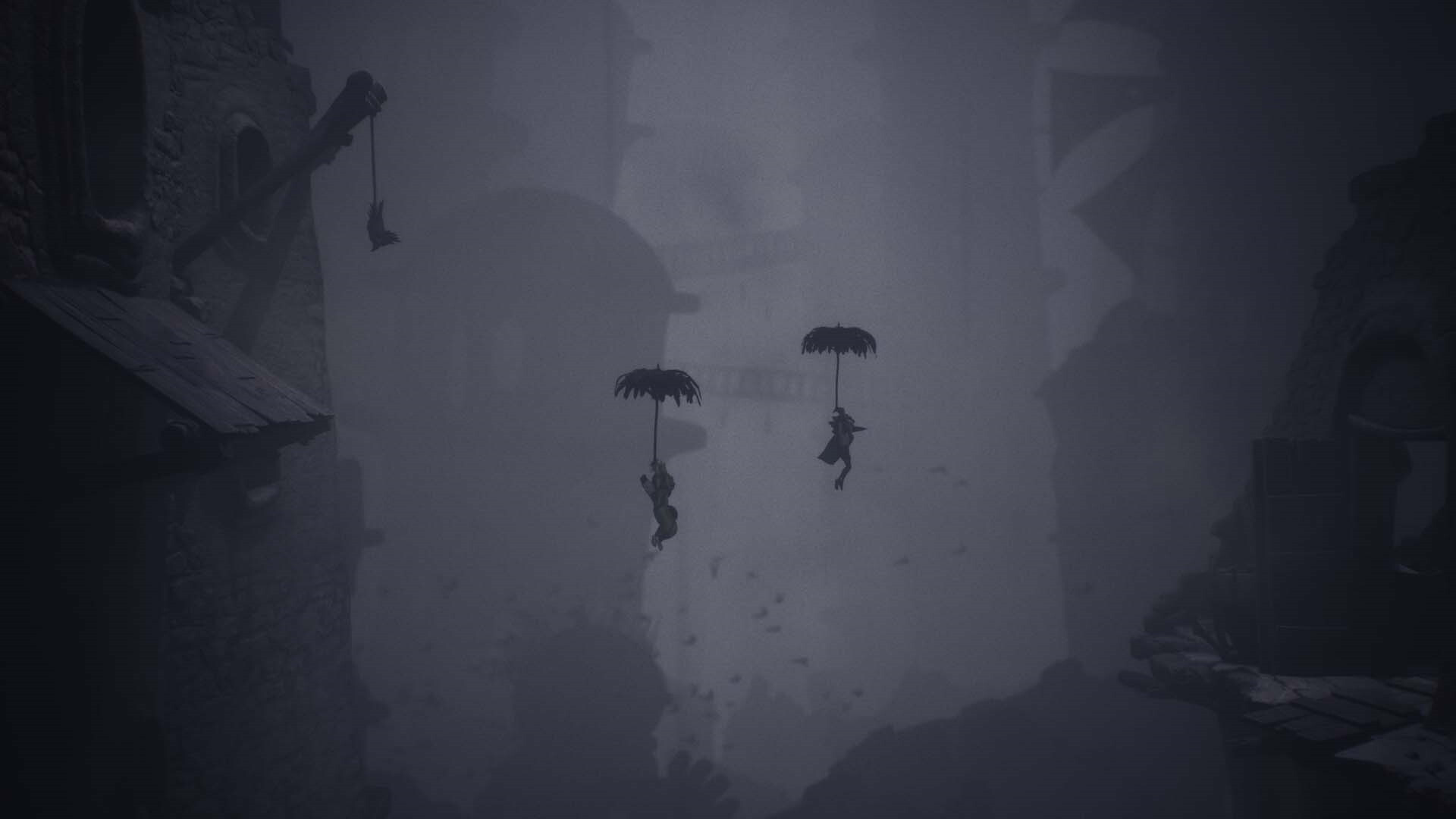These are the best overall settings for Little Nightmares 3, ready to be dialed in on any of your RTX 40 Series GPUs.

Little Nightmares 3 runs great on modern GPUs. It is built on the Unreal Engine 5 and is exceptionally well optimized. Any RTX 40 Series GPU should be able to run it comfortably and provide an enjoyable CO-OP horror experience. With the settings below, you will enjoy the visuals as well as the thrilling storyline.
Note: The game appears to be using a very old iteration of the DLSS upscaling algorithm. Our findings indicate that using DLSS Swapper to switch to the transformer model results in the best image quality.
Read More: Little Nightmares 3: Best Settings for 1080p
Little Nightmares 3 – Best Settings for RTX 4060, RTX 4060 Ti, RTX 4070
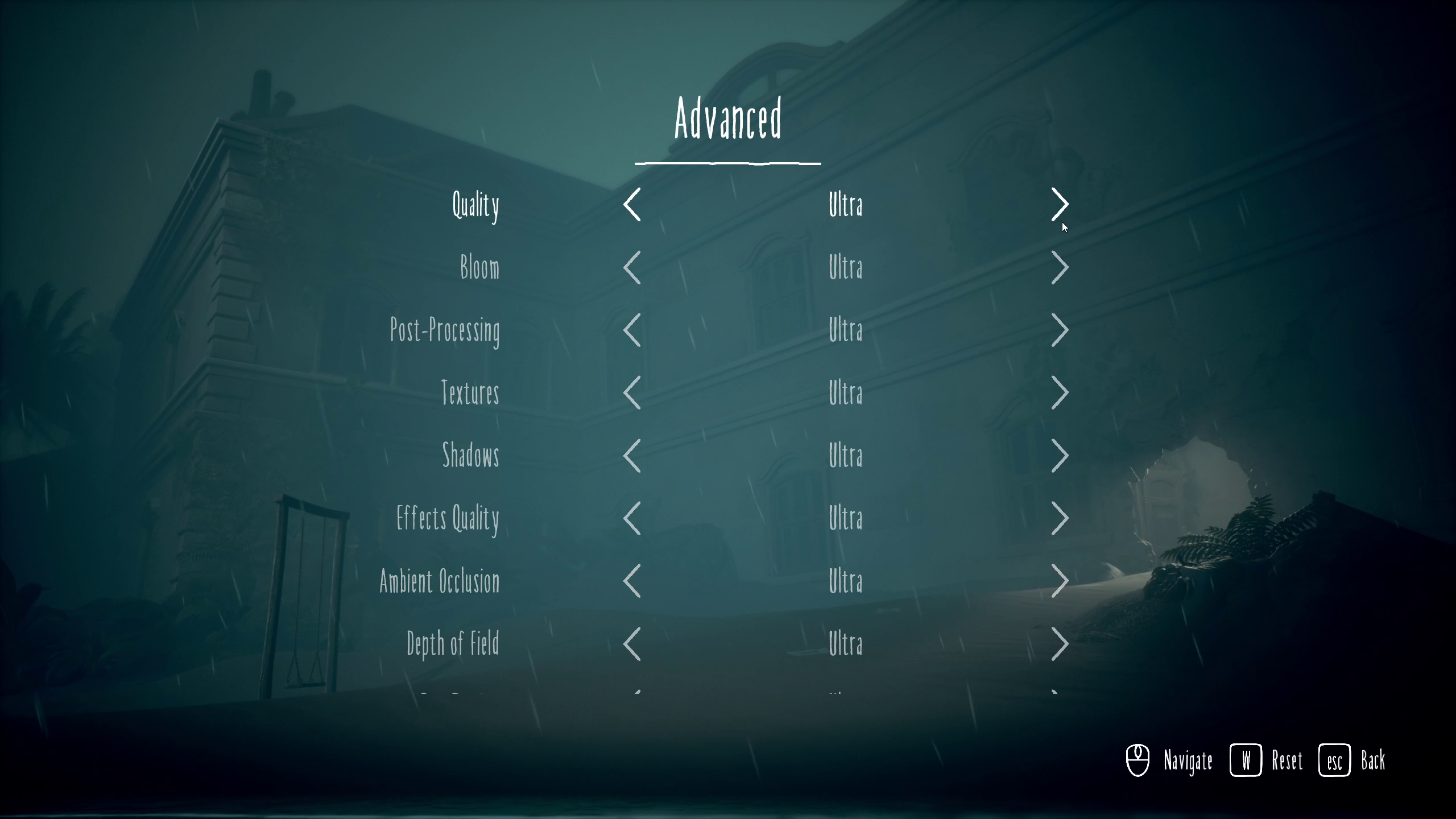
The settings below apply to RTX 4060 and up to RTX 4070, allowing you to play with DLAA while maintaining high frame rate figures. That said, with the 4070, we recommend going for the 1440p as the GPU is immensely capable and will provide a delightful experience.
Although the game is well optimized, it still has some issues. Starting with visual artifacts, shimmering becomes very apparent to the naked eye. DLAA fixes this problem, but still, the output image has considerable shimmering. If you drop down from DLAA and implement DLSS, the image will become even softer, which can hamper the overall visual fidelity.
Best Setting Explored
| Setting | Value |
|---|---|
| Display | Windowed |
| Resolution | 1920 x 1080 / 2560 x 1440 |
| Anti-Aliasing | DLSS |
| Anti-Aliasing Quality | Ultra |
| Resolution Scaling | 100 (Uses DLAA) |
| Vsync | Off |
| Frame Rate Limit | Off |
| Quality | Custom |
| Bloom | Ultra |
| Post-Processing | High |
| Textures | High |
| Shadows | High |
| Effects Quality | High |
| Ambient Occlusion | High |
| Depth of Field | High |
| Ray Tracing | Medium |
Little Nightmares 3 – Best Settings for RTX 4070 Ti, RTX 4080, RTX 4090
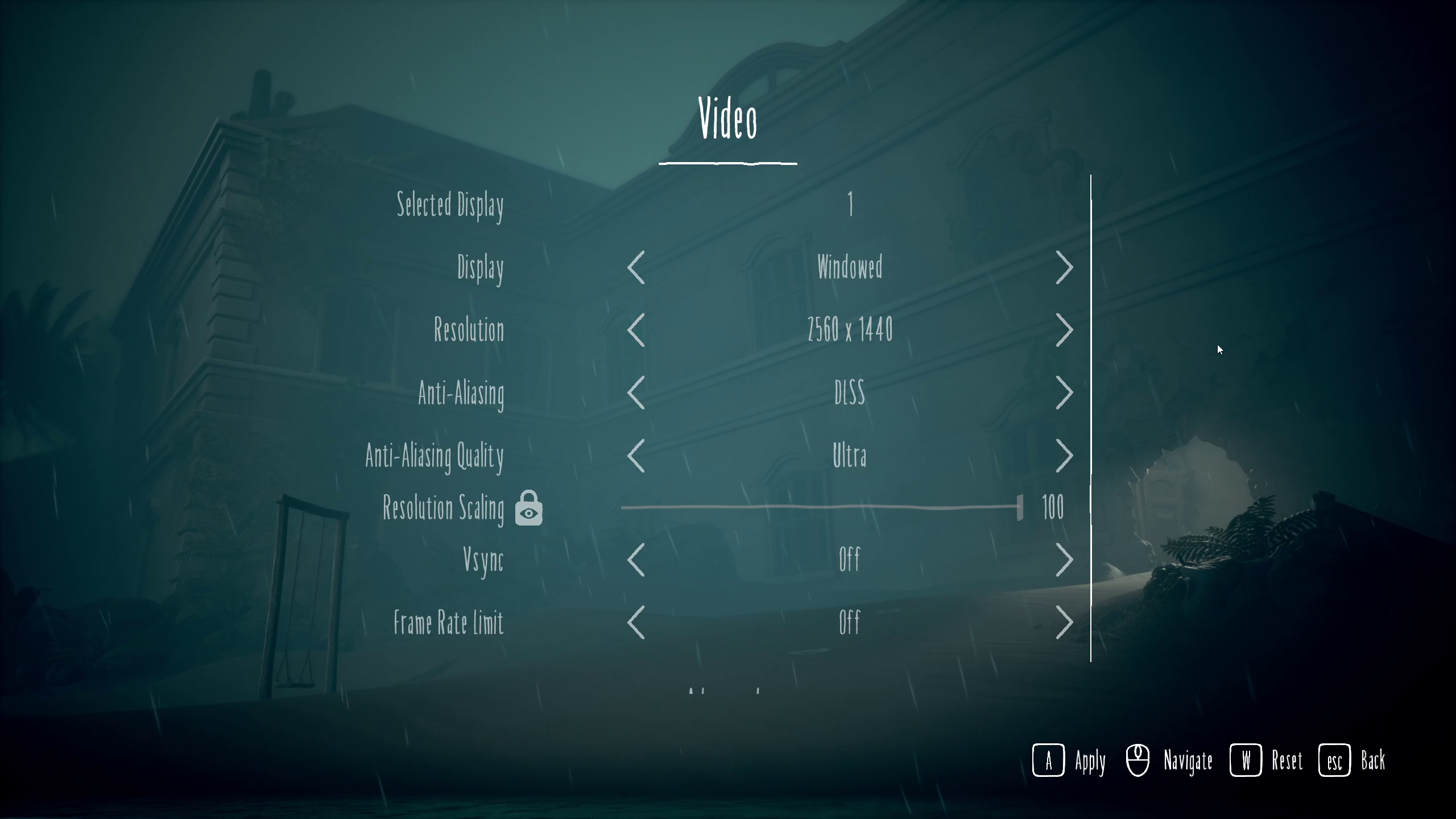
With the RTX 4070 Ti and higher GPUs, playing the game at native 1440p or native 4K won’t be a hassle at all. You can comfortably use the ultra setting and enjoy the game.
Best Settings Explored
| Setting | Value |
|---|---|
| Display | Windowed |
| Resolution | 3840 x 2160 / 2560 x 1440 |
| Anti-Aliasing | DLSS |
| Anti-Aliasing Quality | Ultra |
| Resolution Scaling | 100 (Uses DLAA) |
| Vsync | Off |
| Frame Rate Limit | Off |
| Quality | Ultra |
| Bloom | Ultra |
| Post-Processing | Ultra |
| Textures | Ultra |
| Shadows | Ultra |
| Effects Quality | Ultra |
| Ambient Occlusion | Ultra |
| Depth of Field | Ultra |
| Ray Tracing | Ultra |
Read More: Little Nightmares 3: Best Settings for RTX 30 Series
Looking For More Related to Tech?
We provide the latest news and “How To’s” for Tech content. Meanwhile, you can check out the following articles related to PC GPUs, CPU and GPU comparisons, mobile phones, and more:
- 5 Best Air Coolers for CPUs in 2025
- ASUS TUF Gaming F16 Release Date, Specifications, Price, and More
- iPhone 16e vs iPhone SE (3rd Gen): Which One To Buy in 2025?
- Powerbeats Pro 2 vs AirPods Pro 2: Which One To Get in 2025
- RTX 5070 Ti vs. RTX 4070 Super: Specs, Price and More Compared
- Windows 11: How To Disable Lock Screen Widgets
 Reddit
Reddit
 Email
Email