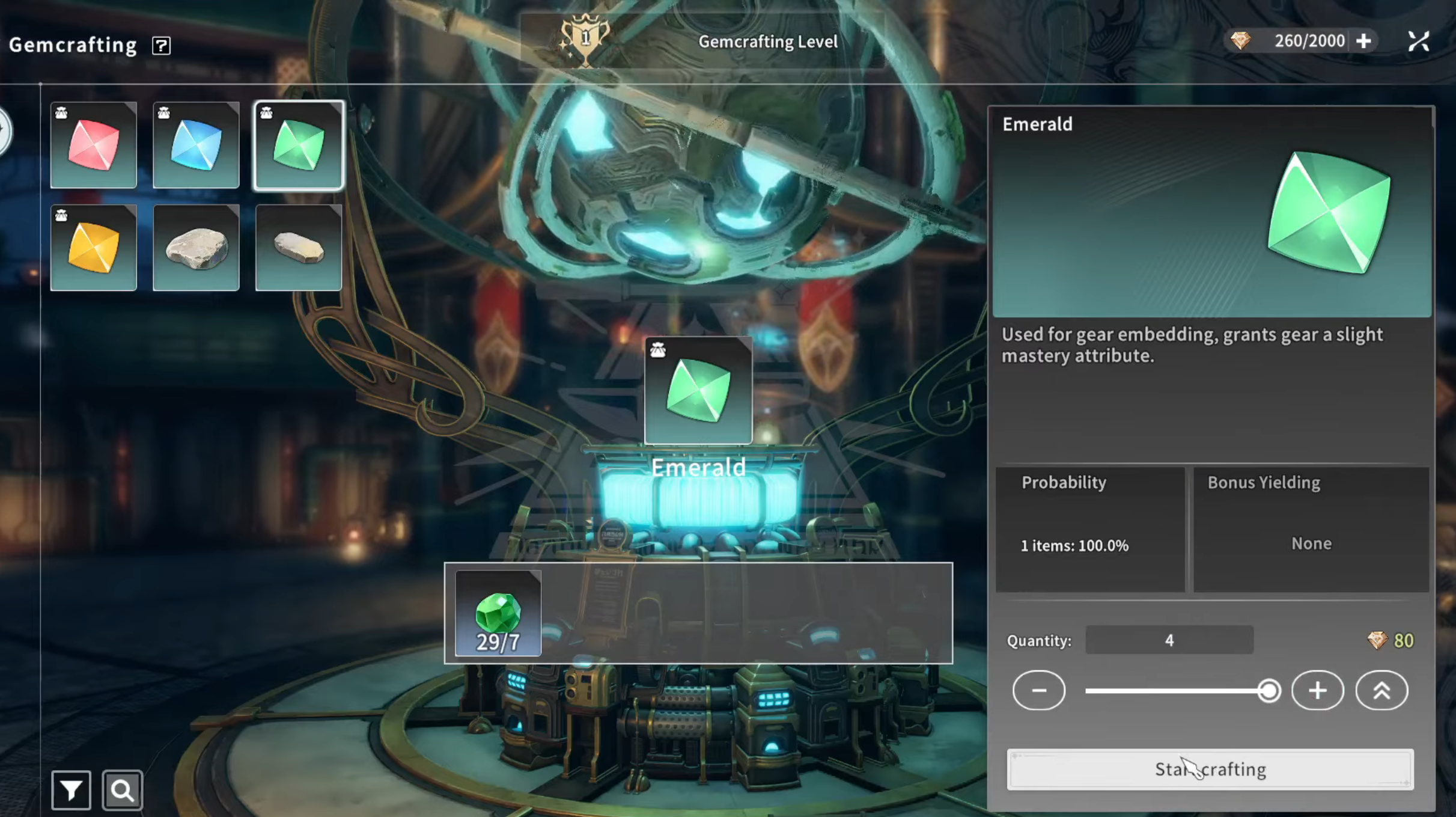Discover how well Blue Protocol Star Resonance performs on the Steam Deck, with optimal graphics settings and performance recommendations.

Blue Protocol Star Resonance is an anime MMORPG available on PC and mobile devices, including both Android and iOS. The game’s daily and weekly resetting mechanics reward logging in regularly, making mobile devices more suitable for playing on the go. However, its complex UI, vast open world, and intricate crafting systems are best experienced on a larger display. This makes handheld devices like the Steam Deck a perfect fit for playing the game casually.
You can play Blue Protocol Star Resonance on the Steam Deck, and the MMORPG runs quite smoothly on the handheld. Nevertheless, to make the game playable, graphics settings need to be lowered, and special effects adjustments are necessary for enhanced clarity. The default controller scheme will also pose a challenge to some players, especially because most buttons can’t be remapped.
Blue Protocol Star Resonance: Best Steam Deck Settings

Use the Low graphics settings preset with the tweaks given below for the smoothest Blue Protocol Star Resonance experience on the Steam Deck. You can expect to achieve 60 FPS during exploration and 50 FPS in combat. The frame rate can dip to 40 FPS when a high density of characters is rendered in towns.
Also Read: Blue Protocol Star Resonance: How To Redeem Codes
Graphics
- Graphics Quality: Low
- FPS: 60
- Max Players on Screen: 5
- Display Resolution: 1280×800
- Super Resolution: Close
- Anti-aliasing Options TAA: On
Other Effects Settings
- Glow Effects: Off
- Reflection: Off
- Character Outline: On
- Motion Blur: Off
Special Effects Settings
- Visibility of Own Skill Effects: Normal
- Enemy Skill Effects: Normal
- Visibility of Ally Skill Effects: Minimum
- Other Ally Skill Effects: Minimum
- DMG Data Display: Any
Setting the game to low presets will turn off Character Outline. Turn Character Outline on to give characters a solid outline; otherwise, they could merge with the backgrounds, lowering visual clarity.
Also Read: Blue Protocol Star Resonance: Life Skill System Guide
Blue Protocol Star Resonance: Control Settings for Steam Deck
Blue Protocol Star Resonance features full controller support out of the box. But its keybinding will take some getting used to. For example, the “B” button is used to interact and make menu selections, while “A” is used for going back in menus. During combat and exploration, “B” is jump and “A” is sprint.
Unfortunately, the core key bindings cannot be changed. Most players will likely want to set up custom keybindings using Steam, but doing so reportedly causes navigation issues in the game’s menus.
Thank you for reading the article. We provide the latest news and create guides for new and old titles, including Death Stranding 2, Baldur’s Gate 3, Roblox, Destiny 2, and more.
 Reddit
Reddit
 Email
Email