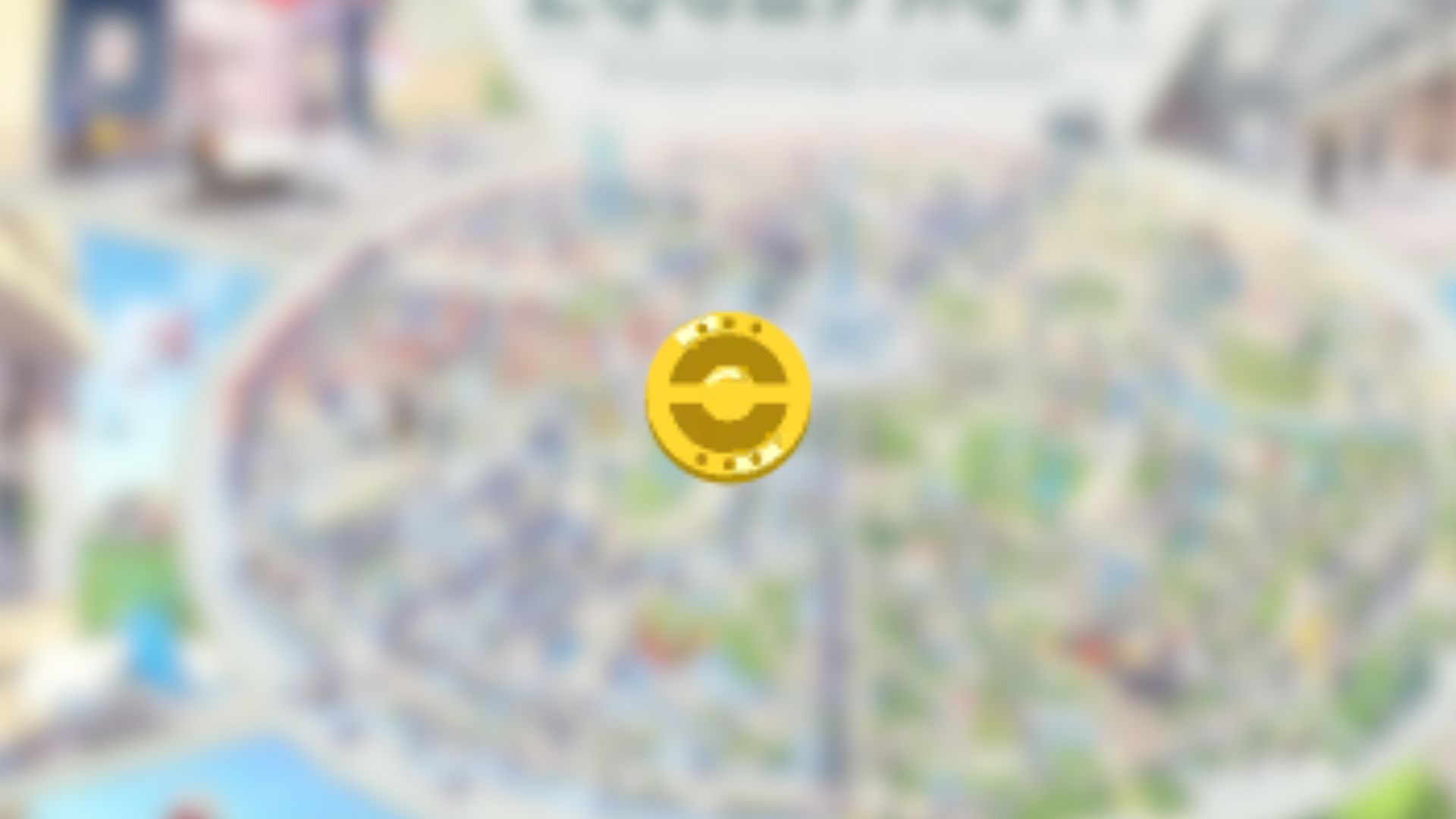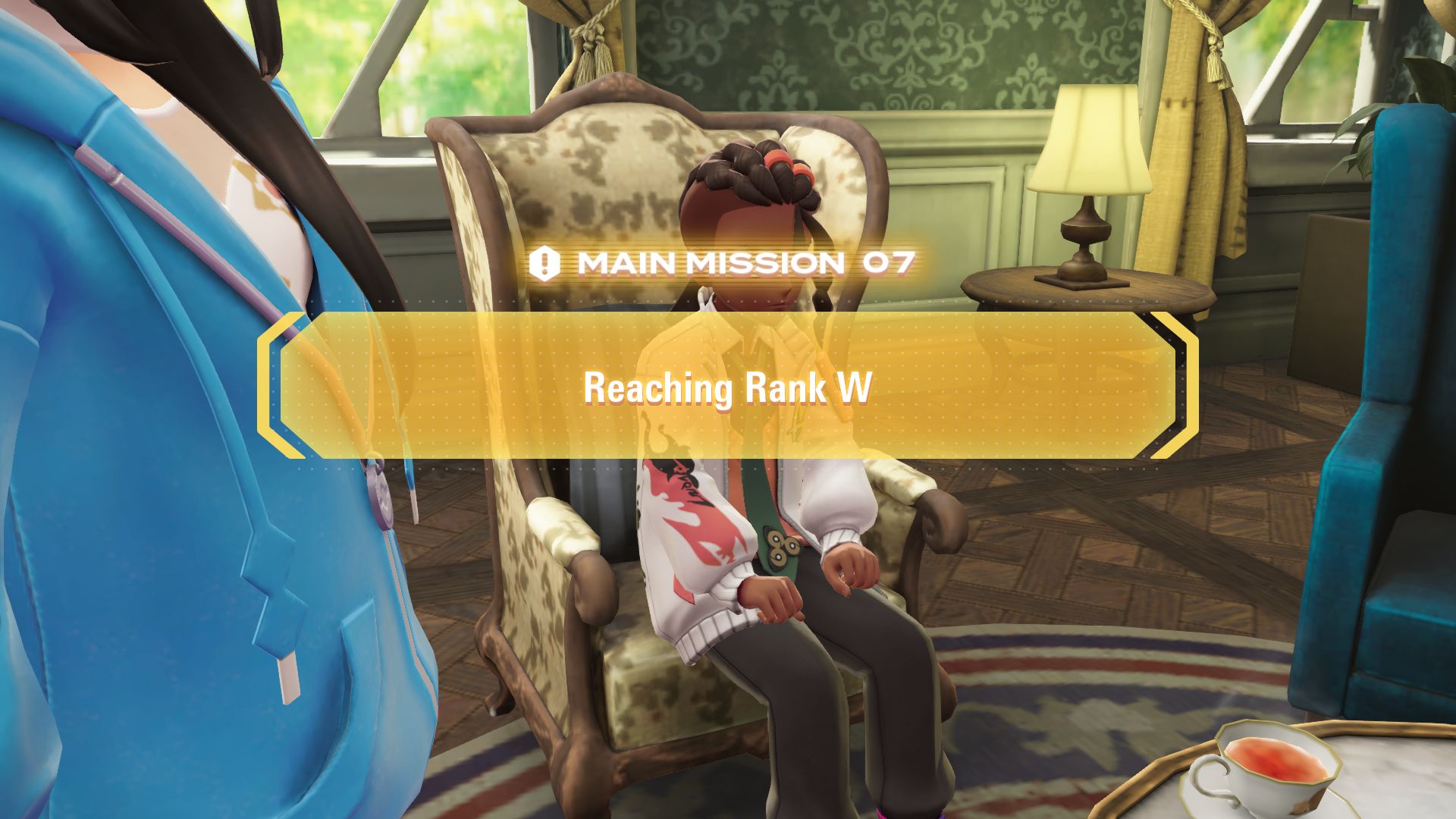Everything you need to know about the pre-order bonuses in Pokemon Legends Z-A, including their contents and how to access them.

Pokemon Legends Z-A’s pre-order bonuses might not look all that appealing, but they certainly offer quite a lot of value, especially for new players. Much like past Pokemon games, Legends Z-A comes with a few pre-purchase bonuses. The bonuses essentially offer you a good few Poke Balls and a special resource called Ralts alongside a Gardevorite.
This basically grants you a Mega Evolution right at the very start of the game. Suffice it to say, the pre-order bonus offers a hefty boost, especially if you’re a new Trainer and aren’t importing Pokemon to Legends Z-A from past games.
Here’s everything you need to know about the pre-order bonuses in Pokemon Legends Z-A, and how to access them in-game.
Also Read: Pokemon Legends Z-A: How To Get Kanto Starters (Charmander, Squirtle, Bulbasaur)
List of All Pre-Order Bonuses in Pokemon Legends Z-A

Pokemon Legends Z-A comes with a handful of pre-order bonuses. However, the majority of these bonuses are either exclusive to specific retailers or the Japanese Pokemon Center. These bonuses are unlocked via the Mystery Gift codes, which you need to redeem in-game. You can get more details on Mystery Gift codes using our dedicated article.
That said, there are a few bonuses that are available to all players. Here’s a list of all the pre-order bonuses:
Available to All Players
- Ralts with Gardevoirite
- Poke Balls (100)
- Luxurious Poke Ball Set
Retailer Exclusives
- Adventure Set
- Trench Coat and Pants Set
Japanese Pokemon Center Exclusives
- Slowpoke (Japan Exclusive)
- Birthday Audino (Japan Exclusive)
How To Get the Gardevoirite Stone Pre-Order Bonus?
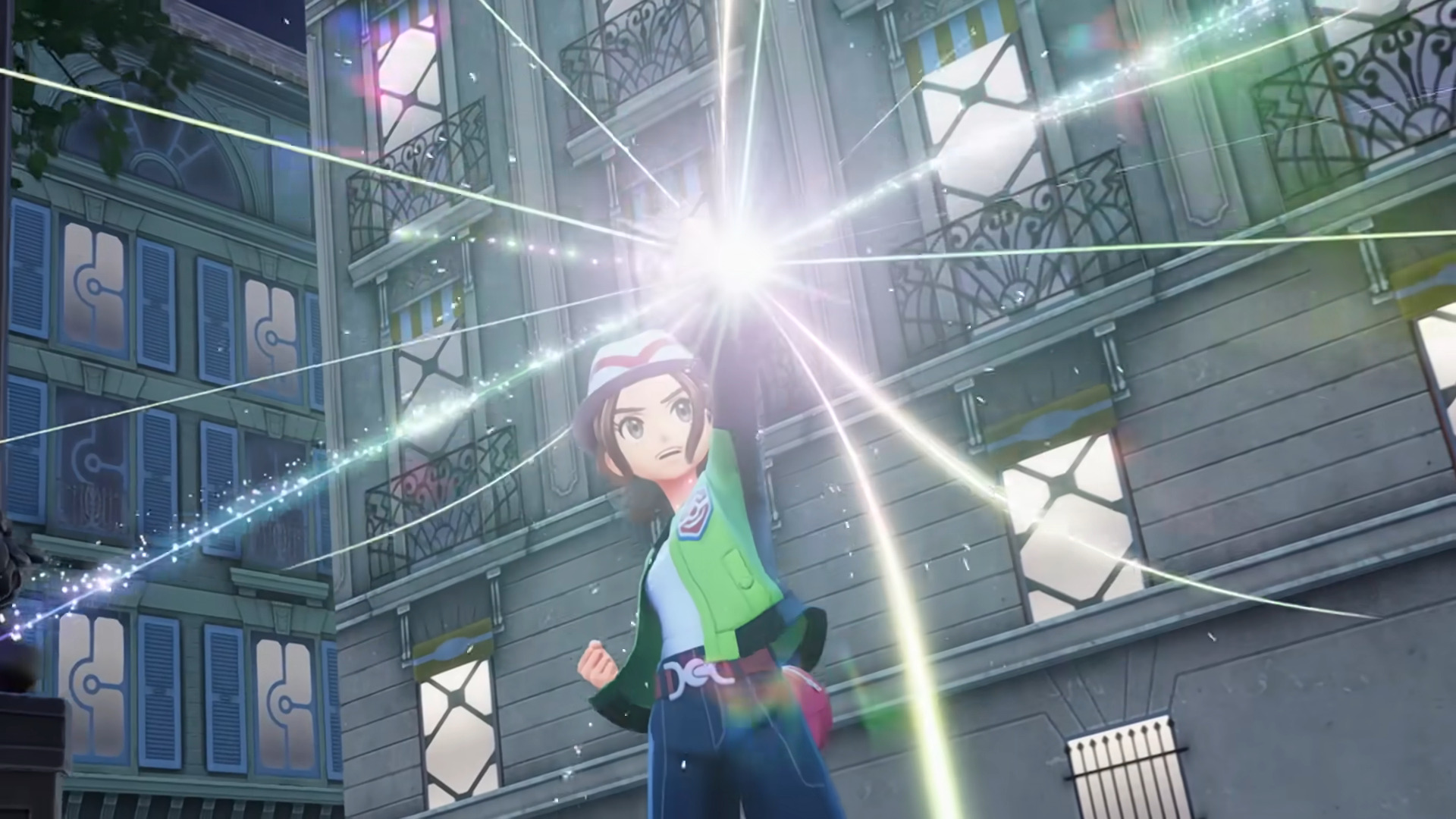
If you pre-order Pokemon Legends Z-A or purchase it before February 28, 2026, you will get the Gardevoirite Stone. It should be noted that this offer applies to both physical and digital purchases of the game. The Gardevoirite Stone is essentially a Mega Stone that lets you evolve Gardevoir to Mega Gardevoir. As such, it’s a substantial boost for the early parts of the game.
That said, you can only hold one Mega Stone for any specific Pokemon. As such, if you already obtained a Gardevoirite Stone before claiming the pre-order bonus, you won’t be able to equip the latter. To claim the Mega Stone, follow these steps:
- Launch the game and head to the Options menu by pressing X.
- Head to the Mystery Gift option in the Options menu.
- Under the Mystery Gifts, select Get via Internet.
- After a little wait, the Gardevoirite will arrive with Ralts.
Also Read: Pokemon Legends Z-A: How To Get Money Easily
How To Get the Pre-Order Bonus Poke Balls?
If you pre-order the game, you also get access to 100 Poke Balls. However, to get this bonus, you need to check your registered email and wait for an official email from Nintendo with a redeemable code. Do note that the code will be sent to the email ID that is registered with your primary Nintendo account. Once you get the code, redeem it via the Mystery Gift option to get the Poke Balls.

We provide the latest news and create guides for Pokemon Legends Z-A. Meanwhile, you can check out the following articles or catch us playing games on YouTube:
 Reddit
Reddit
 Email
Email