This will be a complete guide for the Photo Mode for Pokemon Legends Z-A, which will let you click the best pictures in Lumiose City.

The photo mode for Pokemon Legends Z-A is an improvement over the previous game. It has lots of features, filters, and expressions you can use to take the best pictures within Lumiose City. Having a good photo mode will not only let casual players record their experiences for the future but also allow photo mode enthusiasts to enjoy the customization options, filters, and free camera angles.
This guide will cover how to unlock and use the Photo Mode in Pokemon Legends Z-A to capture your favorite moments with your trusted team.
Pokemon Legends Z-A Photo Mode Guide
How To Unlock Photo Mode in Pokemon Legends Z-A
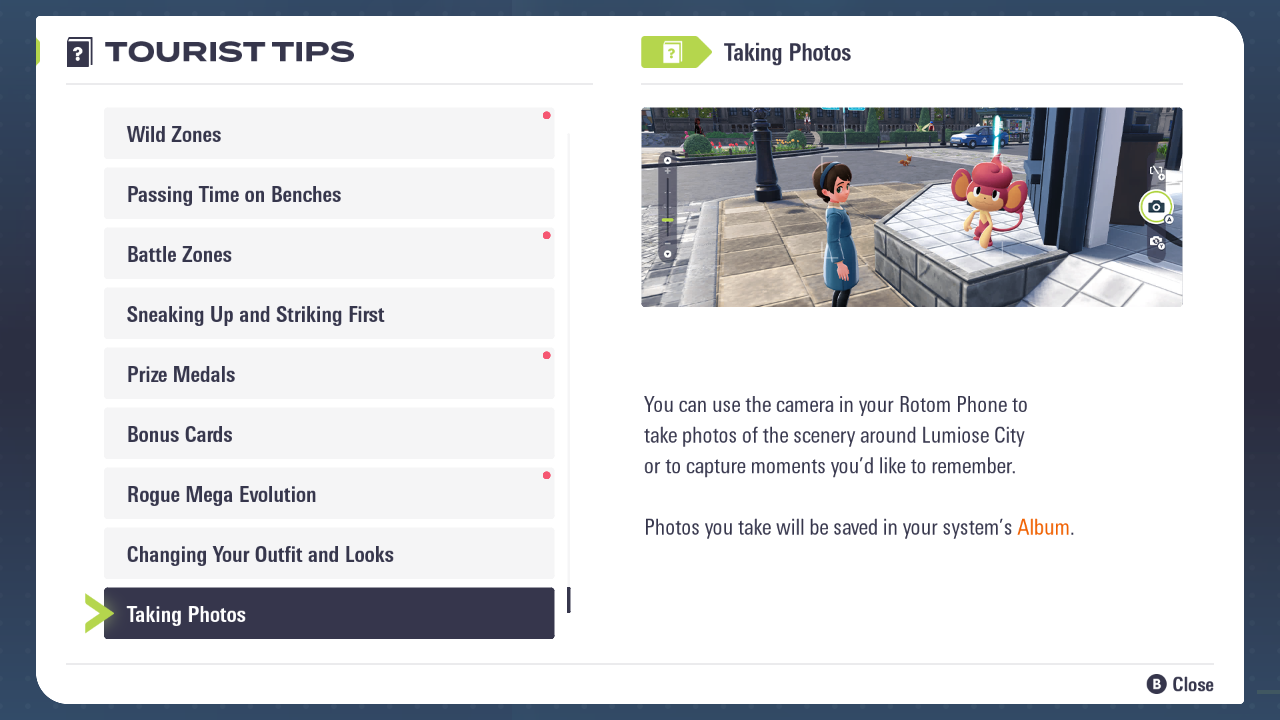
This feature is not locked behind any story progression or side quests. In fact, you can use it as soon as you arrive in Lumiose City. All you have to do is press the minus button on your controller, and the photo mode will open.
You will also receive an initial tutorial for the photo mode the first time you open it. From then on, you can use this mode to capture the most memorable moments of your journey. These photos will be saved in your system’s Album.
Photo Mode Controls
Here are all the controls for the Photo mode, which can get you the best pictures:
- D-pad left or right: Filter
- D-pad up or down: Zoom in/out
- ZL/ZR: Pokemon expression
- L/R: Tilt
- Left Stick: Move Camera
- Right Stick: Rotate Camera
- Right Stick Press: Reset Camera
- +: Hide/show UI
- Y: Reverse camera
- X: Character posing/expression menu
- A: Stop posing
- Y: Look at Rotom
- L/R: Facial expression
- B: Back
- B: Quit
Best Moments To Use Photo Mode

You can sit at a cafe or restaurant to enjoy a snack with one of your Pokemon. This is one of the best moments to take out your camera and snap a quick picture. Apart from this, you can also sit at a bench with your entire team. This would surely make a good moment to record snippets of your journey.
That was the complete guide for the immersive Photo Mode in Pokemon Legends Z-A. Now go ahead and start capturing the best moments of your journey to become the strongest Mega Evolution user.

We provide the latest news and create guides for Pokemon Legends Z-A. Meanwhile, you can check out the following articles or catch us playing games on YouTube:
 Reddit
Reddit
 Email
Email


