There are the best optimized settings for New World Aeternum. They will help the game deliver 60+ FPS for a smooth gameplay experience.

New World Aeternum is an MMORPG title. It is set in a supernatural fantasy island where you must fight using guns and swords. You can play the game with your friends or do it alone. While it’s a really fun game, especially when playing with friends, the game is a bit hard to run. That’s because New World Aeternum is CPU-bound and requires a powerful processor to deliver high frame rates and run stutter-free.
AMD’s newer Ryzen 7000 series and above run the best. On the other hand, Intel’s 12th-gen CPUs and above perform the best, but there’s a caveat. The E-cores of Intel 12th-gen processors and above cause issues in this game, which is why we recommend disabling them for this game. Even if your CPU doesn’t have E-cores or you disabled them, there are some more optimizations we can do in this game by applying the right graphics settings. Read on to learn more.
Note: Parts of this article are subjective and reflect the writer’s opinions.
Best New World Aeternum Settings for Optimal Performance
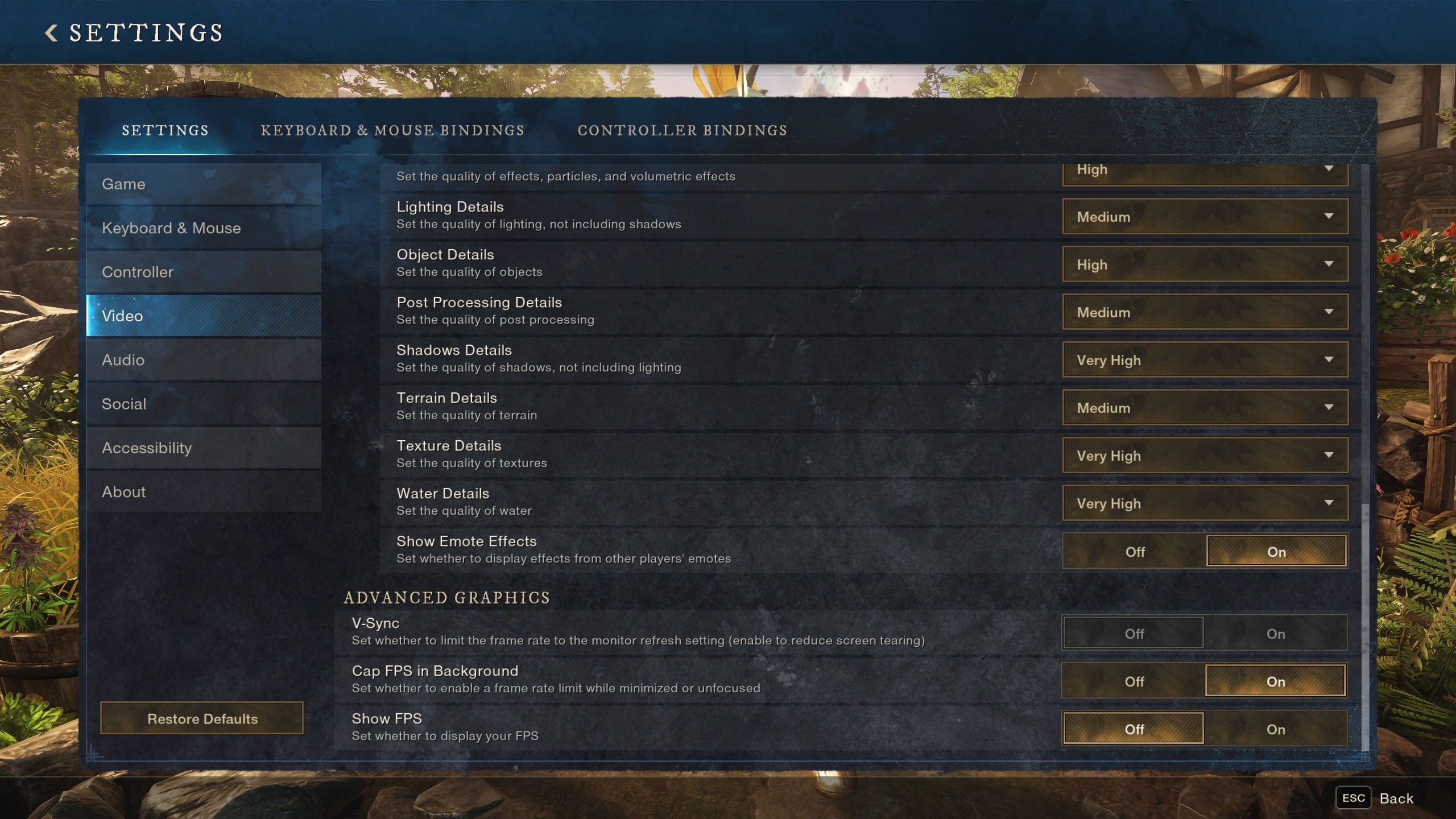
Optimizing a CPU-bound game, like New World Aeternum, is tricky. One way of fixing CPU-bound scenarios is Frame Generation. The game has it, and we will use it. However, only Nvidia DLSS Frame Gen is included in this game and not AMD FSR Frame Gen. Therefore, AMD GPU owners must use alternative software, such as Lossless Scaling, to achieve Frame Generation.
While that is enough to relieve some pressure off the CPU, we must do more in the form of optimizing the settings. Here are all the best optimized settings that will run New World Aeternum at a constant 60+ FPS:
| Settings | Values |
|---|---|
| Window Mode | Fullscreen |
| Monitor | Your primary display |
| Resolution | 1920 x 1080 |
| Maximum FPS | Uncapped |
| Resolution Scaling | NVIDIA DLSS 4/AMD FSR 3 |
| DLSS/FSR Mode | Quality |
| DLSS/FSR Sharpness | 3/4 or as per preference |
| Nvidia DLSS Frame Generation | On (for Nvidia RTX 40 series GPUs and above. Other GPUs must use Lossless and Scaling) |
| NVIDIA Reflex Low Latency | Off (On + Boost for Nvidia GPUs) |
| Field of View | 60 |
| Brightness | 5 |
| Contrast | 5 |
| Video Quality | Custom |
| Effects Details | Low |
| Lighting Details | High |
| Object Details | High |
| Post Processing Details | Low |
| Shadows Details | Medium |
| Terrain Details | Medium |
| Texture Details | High |
| Water Details | Medium |
| Show Emote Effects | On |
| V-Sync | Off |
| Cap FPS in Background | On |
| Show FPS | On |
Note: The settings are based on the game’s minimum & recommended specs and shouldn’t be used for resolutions higher than 1920 x 1080.
Conclusion
We optimized the above settings using the right combination of Low, Medium, and High graphics values. This allowed us to achieve high frame rates and significantly reduce stuttering and frame drops. Therefore, you will have a better experience playing New World Aeternum. Unfortunately, the above settings are not enough, and you must use Nvidia Frame Generation or Lossless Scaling.
We provide the latest news and “How To’s” for Tech content. Meanwhile, you can check out the following articles related to PC GPUs, CPU and GPU comparisons, mobile phones, and more:
- 5 Best Air Coolers for CPUs in 2025
- ASUS TUF Gaming F16 Release Date, Specifications, Price, and More
- iPhone 16e vs iPhone SE (3rd Gen): Which One To Buy in 2025?
- Powerbeats Pro 2 vs AirPods Pro 2: Which One To Get in 2025
- RTX 5070 Ti vs. RTX 4070 Super: Specs, Price and More Compared
- Windows 11: How To Disable Lock Screen Widgets
 Reddit
Reddit
 Email
Email


