Learn how to customize Phyre’s appearance, background, and outfits in Vampire The Masquerade Bloodlines 2 with our detailed guide.

The story of Vampire The Masquerade Bloodlines 2 follows Phyre, an Elder Vampire, prowling through the cold streets of nighttime Seattle. While you have considerable role-playing customization options with background and clan choice, the game does not have a full-blown character creator. Nevertheless, you can somewhat tailor Phyre’s story and appearance to your own liking, customizing the default foundation.
Vampire The Masquerade Bloodlines 2: Character Customization Guide
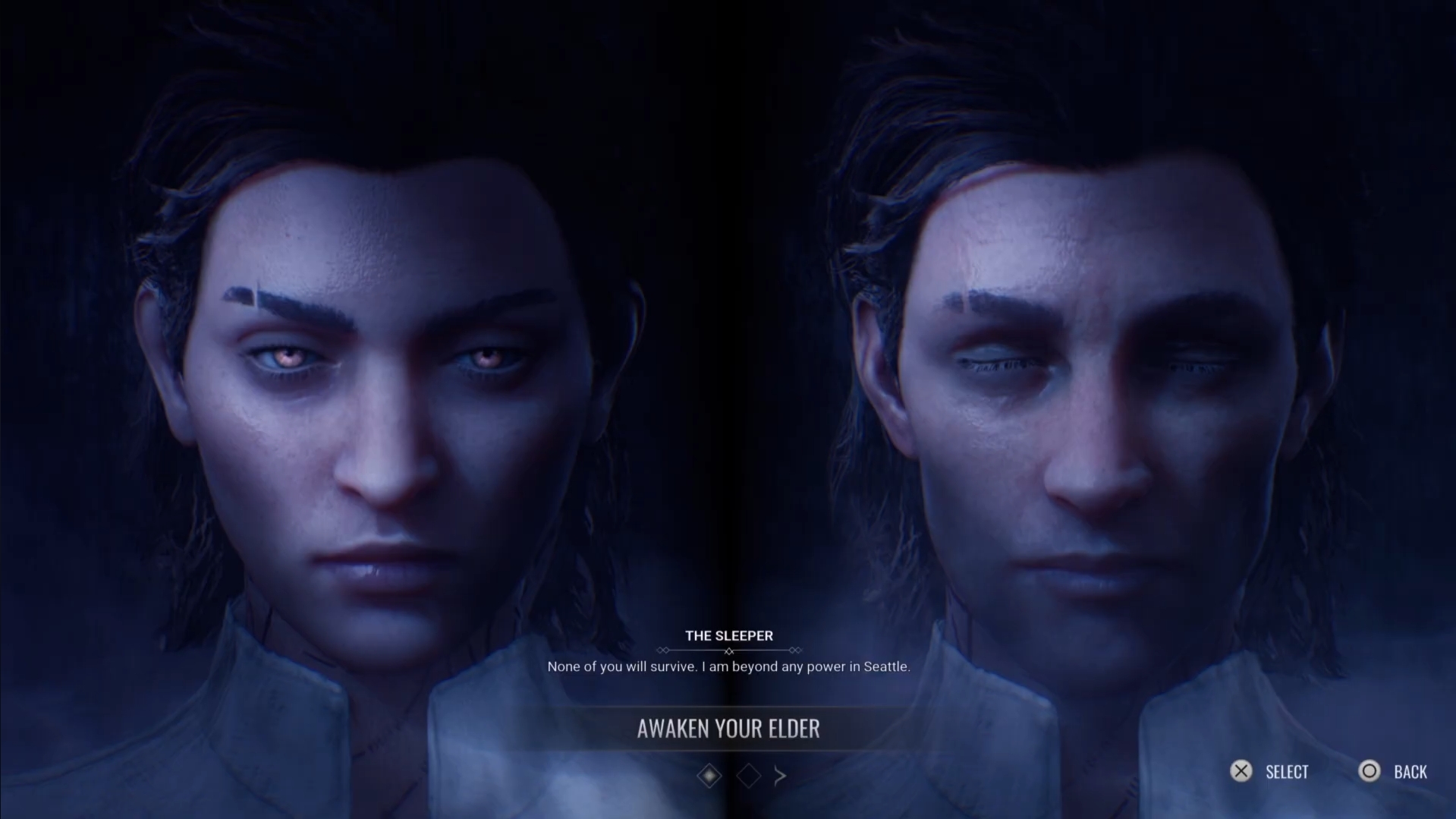
The first step to customizing your character in Vampire The Masquerade Bloodlines 2 is to choose between Phyre being male or female. Both options are fully voice-acted and don’t affect romance options. You can then begin to build a narrative background for the protagonist, choosing between:
- I am a warrior
- I am a traveler
- I am a survivor
These choices, and similar backstory options presented later, do not affect gameplay and are meant for role-playing, to create your own lore for the Elder Vampire. However, you will not be able to change your appearance or choose a clan when the game begins, as these features are unlocked later.
Also Read: How Long To Beat Vampire The Masquerade Bloodlines 2
How To Change Appearance

To change Phyre’s appearance in Vampire The Masquerade Bloodlines 2, you must reach The Haven after completing the tutorial. Upon reaching the milestone, you can change your appearance from the Appearance section in the Pause Menu (ESC/Start).
Navigate the different tabs within the Appearance section to customize Phyre’s:
- Outfits
- Hair
- Face
- Piercings
- Eyes
Each of these customization tabs offers preset options to choose from, rather than sliders to adjust features. Therefore, while you can customize Phyre’s appearance, the changes will be superficial. You can add tattoos, makeup, piercings, and sunglasses to Phyre’s face, rather than altering features, to create a Blade lookalike, for instance.
Outfits

While all other options in the Appearance section will be available from the start, Outfits have to be unlocked. Outfits are tied to clan powers and become available as you learn the vampiric abilities. After completing the introductory segment of the game, you can choose a clan and begin unlocking its powers and outfits using ability points. Learning the powers of other clans and getting their outfits is possible, but generally requires spending more ability points.
While outfits don’t change stats, they affect how characters behave toward you. Building a masquerade requires choosing the right outfit for your current objective. Wearing corpse pajamas while trying to gain entry into a nightclub will likely get you kicked out by security. Refer to our How To Unlock All Outfits guide for details on obtaining the entire wardrobe of 24 different outfits.
Thank you for reading the article. We provide the latest news and create guides for new and old titles, including Death Stranding 2, Baldur’s Gate 3, Roblox, Destiny 2, and more.
 Reddit
Reddit
 Email
Email
