Toggle on the Twitch Extension for Ball X Pit and let the viewers take control of your game by having them vote for crucial decisions.
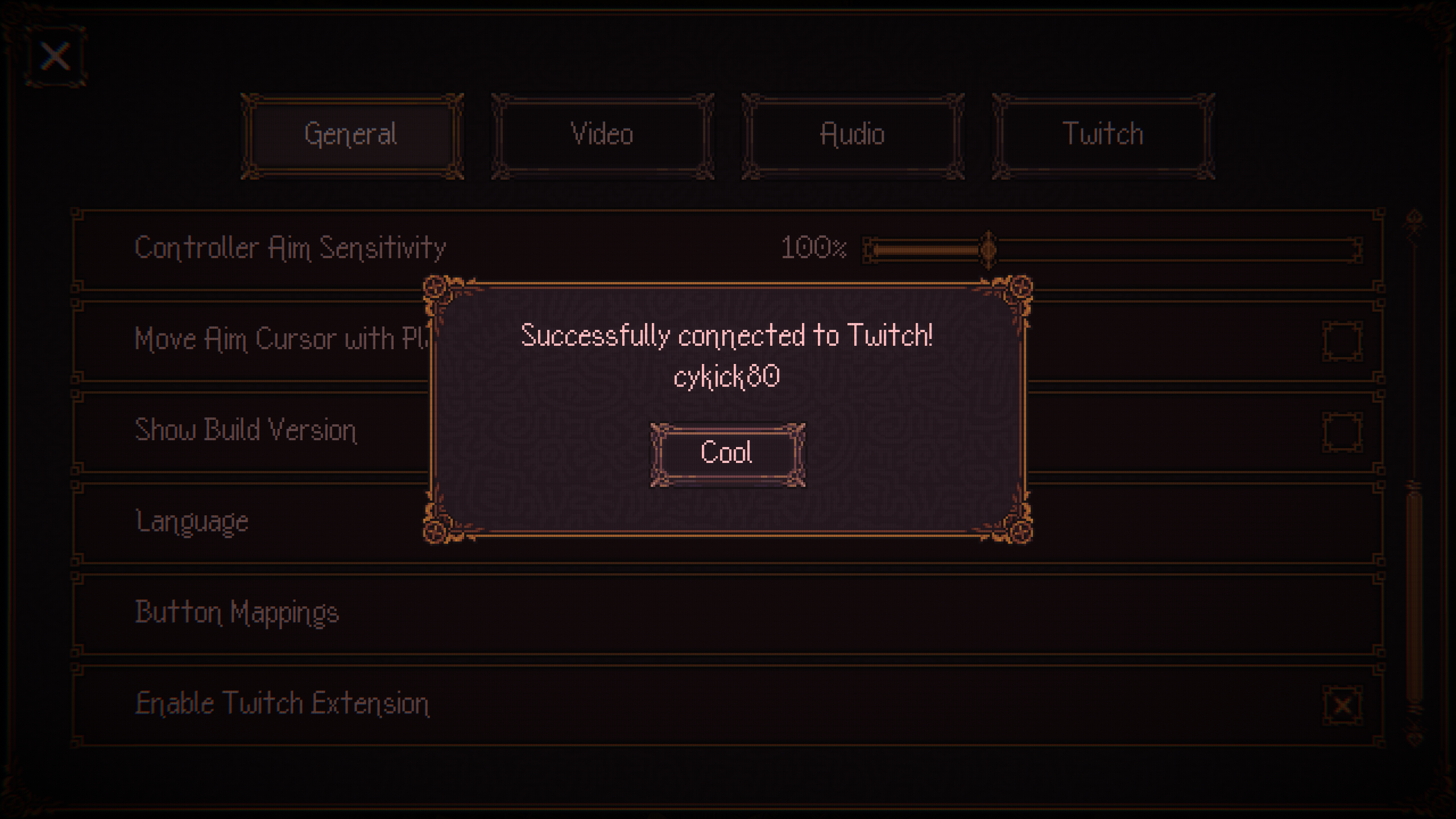
Twitch Extension is a feature in Ball X Pit that allows the community of viewers to become part of the brick-breaking ball shooting adventure. There are a variety of options and choices that present themselves during streams. These include voting on fusions and upgrades. Alongside that, voters can also provide blessings and curses, making them an integral part of the experience.
In this article, we will explain how to use the Twitch Extension feature in Ball X Pit.
Twitch Extension Overview in Ball X Pit
For any reason, even for something as minimal as ball upgrades, viewers can vote between options and make the decision for the streamer. Depending on which choice receives the highest vote, the streamer must select that option. In this way, viewers can immerse themselves and feel like a true part of the game.
There is also a separate event that takes place during the stream. Viewers can choose to either help (Blessing) or hinder (Curse) the streamer’s progress. A special character, exclusive to the PC version, unlocks once you enable the Twitch Extension. The False Messiah has a separate leveling-up system and can use another character’s special abilities in the game.
How To Install the Twitch Extension in Ball X Pit
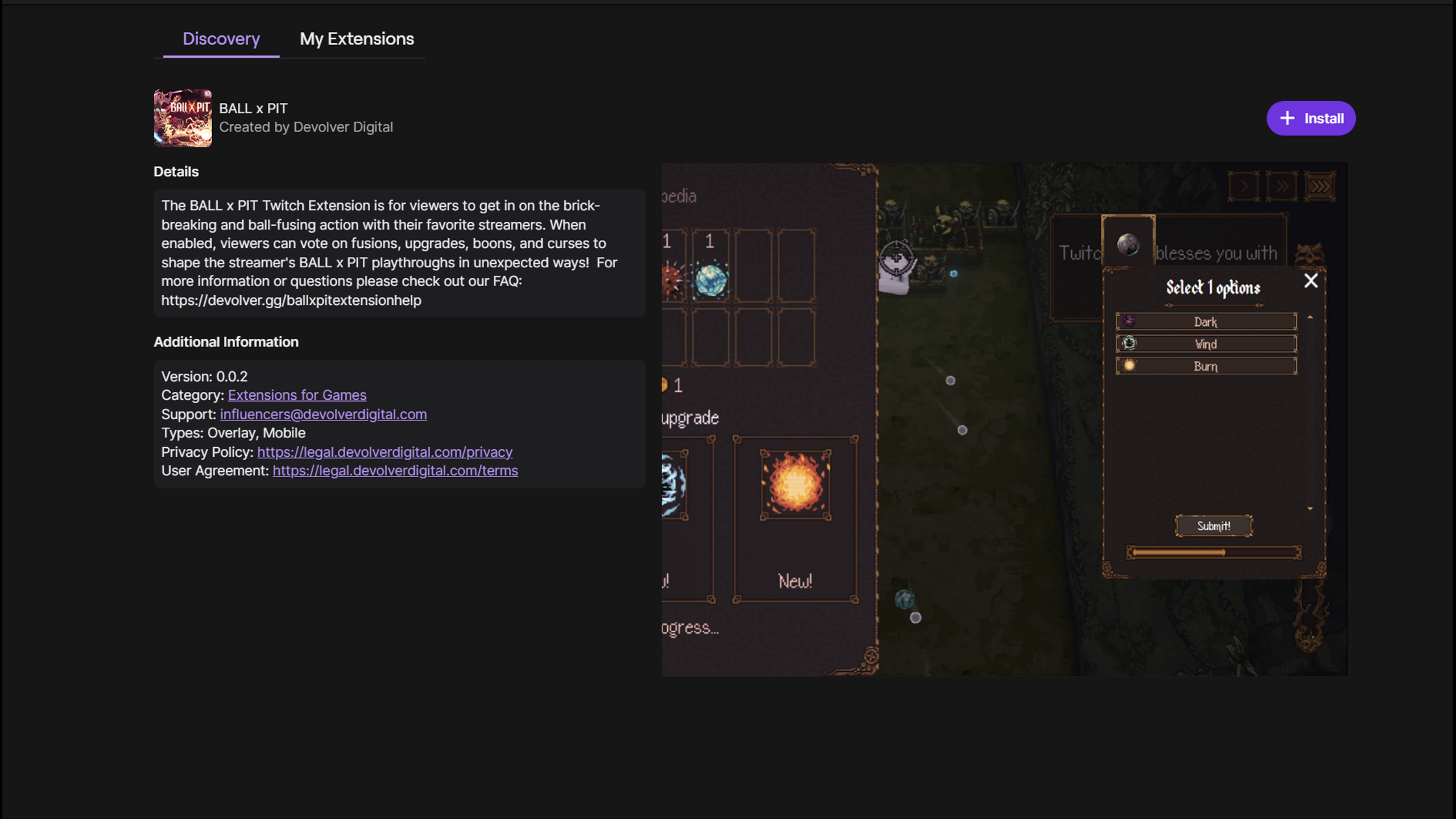
To install the extension on Twitch, follow the steps below.
- Firstly, visit the Ball X Pit Extension page on their website.
- ‘Log in’ or ‘Sign up’ with the Twitch account you will use to link to the game.
- Click on the ‘+ Install’ button at the top right side of the page, followed by the ‘Activate’ button.
- Finally, press the ‘Set as Overlay’ button.
How To Link the Twitch Extension in Ball X Pit
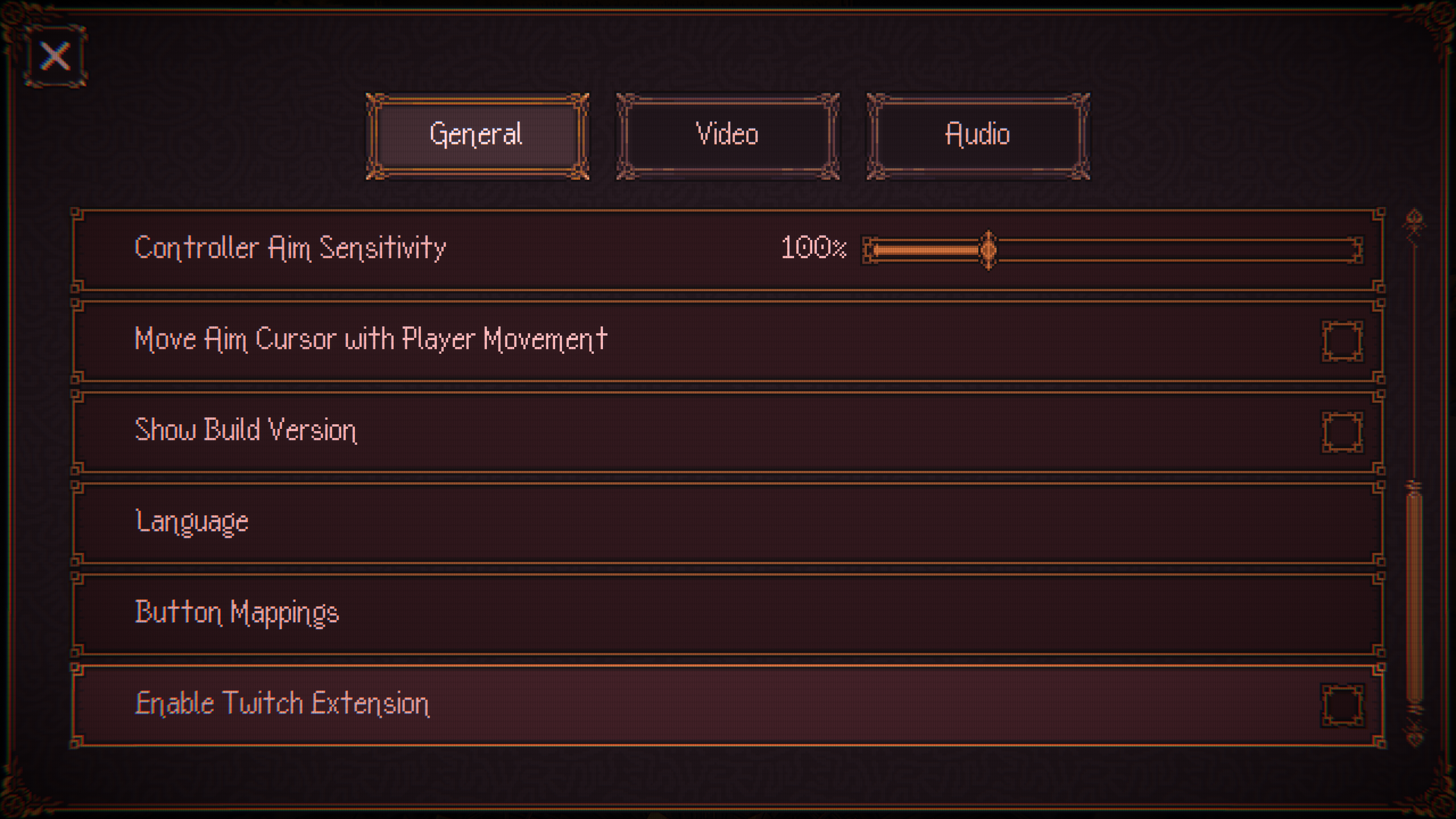
To link the Twitch Extension with Ball X Pit, follow the steps below.
- Launch Ball X Pit and open the Settings menu.
- Under the ‘General’ tab, scroll down to the end.
- Click on the check box beside ‘Enable Twitch Extension’.
- You will be redirected to the website where you will be asked to log in. Once done, you will return to the game.

You will also unlock ‘The False Messiah’ character and can use him in play. Returning to the settings menu, you will now see a ‘Twitch’ tab. From here, you can set different voting conditions for viewers.
Thank you for reading the article. We provide the latest news and create guides for new and old titles, including Death Stranding 2, Baldur’s Gate 3, Roblox, Destiny 2, and more.
 Reddit
Reddit
 Email
Email


