Here are the 5 best mods for RV There Yet, designed to improve the game’s performance on mid to low-end hardware and more.

RV There Yet is a chaotic, fun-to-play, and incredibly addictive driving game. It is built on the Unreal Engine 5 and has attracted a vast number of gamers due to its unique co-op gameplay mechanics. The game is lightweight and runs well on almost all systems. However, the game’s physics, which deliberately use real-time collision detection, can cause issues such as stuttering, crashes, and frame rate drops on aging mid to low-end hardware.
Thankfully, the modding community has quickly stepped in, offering multiple fixes in the form of mods that address most problems and enhance the experience. Below are the five mods you should try out.
Read More: RV There Yet Freezing Issue: Possible Fixes Explored
1. MoreRVers

The base game limits you to four players per session. MoreRVers lifts that restriction and allows up to 24 players per RV trip. The mod uses UE4SS, opts for runtime patching, and does not alter any game files. Only the host needs to install the mod; clients can join without installing anything.
Note: Search for ‘MoreRVers’ on Nexus Mods or download it from GitHub. You will find the detailed instructions mentioned over there.
2. Big Graphics

This particular mod is a visual enhancement and works very similarly to ReShade. The big graphics mod allows the user to go beyond the ultra preset and adjust a plethora of parameters. You need a beefy PC to run this mod; running it on low-end hardware will cause performance issues.
Note: You can find this mod, named ‘Big Graphics’, on Nexus Mods.
3. Config File Performance Tweaks

This is a performance enhancement mod that comes bundled as a pre-configured ini. What this does is fix the stuttering and other performance issues that gamers are currently facing. This disables Lumen, reduces Global Illumination, lowers reflections, and reduces GPU load, while still maintaining visual quality.
You need a customized ini file, and to find it, you will have to search for it on Nexus Mods. After that, navigate to %LocalAppData%\Ride\Saved\Config\Windows and place it.
4. Ekans Snake Replacement

If you are bored of hunting snakes, this mod changes that with Ekans from Pokemon. It doesn’t change gameplay at all, but adds a fun visual twist for fans of the Pokemon franchise. The mod is pretty lightweight and won’t cause any performance issues on your system.
Note: Search for ‘Ekans’ on Nexus Mods to find it.
5. Enable Multiplayer Mode Config Guide
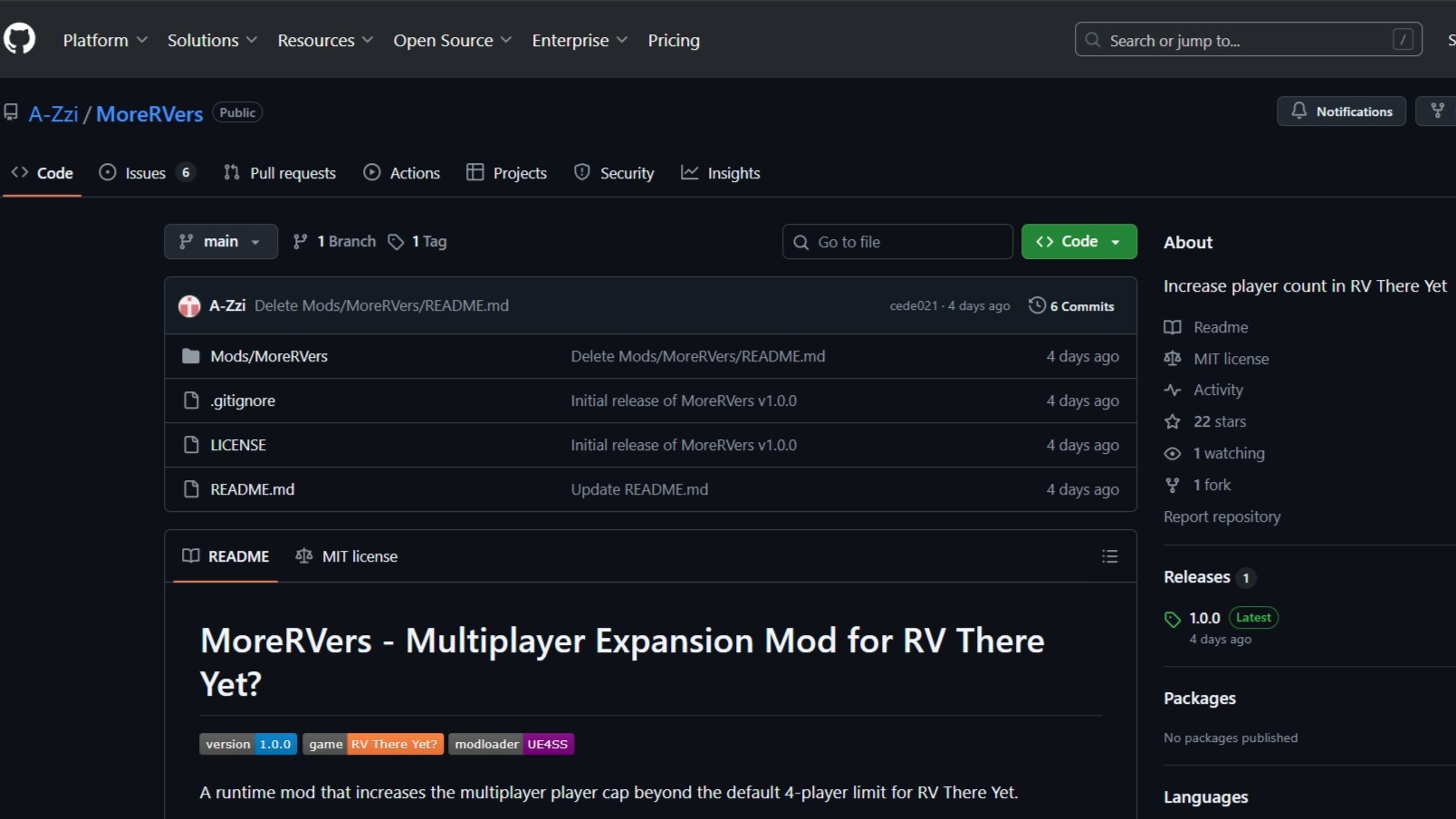
This is also a config file that enables multiplayer features and increases the player limit without requiring UE4SS. You need to navigate to %LocalAppData%\Ride\Saved\Config\Windows and place a custom Game.ini file in the folder. Edit the file to include MaxPlayers settings and save.
This approach is easier than installing the MoreRVers mod, but it may stop working after the devs update the game. If it fails, you will have to switch back to the MoreRVers mod.
Note: You can find a more detailed guide, named ‘RV There Yet – Enable Multiplayer Mode (Config Guide)’, on Nexus Mods.
Read More: RV There Yet: How To Play With More Than 4 Players
Thank you for reading the article. We provide the latest news and create guides for new and old titles, including Death Stranding 2, Baldur’s Gate 3, Roblox, Destiny 2, and more.
 Reddit
Reddit
 Email
Email

