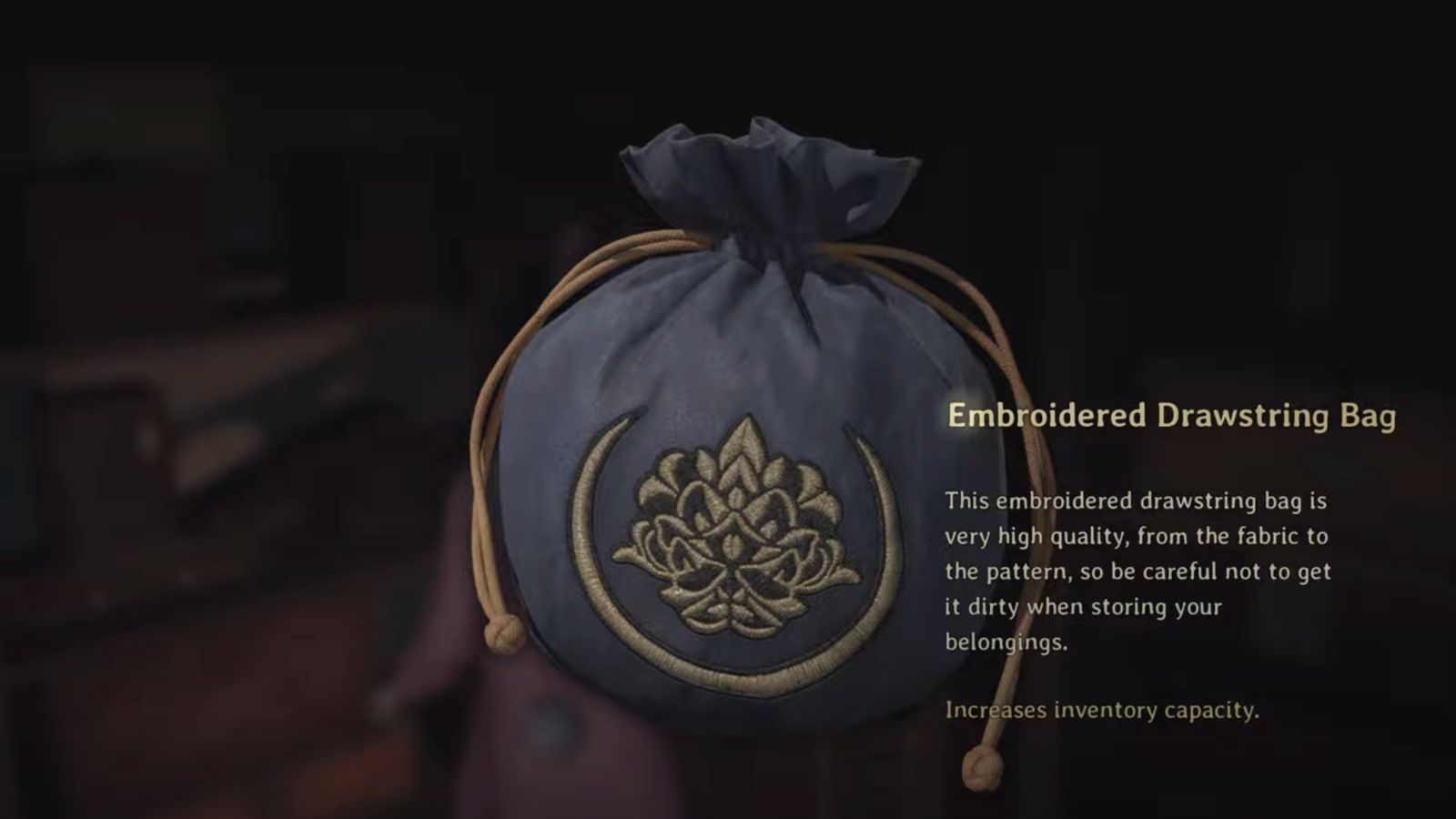Learn whether Dragon Age: The Veilguard requires the EA App on PC, or if it’s playable without installing the additional DRM.

Dragon Age: The Veilguard is just a few days away from its official release. While the game has been showing up consistently on PlayStation and Xbox’s top-sellers list, the situation is a bit different on PC. On Steam, the most well-regarded and used PC gaming storefront, Dragon Age: The Veilguard is just trailing behind the top 20 games in the “Best Sellers” category. Given it’s an EA-published game, many fans may attribute the game’s lower-than-expected PC sales to it requiring the EA App launcher alongside Steam’s own DRM. After all, some of EA’s previous titles, like Star Wars Jedi Survivor, NFS Unbound, etc., came with a mandatory EA App installation on Steam. However, the EA App isn’t required for Dragon Age: The Veilguard if you bought the game on Steam.
For most EA-published games, EA App installation is mandatory, regardless of the PC storefront from where you bought the game. However, over the last few years, there have been a few titles under EA’s umbrella that don’t require the EA App to function on PC. In fact, games like Dead Space (remake) and F1 24 are native Steam titles, without any ties to the EA App.
Does Dragon Age: The Veilguard Require Any Other DRM Apart From Steam on PC?
If you bought Dragon Age: The Veilguard on Steam, you don’t need to install any third-party DRM to play the game. It should be noted though that EA App is required for the Epic Games Store version of the game.
On Steam, The Veilguard is a native app, akin to Dead Space (remake) and F1 24. Furthermore, the game doesn’t even have any mandatory EA account log-in requirement either. Players can choose to connect their EA (Origin) account to The Veilguard on Steam, but it’s completely optional. In addition to that, the PC version of BioWare’s latest RPG doesn’t have any additional DRM, akin to Denuvo.

However, the lack of DRM also has its downsides. According to BioWare, since The Veilguard doesn’t have any DRM attached to it, there will be no pre-downloads available for PC players. On consoles, on the other hand, it will be available to pre-load. In fact, the game is already available to download on Xbox Series X|S. On PS5, players can pre-load The Veilguard on October 29, 2024.
What Are the PC System Requirements for Dragon Age: The Veilguard?
If you made up your mind about getting Dragon Age: The Veilguard on PC due to its native Steam support and lack of any DRM, you may want to take a look at the PC system requirements. Similar to previous Frostbite engine titles, The Veilguard boasts some pretty hefty system specifications, particularly on the GPU front. Here are the minimum and recommended PC system requirements for Dragon Age: The Veilguard:
Minimum
- Requires a 64-bit processor and operating system
- OS: 64-bit Windows 10/11
- Processor: Intel Core i5-8400 / AMD Ryzen 3 3300X
- Memory: 16 GB RAM
- Graphics: NVIDIA GTX 970/1650 / AMD Radeon R9 290X
- DirectX: Version 12
- Storage: 100 GB available space
- Additional Notes: SSD Preferred, HDD Supported; AMD CPUs on Windows 11 require AGESA V2 1.2.0.7
Recommended
- Requires a 64-bit processor and operating system
- OS: 64-bit Windows 10/11
- Processor: Intel Core i9-9900K / AMD Ryzen 7 3700X
- Memory: 16 GB RAM
- Graphics: NVIDIA RTX 2070 / AMD Radeon RX 5700XT
- DirectX: Version 12
- Storage: 100 GB available space
- Additional Notes: SSD Required; AMD CPUs on Windows 11 require AGESA V2 1.2.0.7
Looking For More?
Thank you for reading the Dragon Age: The Veilguard article. We provide the latest news and create guides for Baldur’s Gate 3, Starfield, ARK Survival Ascended, and more. Also, watch Deltia play games on Twitch or visit his YouTube channel!
 Reddit
Reddit
 Email
Email